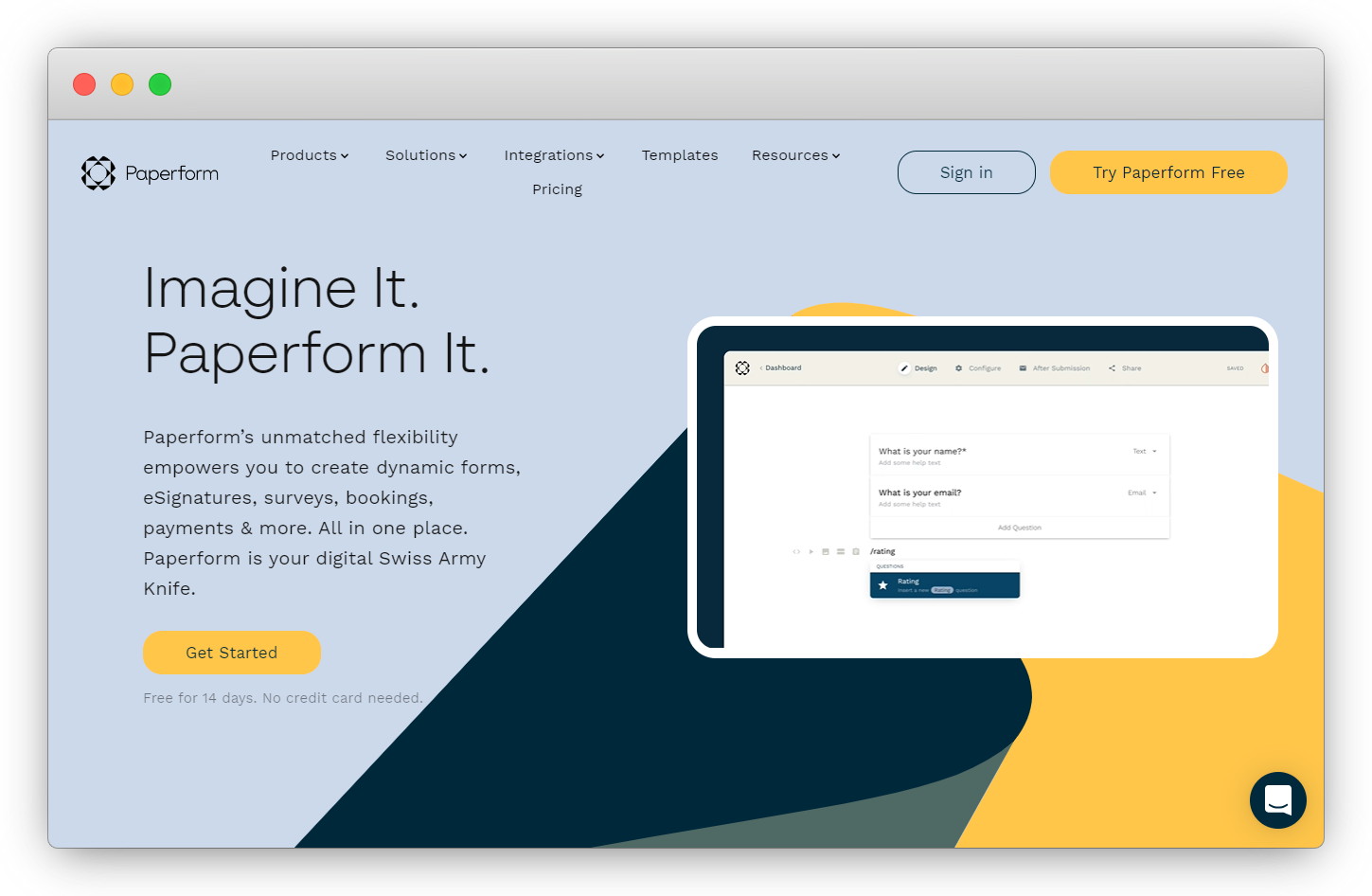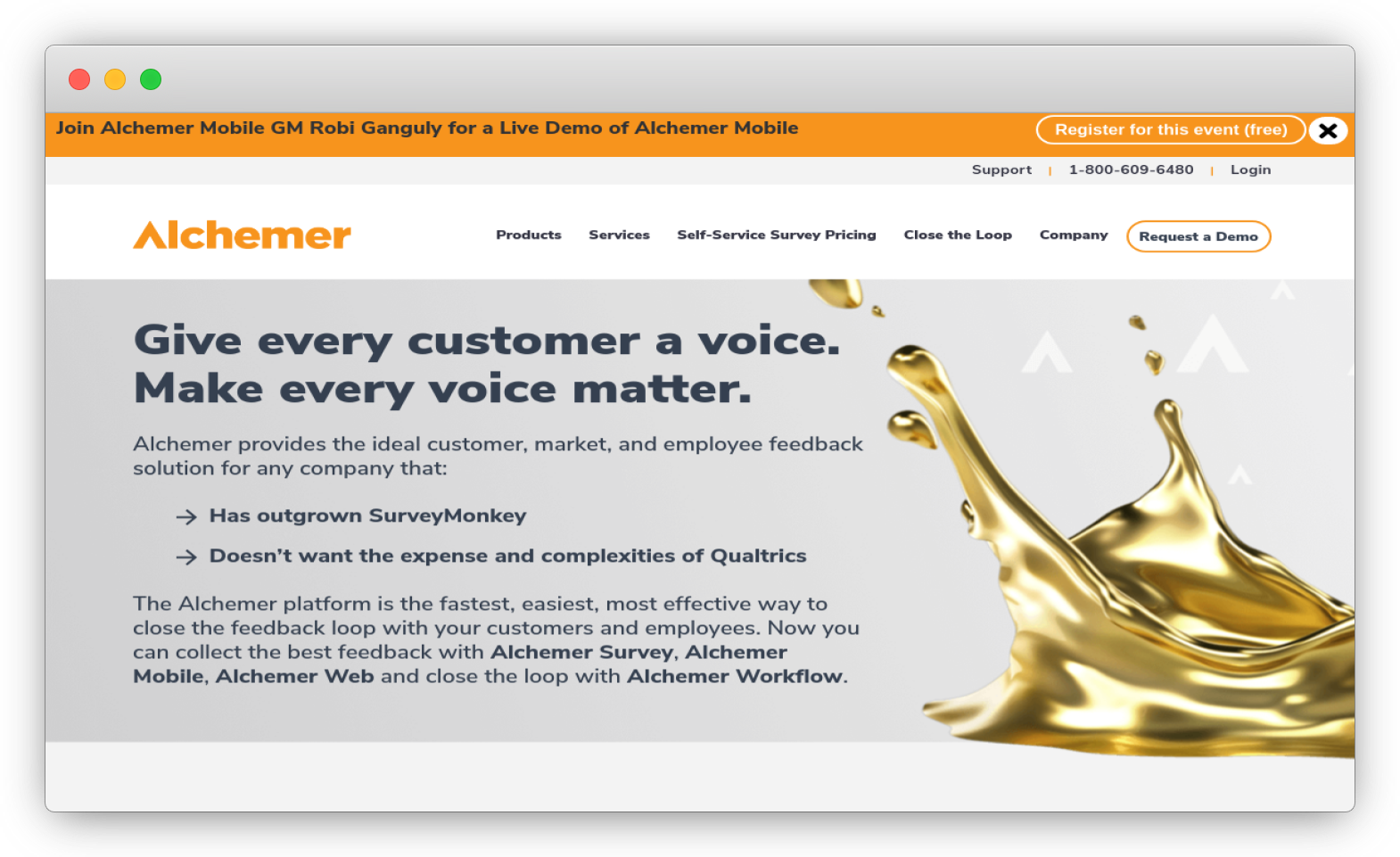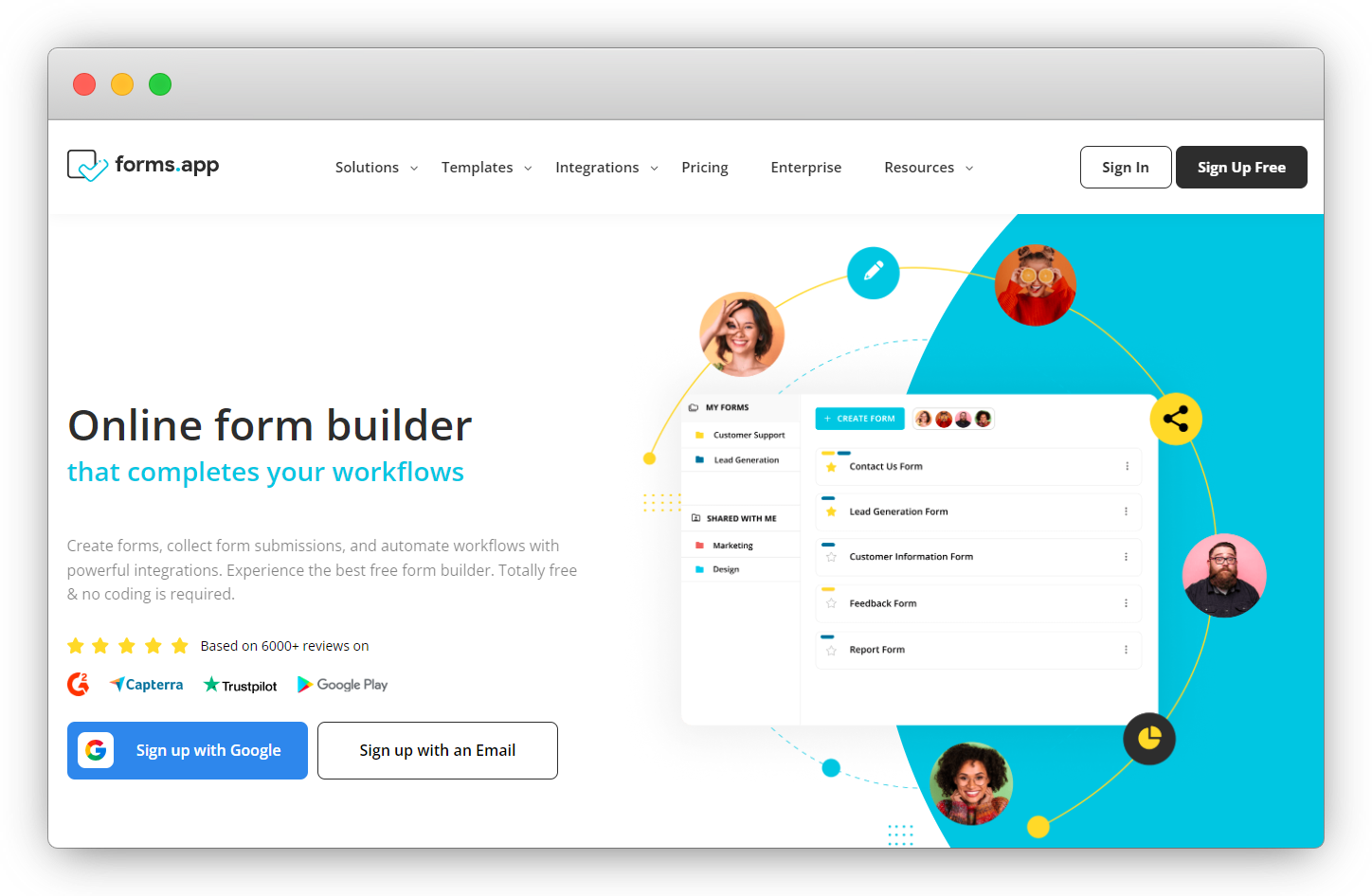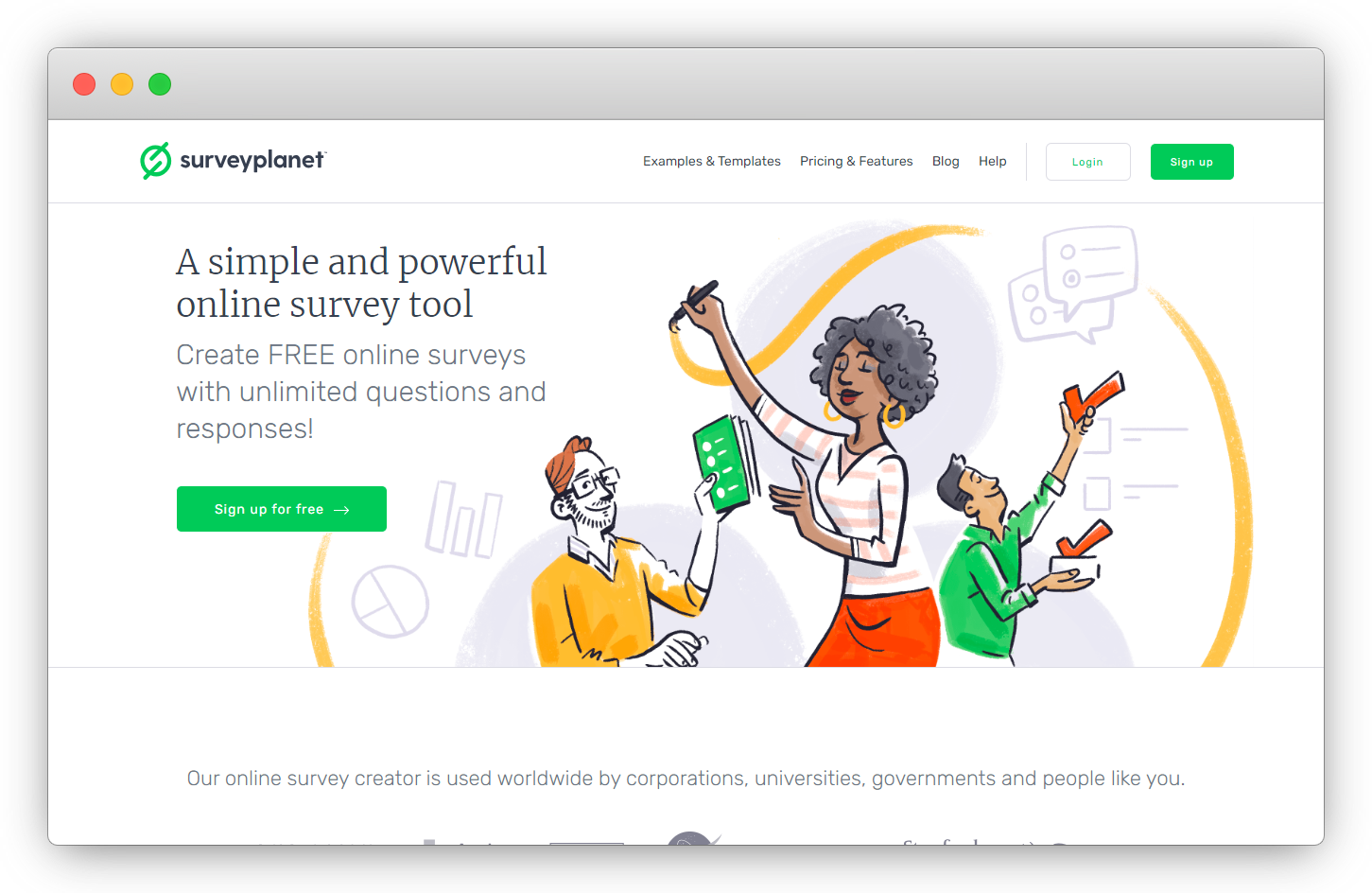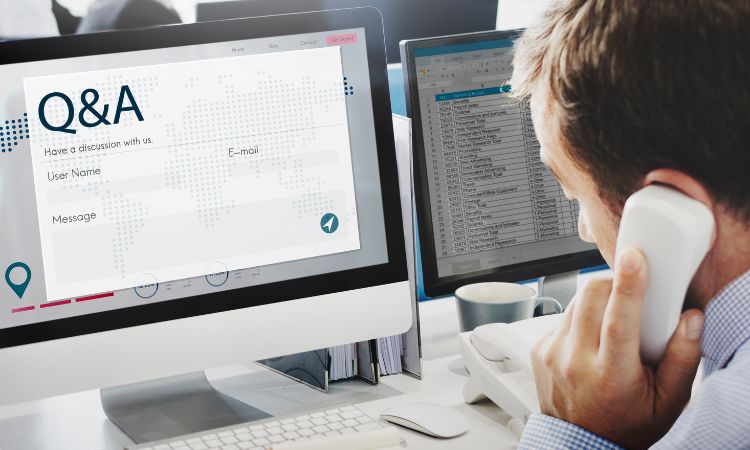Are you tired of wrestling with manual survey creation and feeling like you're missing out on valuable insights? We've all been there—spending hours on surveys that don't quite hit the mark. It's time to upgrade to advanced survey builders that streamline the process with AI and pre-built templates, making data collection faster, easier, and more insightful.
For years, Google Forms was the go-to option for quick surveys—a simple tool to gather straightforward feedback. It got the job done, but as businesses evolve, so do their survey needs.
Today, modern survey builders have taken center stage, offering far more than basic data collection. These tools come equipped with AI-driven survey creation, dynamic personalization, and white-labeling options, enabling businesses to design customized, branded surveys that adapt in real-time to respondents' inputs.
But let's face it: with so many survey builders out there, each boasting unique features and capabilities, finding the right one can feel overwhelming.
That's where we come in. We've simplified your search by curating the top survey builder tools on the market, covering their key features, pros, cons, and pricing to help you find the perfect fit for your business. So, are ready to take your surveys to the next level and unlock deeper insights? let's dive in!
TL;DR
-
Survey builders are online tools or software designed to create, distribute, and analyze surveys or questionnaires for collecting customer feedback, market research, employee evaluations, and other data collection forms.
-
Some of the best online survey builders include Zonka Feedback, Paperform, Quick Tap Survey, and Qualtrics among others.
-
Among the list of free survey makers available, notable options include Google Forms, Microsoft Forms, FreeOnlineSurveys, Alchemer, Jotform, and Forms.app, among others.
-
When selecting a survey builder, look for a survey tool with customizable templates, various features, ease of use, compatibility, visual analytics, integrations, security compliance, and trial options.
-
Zonka Feedback is a powerful survey builder tool that offers creating various survey types, sharing them across multiple channels, and analyzing results to take action and close the feedback loop. Sign up to schedule a demo and get the right survey tool for your needs.
Fuel Business Growth with Customer Feedback 🔥
Collect real-time, in-moment feedback at all touchpoints in customer journey and leverage feedback insights to transform customer experience.

What is a Survey Builder Tool?
A survey builder tool helps you create, distribute, and analyze surveys quickly and efficiently. With customizable templates and easy-to-use features, it allows you to design surveys tailored to your needs without any technical skills.
And what makes survey builder important is its ability to provide real-time, actionable insights. Instead of spending hours sifting through data, you get instant access to organized feedback that helps you make data-driven decisions. Whether you’re measuring customer satisfaction or gathering employee input, a survey builder transforms raw data into clear, meaningful results, allowing you to act quickly and confidently.
Features to Look for When Choosing the Best Survey Builder Tool
When selecting a survey builder tool, it's essential to focus on features that simplify survey creation, improve data quality, and boost engagement. Here are the top features to look for:
-
Customizable Templates Library: Access a range of expert templates that make survey creation fast and professional.
-
Features and Functionality: Use AI to build smarter surveys, save time, and create custom questions effortlessly.
-
Drag and Drop: Quickly add, remove, or rearrange survey elements for easy customization.
-
Multilingual Translations: Reach a global audience with built-in AI translations for 50+ languages.
-
White Label: Add your branding to surveys with custom logos, colors, and URLs, ensuring a cohesive brand experience.
-
20+ Question Types: Choose from various question formats to keep responses insightful and engaging.
-
Skip and Dynamic Logic: Guide respondents through personalized paths based on their answers, improving survey relevance.
-
Question and Answer Piping: Personalize follow-up questions by carrying answers forward, and keeping surveys conversational.
-
Survey Redirects: Direct respondents to specific pages after completion, boosting engagement.
- Survey Throttling: Prevent over-surveying by limiting survey frequency for better data quality.
-
Pre-fill and Variables: Save respondents’ time by pre-filling known details, creating a smooth experience.
-
-
Ease of Use: Enjoy intuitive navigation and straightforward design that anyone can use.
-
Visual Data Analysis: Gain instant insights through easy-to-read charts and reports, simplifying data interpretation.
-
Integration Possibilities: Connect seamlessly with CRM and analytics tools to enhance workflow and insights.
-
Mobile Optimization: Ensure surveys look great on any device, increasing accessibility and response rates.
Choosing the right survey builder tool with these features will help you create efficient, engaging, and insightful surveys tailored to your business needs.
Top Survey Builder Tools & Software
Let us directly look at the top survey builder tools and software that can cater to your survey data collection needs.
|
Survey Builder Tool |
Key Feature |
Free Version |
G2 Rating |
|
Real-time feedback and advanced customer sentiment analytics with AI |
✔️ |
4.7 |
|
|
Beautiful, customizable survey designs |
✔️ |
4.5 |
|
|
Intuitive drag-and-drop for quick, user-friendly surveys |
✔️ |
4.7 |
|
|
Offline data collection for on-the-go feedback |
✔️ |
4.7 |
|
|
Extensive templates and robust reporting for versatility |
✔️ |
4.4 |
|
|
Advanced logic, branching, and enterprise-level analytics |
✔️ |
4.4 |
|
|
Integrated NPS with seamless in-app feedback collection |
✔️ |
4.6 |
|
|
Emotion-based ratings for unique customer sentiment insights |
✔️ |
4.1 |
|
|
NPS automation for improved customer loyalty tracking |
❌ |
4.7 |
|
|
Integrates with Zoho apps, ideal for SMB operations |
✔️ |
4.4 |
|
|
Detailed segmentation for in-depth customer experience insights |
✔️ |
4.6 |
|
|
Customizable NPS with tracking for loyalty analysis |
✔️ |
4.7 |
|
|
User-friendly interface and powerful conditional logic |
✔️ |
5 |
|
|
No-code forms with advanced logic and multi-step layouts |
✔️ |
NA |
1. Zonka Feedback
Zonka Feedback stands out as the ultimate survey builder tool, offering a comprehensive suite for crafting diverse customer experiences. From NPS surveys, CES surveys, and CSAT survey collection to other versatile surveys like anonymous surveys, beta testing survey, product feedback surveys, etc., and polls, and quizzes, it’s your all-in-one feedback powerhouse.
Popular among AI survey tools, this software not only lets you create online surveys but also offers AI features like sentiment analysis, AI language translations, survey throttling and advanced reporting and analytics for data visualization. You can leverage its survey logic and branching and capture the most accurate responses from multiple channels including websites, emails, in-app interfaces, and more from survey participants ensuring comprehensive and accurate customer feedback collection.
Key Features
-
Leverage fully customizable 100+ ready-to-use survey templates and 30+ question types to gather feedback of any kind such as product feedback, website feedback, customer service feedback, event feedback, and more to measure customer satisfaction.
-
Utilize skip logic, redirection, answer piping, themes, and multiple languages for dynamic surveys.
-
Enhance survey data richness by passing custom data, pre-filling fields, and enriching reports.
-
Reach audiences through multi-channel distribution like website surveys, email surveys, SMS surveys, mobile forms, and even offline surveys for comprehensive feedback.
-
Employ feedback widgets, pop-up surveys, feedback button, and more for diverse feedback collection and enhanced user engagement.
-
Seamlessly integrate with various tools like Salesforce, Zendesk, Freshdesk, Zapier, Slack, Google Analytics, Mailchimp, and more to trigger surveys for a unified feedback approach.
-
Leverage automation to set alerts, response notifications, tags, tasks, and segment contacts for efficient team collaboration.
-
Utilize comprehensive reporting and analytics for in-depth response analysis.
Pros
-
Easy to use interface for quick survey creation.
-
Customizable templates with minimal need for assistance.
-
Integrates easily with major tools like Zendesk and Twilio.
-
Quick setup for fast survey distribution.
-
Responsive customer support team.
Cons
- Limited integration options with certain software.
Pricing
-
Starts at $49/month.

2. Paperform
Paperform is among the most popular online survey tools that offer intuitive form creation and customization for seamless survey design. Its user-friendly interface and diverse question types simplify data collection.
Key Features
-
Easily create surveys using android survey app with customizable templates.
-
Implement logic-based branching for personalized user experiences.
-
Collect payments seamlessly within surveys.
-
Share multiple surveys via different platforms and embed them anywhere.
-
Gain insights through real-time analytics and detailed reporting.
Pros
-
Easy-to-use, no-code form builder with drag-and-drop functionality.
-
Supports various automations and integrations, including Zapier.
-
Can be used to sell digital products directly through forms.
-
Responsive design and offline access for mobile use.
Cons
-
Limited customization on entry-level plans for fonts, colors, and UI.
-
Historic data isn’t updated when form changes are made.
Pricing
-
Starts at $24/month.
-
Free trial available.
3. Formester
Formester is a user-friendly no-code form builder software that makes form creation a breeze. With its intuitive drag-and-drop interface, and premium features such as autoresponders, payment integrations, and calculation fields you can create engaging forms in just minutes.
Key Features
- Create forms and surveys easily with AI Form Builder in one prompt.
- Use a minimal drag-and-drop interface with advanced fields.
- Effortlessly Integrate Formester with CRM and appointment tools.
- Collaborate with your team members to build and edit forms together.
Pros
-
Easy to use with a clean, no-code drag-and-drop interface.
-
Offers a variety of customizable templates for quick form building.
-
Allows branding removal and custom themes for forms.
Cons
-
Onboarding and setup can be complex for new users.
-
User interface occasionally lags and could be more polished.
Pricing
- Free plan available.
- Paid plan starts at $13/month.

4. Quick Tap Survey
QuickTapSurvey is an online survey maker that excels in offline data collection and real-time analytics. Its mobile-friendly design and customizable surveys offer unparalleled convenience in gathering customer feedback and delivering location based CX.
Key Features
-
Collect data with offline surveys of this survey tool without an internet connection, most suitable for field research.
-
Create tailored online forms with a variety of survey questions and branding options.
-
Seamlessly sync survey responses in real-time when back online for immediate analysis.
-
Convert tablets into kiosk stations for on-site survey administration.
-
Access detailed analytics for actionable insights on the go.
Pros
-
Excellent customer support with quick and helpful responses.
-
Provides offline survey capabilities, ideal for field data collection.
-
Offers a range of templates for quick survey creation.
-
Allows for immediate data visualization and analysis.
Cons
-
Surveys cannot be edited once published, which can be limiting.
-
Complex skip logic setups can be challenging to implement.
Pricing
-
Starts at $41/month.
-
Free trial available.

5. SurveyMonkey
SurveyMonkey is a survey tool that offers a diverse range of question types, including Likert scales, multiple-choice, open-ended, and rating scales, catering to various survey needs. With this survey platform, you can gather data effortlessly online and offline via mobile devices with its mobile forms app.
Key Features
-
Create online surveys effortlessly with survey templates and a user-friendly drag-and-drop editor.
-
Share via email, social media, SMS, or embedded links with trackable responses and reminders.
-
Generate real-time reports, filter responses, and use text analysis for deeper insights.
-
Seamlessly integrate with CRM, email marketing, and data analysis software for streamlined operations.
Pros
-
User-friendly interface makes survey creation quick and easy.
-
Robust reporting and analytics provide valuable insights.
-
Offers a variety of question formats for customization.
-
Supports anonymous surveys, ideal for sensitive topics.
Cons
-
Limited customization on the free plan, with many features restricted to paid tiers.
-
Editing by multiple team members can be challenging.
Pricing
-
Starts at $25/month.
-
Free trial and a basic free plan are available.

While highly versatile, SurveyMonkey may lack certain features that are ideal for measuring overall customer satisfaction or creating recurring customer surveys. Hence, check out these SurveyMonkey alternatives that could offer comprehensive solutions for these specific needs.
6. Qualtrics
Qualtrics is a top-tier enterprise survey software, offering powerful tools and extensive capabilities for sophisticated data collection and analysis. Renowned for its scalability and adaptability, Qualtrics empowers enterprises with unparalleled survey solutions, ensuring robust data-driven insights for informed decisions.
Key Features
-
Access over 100 question types and 50+ customizable templates for versatile survey creation.
-
Utilize display logic, email triggers, and branching options for existing surveys and sophisticated survey design.
-
Choose from 30+ graph types in real-time reports and easily send data exports to CSV or SPSS formats.
Pros
-
Easy-to-use interface that simplifies creating and managing surveys.
-
Drag-and-drop design makes survey creation intuitive and collaborative.
-
Robust data management features allow efficient handling of survey responses.
-
Advanced analytics provide deep insights from survey data, helping identify trends.
-
Responsive customer support helps troubleshoot survey-building issues quickly.
Cons
-
Certain advanced survey features require additional payments.
-
Complex surveys with heavy data can cause lag in the platform.
-
Limited flexibility in customizing survey setups and themes.
Pricing
-
Contact their team to get pricing information.
-
Free trial and free version with limited features available.
7. Survicate
Survicate is an online survey tool that empowers targeted surveys across multiple website sections and email questionnaires for diverse customer segments. With a library of predefined surveys, it simplifies effective survey creation while offering robust dashboarding for analyzing active survey reports, NPS analysis, and versatile data exporting options.
Key Features
-
Access easy-to-build online surveys and pre-built survey templates for seamless survey generation.
-
Cater to diverse target audience with multilingual survey capabilities, ensuring broader reach and inclusivity.
-
Seamlessly integrate with Salesforce survey tools, Slack, Microsoft Teams, and more, enabling streamlined workflows and efficient data management.
Pros
-
Intuitive user interface that’s easy to navigate.
-
Offers customizable templates and templates with AI-assisted survey creation.
-
Supports integration with CRMs for seamless data sync.
-
Responsive support team provides timely assistance.
Cons
-
Limited design options for fonts and survey styling without coding.
-
Limited integrations with certain platforms like Unbounce and Optimizely.
-
Basic scheduling and triggering capabilities could be more flexible.
Pricing
-
Starts at $53/month.
-
Free trial available.
8. Mopinion
Mopinion stands out as an exceptional online survey maker, specializing in user feedback and experience management. Its powerful features like drag-and-drop interface, question routing, and comprehensive analysis empower you to collect information effectively.
Key Features
-
Deploy passive and active feedback forms across various digital platforms.
-
Capture insights visually for a more engaging survey experience.
-
Create intricate surveys with question routing for more nuanced data collection.
-
Utilize powerful analytics like text and sentiment analysis for comprehensive insights.
Pros
-
Offers a variety of question types and customization options.
-
Provides screenshot capabilities for enhanced feedback.
-
Responsive customer support team
Cons
-
Limited customization options for in-app branding.
-
Occasional bugs and stability issues in the dashboard.
-
Dashboard options for data visualization could be improved.
Pricing
-
Starts at $259/month.
-
Free trial available.
9. AskNicely
AskNicely is an online survey maker that specializes in daily feedback collection through one-off surveys. Seamlessly integrated with CRMs, it enables regular sampling and a quick way to collect responses directly within your CRM, with a distinct focus on Net Promoter Score system.
Key Features
-
Conduct daily surveys for ongoing honest feedback collection.
-
Initiate automated actions based on survey responses.
-
Seamlessly integrate with CRMs for setting up regular surveys and quick responses.
-
Specialized emphasis on Net Promoter Score (NPS) surveys for comprehensive insights.
Pros
-
Dedicated client success manager ensures smooth implementation.
-
Segmentation features allow targeting specific customer groups.
-
Visually appealing surveys improve engagement rates.
Cons
-
Initial setup and navigation can be confusing.
-
Dashboard lacks advanced filtering options for in-depth analysis.
Pricing
- Contact their team for pricing information.
10. Zoho Survey
Zoho Survey stands out smartly in its suit and tie, boasting advanced form restrictions and a comprehensive suite of features within the Zoho app ecosystem. Its drag-and-drop interface and diverse form field types offer impressive flexibility in collecting customer feedback.
Key Features
-
Utilize a drag-and-drop interface with 30+ form field types, including Net Promoter Score, images, signatures, and files.
-
Manage surveys with various settings like rules, skip logic, terms, timers, passwords, and IP restrictions.
-
Explore detailed responses, graphics, charts, and customizable reports, including cross-tab insights.
-
Seamlessly link with Zapier for logging responses and email marketing tool integration to streamline workflows.
Pros
-
Offers customizable templates and seamless drag-and-drop design.
-
Integrates well with Zoho CRM, aiding data synchronization.
-
Reliable and efficient for conducting customer satisfaction surveys.
Cons
-
Limited customization options for advanced features, such as matrix dropdowns.
-
Integration options are primarily designed for Zoho Suite, limiting third-party CRM compatibility.
Pricing
-
Starts at $7.20/month.
-
Free trial and free plan are available.
11. Sogolytics
Sogolytics, formerly known as SoGoSurvey, is a survey maker that offers enterprise-grade survey software known for its user-friendly interface. With a wide array of survey templates, customizable question types, and distribution options, it simplifies survey creation and data analysis for businesses.
Key Features
-
Seamlessly export survey data to Excel and CSV formats for comprehensive analysis and reporting.
-
Utilize AI capabilities for question creation and editing, enhancing survey customization.
-
Access tools for segmenting data and visualizing survey results, facilitating comprehensive analysis and insights generation.
Pros
-
Wide range of templates and question types suitable for various research needs.
-
Intuitive interface simplifies survey creation and customization.
-
Excellent customer service with prompt responses.
-
Allows question-saving in a question bank for easy reuse.
Cons
-
Limited advanced reporting options for participant feedback.
-
Some users find data collection and distribution processes challenging.
Pricing
-
Starts at $25/month.
-
Free trial available.
12. Retently
Retently, designed for businesses of all sizes, specializes in Net Promoter Score surveys. This intuitive platform excels in audience segmentation, customized survey creation, and multi-channel feedback collection.
Key Features
-
Set up automated survey campaigns and efficiently route questions for enhanced engagement.
-
Segment audiences effectively for targeted survey distributions and personalized feedback collection.
-
Collect feedback across multiple channels, allowing comprehensive data collection and insights aggregation.
Pros
-
Simple and intuitive setup, making it easy to use.
-
Smooth transition process from other platforms.
-
Customizable survey options with intuitive score monitoring.
Cons
-
Limited number of campaigns in the basic plan.
-
Restrictions on trial use for new customers may limit exploration.
Pricing
-
Starts at $25/month.
-
Free trial available.
13. Fillout
Fillout is an intuitive form builder for creating surveys of all kinds from market research and event feedback to employee engagement and customer satisfaction thanks to its 40+ basic and advanced question type. With its built-in AI feature, conditional logic, answer piping, data validation, and calculations, it makes form-filling easier for your respondents.
Key Features
-
Create surveys quickly with its AI Survey Maker and drag-and-drop interface.
- Use any of the 300+ ready-made templates that can be easily customized.
- Collect e-signatures, file uploads, payments, and schedule calls.
- Integrate surveys with many popular web tools, such as HubSpot, Mailchimp, Zendesk, Google Analytics, Salesforce, and more.
- Use Fillout workflows to automate your process.
Pros
- Simple form builder interface with advanced fields.
- Advanced designer tools to create forms that perfectly match your branding.
- Embeds seamlessly on websites, Notion pages, and more.
- Built-in workflow automation for lead generation, scheduling, approvals, and more.
- Availability of customer support 24/7.
Cons
- Adding a logo or removing Fillout branding requires a paid subscription.
- No offline mode and app available.
Pricing
-
Starts at $15/month.
-
Free plan available.
14. Rebolt Form Builder
Rebolt Form Builder is a modern, flexible tool designed for teams and individuals who want to collect information effortlessly and automate workflows without writing a single line of code. Whether it’s for lead generation, customer feedback, job applications, event registrations, or internal workflows, Rebolt provides a powerful drag-and-drop interface to build forms that look great and perform even better.
Perfect for startups, SMBs, and agencies, Rebolt stands out for its ease of use, real-time integrations, advanced logic, and form customization. With features like multi-step forms, and real-time email alerts, Rebolt helps you not just collect responses, but turn them into actionable data.
Key Features
- Create and collect unlimited forms & responses with ready-to-use templates for contact forms, surveys, quizzes, job apps, and more.
- Allow users to submit images, documents, or other file types.
- Fully customize logos, colors, fonts, and even domains
- Built-in CAPTCHA and honeypot to block fake entries.
- Get real-time notifications via in-app updates and Slack.
- Connect with 5000+ tools via Zapier, Google Sheets, Slack, and more.
- Track submissions, view trends, and export data instantly.
- Share via link, popup, or embed directly on your site.
Pros
- Intuitive and beginner-friendly form builder
- Free plan with unlimited forms and responses
- Offers both one-page and multi-step formats
- Easy integration with marketing and productivity tools
- Fast, responsive customer support
- White-labeling and custom domains available in higher plans
Cons
- Some advanced features (like Webhooks) available only on premium plans
- Currently no mobile app (browser access only)
Pricing
-
Starts at $19/month.
-
Free plan available.

Free Online Survey Makers
If you want to explore online survey builders that offer basic yet functional features for gathering customer insights without any financial commitments, here are our best free survey tools that you can explore.
|
Free Survey Builder Tool |
Key Feature |
Free Version |
G2 Rating |
|
Easy to create surveys and seamless integration with G-Suite |
✔️ |
4.6 |
|
|
Real-time data visualization and analytics |
✔️ |
4.4 |
|
|
Free and accessible for basic survey needs |
✔️ |
4.5 |
|
|
Flexible question types and customization options |
✔️ |
4.4 |
|
|
Extensive template library and seamless integration |
✔️ |
4.7 |
|
|
AI-powered survey generation |
✔️ |
4.5 |
|
|
Real-time reporting with industry-tailored dashboards |
✔️ |
4.6 |
|
|
Interactive, visually engaging surveys to boost responses |
✔️ |
4.5 |
|
|
Advanced analytics with enterprise-level security features |
✔️ |
4.5 |
|
|
Unlimited surveys with a simple user interface |
✔️ |
4.1 |
15. Google Forms
Google Forms is a free online survey tool that offers unlimited surveys, questions, and a quick way to collect responses without any paid version restrictions. Its seamless integration with Google Sheets allows easy data export, making it a reliable choice for comprehensive survey creation and management.
Key Features
-
Create unlimited surveys and questions to accommodate extensive data with unlimited responses.
-
Effortlessly export data to Google Sheets for streamlined analysis and data management.
-
Incorporate skip survey logic, images, videos, and other media elements to enhance survey interactivity and engagement.
-
Allow multiple collaborators to work simultaneously on surveys, fostering teamwork and collective input.
Pros
-
Simple, user-friendly interface that’s easy to navigate.
-
Integrated with Google Workspace, allowing collaborative editing.
-
Free platform with unlimited form creation and responses.
-
Responses are automatically organized in Google Sheets for easy tracking.
-
Supports basic customization with branding elements and plugins.
Cons
-
Limited design and aesthetic options make it less professional for external use.
-
Lack of white labeling restricts brand personalization.
-
Automation features for form responses are not available.
16. Microsoft Forms
Microsoft Forms is a leading free survey maker, providing rich functionalities without premium restrictions. With seamless integration into the Microsoft ecosystem, it offers diverse question types and effortless data analysis, making it an excellent choice for comprehensive surveys.
Key Features
-
Seamlessly integrates with Microsoft tools, enhancing collaboration and data management.
-
Offers diverse question formats for comprehensive survey design and data collection.
-
Simplifies data analysis processes, enabling easy insights extraction and reporting.
Pros
-
Easy to use for feedback collection and RSVPs, especially within organizations.
-
Suitable for a variety of survey types with customizable question options.
-
Works effectively with Power Automate for process automation and approvals.
-
Included with most Microsoft 365 subscriptions, offering broad accessibility.
Cons
-
No e-signature feature, requiring alternatives for signature-dependent forms.
-
File uploads may not work on certain mobile devices.
-
Requires a full Microsoft 365 subscription, which may be costly for some users.
17. FreeOnlineSurveys
FreeOnlineSurveys is a free online survey maker that helps you create surveys, quizzes, and forms with a diverse range of question types and personalized features. Its responsive design ensures accessibility across all devices, enabling seamless survey creation and participation.
Key Features
-
Varied question types like multiple choice, Likert scales, and Net Promoter Score for comprehensive survey design.
-
Features for personalized questionnaires, including page logic and text piping.
-
Instant notifications via email or Slack upon each survey response.
-
Access surveys conveniently from any device for flexible participation.
-
Monitor respondent engagement and send reminders for improved participation.
Pros
-
Free platform for creating and distributing online surveys.
-
Basic data analysis and reporting features included in the free version.
-
Allows for objective feedback collection without cost.
Cons
-
Limited features on free plans, such as restricted question types and customization options.
-
Cap on the number of questions per survey and surveys per time period.
18. Alchemer
Alchemer, formerly SurveyGizmo, is a survey software that helps you create online surveys with an array of question types and filtering options for tailored surveys. It has notable automation capabilities that help you perform dynamic question piping and get response-triggered notifications.
Key Features
-
Create dynamic experiences with conditional branching, skip logic, and quota control.
-
Utilize heatmaps, sliders, and advanced matrices for detailed data collection.
-
Apply custom themes and white labeling for personalized surveys.
-
Generate real-time reports with customizable visualizations.
-
Seamlessly sync data with Salesforce, Slack, and Google Analytics for enhanced value.
Pros
-
Highly customizable, accommodating both simple and complex survey designs.
-
Offers robust data export options for seamless analysis.
-
Wide variety of question types and survey formats to enhance engagement.
-
Suitable for both basic surveys and advanced research projects.
Cons
-
Lacks an automatic survey closure feature, requiring manual end dates.
-
Limited pre-made templates for quick survey creation.
19. Jotform
Jotform is a free survey maker that is recognized for its user-friendly interface and extensive customizations. Its versatile features and intuitive design make it a go-to choice for robust survey creation and management.
Key Features
-
Perform complex mathematical operations within forms based on user inputs.
-
Generate personalized PDF reports tailored to form responses.
-
Ensures secure data transmission adhering to HIPAA regulations.
-
Create and manage forms conveniently via mobile devices.
-
Adjust payment options based on user selections or responses.
Pros
-
User-friendly interface with easy navigation and setup.
-
Modular form builder allows for customization and flexibility.
-
Reliable performance with forms processing smoothly.
-
Offers customizable approvals and integrations for workflows.
Cons
-
Limited pricing options, with higher tiers costly for some users.
-
Complex calculations may require additional setup.
-
The approval process can be multi-step, adding to form handling time.
20. Forms.app
Forms.app stands out as an exceptional free survey maker, offering intuitive features and a user-friendly interface. With robust functionalities, it simplifies survey creation for diverse needs.
Key Features
-
Access a variety of customizable templates for tailored survey designs.
-
Implement conditional logic to create dynamic forms based on user inputs.
-
Seamlessly export data to CSV, Excel, or Google Sheets for comprehensive analysis.
-
Ensures mobile-friendly surveys for convenient user access across devices.
-
Create surveys in multiple languages to reach diverse audiences effectively.
Pros
-
Easy-to-use interface with straightforward form setup and management.
-
Supports anonymous responses and offers useful statistical functions.
-
Integrates well with Google Ads and Analytics for tracking form performance.
Cons
-
Few templates and question types compared to other form builders.
-
Requires manual logout to submit responses anonymously if logged in.
-
Logic jump and other advanced features could be improved for ease of use.
21. Smart Survey
SmartSurvey stands out as an exemplary free survey maker, helping you gauge customer experience, employee engagement, market research, and more. Its user-friendly platform offers an array of features for seamless survey creation and distribution.
Key Features
-
Offers online surveys and web forms catering to various survey needs.
-
Facilitates easy survey sharing through integrated distribution channels.
-
Provides immediate access to survey responses, accompanied by visual summaries for quick and valuable insights
Pros
-
User-friendly interface, enabling quick and easy survey setup.
-
Excellent customer support, responsive and helpful for troubleshooting.
-
Strong adherence to EU data privacy standards, ensuring secure data handling.
-
Flexible plans that accommodate both basic and complex research requirements.
Cons
-
Limited customization options for the visual design of forms.
-
Some advanced features require a learning curve for effective use.
-
No auto-close feature for surveys; requires manual closure at a set time.
22. Typeform
Typeform is another popular free survey maker that offers customizable designs and unlimited surveys. With the ability to embed responses and personalize surveys, it forges stronger connections with respondents.
Key Features
-
Tailor surveys with unlimited questions with no response limits and personalized branding for an enhanced visual appeal.
-
Embed respondent inputs into subsequent questions for personalized survey experiences.
-
Easily export survey data for comprehensive analysis and reporting.
-
Track survey performance and conversions to gauge respondent engagement and effectiveness.
Pros
-
Highly customizable with colors, icons, and photos to match brand aesthetics.
-
Visually engaging, user-friendly forms that enhance client experience and response rates.
-
Intuitive interface with straightforward navigation, ideal for collecting varied data types.
-
Excellent integration options with other tools, streamlining workflows.
-
One-question-at-a-time format reduces survey fatigue and increases completion rates.
Cons
-
Limited branding options, such as adding logos, which may be less suitable for formal settings.
-
Initial setup can be tricky, especially with new features or complex integrations.
23. QuestionPro
QuestionPro, a web-based survey application catering to small and medium-sized businesses, simplifies online survey creation. With a lot of survey templates and diverse question options, it facilitates easy deployment via email or integrated popups, ensuring broad respondent reach.
Key Features
-
Offers over 30 varied question types for comprehensive survey designs.
-
Make surveys in multiple languages for wider respondent accessibility.
-
Access real-time and customizable dashboards for immediate insights and data visualization.
Pros
-
Easy to use with strong analytics for data collection and visualization.
-
Reliable support through live chat and helpful resources, ideal for beginners.
-
Extensive customization options with various question types, skip logic, and spam prevention.
-
Great reporting and export features, compatible with tools like PowerPoint.
Cons
-
Some features, like the weighting tool, can be unreliable.
-
Occasional stability issues, including login errors, slow load times, and bugs.
24. SurveyPlanet
SurveyPlanet stands out as a versatile free survey creator, offering custom themes, pre-written and customizable questions, and a responsive design. Featuring question branching, multi-language support, and live survey previews during the survey-building process, it provides a user-friendly experience.
Key Features
-
Instantly generates automatic dashboards to uncover insights quickly.
-
Offers customizable themes and questions for tailored surveys.
-
Provides an intuitive interface and live survey previews for seamless survey creation experiences.
Pros
-
Very user-friendly with unlimited free surveys.
-
Flexible templates and device previews enhance respondent experience.
-
Affordable with month-to-month billing options.
Cons
-
Limited data analysis and reporting features.
-
Lacks multimedia and offline capabilities.
-
Data export can be disorganized; limited template variety.
Best Practices to Select an Online Survey Builder
Selecting an online survey builder involves considering several factors to ensure it aligns with your specific needs. Look out for these features in your survey maker:
-
Scalability: Choose a tool that accommodates your current needs but can also expand as your business grows. Scalable survey builders allow seamless integration with additional platforms and offer features that adapt to higher volumes of responses and complex survey requirements.
-
User Support: Quality support can make a significant difference, especially for new users. Look for survey builders that offer robust support options, including live chat, resources, and tutorials to help you get the most from the tool.
-
Reports and Analytics: Effective survey analysis is crucial. Opt for survey builders that provide visual data analysis, reporting capabilities, and export options for tools like Excel or PowerPoint. These features allow for in-depth insight and easy data sharing.
-
Security and Compliance: Ensure the survey builder complies with data protection standards like GDPR or HIPAA and provides data encryption and secure storage. This is essential for safeguarding respondent information and meeting legal obligations.
-
Customizable Templates Library: Seek a survey builder offering a diverse template selection that allows extensive customization to tailor each survey template according to specific survey needs.
-
Features and Functionality: Ensure the survey tool offers a range of question types, logic, and analytics, alongside design features like customizable themes, fonts, and color schemes for creating surveys.
-
Ease of Use: Look for an intuitive interface that allows easy customization of survey layouts and provides a user-friendly experience.
-
Accessibility and Compatibility: Opt for platforms that support mobile responsiveness and provide various design options compatible across different devices and screen sizes.
-
Visual Data Analysis: Opt for platforms offering intuitive dashboards with multiple chart types for effective data visualization and analysis.
-
Integration Possibilities: Ensure the tool supports necessary integrations with apps like Google Sheets or ticket management systems for enhanced functionality.
-
Cost Efficiency: Look for a survey builder that offers flexible pricing plans to suit both small-scale and enterprise needs. Ensure it provides essential features at a reasonable cost, with options for scaling up if your requirements grow.
By prioritizing these factors, you can select a survey builder that supports effective survey design, data collection, and reporting, tailored to your organization’s needs.
Create Surveys with Zonka Feedback Hasslefree
That being said, Zonka Feedback is one such powerful customer feedback tool that is feature-rich and remarkably user-friendly. Upon signing up with this survey builder platform, you gain access to an extensive collection of survey templates that can be easily modified to suit your needs. Once your survey is ready, you can effortlessly distribute it across your chosen channels.
You can then analyze your survey responses, identify trends, and pinpoint areas requiring immediate attention or improvement. With these actionable insights in hand, you're empowered to make informed decisions and enhance your customer experience strategy effectively.
You can schedule a demo to explore more and get started with collecting feedback to drive meaningful improvements and strengthen your customer relations today!