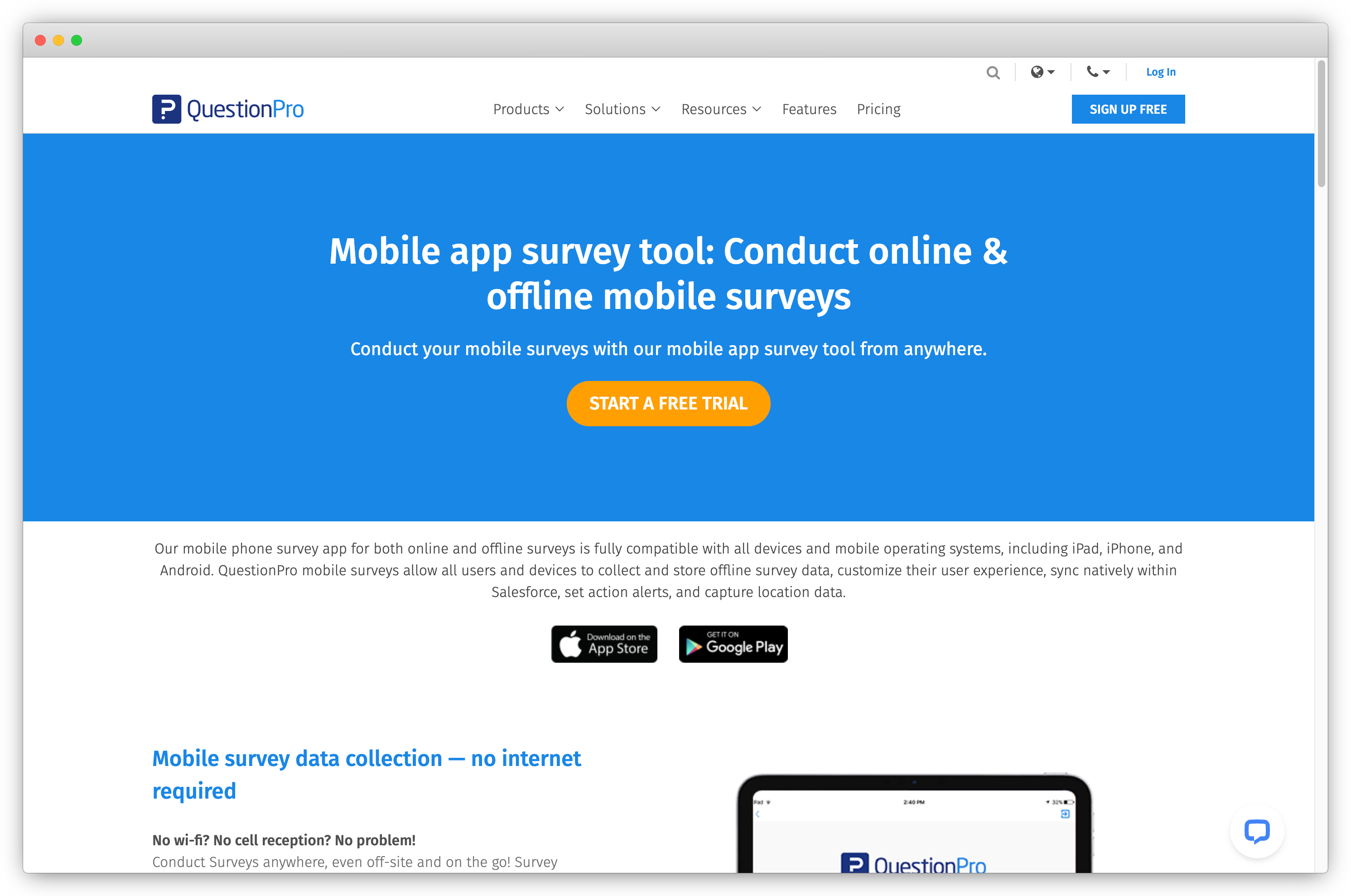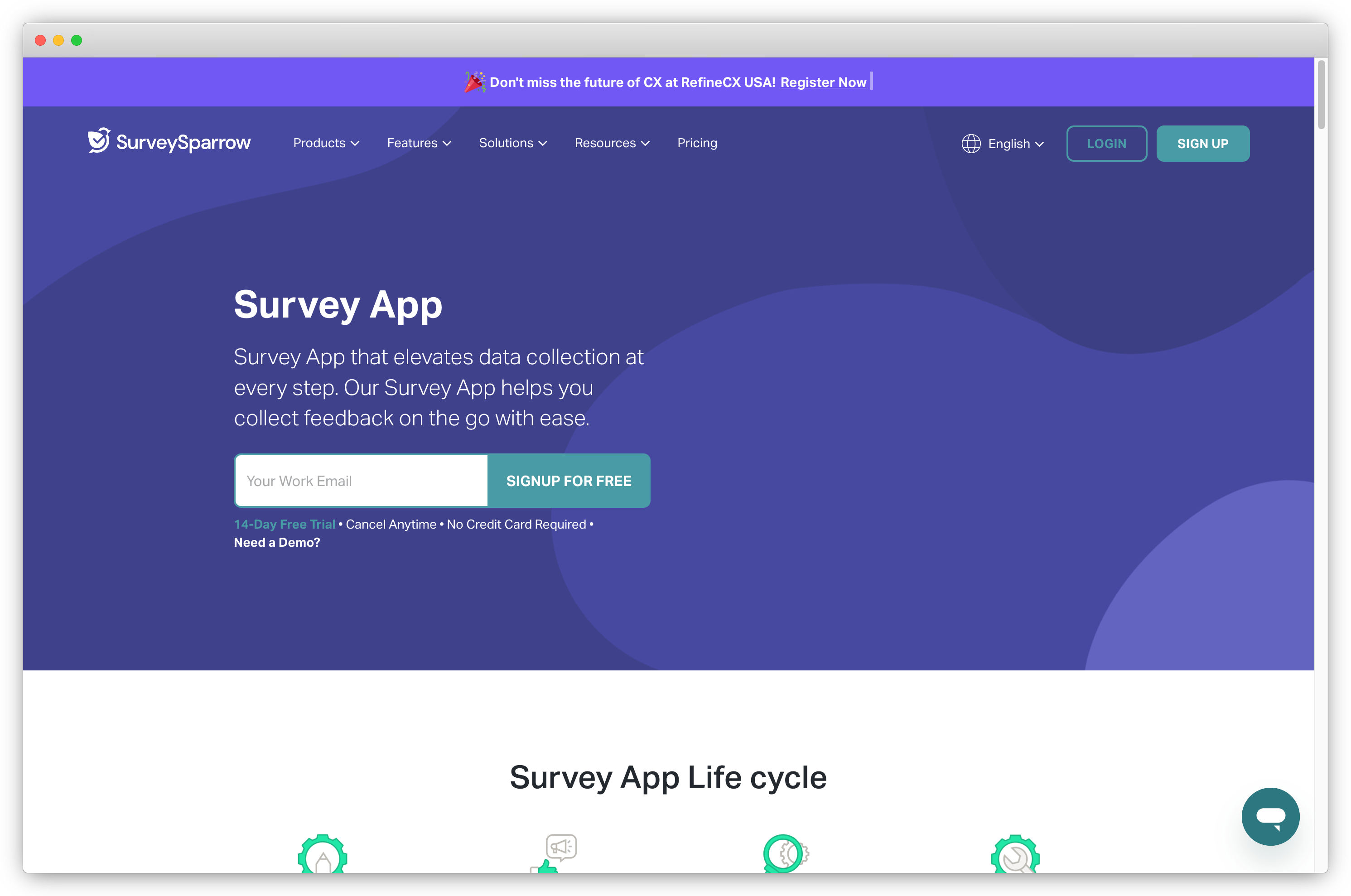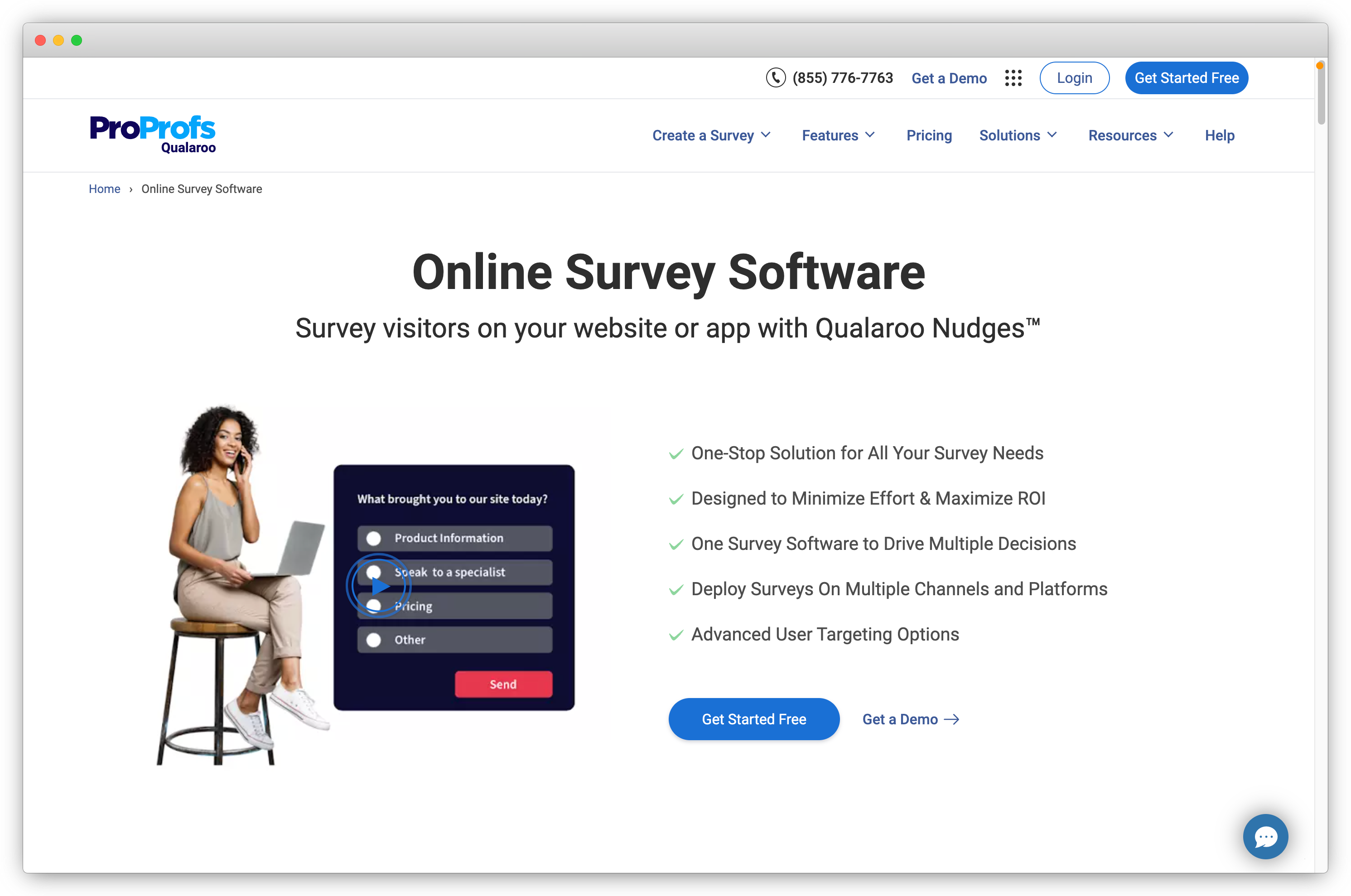Running effective surveys in 2026 isn’t just about asking questions — it’s about capturing deep insights, automating workflows, and turning responses into action. As someone who’s worked with dozens of survey and CX platforms, I’ve seen how the right online survey tool can transform feedback data into strategic decisions that actually make a difference.
Choosing the best survey tool in such a scenario can be crucial. With so many options available, finding one that aligns with your needs and budget can be challenging. Whether you’re collecting customer feedback, conducting market research, or creating surveys to measure employee satisfaction, selecting the right tool can enhance the experience for survey respondents and make a significant difference.
While Zonka Feedback (our platform) is a powerful survey tool with AI features, this guide provides an unbiased review of various tools to help you find the best fit for your specific needs. We have evaluated the best survey tools based on their latest AI offerings, customization flexibility, data analysis capabilities, and user experience enhancements.
To help you navigate this diverse landscape, we’ve categorized the list into four sections: top online survey tools, enterprise survey software, website survey tools, and free survey platforms. Each section highlights where these tools excel—whether in scalability, design, automation, or data depth. From features to use cases, this guide covers everything you need to make an informed choice. Ready to discover the perfect survey app for your business?
Let’s dive in!
TL;DR
- Online survey tools help organizations collect, analyze, and act on feedback from customers, employees, and users. In 2026, modern survey platforms offer AI-powered analytics, automation, multi-channel distribution, and integrations that turn responses into actionable insights.
- As survey programs scale, teams often look for tools that provide better analysis of open-ended responses, real-time reporting, workflow automation, and easier integration with CRMs, support systems, and data tools. Not all survey platforms are built with these needs in mind.
- This guide covers the best online survey tools in 2026, evaluated based on ease of use, survey design flexibility, analytics and reporting depth, AI capabilities, integration coverage, scalability, and real-world usability across CX, product, and research teams.
- Based on our 2026 comparison, the top online survey tools include Zonka Feedback for AI-powered surveys and real-time feedback intelligence, SurveyMonkey for versatile survey creation and research templates, Typeform for engaging and conversational survey experiences, Google Forms for simple and free surveys, and Qualtrics for enterprise-grade research and advanced analytics.
- Zonka Feedback stands out as a comprehensive survey and feedback platform, unifying data from multiple channels, applying AI-driven insights to both structured and open-ended responses, and enabling teams to close the feedback loop faster with automated workflows and alerts. Schedule a demo to explore more about it.
Gather Feedback with Online Surveys
Reach your customers on any device through powerful online surveys and collect actionable feedback to measure and improve customer experience.

Best Online Survey Tools in 2026 Compared
|
Category |
Survey Tool |
Starting Pricing (Per Month) |
Best For |
G2 Rating |
|
Top Survey Tools |
Custom |
Businesses of all shapes and sizes who are looking for Advanced Surveys, AI Feedback Analysis, Automation and CX Metrics (NPS, CSAT, CES) |
4.6 |
|
|
Free |
For students, HR, |
4.8 |
||
|
$29 |
All-in-One Survey, Form & Landing Page Tool for Lead Generation |
4.6 |
||
|
Custom |
For frontline businesses that need fast, simple feedback loops. Ideal for retail and hospitality |
4.0 |
||
|
$34 |
Small to large organizations that require heavy customization and workflow automation alongside their data collection. |
4.7 |
||
|
$25 |
Straightforward tool for effective response collection |
4.4 |
||
|
$83 |
Excellent tool with variety of survey questions with straightforward interface |
4.5 |
||
|
$25 |
For website feedback, usability testing, and multilingual UX surveys across |
4.7 |
||
|
$49 |
A modern survey platform designed to turn feedback into actionable insights. |
4.5 |
||
|
$25 |
For Visually engaging surveys and forms |
4.5 |
||
|
$19 |
For conversational surveys and advanced customization options |
4.4 |
||
|
$17 |
For minimal setup and high response rates |
4.7 |
||
|
$59 |
For post-ticket surveys |
4.5 |
||
|
|
$39 |
Creating interactive surveys without coding |
4.8 |
|
|
Enterprise Survey Tools |
Custom |
For large enterprises and complex use cases |
4.4 |
|
|
Custom |
For hospitality industry and guest experience |
4.6 |
||
|
Custom |
For unified feedback collection and AI analysis |
4.7 |
||
|
Custom |
For B2B Account Experience and CPG Industry |
4.7 |
||
|
$449 |
For medium enterprises with personalized setup |
4.7 |
||
|
Website Survey Tools
|
Hotjar | $39 | For website feedback and online surveys | 4.3 |
| Qualaroo | $19.99 | For in-context surveys through targeted, in-app and website surveys | 4.3 | |
| Survicate |
$89 |
For digital businesses with advanced capabilities |
4.6 |
|
| forms.app |
$25 |
Good-looking and easy-to-navigate surveys & forms |
4.5 |
|
| ProductLogz |
$27 |
Continuous Product Feedback & Feature Insights |
4.5 |
|
|
Free Survey Tools |
Free |
For simple data collection with powerful Google Sheets integration |
NA |
|
|
Free |
For Microsoft users with simple use cases |
4.4 |
||
|
|
Free |
Businesses of all sizes who want an affordable |
4.6 |
What are the Top Online Survey Tools in 2026?
The top online survey tools in 2026 are platforms that help teams create surveys quickly, distribute them across multiple channels (email, SMS, web, WhatsApp, in-app), and turn responses into insights using reporting, automation, integrations, and AI text analytics.
Based on the tools covered in this guide, the leading options include:
- Zonka Feedback (AI-powered feedback analysis and workflow automation)
- SurveyMonkey (easy survey creation with broad templates and integrations)
- QuestionPro (advanced research features and reporting)
- Typeform (interactive, high-completion surveys)
- SurveySparrow (conversational surveys and multichannel delivery)
- Enterprise platforms like Qualtrics and Medallia for advanced experience management at scale
What are the Best Free Online Survey Tools in 2026?
The best free online survey tools in 2026 are tools you can start using at zero cost to create surveys and collect responses—ideal for basic feedback, education, internal polls, and lightweight customer surveys. Based on our research, the top free options include:
- Google Forms (completely free and great for simple surveys with Google Sheets)
- SurveyMars (completely free with unlimited surveys and responses plus AI assistance)
- Tools that offer free plans with limits like SurveyMonkey, Typeform, SurveySparrow, ProProfs Survey Maker, Opinion Stage, and forms.app
- For teams collecting simple feedback inside the Microsoft ecosystem, Microsoft Forms is also effectively free for many users because it’s bundled with Microsoft 365
Let us look at both the options in detail below:
1. Zonka Feedback: Best Online Survey Tool for AI-Powered Feedback Analysis & Automation
- Use Case: Collect surveys across email/SMS/WhatsApp/web + analyze open-text with sentiment, emotion, themes, and trigger real-time alerts/workflows
- AI Strength: Sentiment & emotion detection, thematic insights, summaries, impact scoring, smart replies
- Integrations: Strong coverage (CRMs/helpdesks/analytics) including Salesforce, Zendesk, HubSpot, Intercom, Slack, Google Sheets, etc.
- G2 rating: 4.6/5
Zonka Feedback is an easy-to-use, all-in-one survey platform that offers a comprehensive suite of features, even in its free version. Zonka Feedback facilitates communication with survey respondents through tools like email notifications and smooth survey logic. The survey creation process is streamlined with available templates and AI tools, making it easier to get started and customize your surveys quickly. You can create a survey with a range of question types, from multiple-choice to detailed metrics like NPS, CSAT, and CES.
What truly sets Zonka apart from other survey tools is its AI Feedback Intelligence, which automatically analyzes open-text responses to detect sentiment, emotion, themes, and intent, helping teams turn feedback into action in real time. The platform also offers automation workflows, team collaboration, and role-based dashboards, making it ideal for organizations managing feedback at scale across multiple teams or locations.
The platform supports multi-channel distribution, so you can easily share surveys via email, WhatsApp, SMS, or embed them on your website. Zonka Feedback also helps in managing and analyzing survey data, integrating with platforms like Google Sheets for better data organization. It has deep integrations with leading helpdesk and CRM systems like Zendesk, Salesforce, HubSpot, Microsoft Dynamics, Intercom and many more. Plus, the real-time reporting and analytics give you immediate insights into your feedback, helping you stay on top of customer sentiments.

AI Features
- AI Sentiment & Emotion Analysis: Detects tone, intent, and emotion in every open-text response.
- AI Summaries & Thematic Insights: Automatically summarizes qualitative feedback and identifies recurring themes.
- Predictive Impact Scoring: Forecasts NPS, CSAT, or churn shifts based on sentiment and behavior patterns.
- Unified Multi-Source Analysis: Combines feedback from surveys, chats, tickets, and reviews into one intelligent view.
- AI Translations & Smart Replies: Translates responses in real time and suggests empathetic replies for follow-up communication.
- Executive-Ready Dashboards: Surfaces top drivers of satisfaction and churn, helping leaders prioritize improvements instantly.
Top Features
-
100+ customizable ready-to-use survey templates
-
30+ question types including CX metric questions like Net Promoter Score, Customer Effort Score, and Customer Satisfaction Score can be deployed easily for real-time feedback collection
-
Advanced features like survey logic and branching, hide logic, answer piping, multilingual surveys, and survey redirection to create dynamic surveys for efficient data collection
-
Multiple distribution channels and feedback widgets to collect online feedback like popups, bottom bar, slideouts, and feedback buttons
-
Microsurveys to get instant feedback from customers.
-
Real-time feedback alerts and notifications for feedback based on the criteria you set
-
Workflow automation for automating processes like response tagging and auto-responding that seamlessly integrate into existing tech stack
-
User segmentation and segmenting of feedback data for targeted audience
-
AI-powered analytical features like Sentiment Analysis, Text Analysis, and more
-
Powerful integration with business tools like Salesforce, Zendesk, Freshdesk, Slack, Mailchimp, Webex, Google Analytics, AirTable, Intercom, Zoom, and more
Best For: Zonka Feedback is perfect for businesses of all sizes looking for a reliable tool to measure customer satisfaction and improve customer experience.
Pros
-
Easy-to-use intuitive interface
- Powerful AI Feedback Intelligence with thematic and sentiment analysis
-
Extensive customization
-
Robust analysis and reporting
-
Responsive support
-
Fits to all business sizes
-
Data Security with ISO 27001:2022 certification
Cons
-
Though the tool integrates with a lot of apps, some integrations may not be available. But the team is available to do bespoke integrations, at request.
Pricing
-
Customizable plan as per business requirement available.
- Free trial of paid features available.
2. SurveyMars: Free, AI-powered Survey Platform with Unlimited Surveys & Unlimited Responses
- Use Case: Create and run surveys at high volume with unlimited surveys and responses, share via link/QR/email, and view real-time reports/dashboards.
- AI Strength: AI-assisted survey creation, question optimization, and AI-style analysis features
- Integrations: Supports integrations including Zapier, Slack, Notion, Mailchimp, Google Sheets/Excel
- G2 rating: 4.8/5
SurveyMars is designed for teams and individuals who want professional survey capabilities
without the high subscription cost. Unlike most survey tools that lock AI features and scale
behind premium plans, SurveyMars includes AI survey creation and optimization for free.
Whether you're gathering customer insights, improving employee engagement, or doing
academic research, SurveyMars makes it fast and accessible for everyone.
With an intuitive interface and built-in AI assistants, SurveyMars reduces the time required to
design effective questions and improves response quality. From individuals,startups to
enterprises to universities, it serves organizations that need a scalable survey solution
without seat limits or response caps.Most importantly, all these features are provided free of
charge, with no credit card required.

AI Features
- AI survey creation — chat with AI and generate full questionnaires instantly.
- Advanced AI data analysis — get meaningful insights without interpreting raw numbers.
- AI follow-up questions — generate intelligent follow-ups based on initial responses.
- AI share-content generator — produce shareable captions to boost participation.
- AI image & text recognition — detect patterns in uploaded images and open-ended feedback.
- AI quick survey setup — auto-apply optimal settings for the best response rate.
- AI question wording optimization — rewrite questions for engagement and clarity.
- AI response option generator — auto-generate answer options to reduce manual work.
- AI multilingual translation — convert surveys into multiple languages in seconds.
Top Features
- Unlimited surveys & unlimited responses
- AI-assisted survey creation and question optimization
- Real-time data reports and visual dashboards
- Multi-language support
- Easy sharing (link, QR code, social, embed)
- Supports integrations such as Zapier, Slack, Notion, Microsoft Excel, MailChimp, and more.
Best For: SurveyMars is perfect for Startups and SMEs running high-volume customer or product research.
Pros
-
Completely free to use: SurveyMars stands out from many other survey tools by offering acompletely free plan with no hidden restrictions.
-
Powerful AI features & AI-generated reports: Users can instantly create surveys with AI assistance and receive automated analytical reports that save time and uncover actionable insights.
-
Unlimited surveys & responses: Unlike platforms that limit usage, SurveyMars allows users to create unlimited surveys and collect unlimited responses without additional cost.
-
50+ question types: From simple multiple-choice questions to advanced logic-driven formats, SurveyMars provides one of the most versatile question libraries available.
-
Enterprise-ready capabilities: Features such as online exams, 360-degree evaluations, Market Research Model and API integrations make it suitable for both small teams and large organizations.
-
Data security and compliance: A strong trust and security framework ensures all customer data is safe and handled responsibly.
Cons
-
SurveyMars provides customizable templates, but the library is not yet as extensive as some long-standing competitors. Currently only 700+ items available, with new arrivals being added.
-
As an emerging player, SurveyMars is still building its international presence and recognition.
Pricing
-
Unlimited surveys, questions, and responses completely free.
3. Woorise: Best All-in-One Survey, Form & Landing Page Tool for Lead Generation
- Use Case: Build surveys + forms + landing pages + popups/quizzes/giveaways for lead-gen and feedback collection using a drag-and-drop builder and templates
- AI Strength: The product is primarily positioned as a campaign/form builder; native AI text analytics isn’t a core claim on the pricing page
- Integrations: Supports native integrations, webhooks, and Zapier
- G2 rating: 4.6/5
Woorise is an all-in-one lead generation platform that combines online surveys, forms, landing pages, quizzes, giveaways, and popups in a single workspace. Instead of using one tool for surveys and another for lead capture, Woorise lets you design conversion-focused survey experiences that collect feedback and grow your email list or customer base at the same time.
With its drag-and-drop builder, multi-step forms, conditional logic, and a large template library, you can quickly build branded surveys for customer feedback, NPS, post-purchase surveys, product research, or employee engagement—no coding required. Surveys can live on dedicated landing pages, appear as popups or bars, or be embedded on any website or WordPress site via the official plugin.

AI Features
- AI-ready workflows via integrations: Send survey responses to tools like Google Sheets, Zapier, CRMs, and analytics platforms where teams often plug in their own AI models for deeper analysis and reporting.
- Smarter optimization loops: Use Woorise’s flexible exports and integrations to continuously iterate on AI-generated copy, questions, and survey flows based on performance.
- Data quality for AI analysis: Built-in validation, fraud detection, and submission limits help keep datasets clean, which is crucial when you’re feeding responses into AI and machine learning workflows.
Top Features
- Drag-and-drop builder for surveys, forms, and landing pages with multi-page layouts and advanced fields.
- Ready-made templates for surveys, questionnaires, quizzes, giveaways, and lead generation campaigns.
- Support for NPS, CSAT, rating scales, Likert questions, and post-purchase feedback surveys.
- Conditional logic, skip logic, answer-based redirects, and multi-step forms for more personalized survey flows.
- Multiple display options: standalone landing pages, embedded forms, popups, slide-ins, notification bars, and buttons.
- WordPress plugin to embed any Woorise survey or campaign directly into WordPress posts, pages, or site-wide placements.
- Real-time analytics and reporting with entry management, filtering, exports (CSV/Excel), and performance tracking.
- Fraud detection, submission limits, GDPR/privacy tools, country restrictions, and instant win/validation options for public campaigns.
- Team collaboration with multiple users (on higher plans), role-based usage, and centralized campaign management.
- Integrations with popular tools like Mailchimp, HubSpot, ActiveCampaign, PayPal, Stripe, Google Analytics, and Zapier.
Best For: Businesses of all sizes that want surveys tightly integrated with landing pages, lead generation, giveaways, and promotional campaigns—especially marketing, ecommerce, and SaaS teams.
Pros
-
All-in-one platform: run surveys, lead forms, landing pages, quizzes, and giveaways from a single tool.
-
Conversion-first templates that help you collect both feedback and leads in the same flow.
-
Flexible publishing options (landing page, embed, popup, bar, WordPress) without needing developers.
-
Strong feature set for marketing campaigns: viral share, random winner selection, instant win, coupon/offer flows.
-
Good value for teams that need more than just a basic survey tool.
Cons
-
Not focused purely on research workflows, so it may lack some of the ultra-specialized options of enterprise research tools.
-
Entry limits on plans can be restrictive for very high-volume survey programs unless you upgrade.
-
Because it covers many campaign types, there can be a short learning curve while exploring all options.
Pricing
-
Basic: Starts at $29/month – core campaigns, multi-step forms, conditional actions, real-time analytics, privacy tools, and unlimited campaigns.
-
Grow: Starts at $49/month – adds integrations, team users, polls, quizzes, surveys, payments, and more advanced campaign options.
-
Pro: Starts at $99/month – includes everything in Grow plus custom domains, file uploads, photo voting contests, and deeper customization.
-
Free trial: 14-day free trial available with access to premium features so you can test surveys, forms, and campaigns before upgrading.
4. piHappiness: Simple Surveys, Real-Time Alerts, Powerful Dashboards
- Use Case: Collect customer satisfaction feedback via email/SMS/QR/kiosks/tablets and monitor results with dashboards + real-time reporting
- AI Strength: Offers sentiment analysis (called out in third-party profiles) and is positioned around actionable insights/case-style response management
- Integrations: G2 reviewers mention integrations including Slack, Salesforce, HubSpot, Google Analytics, Google Sheets, webhooks
- G2 rating: 3.6/5 (4 reviews)
piHappiness is a cloud-based customer feedback solution that allows for the rapid collection of satisfaction responses using smiley faces, QR code scanners, kiosks, email, SMS, and web widgets, which are then analyzed in dashboard and report formats. It is focused on rapid collection and real-time notification, which makes it ideal for walk-in environments where you need rapid and easy feedback from customers.
piHappiness is a one-stop-shop solution for multi-location businesses who require the ability to monitor customer happiness and turn feedback into actionable insights with as little survey design effort as possible.
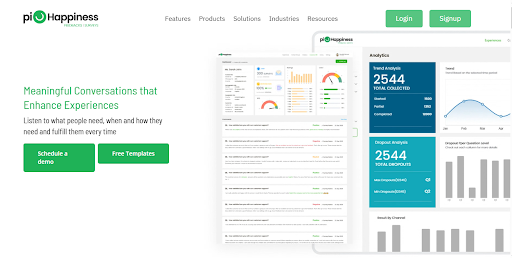
AI Features
- Sentiment and Text Analytics: The tool offers sophisticated AI-driven response processing and Sentiment Analysis functionality to automatically assess open-ended customer feedback to identify the patterns, trends, and sentiment (positive, negative, neutral) of the responses.
- Actionable Insights & Case Management: The use of these AI-integrated capabilities enables the translation of all data collected into detailed insights. This includes automated notifications and Case Management capabilities, which play an important part in proactively responding to problems cited in customer feedback, such as contacting dissatisfied consumers.
Top Features
-
CX Metrics: Enables key customer experience metrics such as NPS, CSAT, and CES to give a comprehensive overview of customer satisfaction.
-
Real-Time Analytics & Reporting: Offers personalized real-time analytics and reporting, enabling users to drill down into data, view the performance of surveys in real time, and schedule daily, weekly, or monthly reports.
- Multilingual Support: The tool supports more than 90 languages, which helps global companies gather customer feedback in the language of their choice.
-
Survey Logic and Templates: Offers sophisticated tools such as Skip Logic/Branching to design tailored and adaptive surveys, plus more than 350 pre-designed survey templates for specific industries.
Best For: Enterprise Feedback Management (EFM) and companies concentrating on a closed-loop approach to customer experience.
Pros
-
Comprehensive Multichannel Distribution
-
Real-Time Actionable Insights
-
Robust Analytics
Cons
There is no option for the user to customize the layout. The interface is already intuitive, making it easy for users to navigate. This could be a drawback for users who would like to personalize their software environment.
Pricing
- Basic plan starts $49/month
5. Jotform Survey Maker: Online Survey Tool for Smart Analytics
- Use Case: Ideal for businesses and educators who need advanced form logic, secure data collection (including HIPAA compliance), and the ability to automate tasks like generating PDFs or managing approvals based on survey results.
- AI Strength: Jotform’s AI focus is on efficiency and automation. Its AI survey generator can build a full survey from a simple text prompt, and its AI-driven logic suggestions help optimize the respondent flow to reduce drop-off rates.
- Integrations: Offers 150+ integrations, including Salesforce, HubSpot, Google Sheets, Slack, and Zapier, along with 30+ payment gateways like PayPal and Stripe for surveys that require payments or donations.
- G2 Rating: 4.7/5
Jotform Survey Maker is a powerful tool designed for users who need a high degree of customization without the burden of having coding knowledge. Known for its robust drag-and-drop form builder, Jotform allows you to create everything from simple polls to highly complex research surveys. It stands out in the market by offering thousands of ready-made templates, making it one of the fastest platforms to move from a concept to a live survey.
What truly sets Jotform apart is its "all-in-one" ecosystem. Beyond just collecting data, it offers built-in tools like Jotform Tables for data management, an Approval Workflow builder, and AI Agents that let you train an agent to collect survey responses and automate your workflow.

AI Features
- AI Form Generator: Describe your goal in a few sentences, and the AI builds the survey structure, questions, and form fields automatically.
- Smart PDF Converter: Uses AI to turn existing paper forms or static PDFs into fillable, smart online surveys.
- AI Analytics: Automatically summarizes open-ended responses to identify common themes and sentiment trends within the report builder.
- Multiple input types: You can choose to either prompt your way to a survey or upload your material for the tool to generate questions for you.
Top Features
- Easily show or hide questions based on previous answers to create a personalized path for every user.
- Their 10,100+ survey template library has an option for any use case.
- Use the Jotform Mobile Forms app to collect survey data without an internet connection.
- Automate multi-step approval processes for survey submissions with a drag-and-drop workflow builder.
- Allow respondents to pause their progress and finish long questionnaires at a later time.
- Track respondent progress in real-time with a visual status indicator for both classic and card-style forms.
- Assign specific surveys to team members to collect and manage data directly from their own mobile devices.
- Collect and process payments or donations directly within your survey using over 30 integrated gateways.
- Convert any survey response into a professional, high-quality PDF document automatically.
- View and filter submission data in a collaborative, spreadsheet-style database interface.
Best For: Small to large organizations that require heavy customization and workflow automation alongside their data collection.
Pros
-
Extremely generous library of 10,000+ templates.
-
Powerful AI Agents and PDF Editor features are included in the platform.
-
High security standards, including HIPAA and SOC 2 compliance options.
Cons
-
The vast number of features can create a slight learning curve for total beginners.
-
Free tier includes Jotform branding on all surveys.
Pricing
-
Paid plans start at $34/month
-
Free plan is available
6. SurveyMonkey: Most Popular Online Survey Tool for Easy Survey Creation & Smart Analytics
- Use Case: Create and distribute surveys via web link/email/QR and analyze results with reporting; strong fit for general-purpose surveys with broad template coverage
- AI Strength: Includes “Build with AI” and (on higher plans) features like sentiment analysis and advanced analysis options
- Integrations: Listed as having 200+ native integrations (e.g., Slack, HubSpot, Mailchimp, Microsoft Teams)
- G2 rating: 4.4/5
SurveyMonkey is one of the popular survey software that provides a user-friendly interface, simplifying the process of creating and distributing surveys.
Its free survey tool allows you to create unlimited surveys but limits you to 10 questions per survey and only 40 visible responses per month. Additionally, the free version lacks many features like logic functions or data export.
However, SurveyMonkey integrates seamlessly with various tools like Salesforce, Mailchimp, and HubSpot, making it a great option for users looking to streamline their collection process across platforms. This integration facilitates better management of survey data, ensuring accurate data handling and reporting.
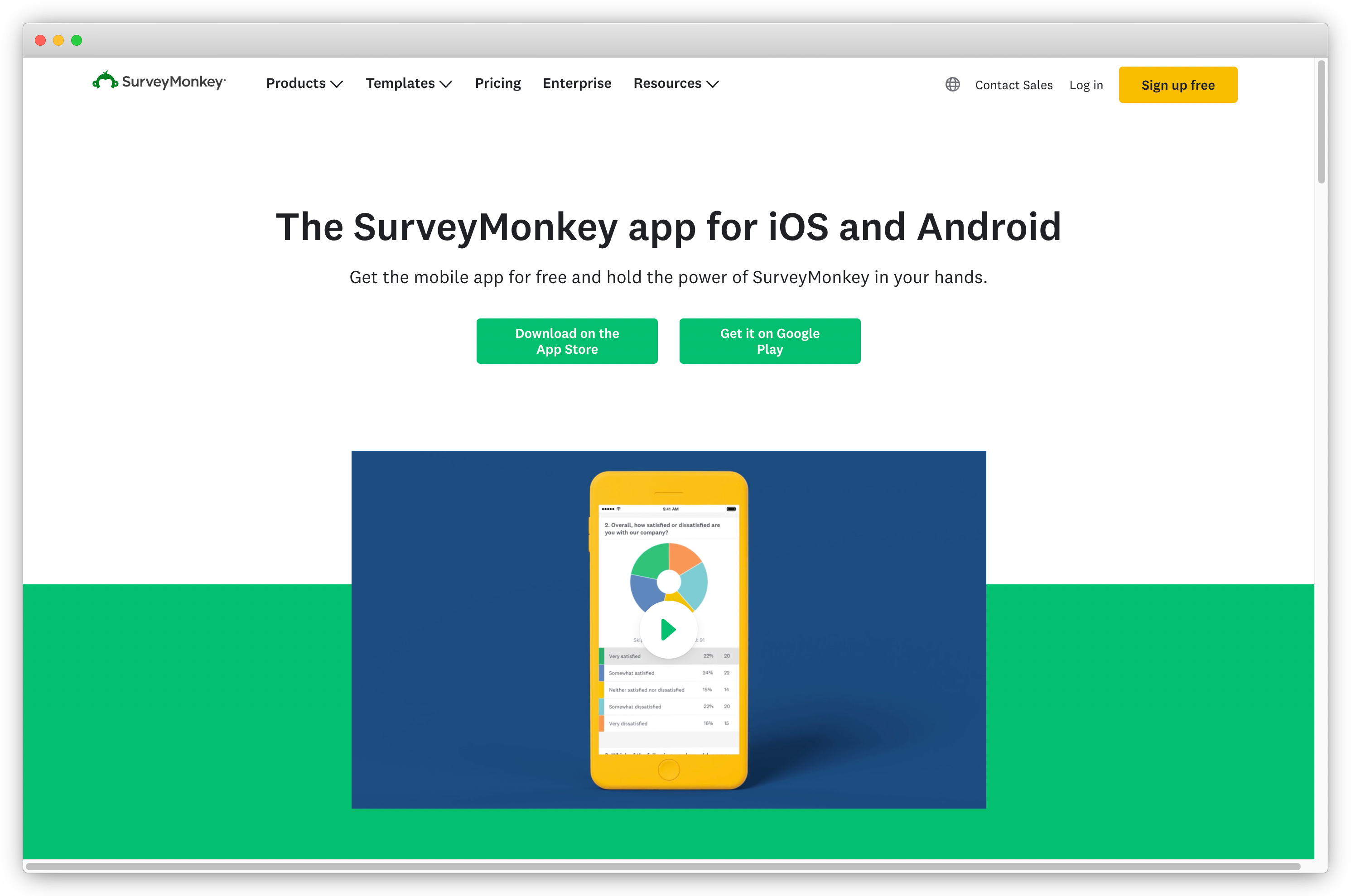
AI Features
- Build with AI: Instantly generate a full survey from just a written description (ideal for an online survey tool that lets you “type your goal, get your survey”).
- AI Survey-Analysis Suite: Automatically identify themes, sentiment, and open-ended feedback drivers to transform raw responses into actionable insight.
- Smart Question Creation: Use AI suggestions to craft better questions, improve response rates and reduce bias in your survey software.
- Multilingual & scalable: Supports over 50 languages for global survey platforms with AI assistance.
Top Features
-
User-friendly survey builder with drag-and-drop operations
-
Multiple question types like rating scales, open-ended, multiple choice
-
Custom survey themes and branding
-
NPS and CSAT surveys
-
Survey logic and branching
-
Email invitations and reminders
-
Integrations with 120+business systems, including Salesforce, Tableau, and Marketo
Best For: SurveyMonkey is best for users needing a simple CSAT tool for basic feedback, with upgrade options for advanced features and deeper analysis.
Pros
-
User-friendly interface
-
Wide range of question types
-
Advanced reporting features
Cons
-
Limited features in free version
-
Pricing can be expensive for advanced plans
Pricing
-
Paid plan starts at $25/user/month
- Free plan is available
If you are looking for great features at a lower price, its lower-pricing plans may not offer many functionalities. You might have to look for SurveyMonkey alternatives to find features like advanced reporting, display logic support, and more at a lower price.
7. QuestionPro: Best Online Survey Platform for Advanced Research & AI Reporting
- Use Case: Run surveys with advanced logic/templates and multi-channel distribution (including email/SMS/QR/social), with real-time dashboards and research-oriented capabilities
- AI Strength: AI tooling (e.g., QxBot) and AI-powered sentiment analysis among analysis capabilities
- Integrations: Offers an integrations directory + API; examples include HubSpot, plus automation via Zapier (and Zapier connectors like Slack)
- G2 rating: 4.5/5
QuestionPro is an ideal online survey platform for large enterprises. It simplifies data collection and analysis with 350+ free survey templates, 40+ question types, and 15+ logic options. Its offline app lets you gather responses without internet, and you can customize surveys with your branding. The standout feature is its real-time reporting dashboard with 40+ reports, plus integrations with 20+ platforms for seamless data flow.
AI Features
- QxBot/Generative AI Survey Creation: Write a topic or upload a file (Word, PDF) and the platform generates the survey for you — very efficient for large-scale survey tools.
- Global & Multilingual Reach: AI supports multi-language surveys and caters to global demographics in this survey software.
- AI-Driven Analytics & Reporting: Automatic sentiment analysis, advanced logic, trend detection for deep insights in your feedback platform.
Top Features
-
Access over 20 professional themes with the ability to customize surveys using your brand's logo, colors, and fonts.
-
Advanced question types like heatmaps, semantic sliders, and captcha verification to enhance survey experience.
-
A well-designed user interface enabling creating surveys tailored to specific demographics through features like A/B testing and audience panels.
-
Leverage Conjoint and MaxDiff analysis to gauge product feature preferences and customer choices.
-
Offline data collection via a mobile app, enabling survey responses even in areas with no internet access.
-
Generate more than 40 reports for both quantitative and qualitative insights, with export options in PDF, Word, SPSS, and Excel.
-
Fully compliant with GDPR, HIPAA, ISO 27001, and other essential data privacy standards.
Best For: With its advanced features like MaxDiff analysis QuestionPro is an excellent questionnaire tool for businesses of all sizes.
Pros
-
Offers a wide range of customization options, allowing professional themes and branded surveys.
-
Comprehensive reporting and advanced analysis features provide deep insights.
-
Multiple distribution channels and offline data collection make it highly adaptable.
-
Seamless integration with popular CRMs and marketing tools.
Cons
-
Users might notice slower performance when applying filters or switching between features.
-
Higher pricing plans may be challenging for smaller businesses or organizations with limited budgets.
-
Some customization options may be limited, affecting the tool's flexibility.
-
Basic analysis tools might not satisfy users looking for more advanced data insights.
Pricing
-
Paid plans start at $83/month per user.
-
Free plan is available
8. UXArmy: Best for End-to-End Moderated and Unmoderated UX Research
- Use Case: Run moderated/unmoderated UX research (prototype, website, mobile studies) with faster insight synthesis for product/design decisions
- AI Strength: AI Summary to speed up analysis and extract key takeaways from research outputs
- Integrations: Common workflow integrations noted include Figma (plus others like Google Calendar/Adobe XD/Axure)
- G2 rating: 4.7/5
UXArmy is an all-in-one UX research platform for prototype tests, live website tests, native
mobile app studies, card sorting, tree testing, and moderated interviews all in one
workspace. You can bring your own participants or use UXArmy’s global panel on a
pay-as-you-go basis to reach the right people across 15+ markets with auto-translation and
AI-assisted analysis.
AI Features
- AI Summary, Transcription & Sentiment: Auto-generate multilingual summaries, pull out key moments, and spot sentiment to cut analysis time by 30–50% (inference based on current feature set).
Top Features
- Test websites, apps, and Figma prototypes without a moderator, capture screen + voice
recordings, and review user journeys asynchronously. - Run live sessions with observer chat, note-taking, NDA/consent support, and
timestamped highlights to get richer qualitative insights. - Build adaptive studies that change tasks or questions based on what the participant did
or said useful for deeper IA and flow diagnostics. - Visualize click density and user paths to see where users drop, hesitate, or mis-click,
then optimize IA or copy. - Use your own users or buy panel credits for pre-screened participants by country,
language, or demographic. - Shared workspaces, role-based permissions, highlight reels, and easy sharing so PMs,
designers, and researchers stay aligned.
Best For: Best for End-to-End Moderated and Unmoderated UX Research.
Pros
- Broad, integrated UX research platform (site, app, protos, interviews).
- Strong participant recruitment capability in APAC / Asia.
- Good ease-of-use, decent support, useful features (heatmaps, AI summaries).
- Reasonably accessible pricing (for many mid-sized teams).
Cons
- Some trade-offs: less depth/customisation than specialist tools.
- UI / test setup some small usability issues.
Pricing
-
Paid plans start at €29/month, adds video recordings, AI insights, and panel access (monthly
billing shown on the official site).
A free trial is available for new users.
9. Responsly: Best Modern Online Survey Software for Real-Time Sentiment Insights
- Use Case: Create and distribute surveys/forms for customer + employee feedback; connect responses into workflows via automation
- AI Strength: AI survey generator to draft surveys/questions from requirements; supports faster setup
- Integrations: Zapier connectivity (routes responses to apps like Google Sheets, Slack, Microsoft Teams, Salesforce, etc.)
- G2 rating: 5.0/5
Responsly is a modern survey platform designed to turn feedback into actionable insights. It combines
ease of use with AI-powered surveys that adapt intelligently and provide deeper insights.
A standout feature is the sentiment score analysis, which helps capture emotions from open-ended
responses and measure satisfaction beyond simple ratings. Surveys can be distributed across multiple
channels, including SMS, WhatsApp, email, Slack, and websites, ensuring you reach people wherever
they are.
With seamless integrations into HubSpot, Google Workspace, Zapier, and Slack, Responsly fits smoothly
into existing workflows and centralizes all feedback for smarter decision-making.
AI Features
- AI Survey Generator: Simply describe your goal or topic, and this survey tool instantly creates a draft — question types, logic, and layout — tailored for your online survey platform.
- Intelligent Question Customization: The survey software uses AI to optimise wording, branding, and device-layout, enhancing respondent experience and improving completion rates.
- Adaptive Logic & Flow: Built-in AI dynamically adjusts subsequent questions based on previous answers, making your surveys smarter and more engaging in this survey platform.
- AI-Enhanced Analytics: Once responses come in, the software applies sentiment detection and thematic analysis to open-ended feedback, turning raw data into actionable insight for your online survey software.
Top Features
- AI-powered survey builder with intelligent personalization
- Real-time sentiment analysis and NLP-powered text insights
- Multi-channel survey distribution: SMS, WhatsApp, email, Slack, websites
- Pre-built templates for NPS, CSAT, onboarding, employee feedback, and more
- Anonymous feedback to encourage honest responses
- Customizable branding and survey logic
- Seamless integrations with HubSpot, Slack, Google Workspace, Zapier, and more
Best For: Responsly is best for businesses that want an advanced feedback system with AI-driven
analytics and multi-channel survey delivery, ensuring customer and employee voices are heard in real-time.
Pros
-
AI-powered insights with sentiment scoring
-
Wide survey distribution options (SMS, WhatsApp, email, Slack)
-
Strong focus on both customer and employee feedback
-
User-friendly interface with modern design
-
Flexible integrations for smooth data flow
Cons
-
Advanced AI features are available only on premium plans
-
Limited library of pre-built quiz templates (though AI helps generate new content)
Pricing
-
Paid plans start at €49/month, including core survey features and integrations.
A free trial is available for new users.
10. Typeform: Best Online Survey Tool for Interactive, AI-Optimized Form Design
- Use Case: Build interactive forms/surveys for lead gen, research, and feedback—optimized for high completion with a conversational UX
- AI Strength: Typeform AI features for faster form creation and AI-supported insights (e.g., AI suite/Creator AI+related capabilities)
- Integrations: Strong automation via Zapier (commonly used with Google Sheets, Slack, Mailchimp, etc.)
- G2 rating: 4.5/5
Tired of boring surveys? Typeform, a robust form builder software is your solution. Its visually appealing, interactive flow make form-filling engaging and personal. With smart logic jumps that adapt questions based on previous answers, it offers a tailored experience for each user. Plus, seamless integrations with tools like Google Sheets and Mailchimp ensure smooth data flow and makes it an ideal survey software for both medium and small enterprises.
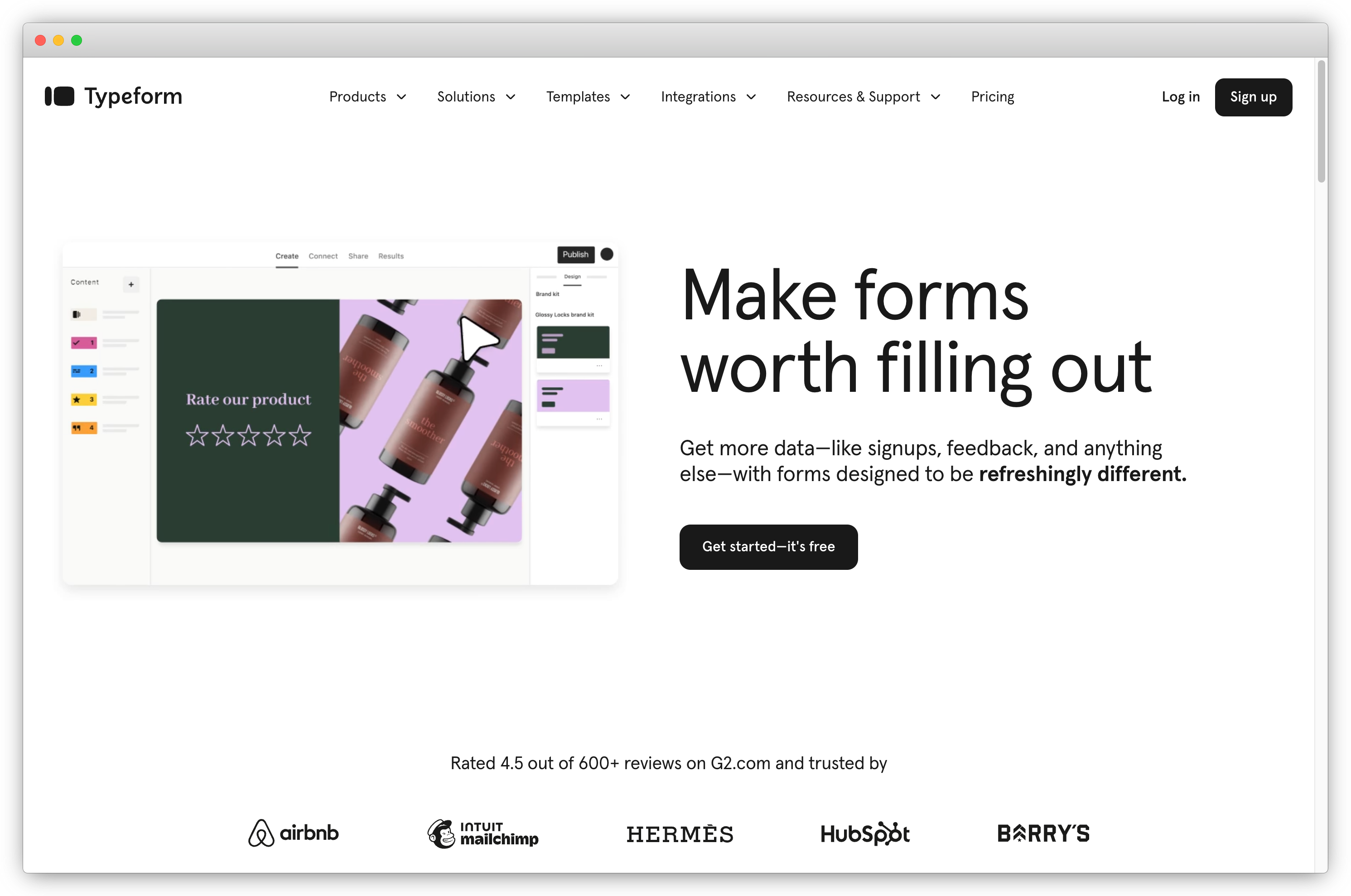
AI Features
- AI-Powered Analysis: Once responses roll in, the tool uses AI to detect patterns, sentiment and even generate summary reports for your survey platform.
- Conversational Survey Flow: The online survey tool creates one-question-at-a-time style flows that feel interactive and boost engagement.
- Smart Design & Personalization: AI helps the survey software suggest themes, branding, and question order to keep respondents engaged.
Top Features
-
An interactive and engaging tool to create a survey with collaborative survey creation
-
Conditional logic, skip logic, and question branching
-
Brand customization with themes, colors, and logos
-
Real-time data visualization
-
Advanced reporting and analytics
-
Syncing of online responses to tools Google Sheets and Zapier
-
Over 120+ integrations to conduct surveys at scale
Best For: Typeform is a perfect software for marketing teams for that want surveys that are not only functional but also visually engaging.
Pros
-
Beautiful, modern design
-
Interactive question types
-
Mobile responsiveness
Cons
-
Not ideal for large implementations
-
Complex branching logic
Pricing
-
Free plan is available
-
Basic plan costs $25/month
If survey results are your priority, Here are the top Typeform alternatives you can switch to.
11. SurveySparrow: Best Online Survey Software for Conversational, AI-Driven Surveys
- Use Case: Run conversational surveys for CX/EX programs with multi-channel collection and operational follow-ups (incl. ticketing/closing the loop workflows)
- AI Strength: Wings (GenAI suite) + CogniVue text analytics for extracting insights from open-ended feedback
- Integrations: Broad set including Zapier, Zendesk, HubSpot, Slack, Intercom, Salesforce, Mailchimp (plus API/webhooks)
- G2 rating: 4.4/5
SurveySparrow, a powerful survey software transforms surveys into engaging, conversational experiences, gathering real-time, actionable insights. Whether it's NPS surveys, 360° assessments, or offline data collection, its versatile customer survey platform simplifies the process. With features like reputation management, ticketing, and chatbot integration, SurveySparrow keeps you connected to your audience.
AI Features
- Wings AI (built-in): A conversational survey tool that uses AI to generate survey flows, questions and logic based on a short prompt.
- AI Text Analytics: Automatically analyse open-text feedback, detect sentiment, group themes — ideal for survey software that emphasises feedback insights.
- Multichannel Distribution with AI Smart Logic: The online survey platform uses AI to decide which channel (WhatsApp, SMS, web) works best for your audience.
Top Features
-
Create customized surveys effortlessly with AI, making survey creation quick and easy.
-
Advanced text analytics feature for deep insights into large data sets.
-
Share surveys through WhatsApp, SMS, Slack, email, and 10+ other platforms, including offline mode.
-
Supports over 130 languages, ideal for businesses with a global reach.
-
Manage responses and resolve issues with integrated ticketing systems.
Best For: SurveySparrow is perfect for small to mid-scale businesses seeking interactive surveys.
Pros
-
AI surveys streamline survey creation, reducing effort and time.
-
Extensive distribution channels, including WhatsApp and offline modes.
-
Advanced analytics through features like CogniVue for deeper insights.
-
Multilingual surveys cater to a global audience.
Cons
-
AI is not automated and you have to create topics and sub topics yourself for any AI analysis
-
Video surveys are not as interactive as expected—just videos in the background.
Pricing
-
Free version is available
-
Starts at $19/month for the basic plan with 5,000 responses per month.
12. Delighted: Best Simple Online Survey Tool for Automated NPS Feedback
- Use Case: Lightweight NPS/CSAT-style survey programs with quick deployment and operational sharing of feedback to teams
- AI Strength: Delighted AI / Smart Trends for surfacing themes from open-ended survey feedback
- Integrations: Native integrations highlighted include Slack, Zendesk, Salesforce (plus others)
- G2 rating: 4.7/5
If you're looking for a simple yet effective tool to gather NPS, Delighted has you covered. It's easy to use and perfect for collecting insights across multiple channels, whether it's via email, web links, or even kiosks. Plus, its robust reporting makes analyzing feedback a breeze. However keep in mind that Delighted is shutting down, so its best to check out Delighted alternatives if you are making up your mind for this online survey software.
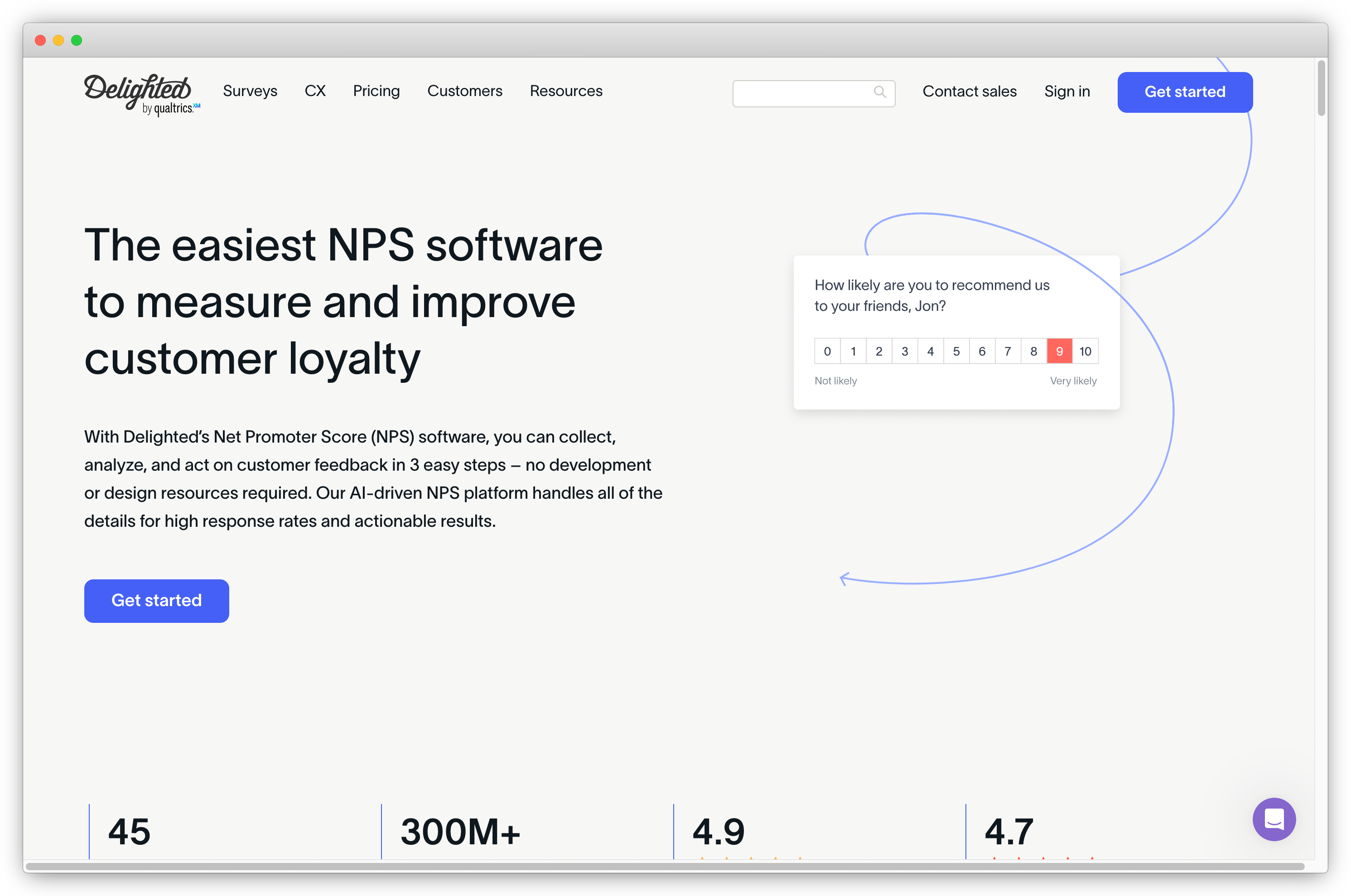
AI Features
- AI Metric Insights: Uses AI to analyse CSAT/NPS responses and detect emerging satisfaction trends in your survey tools.
- Automated Follow-Ups: AI suggests next steps or follow-up questions based on feedback results within the online survey platform.
- Response Behavior Modelling: The survey tool predicts satisfaction changes and potential churn through AI analysis.
Top Features
-
Net Promoter Score and other metric surveys like CSAT, PMF, eNPS, and CES
-
Customizable surveys with branding elements and themes
-
Real-time feedback reporting
-
Automated workflows and notifications
-
Integration with CRMs and helpdesk systems
Best For: Delighted is the an ideal platform for businesses seeking a simple, user-friendly tool to collect and analyze real-time net promoter score with minimal setup and high response rates.
Pros
-
Simple and intuitive interface
-
Automated feedback collection
-
Real-time analytics
-
Integration with CRM and other tools
-
Free plan is quite powerful
Cons
-
Limited customization options
-
Limited reporting
-
Pricing may not be suitable for all businesses
Pricing
-
Free version is available with generous features
-
Paid plan costs $17/month
Since Delighted is shutting down, you can checkout some of the options that would help you make a gradual shift from that online survey tool to a newer and more efficient one.
13. Nicereply: Best Online Survey Platform for Helpdesk & Support Ticket Feedback
- Use Case: Send CSAT/CES/NPS surveys after support interactions (email, signature, link/QR) and track satisfaction by agent/team with automated triggers.
- AI Strength: AI text summarization and AI-assisted text generation (where enabled) to help condense and draft feedback-related content.
- Integrations: Helpdesk + support-stack integrations including Zendesk, Freshdesk, Front, Help Scout, LiveAgent, Pipedrive, Kustomer, Aircall (and more).
- G2 rating: 4.5/5
If you're after a straightforward yet effective way to gather customer feedback, Nicereply could be your go-to tool.
With one-click CSAT, CES, and NPS surveys, Nicereply automates the process—whether via email, after support tickets, or through website pop-ups. It also integrates smoothly with popular CRMs like Zendesk and Freshdesk, keeping everything organized in one place. Here's why Nicereply stands out!
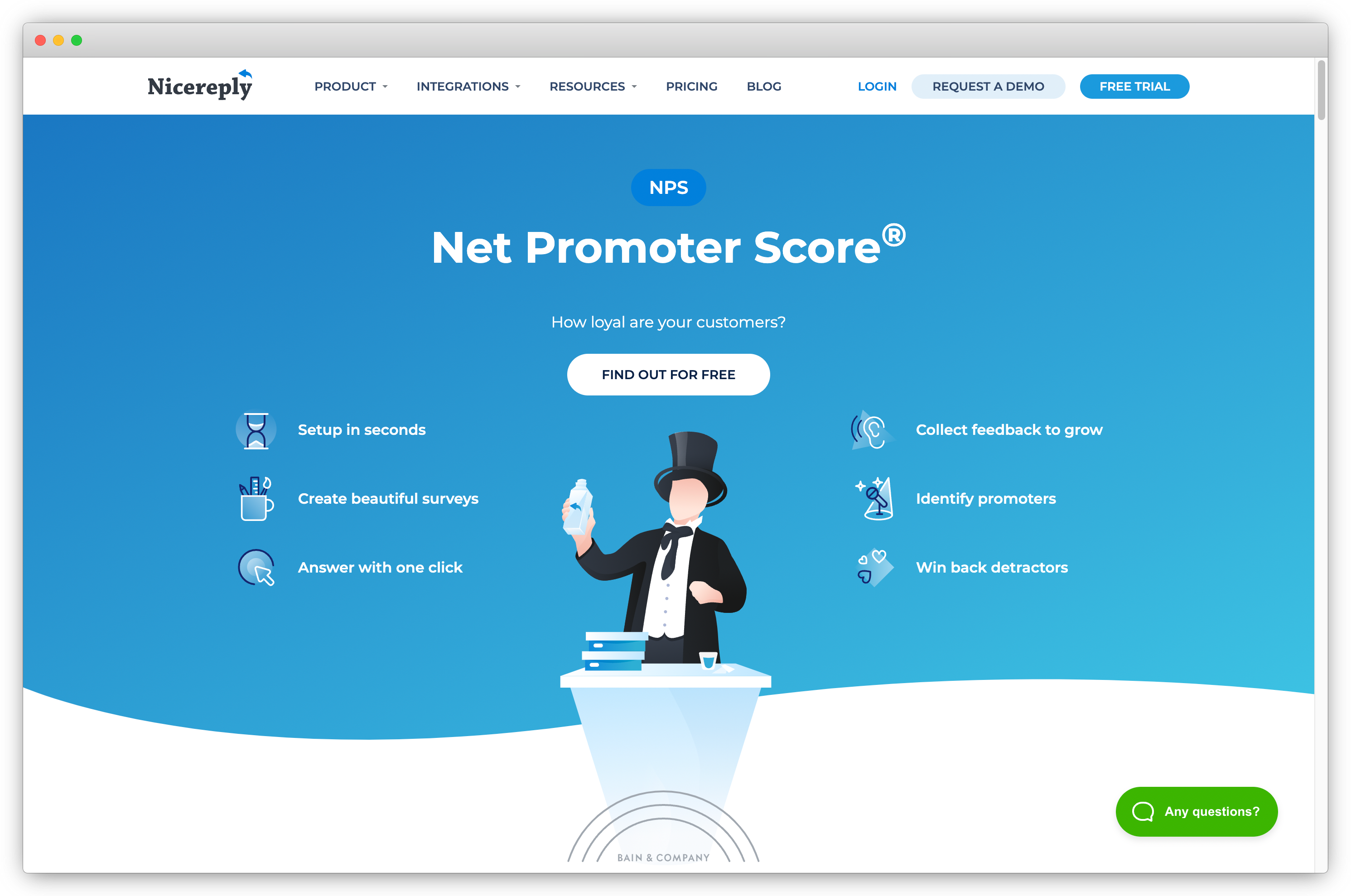
AI Features
- AI-Driven Ticket Feedback Insight: The online survey tool uses AI to process post-ticket CSAT/CES comments and surface patterns.
- Smart Trigger Automation: AI automatically triggers surveys or tasks based on sentiment in your survey software.
- Feedback Dashboard AI: The survey platforms offer dashboards where AI summarises key insights and trends from raw responses.
Top Features
-
Set up once and collect CSAT, CES, and NPS feedback automatically after resolving a ticket or conversation.
-
Add surveys right in your email signatures to gather feedback with every customer interaction—no extra emails needed!
-
Nicereply integrates with popular CRM platforms like Zendesk, Freshdesk, and Pipedrive, letting you track feedback within your existing workflows.
-
Get a full view of your CSAT, CES, and NPS data in an intuitive dashboard, with regular reports delivered straight to your inbox or Slack.
Best For: Both small and growing companies who want to streamline customer feedback collection, especially through email and support interactions.
Pros
-
Nicereply automates feedback collection, so you can focus on improving customer experience.
-
Nicereply integrates smoothly with major CRMs, displaying feedback where your team works.
-
You can fully customize your surveys to match your brand's identity.
Cons
-
Limited Customization Options for Free Users
-
While the basics are easy, digging into advanced reporting and CRM integrations may require some extra time to master.
-
Nicereply’s pricing may be a bit steep for smaller teams or startups.
Pricing
-
Basic plan starts at $59 dollar per month.
14. Opinion Stage: Create Interactive Surveys Without Coding
- Use Case: Create interactive surveys, quizzes, and polls to drive engagement and collect leads/feedback (often embedded on websites and landing pages).
- AI Strength: AI-assisted creation to generate quizzes/surveys faster (prompt/template-based creation).
- Integrations: Mailchimp and HubSpot (commonly via Zapier-based workflows), plus other marketing tools through automations.
- G2 rating: 4.8/5
The Opinion Stage survey tool enables you to create interactive surveys without any coding or learning curve. The surveys are engaging and conversational, helping to reduce survey fatigue and encourage completion.
To kickstart your creations, Opinion Stage offers 100+ templates and an AI survey maker that helps you design effective surveys in under a minute. With a user-friendly interface, complete customization, and advanced analytics, Opinion Stage empowers you to easily collect meaningful data that can help you make result-oriented decisions.
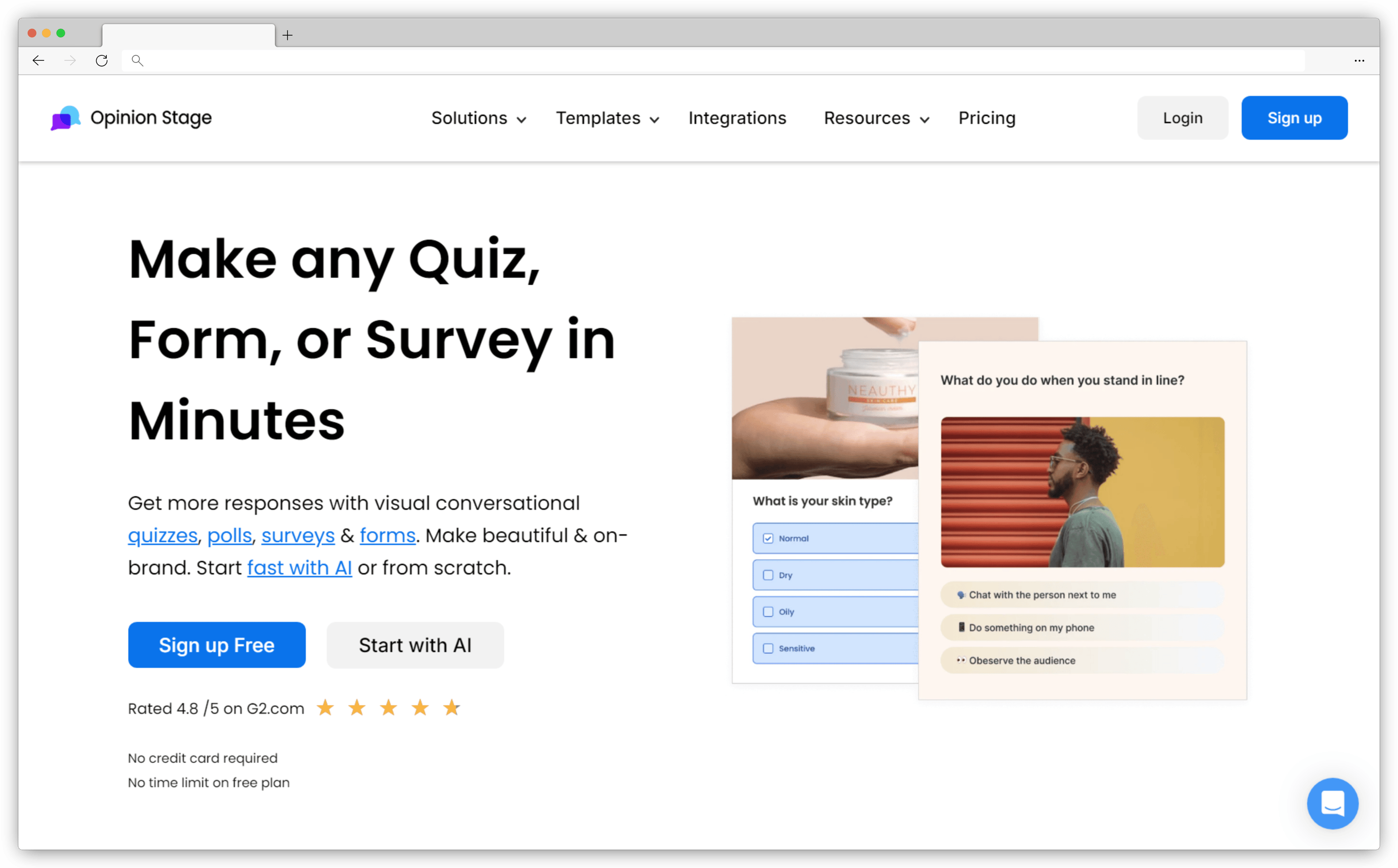
AI Features
- AI Survey Maker: Automatically generate full surveys based on your topic or website content in seconds.
- Cover Image Generation: The AI can design visually appealing cover images to make your surveys stand out.
- Built-in Lead Forms: Automatically add lead capture forms to your AI-generated surveys to collect contact details effortlessly.
Top Features
-
Free forever plan with unlimited surveys and 25 monthly responses.
- Advanced customization options like custom CSS, white labeling, and the ability to add your own logo.
- AI survey maker that can create ready-to-use surveys, complete with cover images and lead forms
- Personalization features, such as smart logic, adjust questions based on previous responses.
- Real-time analytics with the option to export detailed results.
- Integrates with tools such as Mailchimp, Hubspot, Zapier, and more.
Best For: Opinion Stage is perfect for marketers and businesses that want to create on-brand surveys without hiring a designer.
Pros
-
AI survey maker
-
100+ templates
-
Lead forms
-
Advanced analytics
-
Wide range of integrations
Cons
-
Free plan only has 25 responses/month
-
Requires account creation before using
Pricing
-
Free forever plan available. Paid plans start from $25/month.
What are the Best Enterprise Online Survey Tools?
Enterprise tools cater to the complex needs of large organizations, offering specific features like multi-brand surveys AI-driven analytics, user roles, customizable workflows, and deep integrations. Zonka Feedback fits the bill well and here are other top recommendations:
15. Qualtrics: Best Enterprise Survey Software for AI-Driven Experience Management
- Use Case: Create interactive surveys, quizzes, and polls to drive engagement and collect leads/feedback (often embedded on websites and landing pages).
- AI Strength: AI-assisted creation to generate quizzes/surveys faster (prompt/template-based creation).
- Integrations: Mailchimp and HubSpot (commonly via Zapier-based workflows), plus other marketing tools through automations.
- G2 rating: 4.8/5
Qualtrics is a powerful enterprise survey software with advanced logic, robust reporting, and extensive customization. Its AI-driven insights optimize customer and brand experiences, while seamless integration makes it ideal for enhancing feedback management.
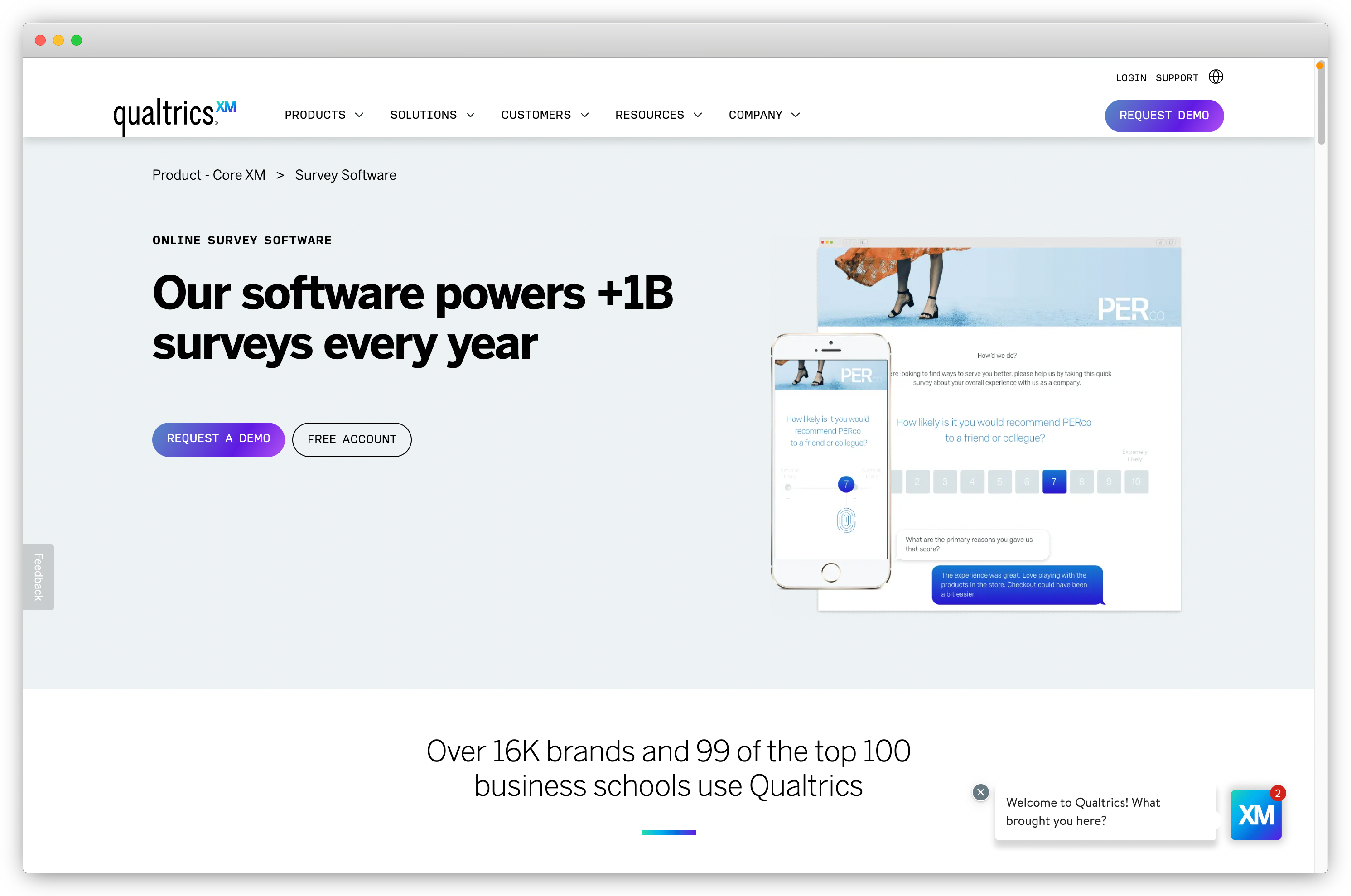
AI Features
- AI-Driven Survey Creation: Generate surveys faster with AI-assisted question suggestions, logic setup, and tone optimization for this enterprise-grade survey tool.
- Experience iQ Analytics: The platform’s AI engine analyzes open-text feedback, identifying sentiment, emotion, and intent across responses.
- Predictive Insights: Uses AI to forecast churn, satisfaction, and engagement trends within the survey software.
- Smart Recommendations: Automatically prioritizes key issues and actions, helping teams close feedback loops efficiently.
- Omnichannel Data Intelligence: Aggregates survey, social, and review feedback into unified dashboards, turning data into strategic insights.
Top Features
-
50+ templates and 100+ question types to create customized surveys
-
User-friendly interface with an intuitive building experience
-
Advanced survey logic and branching capabilities
-
Multiple channels for distribution like mobile devices, websites, and apps
-
Comprehensive reporting and analytics for in-depth response analysis
-
Integrations with existing systems like Salesforce, Marketo, and Adobe
Best For: Qualtrics is one of the best survey platform for large enterprises and organizations that require advanced customization, in-depth analytics, and AI-driven insights.
Pros
-
Feature rich
-
Powerful analytics
-
Robust integrations
-
Enterprise-grade security
-
Excellent support
Cons
-
Steeper learning curve
-
Higher pricing tiers
-
Complex interface
Pricing
-
Offers custom plans as per your business needs
-
Free plan available with limited survey responses, though, one of the only enterprise platforms to have a free version
16. Medallia: Best Enterprise Online Survey Tool for Omnichannel Experience Intelligence
- Use Case: Create simple surveys, polls, registrations, and internal forms quickly, with responses organized in Google Sheets.
- AI Strength: Gemini-assisted form creation (“Help me create a form”) for generating forms from prompts (availability depends on rollout/eligibility).
- Integrations: Native Google ecosystem workflows, especially Google Sheets + Google Workspace sharing/collaboration.
- G2 rating: Not consistently available
Medallia is a popular enterprise survey software helping businesses truly understand their customers by capturing feedback from every interaction—surveys, chats, or social media. With real-time data and AI-driven analytics, it personalizes experiences and automates tasks, making customer engagement easy and scalable across your organization.
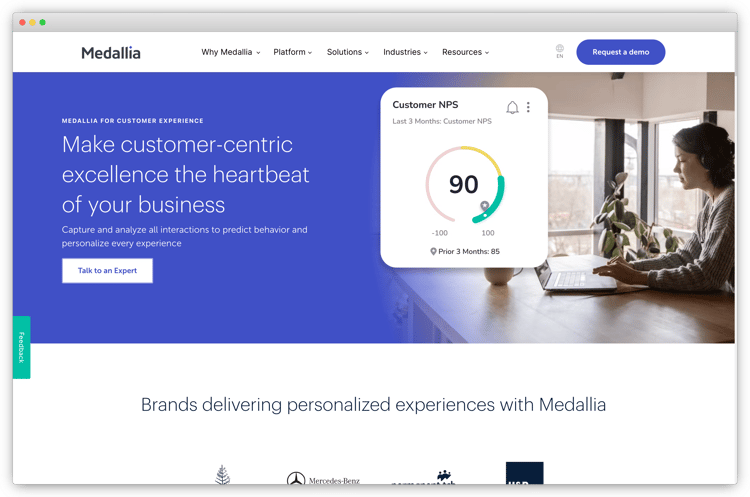
AI Features
- Medallia AI for Survey Creation: Speeds up form design with AI-suggested questions and logic—useful for enterprise online survey tools.
- Text, Speech & Journey Analytics: The survey software analyzes open text, call transcripts, chats, and digital behavior to surface themes, sentiment, and intent.
- Predictive Signals & Churn Risk: AI models forecast NPS/CSAT shifts and identify at-risk segments so teams can act sooner.
- Action Intelligence & Routing: Automatically prioritizes issues and triggers workflows, alerts, and tickets across integrated systems.
- Omnichannel Data Fusion: Combines surveys, reviews, and web/app interactions into a single view—turning the survey platform into a real-time experience engine.
Top Features
-
Gather insights from various touchpoints like surveys, social media, and live chat.
-
Automatically analyze customer feedback to uncover actionable insights and predict customer behavior.
-
Receive instant notifications on responses to take timely action.
-
Understand customer emotions with advanced text and sentiment analytics.
-
Tailored views for tracking key metrics and generating detailed reports.
-
Seamless integration with CRM, marketing automation, and other business systems.
Best For: Medallia is a perfect platform for large hospitality enterprises looking to deliver exceptional, personalized guest experiences at scale, using real-time insights and automation.
Pros
-
Medallia captures guest feedback instantly, allowing businesses to act quickly on customer needs.
-
Advanced AI tools help identify trends, predict behaviors, and provide personalized recommendations.
-
Collects customer signals from multiple touchpoints (surveys, social media, chats) for a comprehensive view.
-
Works for businesses of all sizes, ensuring consistency across multiple departments and touchpoints.
Cons
-
The wide range of features can be overwhelming for new users or smaller businesses.
-
Expensive for smaller organizations or those with limited budgets.
-
Some users find that specific customization options are limited, particularly in reporting formats.
-
It may take time to fully utilize all of Medallia's powerful features, especially without dedicated training.
Pricing
-
Contact their team for pricing information
-
There is no free version
17. InMoment: Popular Survey Tool to Unify Experience Data
- Use Case: Create surveys, quizzes, and polls for teams/schools, with easy sharing and response tracking inside Microsoft 365 workflows.
- AI Strength: Copilot in Forms to generate surveys/questions from a topic prompt and speed up form creation (availability depends on Copilot access).
- Integrations: Microsoft 365 ecosystem including Teams, Excel, SharePoint, and Power Automate.
- G2 rating: 4.4/5
InMoment goes beyond basic feedback collection, connecting customer interactions from surveys, reviews, and call logs. Using AI, it analyzes both structured and unstructured data to uncover key insights, helping your team take informed actions and improve the omni-channel experiences.
AI Features
- AI-Driven VoC Analytics: The survey software unifies surveys, reviews, and call/chat transcripts, then uses NLP to extract themes, sentiment, and intent.
- Predictive CX Models: Forecast NPS/CSAT shifts and churn risk so teams can act early—useful for enterprise online survey tools.
- Journey & Root-Cause Insights: Maps signals across touchpoints to reveal friction points and drivers of satisfaction.
- Automated Actions: Triggers workflows, tickets, and alerts from high-risk feedback inside your existing stack.
- Executive Summaries: Converts qualitative feedback into concise, decision-ready briefs for leaders on the survey platform.
Top Features
-
Collect, analyze, and act on customer feedback through AI-powered surveys and social reviews.
-
Manage and turn social ratings and reviews into actionable insights.
-
Analyze conversations from call logs, emails, and chat transcripts to elevate customer experiences.
-
Gain insights from online interactions to improve digital experiences.
-
Discover trends and competitive advantages through in-depth customer data analysis.
Best For: InMoment is a best survey software for large enterprises looking to gather, unify and analyze customer feedback across multiple channels.
Pros
-
Excellent for collecting and managing feedback across multiple channels.
-
Advanced AI helps generate meaningful, actionable insights.
-
User-friendly interface makes it easy to navigate and use for teams.
-
Combines structured and unstructured data for a full customer view.
Cons
-
Pricing might be steep for small to mid-sized businesses.
-
Some users have reported difficulty filtering specific data.
-
The AI features, while powerful, may not always deliver expected outcomes.
-
Reporting features can be challenging to set up and customize.
Pricing
-
Contact their team to get pricing information
-
There is no free version
18. CustomerGauge: Best Enterprise Online Survey Platform for Revenue-Linked Feedback
- Use Case: Run B2B NPS and account-level surveys, link customer feedback to revenue and account health, and prioritize actions based on business impact.
- AI Strength: Revenue-linked text analytics, sentiment classification, churn-risk detection, and driver/impact modeling for NPS and retention.
- Integrations: Integrates with CRM and revenue systems (commonly Salesforce and related B2B stacks) to connect feedback with accounts and revenue data.
- G2 rating: 4.4/5
CustomerGauge elevates NPS by combining customer feedback with revenue insights, giving you a comprehensive view of customer relationships and their business impact.
With tools for gathering feedback from multiple stakeholders, customizable dashboards, and segmented insights, CustomerGauge helps you focus on what truly matters. Plus, by linking feedback to revenue, you can easily track the ROI of your CX initiatives.

AI Features
- Revenue-Linked Text Analytics: Classifies themes/sentiment in survey responses and ties them to account and revenue impact.
- At-Risk Account Detection: AI flags accounts likely to churn based on feedback patterns and engagement signals.
- Driver & Impact Modeling: Quantifies which issues most affect NPS/retention to prioritize fixes—ideal for B2B survey tools.
- Auto-Routing & Playbooks: Pushes tasks to owners and recommends next best actions to close the loop.
- Board-Ready Views: Summarizes account health and ROI from feedback for leadership in one survey platform.
Top Features
-
Get a 360° view of customer health by integrating NPS with revenue data.
-
Identify and prioritize at-risk accounts using NPS and account-level insights for proactive customer management.
-
Track the ROI of NPS efforts and highlight areas for improvement to boost customer experience and revenue impact.
-
Manage responses, tasks, and goals directly within the platform, streamlining workflows and ensuring efficient follow-up on feedback.
Best For: Ideal survey platform for B2B businesses and CPG industry focused on revenue-driven Account experience
Pros
-
View customer health with an industry-leading Account Experience Management platform
-
Track NPS ROI with monetized features
-
Use advanced segmentation for targeted communication
Cons
-
Advanced features may require additional training
-
Lacks extensive customization options for NPS surveys
Pricing
-
Contact their team to get pricing information
19. AskNicely: Most Popular Online Survey Tool for Real-Time NPS Feedback
- Use Case: Collect real-time NPS feedback via email, SMS, and web surveys and use insights to coach frontline teams and close the feedback loop quickly.
- AI Strength: AI summaries of open-text feedback, automated theme detection, smart survey triggers, and AI-assisted coaching and reply suggestions.
- Integrations: Connects with common CX and CRM tools, including Salesforce, Zendesk, Slack, and other customer engagement platforms.
- G2 rating: 4.6/5
Looking for a simple yet powerful way to get real-time feedback and keep your customers happy?
That's where AskNicely comes in.
This powerful tool is all about collecting feedback from your customers at just the right moment, whether it's through email, SMS, or a quick survey on your website. What's great is how it goes beyond just gathering feedback—it actually helps you use that feedback to coach your frontline teams and improve your service.
And the best part? You can manage it all from your phone, so you're always in the loop.
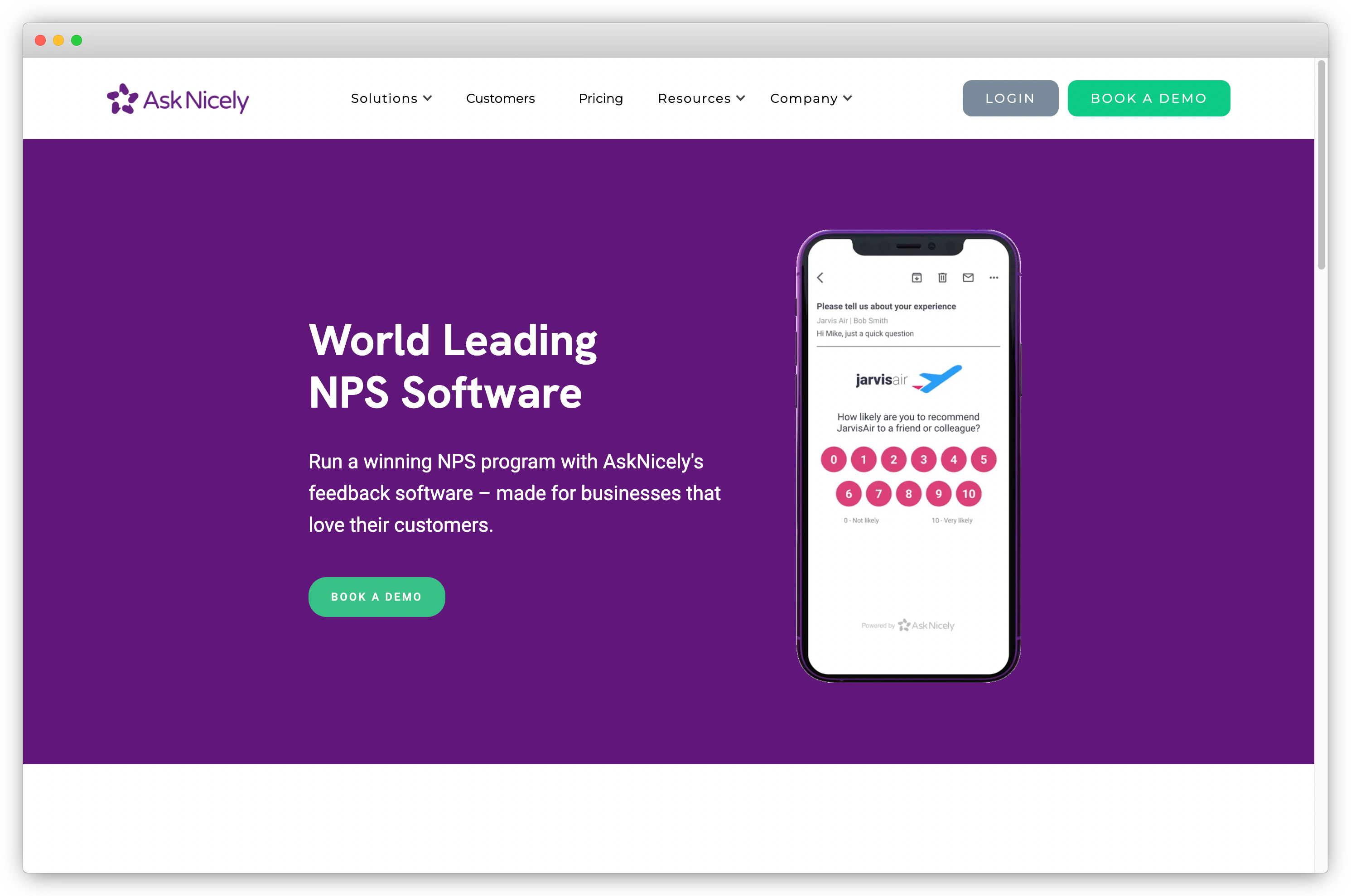
AI Features
- NiceAI Summaries: Turns open-text responses into quick insights your frontline can act on—great for online survey software focused on NPS.
- Coach & Reply Assist: Suggests empathetic replies and coaching tips based on feedback themes and sentiment.
- Smart Triggers: Uses AI to schedule the right survey at the right time (email/SMS/web) for higher response rates.
- Theme Detection: Auto-categorizes comments to surface common drivers of delight or friction.
- Team Scorecards: Converts survey data into simple performance insights for daily stand-ups on the survey platform.
Top Features
-
Collect real-time feedback from customers through email, SMS, and web-based surveys.
-
Gain real-time NPS insights across different customer segments and departments.
-
Automate follow-up actions to dive deeper into customer satisfaction and improve experiences.
-
Efficiently close the feedback loop with automated surveys, emails, and tasks.
-
Customize workflows to streamline feedback management and ensure prompt responses.
Best For: Best for large and medium enterprises looking to boost customer satisfaction with real-time feedback.
Pros
-
Extremely easy to use, making it simple for teams to adopt.
-
Excellent customer feedback tools that capture insights effectively.
-
Strong customer support ensures smooth experiences.
-
Great for managing feedback efficiently across the board.
-
Helpful features that enhance overall feedback processes.
Cons
-
Some users experience integration issues with other platforms.
-
Certain details in reporting or features feel lacking.
-
The layout could be more intuitive for easier navigation.
-
There are limitations in customization and functionality.
-
Not as intuitive as it could be for all users.
Pricing
-
Contact their team to get pricing details.
-
No free plan is available
What are the Top Website Survey Tools?
Website and Online Survey Tools help businesses gather real-time feedback within their website, app or software, offering valuable insights without disrupting the user experience. These tools are key for improving product features and boosting user engagement.
20. Hotjar: Best Website Survey Tool for Behavior-Driven Insights
- Use Case: Collect website surveys and behavioral feedback alongside heatmaps and session recordings to understand user behavior and improve UX.
- AI Strength: AI-assisted survey creation, AI highlights and summaries of feedback, sentiment and theme clustering, and prioritized UX insights.
- Integrations: Integrates with analytics, product, and marketing tools such as Google Analytics, HubSpot, Optimizely, and common automation platforms.
- G2 rating: 4.3/5
Hotjar gives you a clear view of how users interact with your website. Alongside surveys, it offers heatmaps and behavior analytics that show where visitors click, how far they scroll, and where they drop off. This makes it a powerful website feedback software for businesses wanting to optimize their sites based on real user behavior. With Hotjar, you can make data-driven adjustments that enhance user experience and boost engagement.
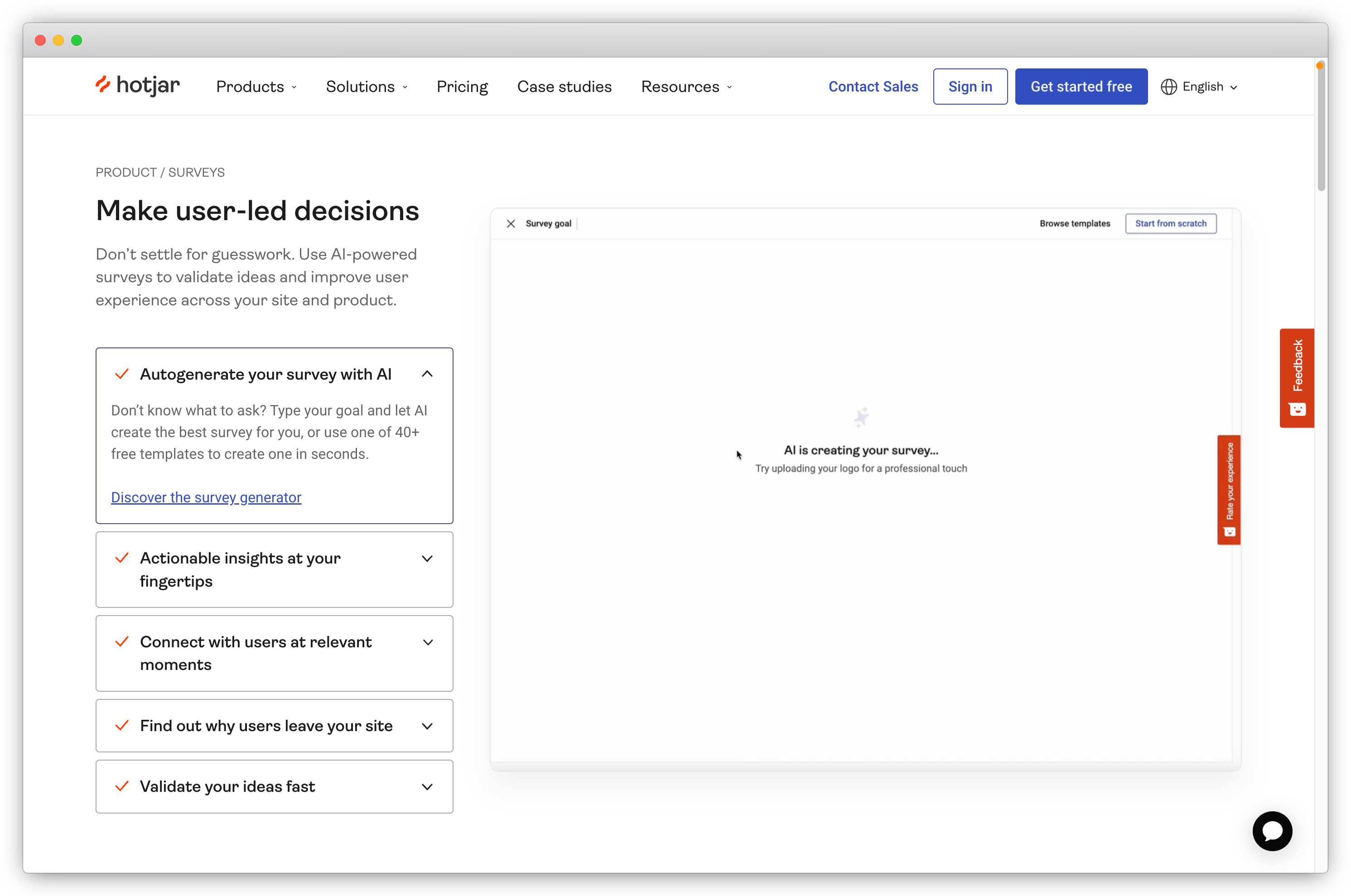
AI Features
- AI Survey Builder: Suggests questions and logic so you can launch website surveys faster—handy for online survey tools examples.
- AI Highlights & Summaries: Condenses open-ended feedback into key takeaways alongside heatmaps and session data.
- Behavior-Aware Prompts: Recommends micro-surveys based on user behavior (e.g., drop-offs, exit intent).
- Theme & Sentiment Clustering: Groups comments by topic and tone to speed up analysis in your survey tool.
- Prioritized Insights: Surfaces high-impact UX issues to fix first within the survey software.
Top Features
-
Heatmaps that visually represent user interaction with the website
-
Session recording to record and play user sessions and navigation
-
Ability to add different types of questions to the online surveys like radio button, checkbox, text field, NPS, and CSAT questions
-
Logical jumps and question branching
-
Online surveys and form analysis
-
AI-powered surveys (recently introduced)
-
Real-time web reports and visitor recordings filtering and insights
Best For: Perfect website feedback and simple feedback widgets for businesses looking to optimize their online experiences using real customer behavior data.
Pros
-
Advanced heatmapping features
-
Session recording capabilities
-
Feedback collection tools
-
User-friendly interface
Cons
-
Limited customization options
-
Higher pricing for advanced features
-
Learning curve for complex analyses
Pricing
-
Paid plan starts at $59/month
-
Free version is available, it used to come with a generous response limit earlier but now is quite restricted
Hotjar was popular for its survey maker, but after shifting to a paid model, users found it expensive for the limited features. Also, If you need SMS or Email surveys, consider exploring Hotjar alternatives
21. Qualaroo (ProProfs): Best Online Survey Software for Contextual In-App Feedback
- Use Case: Gather in-context website and in-app feedback using targeted micro-surveys triggered by user behavior and journey context.
- AI Strength: Sentiment analysis, automatic topic discovery, insight summaries, and intelligent targeting for contextual survey delivery.
- Integrations: Works with analytics, CRM, and marketing platforms such as Google Analytics, HubSpot, Salesforce, and related tools.
- G2 rating: 4.4/5
If you're aiming to truly grasp what drives your customers to website, Qualaroo is the perfect tool. This survey app offers real-time feedback through interactive Nudges™ on your website or mobile app, capturing insights exactly when they matter. With advanced targeting features like skip logic and branching, Qualaroo ensures you ask the right questions to the right users, giving you deep, actionable insights to enhance your product or service.
AI Features
- Watson-Powered Sentiment: Analyzes open-text to gauge emotion and intent in the moment—great for in-context online survey platforms.
- AI Topic Discovery: Auto-groups feedback into themes so product and CX teams see patterns faster.
- Smart Targeting Nudges™: Uses behavior/context to trigger the right micro-survey at the perfect time.
- Insight Summaries: Converts qualitative responses into concise briefs for decision-makers on the survey platform.
- Multilingual Intelligence: Detects language and maintains sentiment accuracy across global audiences.
Top Features
-
Customize surveys and collect feedback in 70+ languages
-
Collect feedback through multiple channels, like websites, email, in-product, in-app, and also in your prototype
-
Advanced reporting to provide real-time data and analytics
-
Seamlessly integrates with tools like HubSpot, Salesforce, Google Analytics, and more
Best For: Qualaroo is best for businesses looking to gather in-context feedback through targeted, In-app surveys to gain deeper insights into user experiences and behaviors.
Pros
-
Advanced targeting options
-
Real-time feedback collection
-
Robust analytics and reporting
Cons
-
Higher pricing for advanced features
-
Learning curve for complex setups
-
Limited customization in basic plans
Pricing
-
Starts from $69/month
-
Premium and Business plans are also available
22. Survicate: Best Online Survey Tool for In-Product and Website Feedback Analysis
- Use Case: Collect feedback at key moments across websites, in-product experiences, email, and mobile apps to improve CX and product decisions.
- AI Strength: AI question generation, automatic sentiment and theme categorization, insight summaries, and trend/driver detection.
- Integrations: Integrates with tools like HubSpot, Salesforce, Intercom, Mailchimp, Zapier, and product analytics platforms.
- G2 rating: 4.6/5
If you've ever wanted to tap directly into your customers' thoughts at pivotal moments, Survicate has got you covered.
Survicate makes it easy to capture feedback at key moments, whether on your website, in your product, or through mobile apps. With AI-driven analysis and dynamic survey logic, you can make real-time decisions based on customer insights. Seamless integration with tools like HubSpot, Salesforce, and Mailchimp also adds versatility to this powerful survey software.
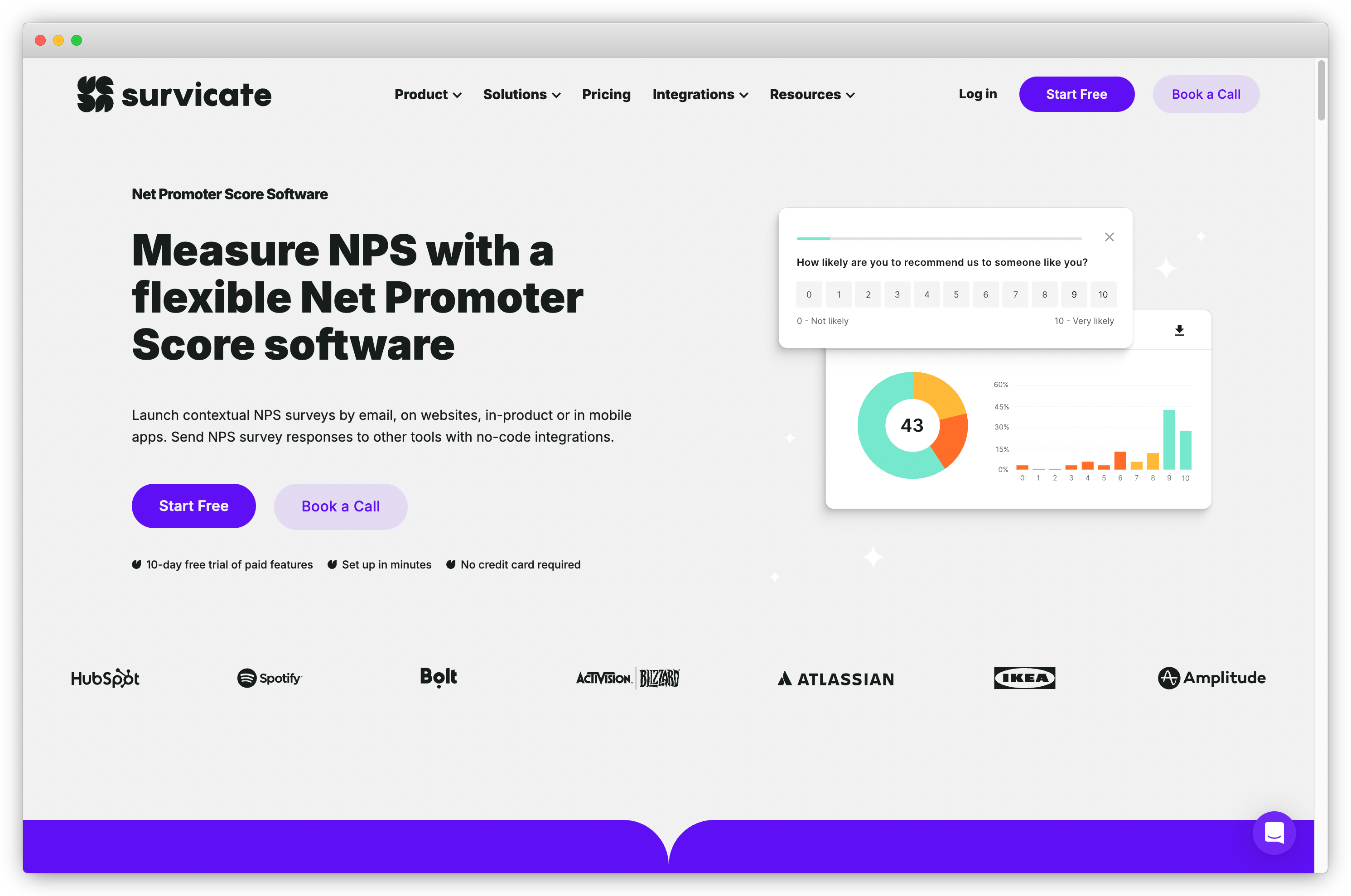
AI Features
- AI Research Assistant: Generates questions, improves wording, and sets logic—speeding up survey creation in online survey tools.
- Automatic Categorization: NLP groups responses by theme and sentiment for quick analysis in the survey software.
- Insight Summaries: Produces executive-ready briefs from long open-text answers.
- Smart Targeting: Recommends who to survey (web, in-app, email) to boost completion rates.
- Trend & Driver Signals: Highlights shifting topics and probable impact on CSAT/NPS within the survey platform.
Key Features
-
Choose from pre-designed templates or build custom surveys with dynamic logic and branching.
-
Distribute surveys via email, website, mobile apps, or in-product, meeting your customers where they are.
-
AI categorizes feedback for easy analysis, helping you quickly pinpoint areas for improvement.
-
Collaborate with your team on survey design and analysis, streamlining the feedback process.
-
Capture partial responses and deploy surveys strategically to maximize completion rates.
Best For: SMEs, SaaS companies, eCommerce, marketing agencies, and customer service teams.
Pros
-
Extremely user-friendly interface—perfect for beginners with minimal setup time.
-
Mobile-friendly surveys for seamless experience across devices.
-
Customizable surveys to match your brand identity.
Cons
-
No option for offline data collection.
-
Some users report occasional platform lag.
Pricing
-
Paid plans start at $99/month for up to 250 responses.
23. forms.app: Easy-to-use survey tool for good-looking surveys
- Use Case: Create surveys/forms fast with templates + conditional logic, then collect and export responses for ops, marketing, research, and lead capture.
- AI Strength: AI-assisted form creation and basic AI-supported workflows (where enabled), mainly focused on speeding up build + handling responses.
- Integrations: Google Sheets, Zapier, and other common workflow tools.
- G2 rating: 4.5/5
forms.app is an all-around form and survey builder tool that provides a simple way to create online surveys, forms, and quizzes. With its AI survey creator, you can simply tell forms.app the survey you would like to create, and it will generate one for you, or you can select from over 5000 free templates.
You have 30+ form fields to choose from and many customization options. forms.app has quite diversified uses, such as collecting feedback, running polls & quizzes, conducting research, allowing people to get in touch with you, and more. Thanks to its super user-friendly interface, it is easy for marketers, researchers, SMEs, agencies, and even large enterprises to create an online form, questionnaire, or quiz without having to code anything.

AI Features
- AI form generator: Instantly create complete forms, surveys, and quizzes from a simple text description.
- AI insights: Automatically analyze form responses to identify patterns, trends, and insights from collected data.
- AI question helper: Suggestions to craft better questions, improve response rates, and reduce bias.
- AI option generator: Get help creating answers for your multiple-choice questions.
- Multilingual support: Create forms in different languages with automatic localization.
Key Features
- Drag and drop form builder
- +5000 ready-made templates for various forms, surveys, and quizzes
- +30 form fields, like signature field, scale fields, and all essential form elements
- Conditional logic to show or hide questions based on people’s answers
- Auto-scoring to assign points to answers and get a score at the end of the form
- Save and continue later to let people save their progress and continue whenever they want and on any device, which is especially useful for long surveys.
- Multilingual forms
Best For: Helping businesses create visual, interactive surveys that are easy to fill out.
Pros
-
Over 5000 templates & AI-creation capabilities
-
Native integrations with popular tools like Google Sheets, Slack, and HubSpot, as well as Zapier integrations
-
Good value for money, especially for large scale data collection
Cons
-
No sentimental analysis
-
No PDF surveys
Pricing
-
Free Plan – up to 5 forms and 100 responses per month.
-
Paid plans start from $25/month
24. ProductLogz: Best Survey Alternative for Continuous Product Feedback & Feature Insights
- Use Case: Collect continuous in-product feedback (widgets, feature requests, voting) and manage prioritization + roadmaps for product teams.
- AI Strength: AI sentiment insights, categorization, and prioritization support (as positioned in the product’s feature set).
- Integrations: Slack and Jira (commonly via Zapier-based workflows).
- G2 rating: Not available
ProductLogz is not your traditional survey builder, but it has quickly become one of the most effective tools for collecting continuous customer insights through feedback widgets, feature requests, and product roadmaps. Designed for SaaS and product teams, ProductLogz simplifies the process of gathering user input, prioritizing customer needs, and understanding what features matter most.
Unlike standard online survey tools, ProductLogz focuses on real-time, on-site feedback collection instead of long-form questionnaires. This makes it perfect for product teams that want to capture insights at the exact moment users experience a feature, challenge, or idea.

AI Features
- AI sentiment insights to understand positive, negative, and neutral feedback at a glance
- AI-powered categorization to group related suggestions and feature requests
- Priority scoring suggestions to help teams evaluate high-impact customer needs
Top Features
- Customizable feedback widgets for collecting customer insights directly inside your product
- Public or private feedback board to organize ideas and requests
- Upvote system to help prioritize features based on customer demand
- Simple product roadmap to communicate upcoming releases
- Feedback analytics with sentiment insights
- Team collaboration with assignments, status updates, and tags
- Integrations with tools like Slack and Jira (via Zapier)
Best For: ProductLogz is best for SaaS businesses and product teams that want a lightweight, user-friendly solution to collect ongoing feedback and understand customer priorities.
Pros
-
Super easy to set up
-
Great for capturing feature-specific insights rather than long surveys
-
Public voting helps teams understand what matters most to users
-
Simple UI for both users and teams
Cons
-
Focuses on fast, frictionless feedback instead of heavy survey workflows or intricate branching
-
Works best for SaaS products, not academic or enterprise surveys
Pricing
-
ProductLogz offers straightforward paid plans starting at an accessible monthly price of 17$/ month.
-
All plans include feedback collection, roadmapping, and AI-powered insights making it easy for SaaS teams to scale without hidden costs or unused extras.
What are the Top Free Online Survey Tools?
We've compiled a list of the top free tools that you can use without spending a dime. While these tools may not boast all the advanced features of their paid counterparts, they are ideal for crafting simple, straightforward forms. Integration is key, and we've highlighted two tools that seamlessly integrate within their ecosystems.
25. Google Forms: Popular with Google Users with Basic Needs
- Use Case: Run basic surveys/forms quickly and organize responses in Google Sheets for simple internal, education, and lightweight feedback use.
- AI Strength: Not positioned as an AI-first survey tool; primarily a simple form builder in the Google ecosystem.
- Integrations: Google Workspace (especially Google Sheets) and sharing/collaboration via Google Drive.
- G2 rating: Not available
Google Forms is a free survey app that is popular for its simplicity, user-friendliness, and ability to integrate seamlessly with Google Sheet. It offers a simple interface, along with customizable survey templates, collaboration, and basic reporting features making it an excellent choice for businesses of all sizes.
However, if you need advanced features like advanced skip logic, or complex question branching, Google Forms may not suit you.
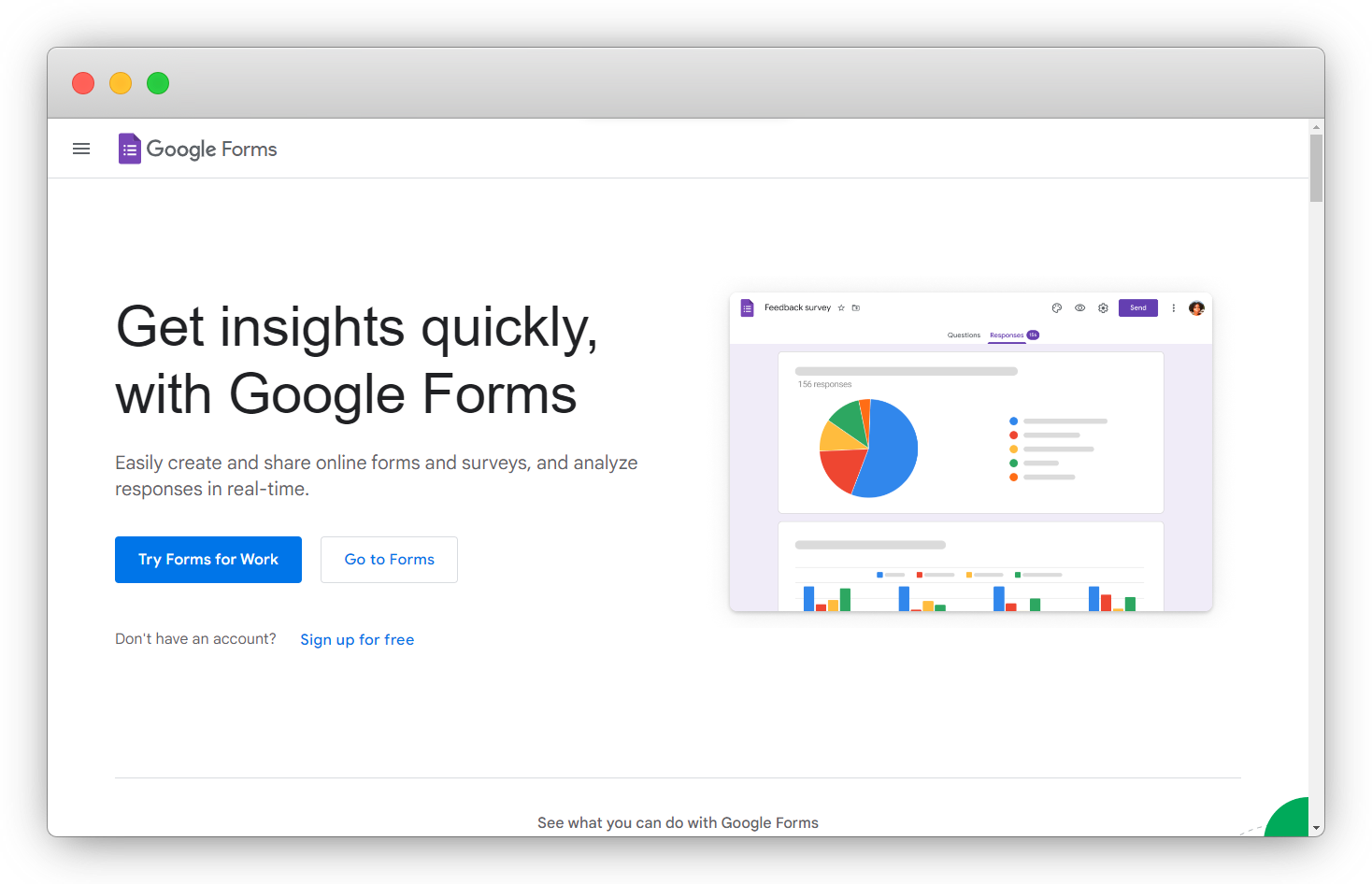
Top Features
-
Unlimited surveys and Unlimited responses per survey
-
Easy and free survey creation for unlimited surveys with unlimited questions
-
Custom themes and templates
-
Collaboration and sharing
-
Integration with Google Workspace and Google sheet
Best For: NGOs, Personal use, Micro small companies, schools and institutions.
Pros
-
Free to use
-
Easy to create surveys
-
Simple sharing options
-
Integration with Google Workspace
-
Excellent integration with Google sheet
-
Real-time response tracking
Cons
-
Limited design customization
-
Basic features compared to paid tools
-
Lack of advanced question types
-
Limited offline functionality
Pricing
-
It is free with any google account for individual users.
-
If you're a business and subscribe to any of Google's Business plans, Google Forms is included with it.
26. Microsoft Forms: Simple, Effective, and Everywhere
- Use Case: Create surveys, quizzes, and polls inside Microsoft 365 for teams and schools with quick sharing and response reporting.
- AI Strength: AI-assisted question/form creation and basic optimization helpers (depending on Microsoft 365/Copilot availability).
- Integrations: Microsoft 365 stack (Teams, Excel, SharePoint, Power Automate).
- G2 rating: 4.4/5
Microsoft Forms is a powerful, user-friendly form and survey maker that makes it easy to create surveys, quizzes, and polls for all your business or personal needs. It is ideal for users in Microsoft ecosystem who need integration with Microsoft apps and Microsoft teams.
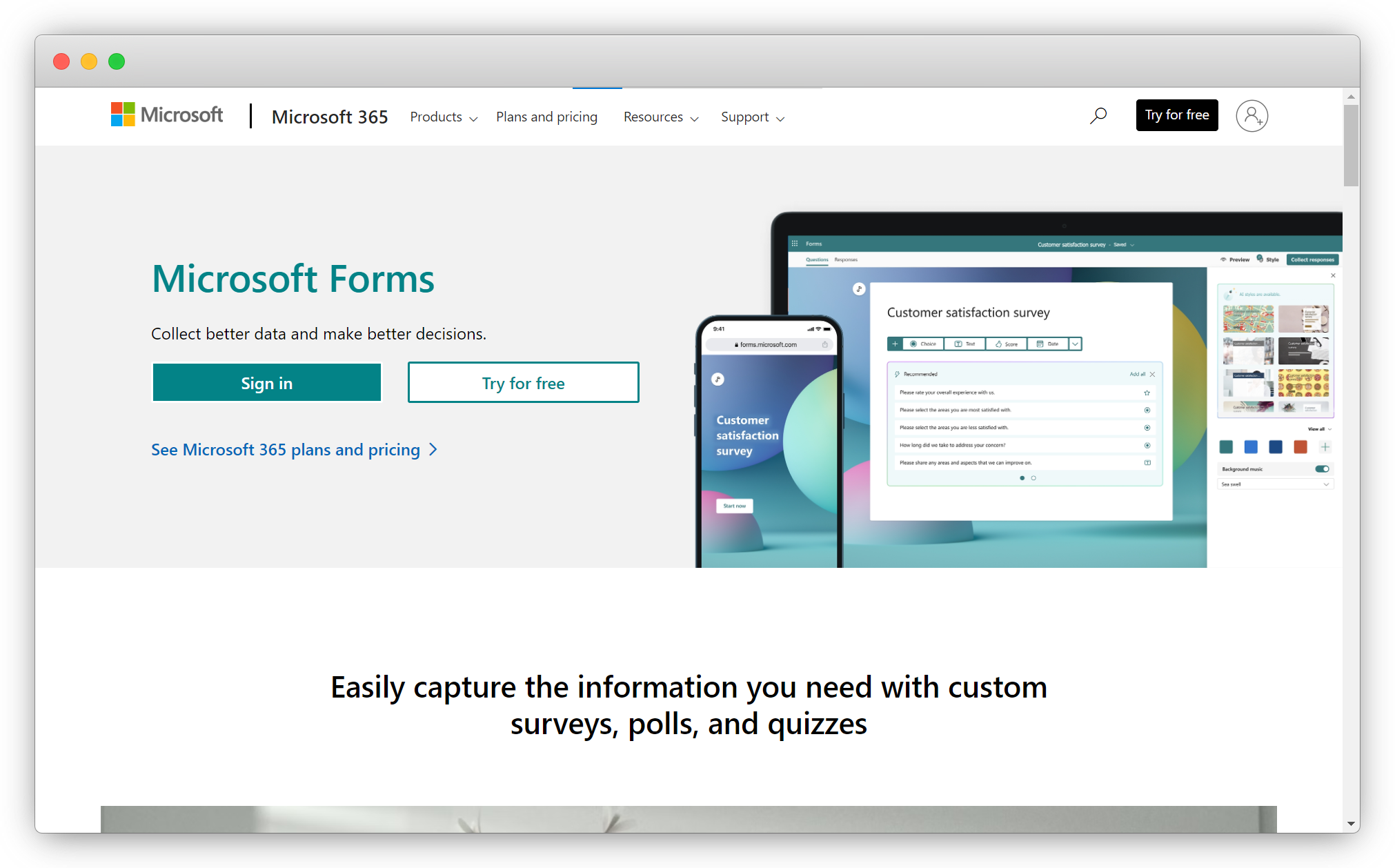
Top Features
-
Build effective forms, quizzes, and polls with intuitive tools and customizable themes.
-
Unlimited forms and surveys with no response limit
-
Instantly visualize response data with automatically generated charts and reports.
-
Let built-in AI suggest question types and optimize your forms for better results.
-
Integrates effortlessly with Microsoft 365 apps like Teams and Excel, making data analysis and collaboration easy.
-
Access, create, and manage forms from any device, anywhere, with support for all web browsers.
-
Ensure inclusivity with the ability to create forms in multiple languages.
Best For: Businesses and educational institutions looking for an easy-to-use, integrated solution for gathering feedback, tracking progress, or running quick polls.
Pros
-
Easy to use, even for beginners.
-
Excellent integration with Microsoft 365 apps and Microsoft teams
-
Real-time data visualization and reporting.
-
Perfect for collecting both quick feedback and more detailed information.
-
Works across all devices and browsers.
Cons
-
Limited customization options for more complex survey designs.
-
Some features are missing compared to other tools.
-
Can feel restrictive with fewer branching logic and personalization options.
Pricing
-
Microsoft Forms is included with the Microsoft 365 Business Basic plan, starting at ₹145.00 per user/month.
-
It does not have a free plan but we have listed it as its free for any Microsoft user
27. ProProfs Survey Maker: AI-Powered Survey Tool for Fast Feedback Collection & Advanced Analytics
- Use Case: Build surveys for customer feedback, employee engagement, and lead capture with templates + logic/branching and reporting.
- AI Strength: AI survey generation, question optimization, logic assistance, and multilingual AI support (plan-dependent).
- Integrations: Salesforce, HubSpot, Zendesk, Mailchimp, Google Analytics, and more.
- G2 rating: 4.3/5
ProProfs Survey Maker is a versatile and beginner-friendly survey software trusted for its simplicity, powerful automation, and enterprise-ready analytics. Over 50,000+ surveys have been created using the tool, engaging more than 4 million respondents worldwide.
With an intuitive interface, an AI survey generator, and a massive library of pre-built templates, ProProfs makes it incredibly easy to create, customize, and distribute surveys for customer feedback, employee engagement, lead qualification, and more. Users can describe their survey topic and goals, and the AI will instantly generate a high-quality survey.
Skip logic and branching features allow creating personalized survey paths by skipping questions based on a respondent's answer to the previous question. It also offers survey distribution through multiple channels, survey scheduling, scoring, randomizing questions and answer options, and customizing expiry messages.

AI Features
Build with AI: Instantly generate a complete survey from a short written description (ideal for users wanting an online survey tool that lets you “type your goal, get your survey”).
AI Question Optimization: Uses AI to refine questions, reduce bias, and improve clarity for higher-quality responses.
AI Logic Assistance: Automatically suggests branching and personalized flow based on survey intent.
Multilingual AI Support: Create surveys in over 70–90 languages for global feedback campaigns.
Top Features
- AI survey builder with drag-and-drop controls
- 20+ question types including NPS, sliders, rating scales, and file uploads
- Custom themes, branding, fonts, colors, and white-labeling
- 100+ survey templates, including NPS, CSAT, CES, employee engagement, and market research surveys
- Survey logic and branching for personalized paths
- Website Nudges™ such as popup surveys, exit intent, and sidebar forms
- Seamless integrations with Salesforce, HubSpot, Zendesk, Mailchimp, Google Analytics, and more
Best For:
ProProfs Survey Maker is best for businesses of all sizes who want an affordable, AI-powered survey tool with strong customization, advanced targeting options, and rich analytics—without the high pricing of alternatives.
Pros
-
Extremely easy-to-use interface with a generous free plan
-
AI survey generator with a large question and template library
-
More features at lower prices compared to alternatives
Cons
-
Free plan doesn’t include a dedicated account manager
-
You’d require an Internet connection to run the tool.
Pricing
-
Paid plan starts at $19.99/month
-
Free plan is available
What are Survey Tools?
Survey tools are designed to create, distribute, and analyze surveys, making it easier to collect and interpret user feedback. These tools facilitate the interviewing of survey participants, enabling businesses, marketers and researchers to gather valuable consumer insights. With intuitive interfaces, customization options, and built-in analytics, survey tools streamline the entire survey process.
Whether you’re measuring customer satisfaction, setting up a Voice of Customer program, conducting brand research, running quizzes, or assessing employee engagement, survey tools simplify data collection and help you make informed decisions.
Most tools come equipped with pre-built templates, multiple collection methods, real-time insights, and detailed reports. Customer experience (CX)-focused survey tools support key metrics such as Net Promoter Score (NPS), Customer Satisfaction Score (CSAT), and Customer Effort Score (CES). Many modern survey tools also integrate artificial intelligence features, including AI-driven survey creation, sentiment analysis, text analytics, and thematic analysis.
Here’s how we’ve categorized the list:
This list includes both free and paid survey tools, helping you choose the best option for your specific use case. We’ve divided the tools into the following categories:
- Top Survey Tools: These tools are a great fit for most businesses. They are feature-rich and include essential functionalities for customer feedback, employee experience, research, and brand surveys. They support multi-channel survey distribution and offer multilingual capabilities. Most of these tools offer both a free plan and multiple self serve options. Additionally, they excel in creating surveys with customization options and user experience enhancements, making it easier to tailor surveys to specific demographics.
- Enterprise Survey Tools: Designed for mid-to-large enterprises, these tools offer advanced customization, in-depth reporting, and complex features. These enterprise survey software may not be the best fit for small and mid-sized businesses. Many do not offer a free plan or an online trial—you will need to contact them for pricing.
- Website Survey Tools: These tools focus on collecting digital feedback from websites, apps, and products. They specialize in micro-surveys, online targeting, user segmentation, and seamless user engagement.
- Free Survey Tools: These tools are completely free. This category includes Google Forms and Microsoft Forms. Google Forms requires only a Google account and integrates seamlessly with Google Sheets. While Microsoft Forms is not technically free, it is bundled with Microsoft 365 and is available at no extra cost to Microsoft users.
This categorization will help you easily find the right survey tool for your needs and make an informed decision.
What are the Key Factors for Choosing an Ideal Online Survey Tool?
When selecting the best survey tool, we focused on several critical factors to ensure each option provides powerful functionality, seamless usability, and valuable insights. Here’s how we recommend how you should evaluate your needs and ideal tool:
Checklist for Choosing the Best Online Survey Software:
- Survey Creation: A great tool should offer an intuitive survey building process, including advanced functionalities like generative AI for automatic survey creation, visual logic branching to enhance the flow of questions for survey respondents, multi-lingual support, diverse question types, and customizable design options.
- Survey Distribution: We considered tools that support multiple distribution methods, including email, SMS, QR, Links, embedded widgets, in-app SDKs, WhatsApp, and even offline capabilities. The broader the reach, the more effective the tool.
- Reporting and Insights Capabilities: Comprehensive reporting and analytics are essential. We prioritized tools that offer real-time dashboards, trend analysis, text analytics, and sentiment analysis, helping users extract actionable insights effortlessly.
- Integration Capabilities: A survey tool should seamlessly connect with other platforms. We evaluated tools based on their ability to integrate with CRM systems, helpdesks, marketing automation platforms, and analytics tools, ensuring smooth data flow and workflow automation.
- Security and Privacy: Data protection is crucial. We ensured the selected tools comply with security standards like GDPR and HIPAA, offer encryption, and implement strong privacy policies to keep survey responses secure.
Additional Specialized Features for Online Survey Software
To cater to different use cases, we also considered tools offering:
- CX Metrics: For customer experience-focused surveys, we looked for tools that support key CX metrics like Net Promoter Score (NPS), Customer Satisfaction Score (CSAT), and Customer Effort Score (CES), ensuring businesses can track and improve CX effectively.
- AI Capabilities: AI-driven features enhance survey analysis and efficiency. We focused on tools offering AI-powered survey creation, sentiment analysis, text analytics, and thematic analysis to help businesses gain deeper insights with minimal effort.
- Academic Research – Advanced features tailored for research studies, such as complex question logic and respondent management.
- Contacts and User Segmentation – Capabilities to segment respondents based on attributes and behaviors for targeted insights.
- Multi-Location Surveys for Chains – Features designed for businesses with multiple locations, enabling location-specific feedback collection and analysis.
- Enterprise Features – Includes Single Sign-On (SSO), role-based access control, team collaboration features, and audit logs for enhanced security and user management.
Budget Considerations
Survey apps come in a variety of pricing models to suit different needs:
- Basic Free Software – 100% free tools with essential features.
- Free Plans with Limits – Free plans with better features than basic free software that include survey and response limits, typically for individuals or small-scale use.
- Self-Serve Online Plans – Subscription-based plans ranging from $300 to $7,000 per year, depending on features and scale. Most of them base the pricing on features and survey responses.
- Enterprise Plans – Custom pricing for larger organizations, typically starting at $10,000+ per year, with premium support, customization, and enhanced security.
By focusing on these factors, we ensured that the tools we recommend make your process smarter, more efficient, and highly secure—regardless of your budget or use case.
How to Choose a Good Online Survey Tool in 2026?
Choosing the right online survey tool can feel overwhelming, but by following these steps, you can find the best fit for your needs. These steps align with the Key Factors for Choosing the Best Online Survey Tools and will help you make an informed decision.
1. Identify Your Survey Goals
Start by defining what you want to achieve with your surveys—whether it's measuring customer satisfaction, gathering product feedback, conducting market research, or assessing employee engagement. Also, consider the channels you’ll use to distribute surveys (email, SMS, website, WhatsApp, QR codes, kiosks, in-app SDKs, offline surveys, or even chatbots).
2. Evaluate Your Needs: What Features Matter Most?
Different survey tools offer various capabilities, so it's essential to determine which features align with your goals. Here’s a quick checklist to help you evaluate the right tool for your needs:
Survey Creation & Customization
- User-Friendly Survey Builder – Drag-and-drop functionality for effortless survey creation.
- Survey Templates – Pre made templates for different industries and use cases as well as pre written questions.
- Multi-Language Support – Ability to create surveys in multiple languages.
- Survey Logic & Automation – Features like skip logic, branching, answer-based redirection, and pre-filled responses for personalized surveys.
Survey Distribution & Collection
Surveys can be distributed in multiple ways. Ensure your tool supports the channels that best fit your audience:
- Links & QR Code Surveys – Share survey links via websites, social media, and messaging apps or provide scannable QR codes for easy access.
- Email & SMS Surveys – Send surveys directly to customer lists via email or SMS for higher response rates.
- Digital & Online Surveys – Embed surveys on websites, mobile apps, chatbots, WhatsApp, and live chat for seamless feedback collection.
- Offline & Kiosk Surveys – Enable data collection without internet access via kiosk-based surveys, field surveys, and event-based feedback collection. These in-the-moment touchpoints can ensure you're getting the right data for evaluation.
Reporting & Insights
- Advanced Analytics & CX Metrics – Real-time dashboards, NPS, CSAT, CES tracking, and survey results.
- Data Visualization – Reports with charts, graphs, sentiment analysis, and trend reports.
- Survey Reports for Different Use Cases – Market research, academic research, customer experience, employee feedback, and product surveys.
- Contacts & User Segmentation – Ability to categorize respondents based on demographics, purchase history, and feedback trends.
AI & Advanced Features
- AI-Powered Analytics – Automated insights, text analytics, and sentiment analysis.
- Survey Automation – AI-driven question recommendations and predictive analytics.
- Thematic Analysis – Identify key themes and trends from open-ended responses.
- Closing the Feedback Loop – Features like auto-triggered emails, follow-ups, and action-based workflows to address feedback.
- Multi-Location Surveys – Location-based reporting and branch-wise analytics for franchises and multi-unit businesses.
Workflow Automation & Notifications
- Automated Workflows – Set up rule-based workflows for follow-ups, escalations, and response categorization.
- Real-Time Response Notifications – Get instant alerts via email, Slack, or mobile push notifications for immediate follow-ups.
- Collaboration & Role-Based Access – Assign roles to different team members for reviewing and managing survey responses efficiently.
Integrations & Security
- Seamless Integrations – Connect with CRMs, helpdesks, email marketing platforms, and analytics tools like Salesforce, HubSpot, Zendesk, and Tableau.
- Security & Privacy – GDPR, HIPAA compliance, data encryption, role-based permissions, and audit logs for enterprise-grade security.
4. User-Friendliness and Ease of Use
Functionality is not everything. A top-notch online survey tool should be easy to use, even for those who are not tech-savvy. It should have an intuitive interface that allows users to create and distribute surveys quickly and efficiently. The survey creation process should be straightforward, with drag-and-drop functionality, pre-built templates, and clear instructions guiding users every step of the way. This ensures that anyone, regardless of their technical expertise, can design and deploy surveys without hassle.
5. Compare Pricing Plans & Value for Money
Survey tools come with different pricing models. When comparing plans, consider:
- Basic Free Plans – With limited survey responses.
- Self-Serve Paid Plans – Flexible plans for small to mid-sized businesses.
- Enterprise Plans – Features like SSO, role-based access control, dedicated support, and enhanced security for large organizations.
Look for a tool that balances features, affordability, and scalability to ensure long-term value.
6. Read User Reviews & Testimonials
Gather insights from user reviews on platforms like Capterra, G2, and GetApp to evaluate:
- Ease of use – Is the platform intuitive and user-friendly?
- Support & reliability – How responsive is customer support?
- Performance – Does the tool deliver on its promises?
Real-world feedback helps uncover potential issues that may not be visible in feature lists.
7. Take Advantage of Free Trials & Demos
Most survey tools offer free trials or live demos, allowing you to:
- Test the survey creation process – Explore question types, branding options, and automation.
- Evaluate integrations – Check how well it syncs with your existing tools.
- Assess user experience – Determine ease of use for your team.
This hands-on experience ensures the tool meets your needs before committing.
8. Make an Informed Decision
After evaluating all aspects—features, pricing, usability, reviews, and trial experience—choose the survey tool that aligns best with your goals. Ensure it supports long-term scalability and meets your evolving business needs.
By following these steps, you can confidently select a survey tool that streamlines feedback collection, enhances data analysis, and drives actionable insights for your business.
Zonka Feedback: One of the Best Survey Software
We've covered the 19 top online survey tools, each offering something valuable based on your specific needs. From Google Forms and Microsoft Forms for simple surveys to Qualtrics and SurveyMonkey for enterprise-level feedback collection, every tool has its strengths.
However, Zonka Feedback stands out as the perfect balance of powerful features, affordability, and ease of use. It offers everything from real-time reporting and multichannel feedback collection to workflow automation and closing the feedback loop—without the premium price tag.
What truly sets us apart?
- Great for businesses of all sizes – whether you're a startup or an enterprise.
- Superb customer support – no matter your plan, our team is always here to help.
- High scores across key parameters – including usability, integrations, and analytics.
Give Zonka Feedback a spin—it’s built to help you collect, analyze, and act on feedback effortlessly. Schedule a demo today and see how it works for your business!