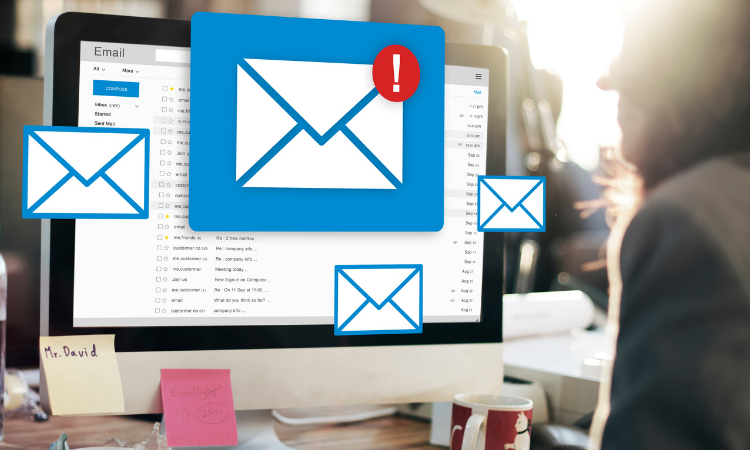"If you make customers unhappy in the physical world, they might each tell 6 friends. If you make customers unhappy on the Internet, they can each tell 6,000 friends." -Jeff Bezos
Customer loyalty isn’t just about retaining buyers—it’s the foundation of sustainable growth. According to a study by London School of Economics, increasing your NPS (Net Promoter Score) by 7 points can lead to a 1% boost in revenue. That’s the power of understanding how your customers feel about your brand.
But here’s the real challenge: how do you uncover these insights and turn them into actionable feedback? The answer lies in NPS email surveys, a type of customer feedback survey designed to measure loyalty, identify promoters and detractors, and gauge overall customer sentiments.
Net Promoter Score surveys are one of the most effective tools for gauging customer satisfaction. When embedded in an email, they provide a seamless way to connect with customers, gather feedback, and identify opportunities for improvement.
This blog will walk you through everything you need to know about NPS emails: how to write them, email survey templates to get you started, NPS survey email examples for inspiration, and best practices to ensure you gather actionable feedback.
Whether you're looking to improve your customer experience or boost loyalty, this guide has you covered. Let’s dive in!
TL;DR
-
NPS email surveys gauge customer satisfaction and loyalty by asking customers how likely they are to recommend your product or service on a scale of 0 to 10.
-
Key components of NPS email survey include an engaging introduction, clear instructions, strong CTA, adding incentives, and showing gratitude by thanking customers.
-
NPS email surveys can be used to collect and measure customer feedback, employee feedback, product launch, event feedback, feature update feedback among others.
-
By personalizing NPS email invitations, keeping the subject line short and personalized, asking the right set of NPS questions, and capturing feedback at the right time, you can enhance the effectiveness of NPS email surveys.
-
Zonka Feedback is an NPS survey software that helps you to create & distribute NPS surveys. It also offers advanced analytics to analyze NPS email surveys with features like segmentation, automated feedback management, and comprehensive data analysis, ensuring effective feedback loop closure.
-
Sign up for a 14-day free trial or schedule a demo to see how it can enhance your NPS email survey process.
Measure Customer Loyalty with NPS ❤️
Create NPS email surveys, measure customer loyalty, and close the feedback loop with Zonka Feedback.

What is Net Promoter Score (NPS) Email?
To understand an NPS email, we must first understand NPS. Net Promoter Score (NPS) is a powerful customer loyalty metric that simplifies the measurement of satisfaction and loyalty through a single, straightforward question.
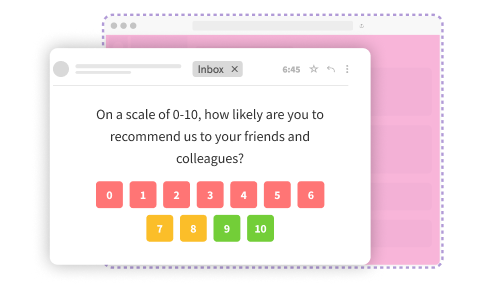
The responses to this question reveal how your customers truly feel about your brand. Based on their scores, customers are grouped into three categories:
-
Promoters (9-10): Your brand advocates who love your product and actively recommend it to others.
-
Passives (7-8): Satisfied customers who could be swayed by competitors.
-
Detractors (0-6): Unhappy customers who are likely to share negative feedback.
To calculate your NPS, simply subtract the percentage of detractors from the percentage of promoters. This score, ranging from -100 to 100, gives you a clear snapshot of your customer loyalty.
NPS email survey is like your company’s health check-up. Just like a regular medical check-up helps you understand your physical health and identify areas that need attention, an NPS email survey provides a snapshot of your customer’s overall satisfaction and loyalty – all delivered straight to your inbox.
Now, what makes NPS emails so effective? It’s their simplicity and reach. By embedding the NPS survey directly in an email, you can effortlessly connect with customers right in their inboxes.
Whether as part of a post-purchase email, a feedback campaign, or a standalone message, an NPS email survey allows you to gather actionable insights while the experience is still fresh in the customer’s mind.
But here’s the catch—sending an NPS email isn’t just about adding a survey link. It’s about crafting an experience that motivates your customers to respond. And that’s exactly what we’ll help you master in this blog.
How to Write an NPS Survey Email That People Will Love to Respond
Crafting an NPS email that resonates with your customers doesn’t have to be complicated—it’s about creating a seamless, engaging experience that encourages participation. Let’s break down the NPS survey best practices that ensure your emails hit the mark while using strategies that make your customers eager to respond.
1. Start with a Clear and Engaging Subject Line
Your subject line is the first thing your recipients see, and it plays a critical role in whether they open your email. A well-crafted subject line sets the tone, conveys the purpose of your email, and piques curiosity. Think of it as your email’s gateway—it must be concise, clear, and inviting.

When creating subject lines for your NPS survey email, focus on engaging your customers while keeping the tone aligned with your brand. Whether you aim for professional, casual, or playful, your subject line should encourage recipients to click and respond.
NPS Survey Email Subject Line Examples You Can Try
Here are some of the best NPS email subject lines to inspire you:
-
How likely are you to recommend us? Share your thoughts!
-
Got 30 seconds? Help us improve with your feedback!
-
We value your opinion—Rate your experience with us!
-
Your feedback makes us better—Take our quick survey!
-
Tell us what you think! Your input matters.
-
Let’s make things even better! Please share your thoughts about [Product/Service]?
-
On a scale of 0-10, how did we do? Let us know!
-
Help us create better experiences for you—Take this quick survey!
-
We’re listening! Tell us what you think about your recent experience.
-
Tell us how we did—Your feedback helps us improve!
Each of these subject lines is designed to capture attention, communicate the value of the survey, and make it clear how simple the process is. A well-chosen subject line not only improves open rates but also sets the stage for higher response rates, making your NPS survey email a success.
2. Make It Personal
Personalization transforms a generic email into a meaningful conversation. Address customers by their name and mention specific interactions, such as their recent purchase or service experience. For instance:
Hi [Customer Name], we’re always looking to improve. Could you share your thoughts about your recent experience with us?
Adding a human touch shows customers that their feedback is genuinely valued. With Zonka Feedback, you can personalize your NPS survey emails with your customer's name, gender, and mobile number and even translate your surveys into different languages, allowing you to reach the global audience irrespective of language barrier.
3. Keep It Short and Simple
A successful NPS survey email is one that respects your customer’s time while delivering a clear message. Customers receive countless emails daily, so capturing their attention quickly is key. Avoid long, winding introductions or excessive explanations about NPS. Stick to the essentials:
-
A brief introduction thanking the customer
-
A single clear question (e.g., your NPS survey)
-
A call to action (e.g., “Click below to share your feedback”).
The goal is to minimize friction and make the process effortless for your audience. A streamlined, well-structured email not only increases the likelihood of engagement but also leaves a positive impression of your brand. Remember, simplicity is your ally—when customers know exactly what to do and why their feedback matters, they're more likely to respond. Crafting compelling survey requests is crucial to improving response rates, as it addresses common challenges and encourages customer engagement.
4. Embed the NPS Survey
You can send the NPS survey to your customers in two ways. One is by placing the survey link/button in your email survey which redirects them to the new page to fill the survey and another is directly embedding an NPS survey question in email. It is an excellent option as it allows your customers to fill the without even leaving their inbox. The first option is helpful for multiple questions. But for one or a two question survey embedding it in the email is the best choice. You can embed the email surveys in two ways:
-
You can directly add the question in the email body.
-
You can also add the question in the email signature section.
Read this article to learn more about how you can embed a survey in an email. This reduces the steps they need to take and increases participation. Many NPS email examples show how embedding can drive higher response rates by making the process seamless.
5. Align the Email with Your Branding
Your NPS survey email should seamlessly represent your brand. From the logo to the color palette and tone of voice, every element in the email should feel like a natural extension of your company’s identity. Consistent branding not only builds trust and recognition but also assures customers of the email’s authenticity.
For example, if your brand persona is playful and vibrant, craft an email that’s lighthearted and engaging. On the other hand, if your company projects a more professional image, maintain a formal and polished tone that reflects your ethos.
Additionally, personalized branding fosters a stronger emotional connection with customers. A well-branded NPS email stands out in crowded inboxes, increasing the likelihood of grabbing attention and prompting a response. By aligning your email with your brand guidelines, you ensure a consistent customer experience—from the first interaction to the moment they share their valuable feedback.
With Zonka Feedback, you can easily customize your NPS survey emails to reflect your brand’s unique style, including logos, colors, and tone of voice, helping your emails shine in your customers’ inboxes.
6. Set Expectations Clearly
When sending an NPS survey email, it’s crucial to set clear expectations from the outset. Customers are more likely to engage when they know exactly what’s being asked of them and how much of their time it will take. Be upfront about the survey’s length—something like “This will only take 1 minute of your time!” can immediately put them at ease.
Beyond time, explain why their feedback matters. A simple, heartfelt statement such as, “Your input helps us improve our services and deliver better experiences tailored to your needs,” demonstrates that their responses are not just collected but valued and acted upon.
This transparency encourages customers to provide honest feedback and builds trust. When customers see that their time and feedback are genuinely appreciated, they are more inclined to engage. Clear expectations also reduce the likelihood of abandonment halfway through the survey, ensuring a better response rate and higher quality data.
7. Include a Follow-Up Question
While the NPS score gives you valuable quantitative data, adding a follow-up question transforms your survey into a tool for gathering actionable qualitative insights. A simple open-ended question allows customers to elaborate on their score, offering deeper clarity into their experiences and perceptions.
Here’s how you can tailor follow-up questions based on customer responses:
-
For low scores (Detractors): “What is the primary reason for your score?”
This helps identify pain points or issues that need immediate attention, enabling you to address concerns effectively. -
For high scores (Promoters): “What did you enjoy the most about your experience?”
This reveals the elements of your service or product that resonate with your customers and can guide your strategy for replicating these successes. -
For passives (scores 7-8): “What could we do to improve your experience?”
This encourages constructive feedback, offering opportunities to turn passive customers into loyal advocates.
Follow-up questions not only provide meaningful insights but also show customers that their opinions matter. By addressing their feedback directly, you strengthen their trust in your brand, making them more likely to engage in the future. Keep your follow-up concise and relevant to ensure higher response rates and actionable results.
8. Show Appreciation
Expressing gratitude is a simple yet powerful way to leave a lasting impression on your customers. Always end your NPS survey email with a heartfelt thank-you note to show that you value their time and effort. A sincere message, like “Thank you for helping us grow! Your feedback is invaluable to us,” can go a long way in making your customers feel appreciated.
To further reinforce your gratitude, consider offering a small token of appreciation, such as a discount code, exclusive offer, or entry into a giveaway.
“As a thank you for your time, here’s 10% off your next purchase!”
These gestures not only encourage survey participation but also build goodwill and foster loyalty. Additionally, a well-crafted thank-you message can motivate customers to engage in future feedback initiatives.
NPS Email Survey Examples to Capture Maximum Response
Let us look at some of the NPS email survey examples that you can use to collect feedback from your customers:
1. Event Feedback NPS Email Example
Event feedback NPS emails are essential for understanding attendee satisfaction and the overall impact of your event. By gathering feedback, you can identify what worked, what didn’t, and how to create an even better experience next time. This feedback helps refine future events, ensuring they are more engaging, seamless, and perfectly aligned with attendee expectations.
Subject: Thank You for Joining Us at [Event Name]! We Value Your Feedback
Email Body:
Hi [Attendee Name],We loved having you at [Event Name]! Your presence made the event even more special, and we hope you enjoyed the experience as much as we enjoyed hosting it.
We’re always looking to improve, and your feedback plays a key role in shaping our future events. Could you take just 30 seconds to share your thoughts? Your insights will help us create even more engaging and impactful events tailored to your expectations.
[Take the Survey Now]
As a small token of our appreciation, you’ll receive a 20% discount on tickets to our next event after completing the survey.
Thank you for being part of our journey and helping us grow. We can’t wait to host you again!
Warm regards,
[Your Name]
[Your Role]
[Company Name] Events Team
2. Customer Service Interaction NPS Email Example
Customer service interaction NPS feedback is a powerful tool to assess the effectiveness of your support team. It highlights your strengths and identifies areas for improvement, allowing you to proactively address concerns and consistently deliver exceptional customer experiences. This feedback helps build stronger relationships and fosters long-term loyalty.
Subject: How Was Your Experience with Our Support Team?
Email Body:
Hi [Name],Thank you for reaching out to our customer service team recently. We hope we were able to assist you effectively and address your concerns.
Your feedback is incredibly important to us. It helps us understand what we’re doing well and where we can improve to serve you better. Could you take a moment to share your experience?
[Share Your Feedback]
This quick survey will take less than a minute, and your insights will directly contribute to improving our service quality.
Thank you for your time and for helping us enhance our support for you and all our customers.
Warm regards,
[Your Name]
Customer Success Manager
[Company Name]
3. Post-Purchase NPS Email Example
Post-purchase NPS emails provide a window into the immediate customer experience with your product or service. You can gather detailed insights on product satisfaction, usability, and the overall purchase journey. This feedback is your launchpad for prompt improvements, product quality enhancements, and ensuring customer delight from the very first moment.
Subject: How did we do? Rate your recent purchase experience!
Hi [Customer Name],
We hope you are enjoying your new [Product Name]. To help us improve, could you share your thoughts on your purchase experience? It’s a quick, one-question survey that takes less than a minute.
Click here to share your experience (less than a minute): [Survey Link]
Your feedback is crucial in helping us make better products for you. As a thank you, you’ll receive a 10% discount on your next purchase.
[Take the Survey Now]
Thank you for your valuable input,
[Company Name] Team
4. Product NPS Survey Email Example
The Product NPS Email Survey is designed to capture customer perceptions of a specific product. It provides valuable insights into what your customers love and what could be improved. By identifying a product's strengths and areas for enhancement, this survey empowers you to make informed decisions that drive product development, elevate customer satisfaction, and ensure your offerings align with customer needs.
Subject Line: What do you think about [Product]? Your opinion matters!
Email Body:
Hi [Name],We noticed you’ve been using [Product Name], and we’d love to know your thoughts.
How likely are you to recommend [Product Name] to a friend or colleague? It’s just one question and takes only a few seconds to answer.
[Share Your Feedback]
Your feedback helps us improve and create even better products for you. Thank you for sharing your experience!
Warm regards,
[Your Name]
5. Employee NPS Email Example
Happy employees are the foundation of a successful business. Employee NPS surveys help you gauge internal sentiment and understand how likely your employees are to recommend your company as a workplace. This valuable feedback allows you to enhance workplace culture, improve engagement, and foster a motivated, loyal team.
Subject Line: We value your experience at [Company]—Share your thoughts!
Email Body:
Hi [Name],Thank you for being an integral part of the [Department/Team] at [Company]. Your insights are essential for creating a better workplace for everyone.
Please take a moment to answer this quick, anonymous survey. It won’t take more than a minute, and your feedback will remain confidential.
[Start the Survey]
We appreciate your time and look forward to hearing your thoughts. Together, we can make [Company] even better!
Warm regards,
[HR Team/Manager Name]
Proven Tips to Craft the Perfect NPS Survey Email and Boost Survey Response
You’ve put a lot of effort into crafting the perfect NPS survey email—carefully choosing the subject line, personalizing the content, and making it engaging for your customers. Yet, there’s still a chance your email might go unnoticed or even ignored for various reasons.
Don’t worry! Your hard work doesn’t have to go to waste. Here are some quick hacks and actionable tips to ensure your NPS survey emails get noticed and drive higher response rates. With these strategies, you can make sure your efforts truly pay off!
1. Segment Your Audience for Relevance
Not every customer interacts with your brand the same way, so sending a one-size-fits-all NPS survey email won’t resonate with everyone. Segmentation ensures your email feels relevant to the recipient's specific journey.
-
New Customers: Introduce the importance of their feedback, explaining how it shapes product improvements. Let them know their voice is valuable from the very beginning of their journey.
-
Loyal Customers: Emphasize the impact of their past feedback by highlighting specific improvements or updates you’ve made based on their input. Express gratitude for their continued engagement and trust.
-
Occasional Users: Encourage them to share insights that could help you improve your offerings and entice them to engage more frequently.
Segmentation can also include factors like location, product engagement, age, or demographics. Tailoring your emails makes customers feel understood and valued, which naturally leads to higher response rates.

2. Get the Timing Right
The timing of your NPS survey emails is critical to maximizing response rates and collecting meaningful feedback. Even the most personalized and engaging email can go unnoticed if sent at the wrong time. Here’s how to time your NPS emails effectively:
Transactional NPS Emails
- Send transactional NPS emails immediately or within 24 hours of a significant interaction, such as a purchase, support call, or service delivery.
- This ensures the experience is fresh in the customer’s mind, leading to more accurate and relevant feedback.
Relationship NPS Emails
- Schedule these surveys at regular intervals (e.g., quarterly, biannually, or annually).
- Ideal for assessing long-term customer satisfaction and loyalty, relationship NPS emails provide a holistic view of how your brand is perceived over time.
Additional Timing Tips
- Send emails during optimal engagement windows, such as weekday mornings between 8-11 AM.
- Consider your audience’s time zones to avoid sending surveys late at night or during off-hours.
- Avoid sending emails during busy periods, like holidays, when customers are less likely to engage.
3. A/B Test for Optimization
Every audience is unique, so what works for one group may not work for another. A/B testing allows you to experiment with different elements of your NPS survey email to determine what resonates best. Test one variable at a time for accurate results. Examples include:
-
Subject Lines: Try variations like “How did we do?” versus “We’d love to hear your feedback!”
-
Email Copy: Experiment with conversational tones versus more formal approaches.
-
Call-to-Action Buttons: Test different CTAs like “Take the Survey Now” versus “Share Your Feedback.”
-
Timing: Try sending emails at different times of day or on different days of the week.
Monitor the results to continuously refine your approach. Over time, these insights will help you craft more effective emails tailored to your audience.
4. Highlight the Time Commitment
Customers appreciate transparency, especially when it comes to their time. Setting clear expectations about how long the survey will take reassures them that it won’t be a hassle.
“This survey will only take 30 seconds to complete!”
Short, time-bound surveys are less intimidating and encourage participation. If your survey involves more than one or two questions, be honest about the time commitment upfront. For example:
“Your feedback matters to us! This survey will take less than 2 minutes of your time.”
Setting expectations not only increases response rates but also reduces frustration, ensuring a positive interaction from start to finish.
5. Optimize for Mobile/ Make it Mobile Friendly
A significant portion of your audience will read your NPS survey email on their phones. Ensure your design is responsive, with clear text, large buttons, and easy navigation for smaller screens. Test your email on multiple devices before sending it out.
With most people checking emails on mobile devices, ensure your email is mobile-friendly:
-
Use responsive design.
-
Format text and buttons for smaller screens.
-
Preview the email on various devices before sending it.
By creating a seamless mobile experience, you reduce barriers to participation and improve overall engagement.
6. Incentivize Participation
Sometimes, a little extra motivation can go a long way in encouraging customers to complete your NPS email survey. Offering thoughtful incentives shows that you value their time and effort, making them more likely to engage. Here are several incentive ideas you can use to boost participation:
-
Discounts: “Complete the survey and enjoy 10% off your next purchase!”
-
Raffle Entries: “Finish the survey for a chance to win a $50 gift card!”
-
Exclusive Offers: “Your feedback helps us improve—here’s early access to our upcoming sale as a thank-you!”
-
Loyalty Points: “Earn 50 bonus loyalty points for completing this survey!”
-
Free Shipping Coupons: “Fill out our survey and get free shipping on your next order!”
-
Free Trial Extensions: “Get an additional 7 days on your free trial as a token of our appreciation!”
-
Charity Donations: “For every completed survey, we’ll donate $5 to [Charity Name].”
-
Exclusive Content: “Complete the survey to unlock a free eBook or access premium resources!”
-
Personalized Thank-You Gifts: “Take the survey and receive a surprise gift tailored just for you!”
-
Future Customization Opportunities: “Your feedback will help shape the next features we develop. Be part of the process!”
Incentives not only drive higher response rates but also create a positive experience that leaves customers feeling valued and appreciated. Tailor the incentive to your audience and your brand’s unique offerings to make the reward even more enticing. By doing so, you encourage meaningful feedback while building stronger customer loyalty.
By applying these tips, your NPS survey emails will not only stand out in your customers’ inboxes but also encourage meaningful feedback.
Take Your NPS Email Surveys to the Next Level with Zonka Feedback
Zonka Feedback is a powerful NPS tool for creating, distributing, and managing NPS email surveys. Trusted across industries, it helps businesses improve their NPS scores, close the feedback loop, and build stronger customer relationships. From fully customizable surveys to advanced NPS analytics, Zonka Feedback ensures a seamless process for collecting actionable insights and driving improvements.
1. Customizable Survey Creation
Create all types of NPS email surveys with Zonka Feedback's intuitive drag-and-drop builder, fully customizable to match your company's branding and style.
- Smart Survey Design: Utilize logic and question piping to present relevant follow-up questions based on initial NPS ratings, ensuring you gather rich and actionable data.
- Effortless Customization: Personalize every detail—from question types and survey logic to background images and branding—for an engaging and seamless customer experience.
-png-1.png?width=2022&height=1258&name=frame_generic_light%20(12)-png-1.png)
b. Targeted Survey Distribution
Automate survey distribution with triggers like post-purchase or after-support interactions, ensuring NPS emails reach customers at the perfect moment to capture genuine feedback.
- Post-Purchase Surveys: Send an NPS survey three days after an order is delivered to capture immediate impressions.
- Support Interaction Surveys: Trigger surveys right after a support case is resolved to gauge satisfaction.
These targeted surveys ensure that feedback is relevant, timely, and actionable, allowing you to refine and improve your customer service and product offerings.
c. Multiple NPS Email Survey Sharing Option
Embed NPS surveys seamlessly into regular email communications to engage customers during their routine interactions, boosting participation rates and gathering more comprehensive feedback. With Zonka Feedback you can embed NPS email surveys in four different ways:
- Email Button Surveys: Add clear buttons like "Share Your Feedback" directly in emails, making participation seamless with a single click.
- NPS-Specific Links: Use concise, clear links like "Take our 1-question NPS Survey" to prompt quick responses.
- Embedded NPS Question: Place the core NPS question directly in the email to simplify the process and boost response rates.
- Email Signature Integration: Add an NPS button or question, like "Rate Us!" to email signatures, encouraging continuous feedback. You can also integrate NPS emails with your CRM platforms such as Salesforce, Zendesk, HubSpot, etc.
These seamless integrations ensures higher engagement and actionable insights.

d. Advanced Segmentation
With Zonka Feedback's advanced user segmentation, you can segment your customers based on criteria like demographics, location, engagement levels, etc. This ensures NPS emails are relevant to each group, yielding precise insights and actionable feedback.
For example, a software company can segment users by subscription tier and usage patterns, sending tailored surveys to both basic and premium users to address their unique needs. This approach helps effectively meet diverse customer expectations and drive targeted improvements.
f. Automated Feedback Management
Streamline the feedback process with Zonka Feedback's automation, from distribution to analysis. Triggers like purchase completions or service call closures ensure timely survey delivery without manual scheduling.
- Efficient Issue Resolution: Automated alerts for low NPS scores enable quick follow-ups, addressing customer concerns and improving satisfaction.
- Enhanced Data Analysis: Continuous feedback collection provides real-time insights to identify trends and inform strategic decisions.
- Actionable Insights: Get real-time alerts for NPS detractors and their feedback, allowing your team to prioritize issues, reduce churn, and foster loyalty.
Zonka Feedback ensures a seamless and proactive approach to managing customer feedback.
Comprehensive NPS Data Analysis & Reporting
Zonka Feedback’s advanced data analysis and reporting go beyond just scores, helping you uncover the real drivers of customer sentiment and loyalty.
For instance, if detractors frequently mention long wait times, reports can highlight this as a key issue, enabling you to focus on streamlining processes like checkout.
Here’s what you can achieve with Zonka Feedback’s analysis tools:
- Detailed Reports: Break down responses by NPS promoters, passives, and detractors to identify NPS key drivers impacting loyalty and prioritize improvements.
- AI-Powered Insights: Use sentiment analysis to uncover emotions, themes, and motivations in open-ended feedback for deeper understanding.
- Progress Tracking: Monitor trends, view leaderboards by location or team, and benchmark performance over time to track the effectiveness of improvement initiatives.
Zonka Feedback provides actionable insights, enabling you to make data-driven decisions and continually enhance customer experiences.
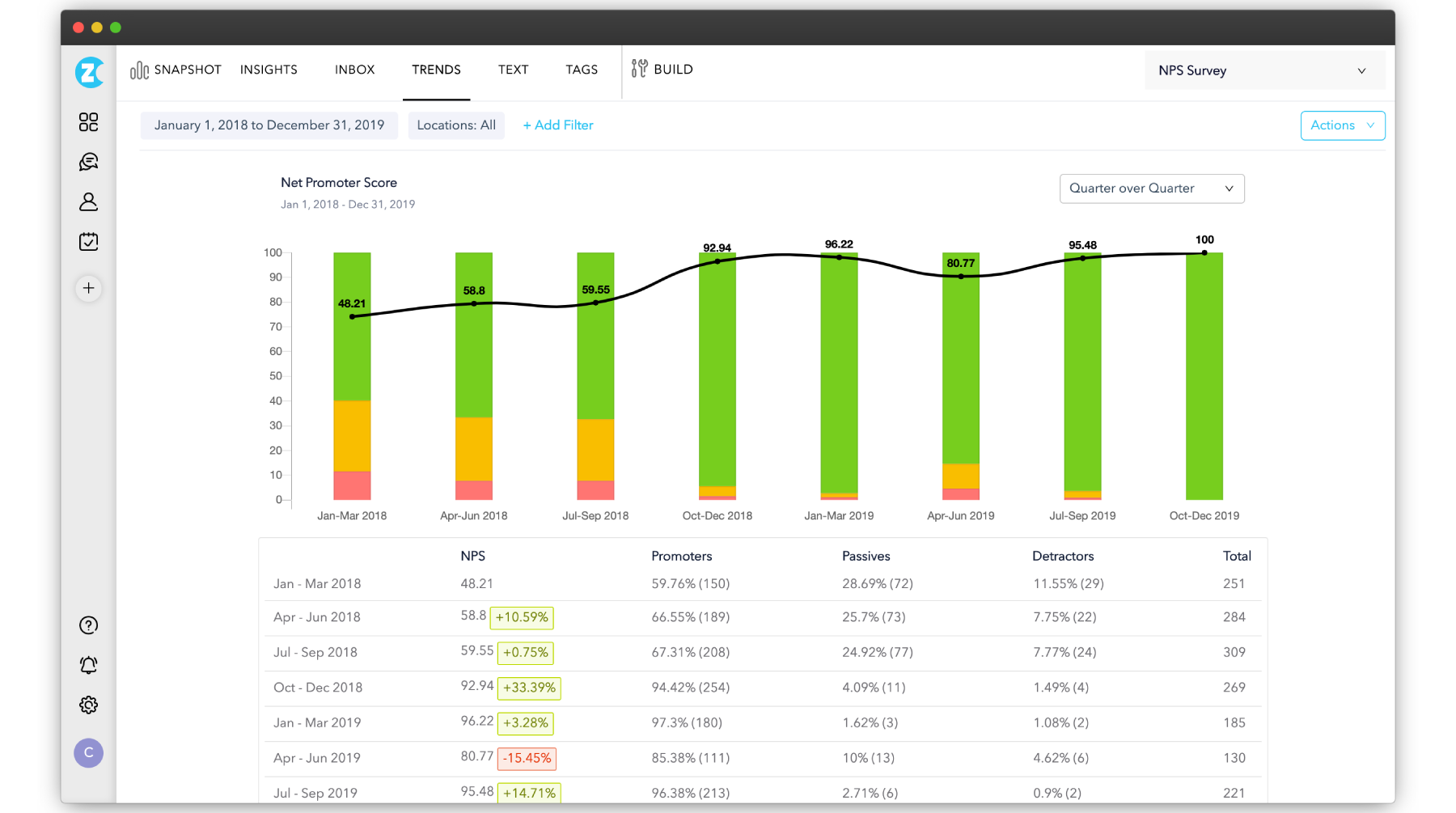
Closing the Feedback Loop
Feedback is only valuable when it leads to action. Closing the feedback loop ensures that the voice of customers is heard, and their input drives meaningful change. Zonka Feedback empowers you to act on the insights gathered through NPS surveys, building trust and fostering stronger relationships. Monitoring NPS survey responses allows you to identify customer sentiment and address concerns effectively, showing a commitment to customer satisfaction.
Here’s how Zonka Feedback helps you close the loop effectively:
- Automated Workflows: You can set up automated follow-up triggers based on survey responses. Create workflows to notify support teams to address detractors or thank promoters, encouraging reviews.
- Collaborative Response Inbox: Manage feedback in a centralized inbox. Assign tasks, add notes, and resolve issues collaboratively, ensuring nothing slips through the cracks.
- Case Management: Create and track cases based on feedback, set priorities, and monitor resolution progress to address all concerns systematically.
- Real-Time Notifications: Keep teams informed about critical feedback instantly and update customers on actions taken, showing them their input matters.
- Seamless Integrations: Connect with tools like Salesforce, Zendesk, and Jira for smooth information flow, making feedback management more efficient.
With Zonka Feedback, you can transform customer insights into actionable steps, ensuring every piece of feedback contributes to continuous improvement and customer satisfaction.
Key Takeaways
NPS email surveys are an invaluable tool for understanding customer sentiment and driving business growth. By leveraging the insights gained from these surveys, you can foster long-lasting customer loyalty, enhance your offerings, and achieve sustainable success.
Exceptional customer experiences are the cornerstone of thriving businesses in today’s competitive landscape. NPS email surveys allow you to collect real-time feedback, identify areas for improvement, and show your customers that their voices truly matter.
Using a tool like Zonka Feedback can take your NPS survey process to the next level. Its advanced features, including customizable surveys, targeted distribution, automated feedback management, and in-depth data analysis, make it easier to close the feedback loop efficiently. This enables you to address customer issues promptly, turning NPS detractors and NPS passives into promoters and promoters into brand advocates.
Ready to elevate your NPS email surveys? Sign up for Zonka Feedback’s 14-day free trial and start transforming customer feedback into actionable insights today!