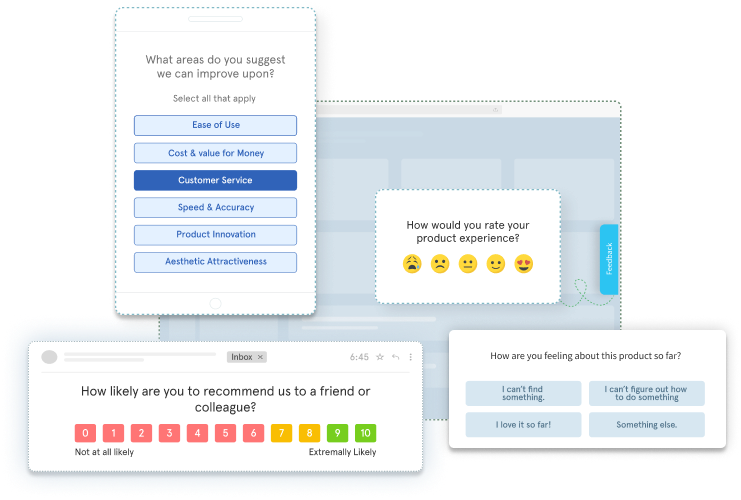With 63% of shopping journeys originating online, the significance of online customer experiences is paramount. While website surveys play a pivotal role, understanding their varied applications and targeted feedback goals is key to their efficacy.
Different survey types, such as website popup surveys for specific feedback from targeted audiences or feedback buttons for general insights, offer unique advantages. Among these methods, embedded surveys in email and website embedded surveys stand out as a widely impactful approach.
In this article, we will explore what is a website embedded survey and why they are so important. We will also look at their different types and how you can implement embedded surveys on your website. Let's get started.
TL;DR
-
Website embedded surveys are integrated directly into a website's pages or content. They allow users to provide feedback, answer questions, or participate in a survey without being redirected to a separate platform or page.
-
They help businesses collect data and improve response rates, facilitating ongoing feedback collection, improving customer engagement, and extracting invaluable insights from users.
-
There are various types of embedded feedback surveys that include exit intent surveys, customer satisfaction surveys, product feedback surveys, feedback widget surveys, popup surveys, net promoter score surveys, and user experience surveys among others.
-
Getting started with website embed survey through an online survey tool requires creating the survey, selecting a survey distribution channel, and adding the code snippet in the HTML of the web page where you want the survey to appear.
-
Zonka Feedback lets you create website embedded feedback surveys easily and share them to collect data in real time. You can analyze survey data and identify trends to take action based on survey responses and close the feedback loop. Schedule a demo to get started with creating embedded surveys in no time.
Start Collecting Visitor Feedback Today
Sign up for Zonka Feedback and start asking your users what works for them (and doesn’t) on your website.

What is a Website Embed Survey?
A website embedded survey is an online form on your web page that can be used for anything, from collecting user experience and satisfaction to product feedback or customer preferences. They are usually short, informative, and appear as a part of the website, often as a pop-up or as a fixed element on the page.
Here's an example: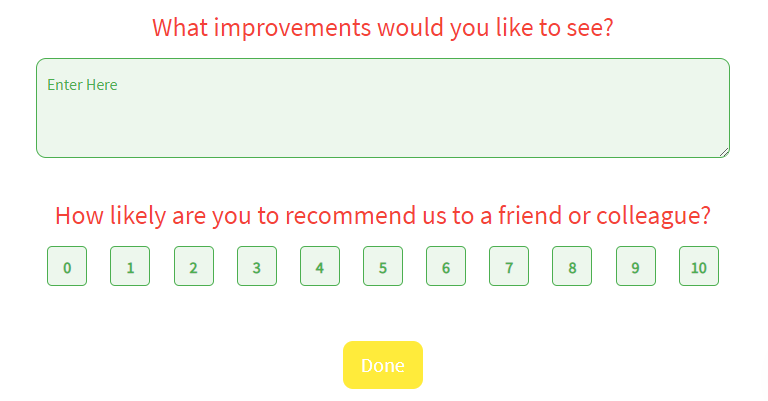
Website embedded surveys can be configured to look native to the website, which can dramatically help in improving brand recall. They can target specific pages or sections, allowing businesses to gather feedback related to particular content, services, or user interactions.
Why Use Website Embed Surveys?
Let us look at the reasons why website embedded surveys are useful.
1. Enhanced Survey Response Rates
When embedded surveys like email signature surveys appear on web pages, visitors find it easier to respond, unlike email surveys or SMS surveys requiring extra steps. For instance, a hotel website's embedded survey on its booking page can swiftly gather feedback on booking experiences, increasing response rates.
The low effort to take website feedback form can significantly increase the response rate.
2. Continuous Feedback Channels
Most feedback platforms are great for collecting feedback or information here-and-now. You may have to create several campaigns that may not always be relevant. But website embedded surveys enable ongoing feedback and information collection.
For example, customers can visit your website and share what kind of products or services they are looking for. Similarly, you can embed a feedback survey in the order confirmation or digital registration and ticketing page to understand customers' shopping experience.
3. Improved Engagement
Website embedded surveys are not just great for capturing feedback and customer data, but can also work wonders in improving customer engagement. For example, you can embed a poll that has simple helpfulness question after each of your blog posts so that visitors can share if they found the blog helpful or informative and you can refine your site content.
4. To Know Visitors Better
In addition to taking feedback on website, you can use web embedded surveys to know your visitors better.
For example, a clothing e-commerce website may have data collection forms on the home page that visitors can fill out to share what they prefer, type of clothing, size, fit, favorite colors, etc. This can help the brand create more targeted marketing ads and send personalized suggestions to invite visitors again.
5. Streamlined Data Collection
Embedded feedback provides a streamlined approach to gathering diverse data sets from diverse user interactions.
For instance, by embedding surveys across various sections of an educational website, administrators can gather insights on student preferences, course interests, and satisfaction levels, contributing to comprehensive data-driven improvements in the educational offerings.
Types of Website Embed Surveys
Let us look at the type of embedded surveys you can employ on your website to collect customer feedback.
-
Exit Intent Surveys: These trigger when users are about to leave a website, capturing reasons for leaving and feedback.
-
Customer Satisfaction Surveys: Gauge overall satisfaction with the website, products, or services.
-
Feedback/Opinion Surveys: Surveys like Likert scale surveys help to gather general feedback or opinions about the website, services, or specific features.
-
Net Promoter Score (NPS) Surveys: Assess customer loyalty and likelihood to recommend the website or services to others.
-
User Experience Surveys: Assess the ease of navigation, design, and overall user experience.
-
Product or Service Feedback Surveys: Gather feedback specifically about products or services offered on the website.
-
On-Page Surveys: Pop-up surveys triggered during user interaction on specific pages, targeting feedback on that particular content or service.
How to Embed Surveys on your Website?
Creating web embedded feedback forms with a powerful survey tool is fairly easy with just a few steps. All you need is an intelligent website feedback tool that can help you add web embed surveys to your website pages without requiring any coding knowledge.
Let us look at how you can create exciting web embed surveys using Zonka Feedback.
a. Create a Survey
-
Log in by signing up for your free account and click on 'Add Survey'.
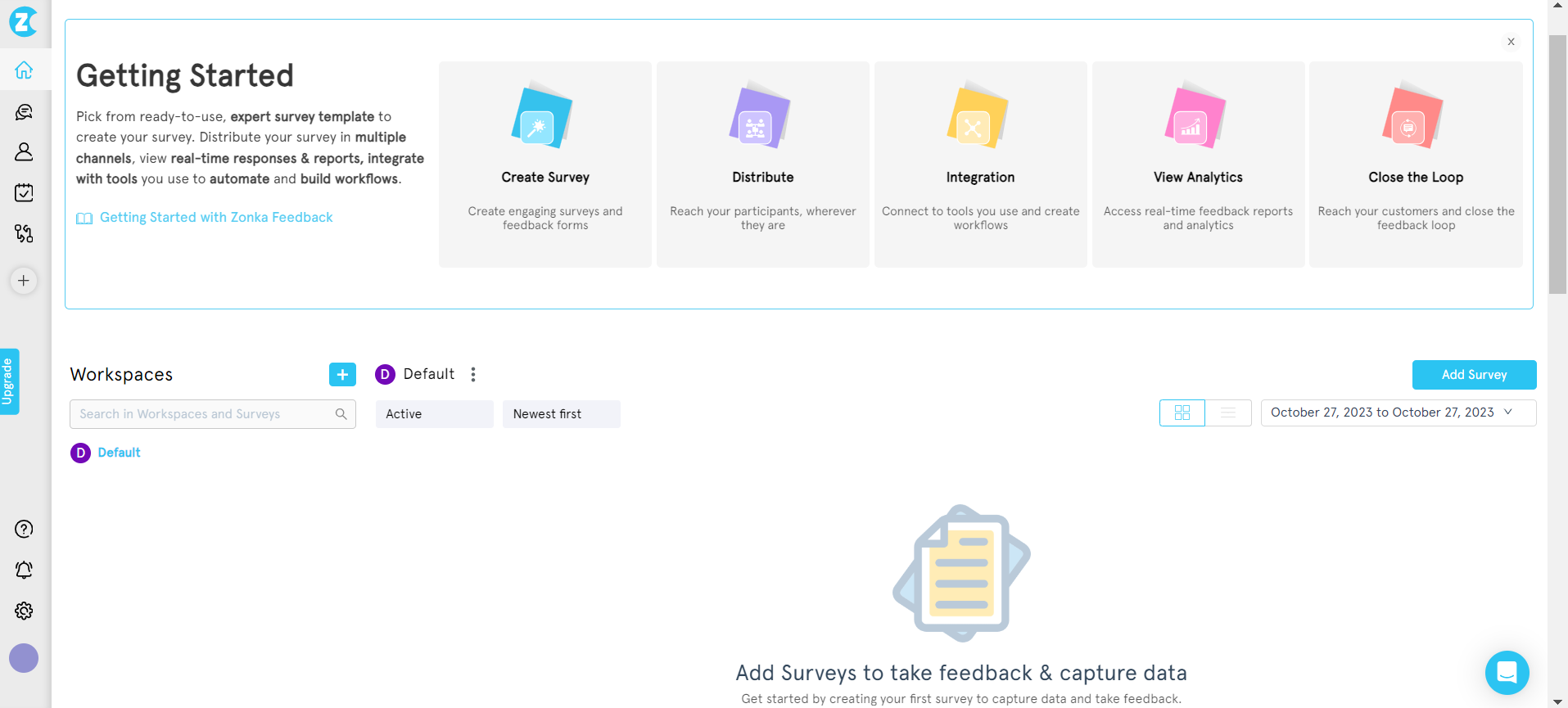
-
Select your survey template from a range of templates and choose 'Link & QR Code' as your survey distribution channel.
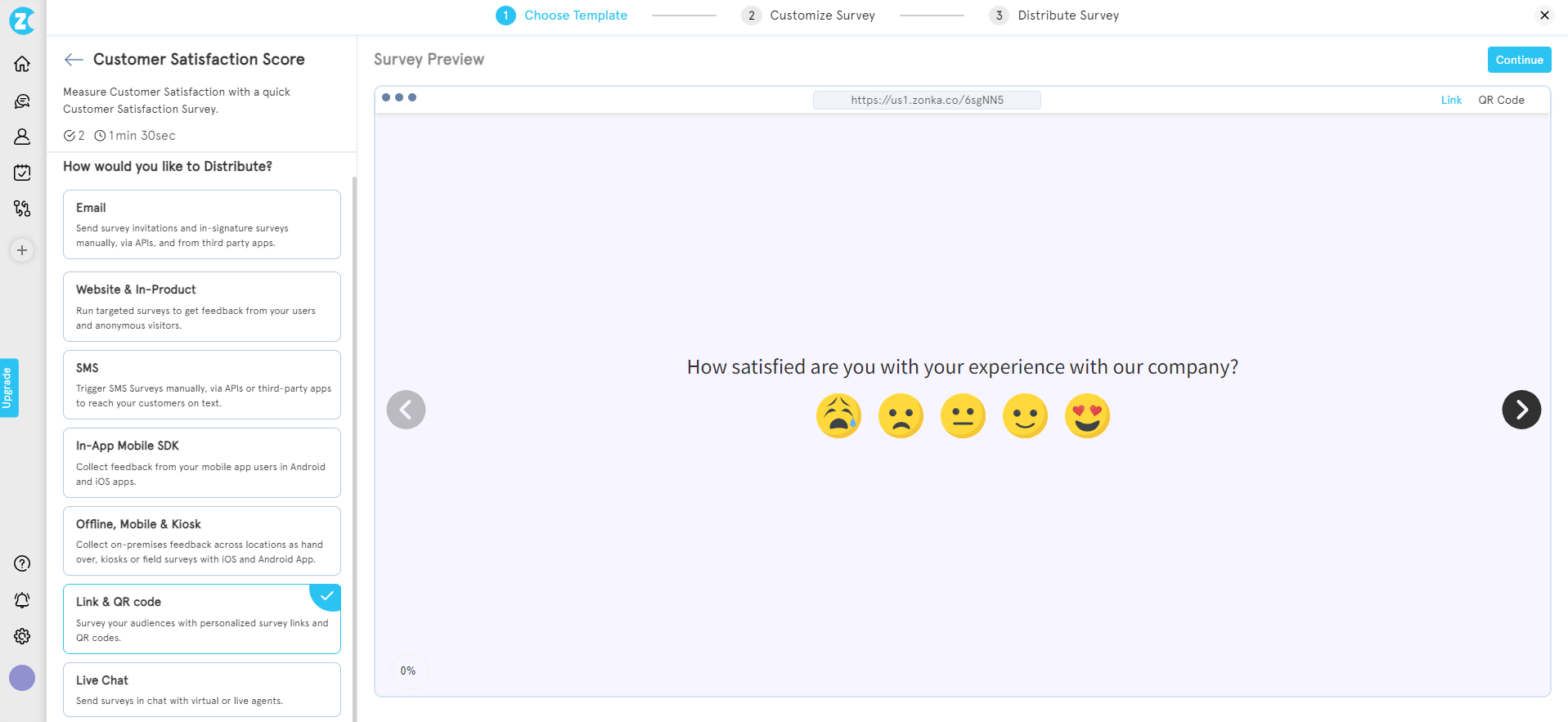
-
Navigate the Editor tab to customize your survey using different features like logic and branching, design, settings, and more.
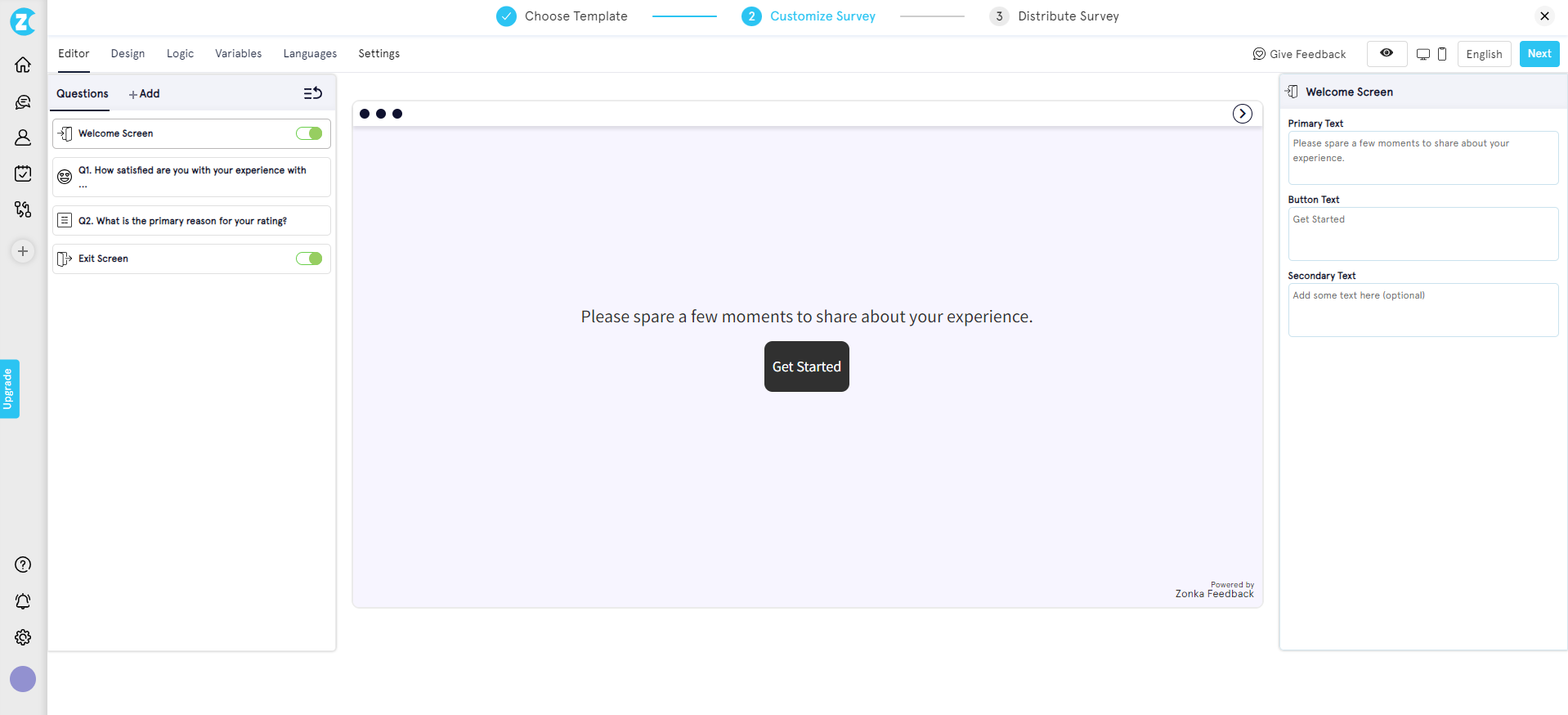
b. Distribute Survey
-
Once you have customized your survey, click on 'Next' and you will have the option to choose between 'Link survey' and 'Embed survey'.
-
Click on the 'Configure' option for 'Embed Survey'.
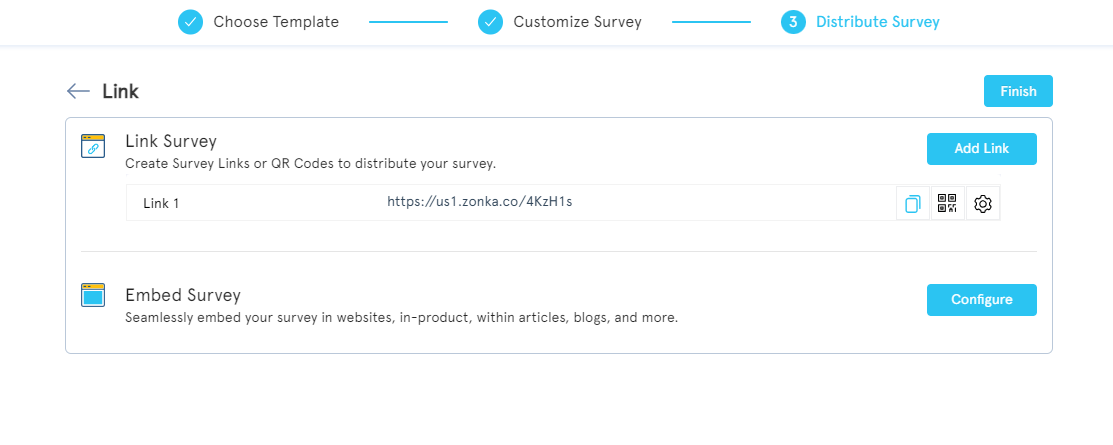
c. Configure Embedded Survey
-
Once you are in the Embed layout pop-up, you can configure your form so that it aligns with your website or app. You can decide among the following:
-
Change the height and width of your survey form.
-
Choose if you want to add a welcome screen or display the first question directly.
-
Add your website logo.
-
Add a progress bar so respondents can see how many questions they have answered and how many more to go.
-
Set the survey to be automatically closed when the answers are submitted.
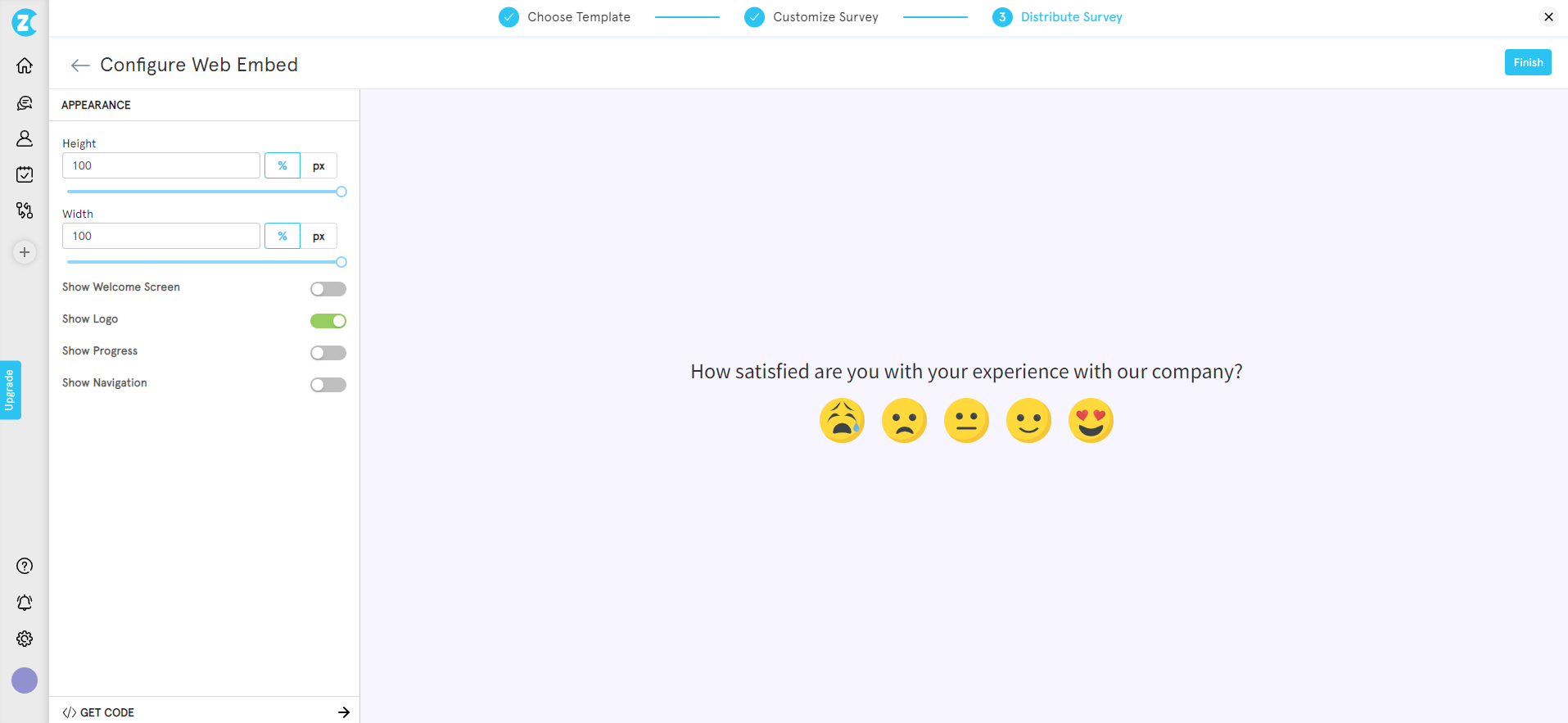
-
-
After you're done setting up the display of your website embedded survey, you can get the code snippet by clicking on 'Get Code'.
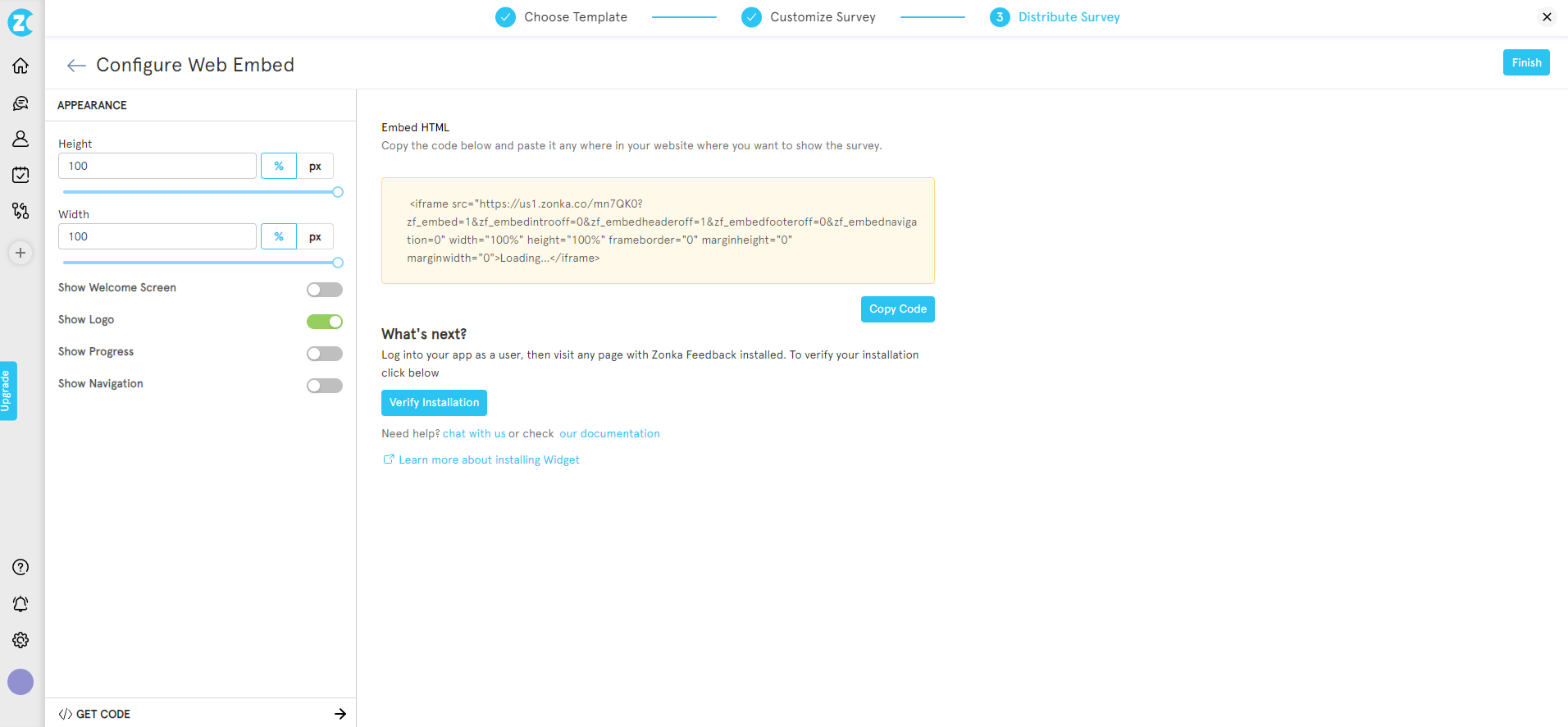
-
Copy the code and paste it into your website's HTML code. This way, your survey will be displayed as a part of your website.
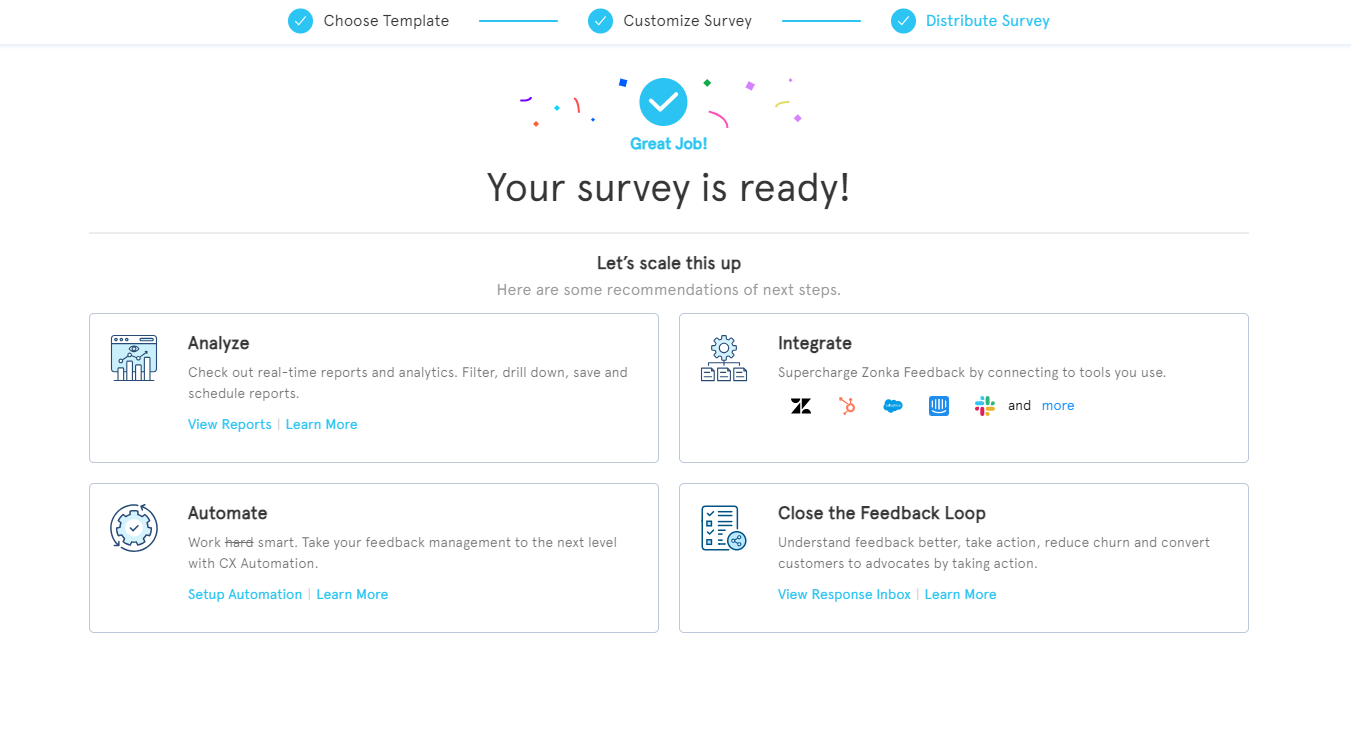
What Makes Zonka Feedback an Excellent Tool For Creating Website Surveys?
Zonka Feedback is designed to enable both small-scale businesses and large-scale enterprises to create an omnichannel feedback strategy, which allows the creation and distribution of surveys across different channels, including your brand website. From an easy-to-use survey builder and readymade survey templates to insightful reports and data tracking, our comprehensive survey tool makes feedback collection quick and easy even if you're just starting with online website surveys.
Here are a few features of Zonka Feedback that make it the most suitable choice for conducting website embed surveys or embedded app feedback:
-
Customizable Embedded Surveys: Create surveys that seamlessly integrate into web pages, matching the site's look and feel for a cohesive user experience.
-
Multiple Survey Trigger Options: Employ diverse triggers such as pop-ups, feedback buttons, or live chat surveys to capture feedback at strategic moments during user interactions.
-
Targeted Survey Delivery: Segment users and trigger surveys based on specific criteria or behaviors, ensuring relevant feedback collection.
-
Skip Logic and Conditional Branching: Use logic to direct respondents to pertinent questions, optimizing survey completion rates by tailoring the survey path.
-
Responsive Design for Various Devices: Ensure surveys adapt to different screen sizes and devices for an optimal user experience across platforms.
-
Real-time Reporting and Analytics: Access instant insights into gathered feedback using customer feedback tools, allowing quick analysis and informed decision-making for website improvements.
-
Automation and Follow-ups: Automate follow-up actions based on survey responses, facilitating personalized interactions and addressing user concerns promptly.
Conclusion
Creating effective website embedded feedback surveys is instrumental in capturing user sentiments, enhancing engagement, and refining website experiences. These surveys, seamlessly integrated into web pages, offer an avenue for users to provide feedback without redirections, enabling enhanced response rates and ongoing data collection.
Different survey types, like exit intent surveys, customer satisfaction surveys, and NPS surveys, cater to diverse feedback needs, allowing businesses to understand user preferences, improve services, and gauge overall satisfaction.
With easy-to-use website survey tools like Zonka Feedback, which has features like customizable survey templates, website feedback widgets, real-time analytics, user segmentation, and workflow automation, you can easily create and implement embedded surveys on your web page.
Sign up for a 14-day free trial to comprehend user expectations, address concerns, and fine-tune website experiences for enhanced customer engagement.