Collecting product feedback is important but closing the product feedback loop can help you resolve user issues, enhance user experience, and delight them.
Gathering feedback is crucial to understand your product users’ insights, their pain points, and what they feel about their experience with your product. This useful information enables you to make the right efforts to make your product something that customers love.
However, feedback is rendered meaningless if not acted upon.
The worst thing you can do with Product Feedback is to not do anything about it, as it defeats the entire purpose of making so much effort to collect maximum and accurate feedback from the users. Here comes the need for Closing the Product Feedback Loop.
Measure Product Feedback & User Insights
With Product Feedback Surveys, understand what users need and learn ways to delight your customers.

Closing the product feedback loop is imperative for any business.
In this article, we will learn what to do with feedback and how to close the Product Feedback Loop to enhance User Satisfaction, improve your products and ultimately make them successful. Let’s start with defining the process of Closing the Product Feedback Loop!
Table of Contents
What is Closing the Product Feedback Loop?
The Product Feedback Loop refers to the continuous cycle of collecting, analyzing, and implementing feedback from customers. Closing the loop involves actively addressing customer feedback to enhance the overall product experience. By doing so, companies demonstrate responsiveness, boost customer loyalty, and drive product innovation.
The whole process involves collecting Product Feedback, responding to it, analyzing it, taking the required actions, and informing the users about the actions you have taken considering their feedback and suggestions. The process is also referred to as the ACAF loop as it typically consists of four parts, viz, Ask, Categorize, Act, and Follow up.
- Ask - Asking for feedback from product users through various survey channels.
- Categorize - Diving the response data or respondents into multiple categories like positive, neutral, and negative feedback.
- Act - Taking action on the feedback, like resolving user issues or bugs.
- Follow Up - Informing about the changes and the actions taken to the users.
Here is a product feedback survey template offered by Zonka Feedback that you can use to get started with collecting the feedback and setting up actions and workflows to close the feedback loop effectively.
Let’s learn how to follow this process of Closing the Product Feedback Loop effectively to leverage feedback for your product-led growth.
How to Close the Product Feedback Loop?
- Collecting Product Feedback
- Analyzing and Categorization of Product Feedback
- Taking Action to Make Product Improvements
- Informing the Product Users and Closing the Loop
Let’s learn more about these steps to Close the Product Feedback Loop.
1. Collecting Product Feedback
The process of Closing the Product Feedback Loop typically starts from the process of collecting feedback itself. One of the best ways of gathering Product Feedback is to survey your product users and ask them how they feel about their experience with your product.
- Use a variety of channels to share your Product Feedback Surveys, like emails, SMS, and in-product surveys, and then see what suits you the best.
- Consider relying more on in-app or in-product surveys that help you gather real-time feedback from your product users at every touchpoint.
- Use a powerful Product Feedback Software that enables you to use Feedback Widgets for popup surveys, feedback buttons, and slide-up surveys to ask for feedback from your product users about different aspects at various touchpoints.
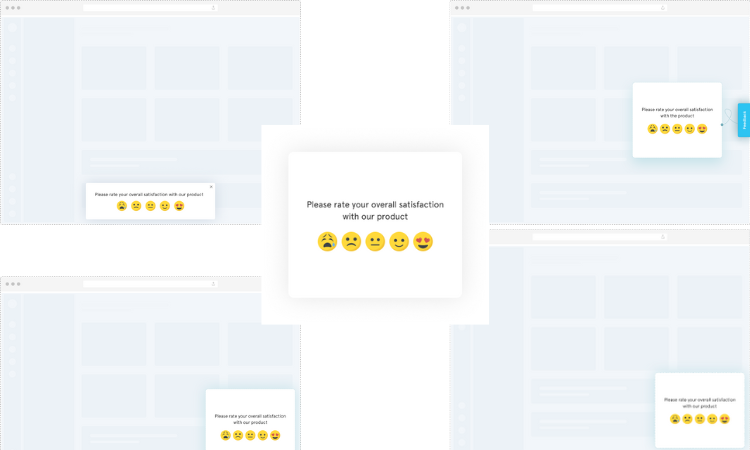
- Using Feedback Widgets will help you collect targeted feedback about any aspect of the product as per your survey requirements and helps you identify the strengths and weaknesses of your product.
Know more about Feedback Widgets
2. Analyzing and Categorization of Product Feedback
So you have collected Product Feedback with the help of various feedback channels. The next step is to analyze the feedback data. When we talk about closing the Product Feedback Loop, the sole purpose of analyzing feedback is to categorize your feedback into different groups so that you can take action accordingly.
- Divide the feedback data into categories of positive feedback, negative feedback, and neutral feedback as per the response and ratings shared by the product users.
- You can use customer satisfaction metrics like NPS, CSAT, and CES to get quantitative feedback data for analysis and categorization. For instance, you can divide the NPS Survey respondents into categories like Promoters, Passives, and Detractors based on how they rate your product.
- Use analytical reports to analyze the feedback data and compare it with the previous feedback trends to see whether and how your product is improving.
3. Taking Action to Make Product Improvements
After collecting, analyzing, and categorizing Product Feedback, the next and the core step of the closed loop process is to take action on the feedback so collected.
- Respond to every feedback to engage with the product users. This will convey that their opinion matters to you and that you listen to the voice of the customers.
- Thank the users with positive feedback for sharing this valuable information and praising your efforts to satisfy them.
- Ask for suggestions from the users with neutral feedback. Also, thank them for sharing feedback and ask them what you can do to improve your product and provide a better experience to them.
- Apologize to the customers with negative feedback for their lousy experience and ask them what made them rate your product that way.
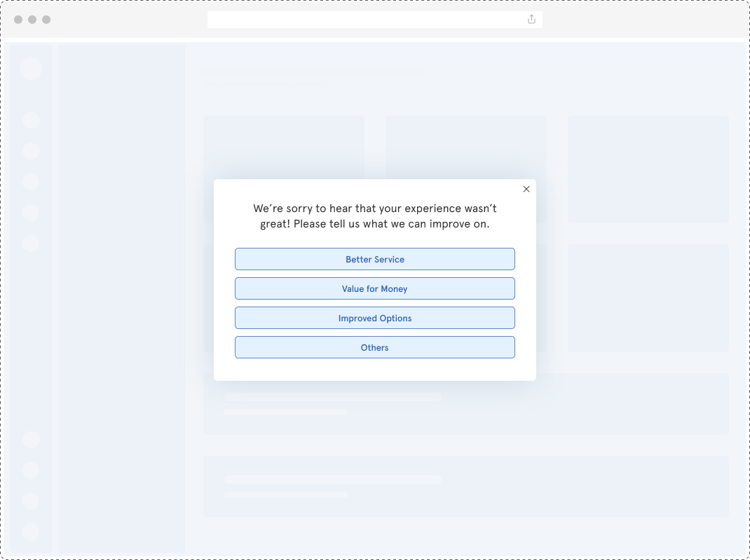
- Take action to effectively deal with negative feedback and do whatever you can to resolve user issues, clear queries and concerns, and improve User Experience.
- Try implementing changes to your product as per users’ feedback and suggestions, and launch better versions of it.
4. Informing the Product Users and Closing the Loop
So you have taken the required actions to resolve customer issues and have made improvements to your product to avoid any issues in the future. But how would your customers know about it?
Studies suggest that 65% of customers make decisions of switching to another brand after one instance of poor experience.
This makes it necessary to keep your product users updated about the actions you make in line with their feedback.
- Make your product users updated about the progress of the issues or concerns they raised while sharing feedback.
- Notify your product users as soon as their issues are resolved.
- If you have followed a suggestion shared by the users and made changes to your product, do inform those users personally who shared the suggestions. This will boost their loyalty.
- Whenever you launch a new product version or a product feature considering the users’ feedback and suggestions, spread the news through emails, website, and text messages and make sure the information reaches all the users.
Conclusion
Closing the Product Feedback Loop is not just an essential business practice; it is a testament to a company's commitment to customer satisfaction and continuous improvement. By actively engaging with feedback, you can foster lasting relationships with your customers and drive product growth.
The right way of collecting and leveraging Product Feedback is to use an effective Product Feedback Tool that not only enables you to gather feedback but also facilitates taking action on it to close the feedback loop effectively.
Zonka Feedback is one of the best Product Feedback Tools that can serve the purpose. It supports you in the entire process of creating and Closing the Feedback Loop from beginning to end. With its advanced features like real-time feedback alerts and notifications, it notifies you about every feedback, thereby enabling you to take instant actions to Close the Feedback Loop effectively, thereby improving User Experience and preventing churn.
It also offers a free trial. Try Zonka Feedback for free for 14 days and start closing the Product Feedback loop today to unlock the full potential of your product's success.












