Ever wondered why, despite carefully crafting your email surveys, they still fail to get enough responses?
We’re pretty sure that there are countless questions that come to your mind when you sit down to create a new survey email inviting participants to share their feedback.
How do you get people to take your surveys seriously?
How often should you send reminders?
What’s the ideal way to optimize your survey invitation email?
What is the average survey response rate for email surveys?
And of course, what are the best practices that can help you increase email survey response rate?
A good response rate is the backbone of meaningful insights. Without enough responses, your survey results might not be statistically valid—and we know that’s the last thing you want.
But don’t stress! In this blog, we’ll walk you through actionable, easy-to-follow tips to help you increase email survey response rate and make your surveys truly impactful. So, let’s dive in and strengthen your survey game!
Master Email Surveys with Zonka Feedback
Capture meaningful insights with email surveys tailored to your audience. Improve response rates and create lasting customer experiences.

Does Email Survey Response Rates Really Matter?
Let’s address the obvious—yes, your email survey response rate absolutely matters. But why?
At its core, your response rate is a direct reflection of your audience’s engagement and interest in what you have to offer. It helps answer key questions:
-
Are your recipients finding value in your surveys?
-
Are they loyal to your brand?
-
Or are they simply ignoring your messages?
A higher response rate indicates trust, comfort, and relevance. It also highlights that your content resonates with your audience. On the flip side, low response rates might suggest disinterest, poor targeting, or even survey fatigue.
Additionally, email survey response rates play a crucial role in:
-
Shaping Long-Term Strategies: A steady response rate gives you the confidence to make better, data-driven decisions.
-
Enhancing Marketing ROI: Engaged respondents often convert into leads, sales, or advocates for your brand.
-
Understanding Audience Behavior: Your response rates reveal patterns in customer loyalty and preferences, and analyzing customer feedback can provide deeper insights into these behaviors.
In short, a good response rate isn’t just a metric—it’s a vital tool for improving your relationship with your audience.
What is a Good Email Survey Response Rate?
Defining a “good” email survey response rate isn’t as simple as attaching a universal number to it. Several variables come into play—your target audience, the type of survey, the incentive offered (if any), and the timing of the survey. These factors greatly influence what can be considered a good response rate.
Typically, 5% to 30% is an average email survey response rate. Falling below 5% often signals issues with the survey’s design or the email’s delivery, while a response rate above 30% is considered exceptional and reflects a highly engaged audience.
It’s also essential to consider the type of email survey when evaluating response rates:
- Transactional Email Surveys: These are surveys sent immediately after a specific action, such as creating an account, making a purchase, or checking out at a retail store. Transactional surveys tend to have higher response rates because they’re directly relevant to the recipient’s recent experience. On average, response rates for transactional surveys are 23% for B2B and 16% for B2C.
- Behavioral Email Surveys: These are occasional surveys sent to gather feedback about a company’s services or overall experience. Since they are less time-sensitive and often focus on general feedback, their response rates tend to be lower than transactional surveys.
Understanding these distinctions can help set realistic expectations for your email survey response rate and identify areas to optimize. For instance, focusing on timing, relevance, and personalization can significantly improve both transactional and behavioral survey response rates.
Factors Affecting Email Survey Response Rates
- Survey Context: Context-based surveys embedded in customer interactions tend to yield better response rates.
-
Incentives: Offering rewards or benefits significantly boost participation rates.
-
Purpose of the Survey: Surveys with clear and direct objectives are more likely to engage recipients.
-
Segments: Divide your email list into segments based on factors like demographics, past behavior, or preferences. Tailoring content to specific segments makes your survey more relevant and boosts engagement.
One must always strive for a high response rate to ensure accurate insights and better decision-making by capturing diverse feedback. To improve email survey response rates, consider the timing and psychological principles, such as reaching audiences during significant events or framing surveys to align with personal values. Instead of focusing solely on industry averages, measure your current rate and strive for continuous improvement to strengthen audience engagement and gather actionable data.
How Do You Measure Email Survey Response Rate?
Measuring email response rates accurately requires more than just looking at the number of emails sent. Not all emails reach their intended recipients—some bounce back due to invalid or incomplete email addresses. To ensure precision, you need to focus on successfully delivered emails.
Here’s the formula to calculate your email response rate:
For example, if you sent 1,000 emails, 900 were successfully delivered, and you received 180 responses, your response rate would be:
(180 ÷ 900) × 100 = 20%
This method eliminates the noise caused by undelivered emails and gives you a clearer picture of your campaign’s performance. Additionally, focusing on survey completion rates is crucial for measuring the effectiveness of your surveys. High completion rates indicate a positive user experience and can be achieved by shortening surveys, using incentives, and ensuring a clear, user-friendly design.
Difference Between Email Survey Response Rate and Survey Completion Rate
While both email survey response rate and completion rate are important metrics, they measure different aspects of your survey’s performance. Understanding the distinction between the two can help you evaluate your survey’s effectiveness and make improvements to maximize participation and data quality.
| Aspect | Email Survey Response Rate | Email Survey Completion Rate |
|
Definition |
The percentage of people who respond to the survey out of the total number of invitations sent. |
The percentage of people who complete the entire survey out of those who started it. |
|
Focus |
Measures overall participation. |
Measures how many respondents finish the survey. |
|
Key Metric |
Indicates survey reach and engagement. |
Indicates survey design effectiveness and respondent experience. |
|
Formula |
(Responses ÷ Delivered Invitations) × 100 |
(Completed Surveys ÷ Started Surveys) × 100 |
|
Use Case |
Assessing how well the survey engages the audience initially. |
Evaluating survey length, design, or dropout rates. |
How You Can Evaluate the Health of Your Email Response Rate
Start by looking at your email open rates. If your open rates fall within the industry average of 15-25%, it’s a sign that your emails are reaching and engaging your audience. Higher open rates often correlate with better response rates, as more people are reading your message and are likely to act on it.
A good response rate depends on your goals and audience, but aiming for improvement over time is key. If your response rate aligns with or exceeds your industry’s benchmarks, you’re on the right track. If not, it’s time to refine your email strategy to drive better engagement and survey participation. Using incentives, providing gentle reminders, and managing survey panels can effectively boost engagement and completion rates. Additionally, avoid over-surveying your audience to maintain their interest and willingness to participate.
Focusing on clear communication, relevance, and personalization can help elevate both your open and response rates.
Benefits of a High Response Rate of Email Surveys
With a high response rate, you can gain a better understanding of your target audience, identify areas of improvement, and make informed decisions. Here is why high-response rate is crucial for your email surveys:
-
It ensures the quality of data: A high response rate indicates that the data collected is representative of the target audience, which is essential for making informed decisions.
-
It provides more reliable results: With a high response rate, you can be confident that the results are accurate and reliable, which is critical for businesses and organizations.
-
It helps to validate the results of the surveys: A high response rate helps to validate the results of the surveys, which is essential for building trust and credibility with stakeholders.
In short, a high response rate is not just a number; it’s a key factor in ensuring that your survey data is actionable and trustworthy.
Actionable Tips to Increase Email Survey Response Rates
Boosting your email survey response rate requires thoughtful planning and strategic execution. Here are some actionable tips to help you increase email responses by crafting effective survey invitations and ensuring maximum participation:
1. Choose the Right Sender Name and Email Address
The sender’s name and email address are the first things recipients see in their inboxes. Make sure they recognize and trust it. If your recipients are accustomed to receiving emails from a specific company address, use that instead of a personal email. For example, if Nestlé is conducting a survey about their product, their customers will want to see their domain in the sender’s name.
This builds trust among the survey participants about the surveyor. Experiment with the sender’s name to catch attention—using a team name or department, like “Customer Care Team,” can sometimes improve open rates by up to 50%. The key is to build trust and familiarity. Many popular survey tools like Zonka Feedback allow you to white label your survey links and sender’s email to make it more personalized and effective. This increases the response rate of an email survey and can significantly increase your survey response.

2. Craft an Engaging Subject Line
Your subject line is your first opportunity to grab attention, so treat it like a mini survey introduction. Keep it concise, clear, and relevant, much like effective survey questions. Avoid vague phrases like “Take our survey” or spammy language like “Win $50!” Instead, personalize it with the survey topic or organization name.
We often use rewards in the subject line as bait to increase survey responses, which can make our email look like spam, causing customers to delete it immediately without even opening it. Always try to answer the purpose of a survey email in the subject line itself for better email responses. For example: “We’d love your feedback on our new app update!” This immediately signals value to the recipient and increases the likelihood of the email being opened.
-png.png?width=2022&height=1258&name=frame_generic_light%20(28)-png.png)
3. Write Clear Email Copy
Your email copy should be clear, concise, and actionable. Avoid lengthy introductions or excessive information that might overwhelm recipients. If confidentiality pledges or other formalities are necessary, keep them concise and to the point. Stick to the essentials when creating email copy:
-
Explain the purpose of the survey.
-
Highlight how their feedback will make a difference.
-
Mention any incentives for participation.
Consider the experience of survey respondents when crafting your email. Clear and relevant communication can significantly impact their engagement and completion rates.
Be genuine and avoid overly promotional language. Simple, honest communication resonates more with recipients. We have also created various email templates that you can use to send email surveys.
4. Place the Survey Link Strategically
Make it as easy as possible for recipients to access the online survey. Place the survey link or call-to-action (CTA) button at the top of the email. Better yet, embed the first question of your online survey directly in the email.
Research shows that embedding the first question (e.g., multiple choice or star rating) can boost response rates by up to 22% and completion rates by 19%. You can embed surveys in the body of your email or add them to the signature section. Read this blog to learn how to embed a survey in an email step-by-step.
5. Embed Survey in an Email
Embedding a survey directly into an email is a powerful way to increase survey response rates. By placing the first question within the email itself, you make it easy for recipients to start the survey immediately, reducing barriers to participation and encouraging engagement.
Here’s how embedding surveys can boost response rates:
- Ease of Access: Respondents can start the survey directly from the email without needing to open a separate webpage. This convenience significantly reduces drop-offs.
- Higher Engagement: An embedded survey feels less overwhelming, encouraging recipients to continue answering more questions after starting.
- Ideal Question Types: Simple questions like multiple-choice, star ratings, or NPS work best for embedding.
- In-signature Section: You can also include a survey link in your email signature, such as “How did we do? Click here to share your feedback!”
Embedding surveys in emails creates a seamless experience for recipients, leading to better participation and more actionable insights. With tools like Zonka Feedback, you can easily embed surveys and optimize your response rates.
6. Customize Your Emails with Branding
Customization plays a significant role in building trust and maintaining brand consistency. Think about the surveys you’ve completed that include a company’s logo, name, style, and fonts—it immediately feels more credible and professional, doesn’t it? Additionally, incorporating a progress bar in your surveys can significantly enhance the user experience by helping respondents understand how much of the survey has been completed, which can motivate them to continue and increase overall completion rates.
Incorporating your brand’s visual identity in your email surveys serves two purposes:
-
Builds Trust: Recipients are more likely to engage with a survey that looks authentic and familiar, reassuring them that the email is legitimate.
-
Ensures Consistency: Keeping your branding consistent across emails and other channels reinforces your identity and creates a cohesive experience for your audience.
-png-1.png?width=2022&height=1258&name=frame_generic_light%20(4)-png-1.png)
So, whether it’s adding your logo, using brand colors, sticking to your signature font, or including a progress bar, a little customization can go a long way in boosting response rates.
7. Write to One Person, Like a Friend
When crafting your email survey invitations, imagine you’re speaking to just one person—not an entire audience. Personalization starts with truly understanding your target recipient. You can personalize your email surveys with the respondent’s name and other details. With Zonka Feedback you can effortlessly personalize your email for your respondents. You can use placeholders like contact_name and other variables to make your email look more personal.
Keep the tone conversational and friendly. Ditch the formal corporate language for something that feels more relatable. For example, instead of saying, “We’re offering a discount for our customers,” you might say, “Hey, you’ve got to see this deal—it’s too good to miss!”
Writing in a personal and approachable tone builds trust and connection, making recipients more likely to engage with your survey. It’s not about broadcasting to the masses; it’s about creating a one-on-one conversation. Additionally, be mindful of not sending too many surveys to avoid survey fatigue. Each survey should have a clear purpose to ensure your audience remains engaged and responsive.
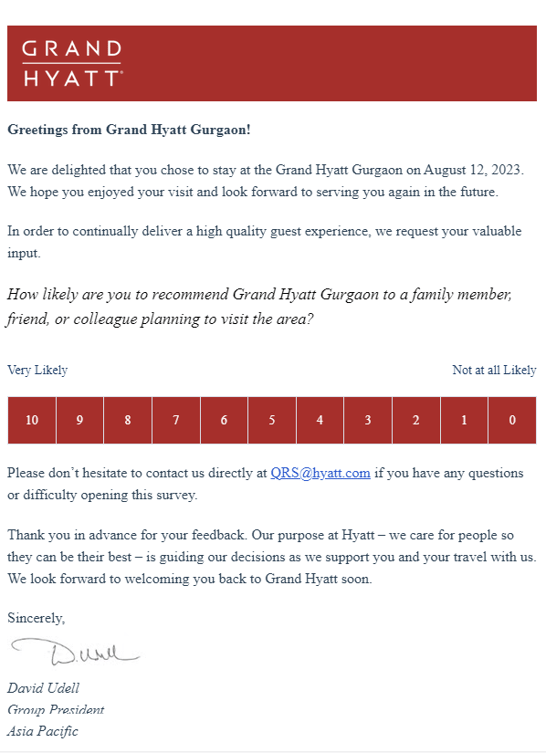
8. Segment Your Email List
Segmenting your audience helps ensure your online survey invitations are highly relevant to each group. Use factors like demographics, purchase history, or engagement levels to tailor your messaging.
For example, send different online surveys to long-term customers and new leads, as their perspectives may vary significantly. Targeted emails improve open and response rates because recipients feel the content is designed specifically for them.
-png-1.png?width=2022&height=1258&name=frame_generic_light%20(11)-png-1.png)
9. Perfect Your Timing
When it comes to email surveys, timing is everything. For example, if you want to take the feedback of a user who purchased a product from your site, you can send the feedback survey email 2-3 days after purchase; you cannot send it 6 months after.
Research shows that the optimal time to send emails for most audiences is between 9 a.m. and 11 a.m., as this aligns with peak engagement hours and can increase response rates dramatically.
For specific audiences:
-
B2B recipients: Mid-morning during work hours often yields the best results, as professionals are more likely to check emails during their routine workflow.
-
B2C recipients: Evening hours or weekends are more effective, as consumers are more relaxed and focused on personal matters during these times.
To determine the best timing for your audience, use A/B testing to experiment with different times and days. Analyze open and response rates to identify patterns and fine-tune your email schedule for maximum impact. Tailoring your timing based on your audience’s behavior is key to boosting response rates.
10. Optimize for Mobile Users
With up to 78% of emails opened on mobile devices, optimizing your email surveys for mobile users is no longer optional—it’s essential. A mobile-friendly email ensures that recipients can easily engage with your message, regardless of the device they use.
Here are some key tips to make your emails mobile-friendly:
-
Keep Subject Lines Short: Mobile screens truncate long subject lines, so make sure the most important information is at the beginning.
-
Simplify the Layout: Use a single-column format to make content easy to read and navigate.
-
Use Readable Fonts: Opt for a font size that’s comfortable to read on small screens, avoiding overly small or intricate fonts.
-
Include Large CTAs: Make your call-to-action buttons large enough to tap easily with a thumb.
-
Avoid Crowding Links: Ensure links are spaced out to prevent accidental clicks on the wrong one.
By prioritizing simplicity, readability, and ease of interaction, you can create emails that deliver a seamless experience for mobile users, ultimately increasing engagement and response rates.
11. Enable Partial Response
Enabling partial responses is a smart way to maximize the value of your email surveys, even when they aren’t fully completed. This feature allows you to capture and store the data from incomplete surveys, providing useful insights that might otherwise be lost.
Partial responses are especially helpful in cases where respondents fail to complete the survey due to many reasons such as:
- Survey Fatigue: The survey feels too long or repetitive.
- Clarity of Questions: Confusing or irrelevant questions that may discourage respondents.
- Design Issues: Poorly optimized or non-intuitive designs.
- Network Issues: Interruptions prevent submission.
- Time Constraints: Respondents are unable to finish in one sitting.
By enabling partial response collection, you can:
- Analyze Drop-Off Points: Identify the exact questions or sections causing disengagement and refine your survey design.
- Gather Actionable Insights: Even incomplete surveys can reveal trends, preferences, or valuable customer feedback.
- Improve Survey Experience: Use partial response data to optimize survey length, question clarity, and flow.
Most advanced survey tools, like Zonka Feedback, allow you to enable partial responses effortlessly, ensuring no valuable data is lost. This feature not only increases the utility of your surveys but also provides a backup for understanding your audience’s engagement patterns.
12. Use Reminder Emails Strategically
Reminders can help capture responses from recipients who missed or ignored the first invitation, but overdoing it can lead to email fatigue. Limit reminders to one or two follow-ups, spaced out over several days.
For example: Send the first reminder a few days after the initial email and a final one just before the survey closes. Make sure to emphasize the urgency in your reminders without being pushy. You can divide the sender’s list with the one who filled out the survey and the one who missed/ignored it. Then craft a separate mail with another subject line and email content asking for the survey. You can create urgency if the survey deadline is near and can give coupons/ rewards to increase engagement.
13. Offer Incentives to Boost Survey Responses
Offering incentives is a proven way to boost survey responses and increase response rates. Incentives can be monetary or non-monetary, and they can be offered to respondents who complete the survey. Some popular incentives include:
-
Gift cards
-
Discounts
-
Free products or services
-
Entry into a prize draw
Incentives can increase response rates by up to 19.1% for monetary rewards and 7.9% for non-monetary rewards. However, it’s essential to ensure that the incentives are relevant and appealing to your target audience. By offering something of value, you can motivate more people to participate in your survey, thereby increasing your email survey response rates dramatically.
Improve Your Email Survey Response Rates with Zonka Feedback
Boosting your email survey response rates doesn’t have to be overwhelming. By focusing on critical elements like personalization, timing, branding, and mobile optimization, you can create impactful surveys that not only drive higher participation but also provide actionable insights. Follow the tips mentioned above to increase your email survey response rate and build a long-term relationship with your customers.
With Zonka Feedback, you have everything you need to take your survey strategy to the next level. From customizable templates and seamless email integrations to AI-driven tools that enhance engagement, Zonka Feedback makes the entire process simple and effective.
Don’t let low response rates hold you back. Schedule a demo with Zonka Feedback today and discover how easy it is to create meaningful connections, gather valuable feedback, and make data-driven decisions that truly matter. Your journey to smarter surveys begins now!











