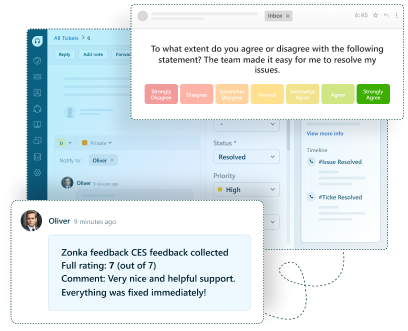Did you know that customers are willing to pay more for better customer service?
Yes, in today's business landscape, where customers are more discerning and value-driven, one cannot overstate the significance of outstanding customer service.
And what better way to deliver customer service that matches your customers' expectations than directly asking for their feedback after every interaction with the support team?
If you use Freshdesk for your service ticketing and reporting, you can run real-time FreshDesk surveys to measure customer satisfaction on a score basis. But with a dedicated survey tool, you can accurately measure the experience as well as get detailed feedback on what customers liked or disliked with respect to their recent interaction.
In this blog, we have discussed the top survey tools for Freshdesk, how they can be integrated with the helpdesk, and what benefits they bring to the table if you choose them as your customer satisfaction survey software for Freshdesk.
TL;DR
- Freshdesk is a popular helpdesk that is trusted by 60,000+ businesses. The tool is power-packed with features to offer intuitive and contextual support to customers.
- By using survey tools for Freshdesk, businesses can collect customer feedback by automatically sending out customer service surveys to measure agent performance or improve the quality of support offered and ensure long-term customer relationships.
- In this blog, we have enlisted the top Freshdesk survey tools that include names like Zonka Feedback, Simplesat, Nicereply, Qualtrics, Survicate, and more.
- We have analyzed these tools based on their integration and data flow feasibility with Freshdesk. You can also find the key features, pricing, and G2 rating of each tool to make a better decision.
- Zonka Feedback is a popular customer feedback tool that lets you capture user sentiments after interaction with support and even lets you create new tickets based on responses received. You can schedule a demo to understand how this integration can help you up your customer service game.
Start Measuring Customer Support Feedback
Measure Customer Satisfaction at various touchpoints post service tickets or support interaction and leverage Insights to delight your customers.

Best Freshdesk Survey Tools for 2025
When it comes to customer experience and satisfaction with the support & service teams, having the right tools can make all the difference. Freshdesk is a popular choice among businesses of all sizes; integrating it with your survey software can take your customer satisfaction efforts to the next level. Freshdesk and CSAT tools combined can enable you to gather customer feedback, measure customer satisfaction levels, and help you improve your support processes.
Let’s take a look at the top survey tools for Freshdesk.
#1. Zonka Feedback
Zonka Feedback is a popular and reliable feedback solution that enables everything from effortless feedback collection to seamless feedback management. The survey offers an array of useful integrations, including Freshdesk integration. With just a few clicks you can integrate Freshdesk with this survey tool and begin measuring feedback across the global CX metrics, CSAT, NPS, and CES.
The feedback tool enables collecting feedback both manually and automatically, which means that you can send feedback surveys in in-mail customer conversations in Freshdesk and also automatically post important triggers like the closing of a customer ticket. For example, on closing a ticket, an automatic email can be sent to customers, and while offering resolution, agents can add the rating survey in the email signature itself.
Additionally, all the responses can be automatically synced with your Freshdesk account as well as CRM so your team has access to customer feedback at all times. This also reduces the cumbersome back and forth with the survey tool.
You can create intelligent, attractive, and branded surveys with the code-free builder and also use customizable templates from the library of over 100. Detailed reports further highlight crucial information like overall satisfaction, customer loyalty, customer sentiment, trending complaints, etc.
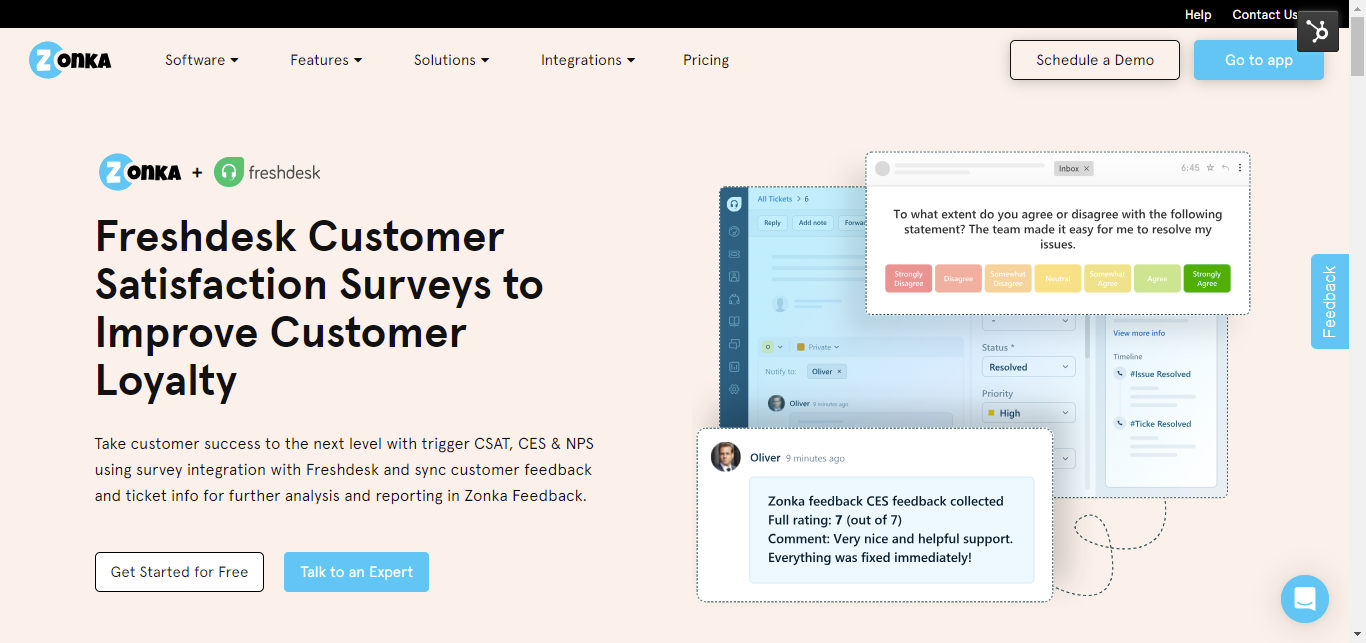
For organizations that want to keep track of their agent performance and agent performance metrics, Zonka Feedback also offers the option to sync your agents added in Freshdesk within the survey software. You can measure your contact's satisfaction level and their experiences with your agents. If you are looking to add multiple conditions to automate CX and send out email, SMS or WhatsApp surveys automatically based on changes in ticket status, Zonka Feedback lets you do it in a few clicks.
The best part of Zonka Feedback and Freshdesk integration is that it is available on every plan and doesn’t add any extra charges apart from Zonka Feedback and Freshdesk.
Key Features
By integrating Zonka Feedback with Freshdesk, you can gain effortless customer service across different touchpoints. With this integration, all the responses can be automatically synced with your Freshdesk account and your CRM. Zonka Feedback also enables you to create intelligent, attractive, and branded white-labeled surveys with the code-free builder through its native integration with Freshdesk.
- Automated surveys based on pre-specified triggers
- Automated ticket creation based on survey responses
- Code-free survey builder and 500+ survey templates with multiple question types (smiley face surveys, rating scale, multiple choice etc.)
- Survey logic, white labelling and survey branding
- Survey throttling to put a limit on the number of surveys sent to each customer
- Real-time notifications and alerts
- Multilinguageotaggingnd geotagging
- Reporting and analysis
- Automated workflows and responses
- Sync Survey Response Data and CX metrics, especially Customer Satisfaction Metrics, from Zonka Feedback to Freshdesk
- Get feedback for every conversation your customer has with support staff or agent in real-time
- Trigger a ticket in case of delays, responses on bug report form questions, or low feedback
- Enable your service agents to take action based on new tickets added automatically after a survey
- Integration with BI software like CRMs, communication tools, and marketing software, such as Salesforce, HubSpot, Zendesk, Freshdesk, Intercom, Slack, Twilio, Gupshup, MailChimp, Zapier, etc.
Pricing
- Starter Plan – $49/mo
- Professional Plan – $99/mo
- Growth Plan – $199/mo
- Custom plans available as per your requirements
Rating: 4.8
#2. NiceReply
When it comes to capturing CSAT surveys, Nicereply is one of the top choices among companies like Microsoft, Lenovo, Hubspot, and Buffer. This voice of customer tools is one of the oldest survey software companies and is popular for its Net Promoter Score survey builder. However, the offerings lack modernity and the latest survey techniques as offered by others in this list.

NiceReply is one of the most reliable Freshdesk survey tools which makes the feedback process quick and efficient. It allows customers to share their feedback experience in a single click. In addition to CSAT, this Freshdesk survey tool allows getting a deeper understanding using CES and NPS. You can manually add surveys in email signatures while responding to customer tickets as well as send a dedicated feedback survey embedded in the mail body itself.
Key Features
You can measure and improve customer satisfaction directly, scan the status of the tickets regularly, edit the trigger behavior, and copy the Nicereply survey code to insert in Freshdesk. Here are the top features available for Nicereply and Freshdesk integrations:
- Automatically trigger Email Surveys on updates in ticket status
- Create Freshdesk Tickets based on Survey Responses
- Trigger a ticket in case of delays, responses on bug report form questions, or low feedback
- View all your survey responses and feedback data on the Freshdesk dashboard
- Set rules and conditions to add Freshdesk tickets based on your survey to be shared with customers
- Get survey responses based on your agent’s performance
- Survey personalization using survey logic and workflows
- Response syncing in tickets
- Simple and attractive forms
- Survey branding to propel business growth and visibility
- Survey throttling
- Analytics and Integrations available
- Customize your surveys and add additional survey questions
Pricing
- Mini Plan – $49/mo
- Start Plan – $99/mo
- Grow Plan – $199/mo
- Business Plan – $299/month
Rating: 4.7
#3. Delighted
Delighted is another reliable survey software that helps create a streamlined support experience with customers by enabling consistent feedback. It allows sending CSAT, CES, and NPS surveys both manually and automatically. You can send email surveys to customers after providing resolution to a ticket via email. Similarly, you can send surveys automatically after tickets are closed. Tickets can automatically be created in Freshdesk based on the responses from customers.
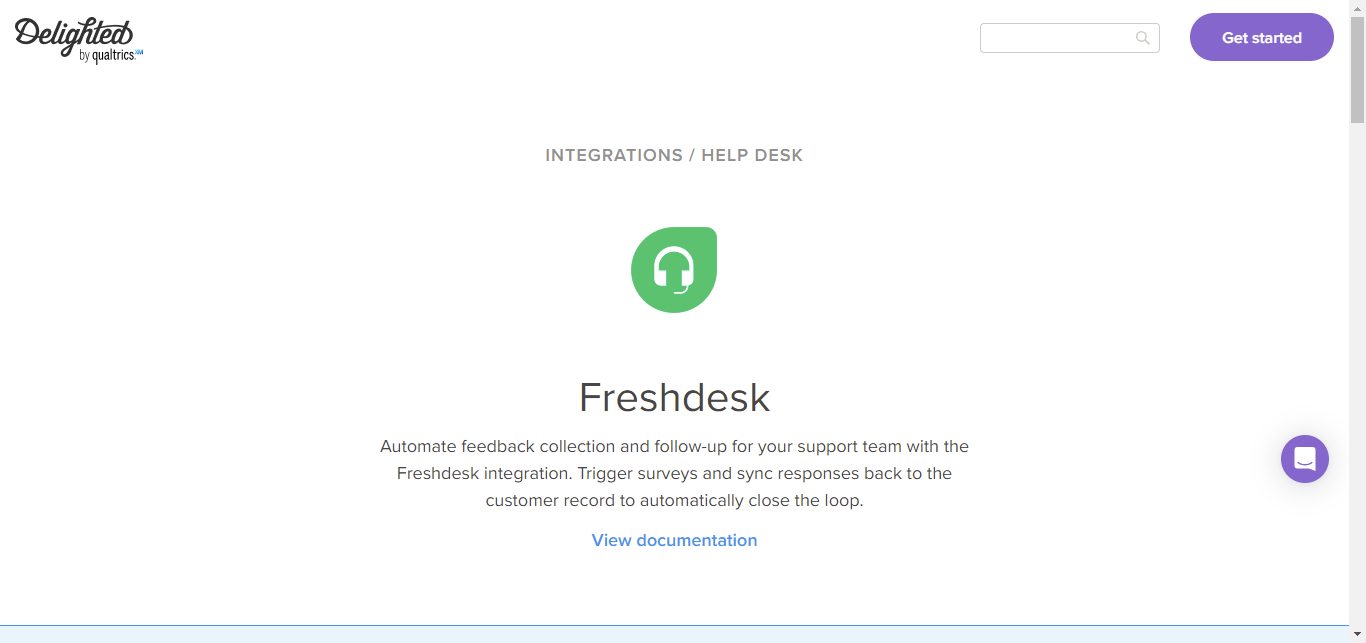
The tool features an easy-to-use survey builder and multilingual surveys to cater to different audiences.
Key Features
By integrating Delighted with Freshdesk, you can automate the process of sending surveys to customers after ticket resolution, ensuring prompt feedback collection. The integration can enable you to customize the questions as per each recipient’s specific situation. Although there are limited features when it comes to Delighted and Freshdesk integration, here are some of the top benefits you get with your Delighted and Freshdesk integration:
- The ability to trigger surveys following interactions in Freshdesk
- The ability to fully configure the events/actions that trigger those surveys
- Verify each agent's performance based on metrics like CSAT or CES
- Configure each component of your survey - all directly within the Delighted dashboard
- Readymade survey templates
- Real-time alerts and notifications
- Multilingual support
- Integration with various BI software, including Freshdesk
- Reporting and analysis
Pricing
- Starter Plan – $224/mo
- Professional Plan – $449/mo
- Custom plans available
Rating: 4.9
#4. SurveyMonkey
SurveyMonkey is a versatile Freshdesk survey tool that allows adding surveys when sending out responses to tickets. You can send feedback surveys via email and also add surveys right inside tickets. This is quite similar to businesses sending satisfaction surveys. The only difference is that it allows collecting in-depth feedback.
An interesting feature that you get when combining SurveyMonkey with Freshdesk is to tap immediate feedback from customers after any survey response. Another thing to note is that you can disable Freshdesk integration anytime from the admin customer satisfaction settings and use SurveyMonkey survey alone.
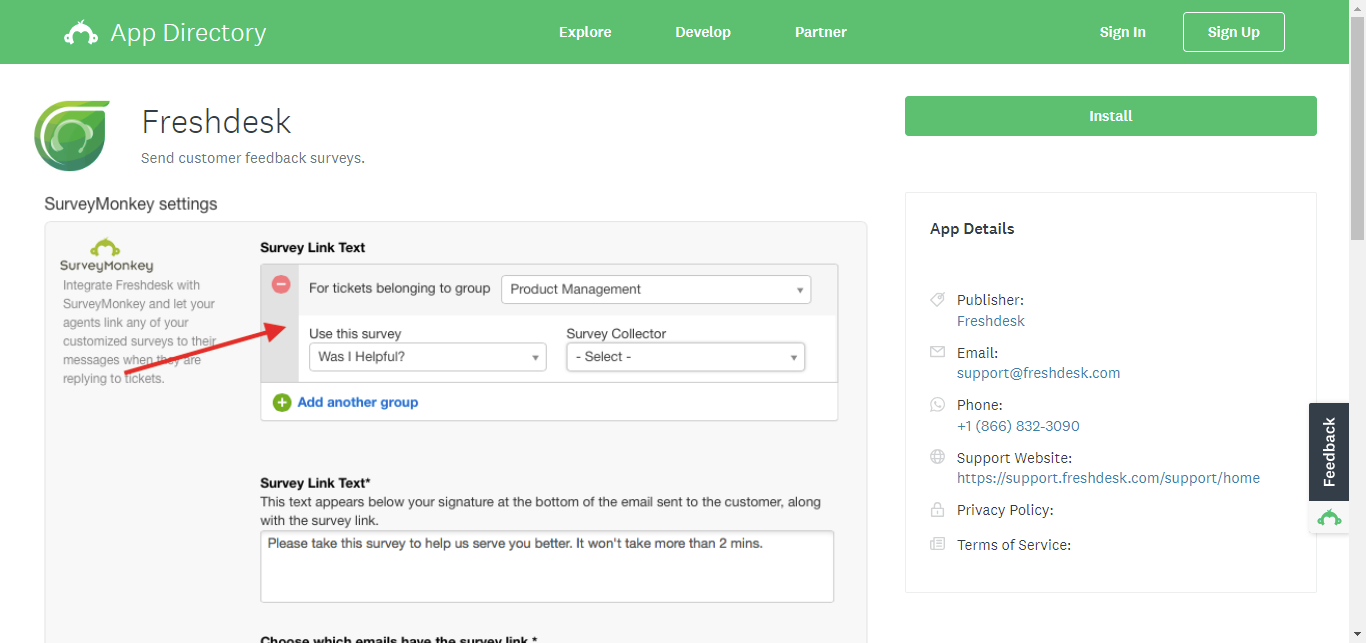
You can also put a limit to how many surveys to be sent to each user. Moreover, you can configure surveys with or without folders. You can also view responses for each ticket in Freshdesk itself.
Key Features
SurveyMonkey is a renowned player in the realm of customer feedback. It is known for its extensive selection of survey types and pre-designed templates. It's user-friendly interface and robust research capabilities have made it a popular option for businesses seeking valuable customer insights. Here are the top features you get when integrating SurveyMonkey with Freshdesk:
- NPS to measure customer loyalty and get detailed feedback
- CSAT, NPS, and CES surveys within tickets
- Automated workflows
- Syncing of responses with the ticket
- Surveys in email responses to collect post-resolution feedback
- Readymade survey templates
- Integration with BI tools
- Pass ticket attributes as custom variables in the survey link to help analyze the survey response results by adding filters based on ticket attributes
- View survey responses for each ticket based on the user’s role
Pricing
Individual -
- Premier Annual: $67.96/month
- Advantage Annual: $27.17/month
- Standard Monthly: $12.22/month
Team -
- Team Advantage: $21.07/month
- Team Premier : $51.66/month
Rating: 4.6
#5. SurveySparrow
SurveySparrow is an easy-to-use and effective Freshdesk survey tool that allows sending surveys post customer interactions via emails. The tool maps responses to the corresponding Freshdesk tickets so support agents can view customer feedback and be able to assist customers better.
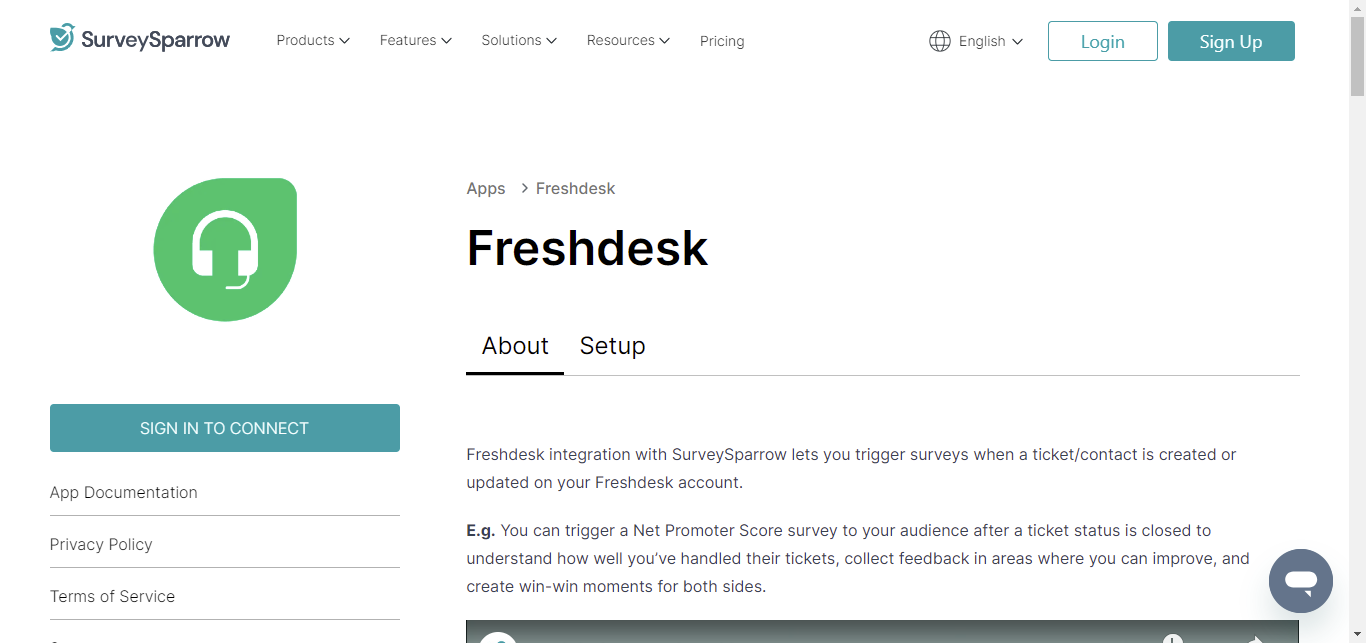
Based on customers’ responses to the survey, SurveySparrow creates a new ticket or updates an existing one. You can measure CSAT, NPS, and CES through Freshdesk both manually and automatically.
Key Features
SurveySparrow stands out with its interactive and engaging interface for its survey respondents. It offers a range of surveys, including NPS, Offline, Chat, Classic, and 360° Surveys, all designed to be mobile-first and user-friendly. With its conversational user interface, SurveySparrow provides a chat-like survey experience to help to reduce survey fatigue and increase response rates. Here are the top features you get when integrating SurveySparrow with Freshdesk.
- Automated survey when a ticket is created or ticket status updated
- NPS and CSAT surveys via email and SMS survey software
- Automated survey when a contact is created or updated
- Readymade, customizable survey templates
- Real-time alerts and notifications
- Integration with various BI tools
Pricing
- Basic Free Plan – $0
- Starter Plan – $19
- Premium Plan – $49
- Business Plan – $99
- Enterprise Plan – $499
Rating: 4.4
#6. Survicate
You can enhance your customer support process using Survicate, one of the popular Freshdesk survey tools. You can measure customer satisfaction and likeliness of customers to recommend your brand to others using CSAT, CES, and NPS surveys post customer service interactions.
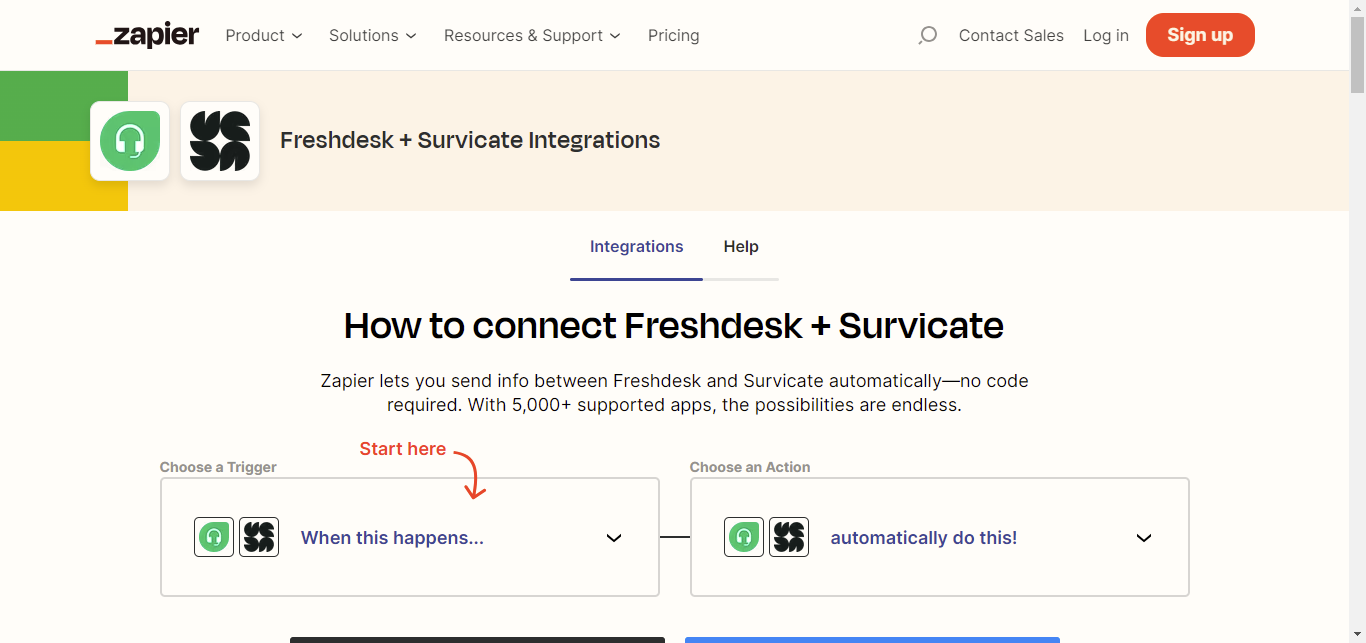
You can also ask unlimited follow-up questions to get detailed feedback and derive useful insights. You can send your customers the survey link via email while responding to customer queries and also share it in Messenger.
Key Features
With Survicate surveys for Freshdesk, you can capture customer insights and perform in-depth analysis to imporve your Net Promoter Score or Customer Effort Score. Integrating Survicate with Freshdesk, it is easy to send automated emails and get quick responses. Although its integration with Freshdesk is flexible, you can analyze survey results in real time. The platform offers intuitive dashboards, and visualizations, making it easy to interpret and extract actionable insights. Here are some top features you get when integrating Survicate with Freshdesk:
- Surveys in email and Messenger
- Qualitative insights displayed in detailed reports
- Code-free survey builder and templates
- Real-time alerts and notifications
- Survey/Poll management
- Third-party integrations
- Use unlimited follow-up open-ended questions to collect deeper insights.
- Send a link to your Customers via email, messenger, or social media, or place it in your articles.
Pricing
- Feedback Starter – $99/month
- Advanced Researcher – $149/month
- Feedback Automation – $199/month
- Team Insights – $299/month
- Scale – $199/month
#7. Qualtrics
Among the featured customer feedback tools, Qualtrics stands out as the most suitable option for enterprise-level organizations, primarily due to its comprehensive range of offerings. As a complete customer experience platform, Qualtrics goes beyond surveys and encompasses various facets of the customer journey.
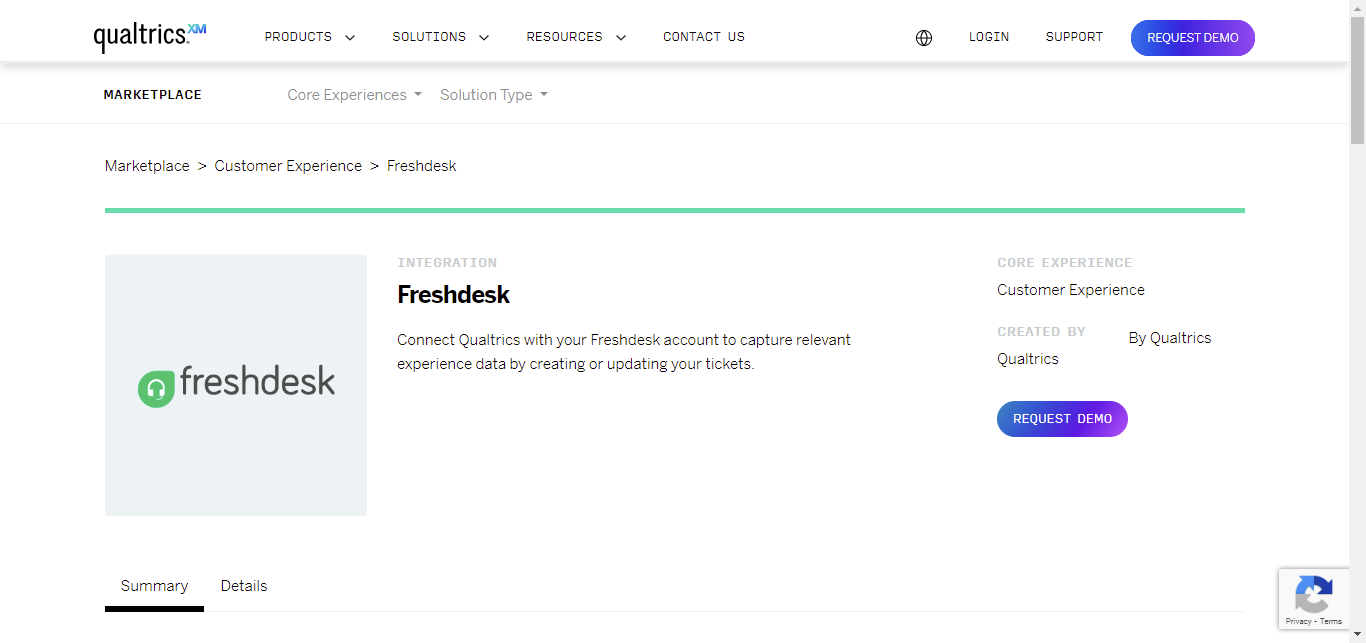
It also offers integration with Freshdesk, allowing for automatic updates of Freshdesk tickets based on survey responses. This integration streamlines ticket resolution and enhances the efficiency of customer support processes.
Key Features
Qualtrics is one the leading customer experience platforms, mostly suitable for enterprise-level organizations. Although it offers effortless integration with Freshdesk, the platform should provide a clear workflow and basic features to make it more usable for smaller businesses and startups. However, here are some of the top features you get from Qualtrics and Freshdesk integration.
- Seamless sends relevant data and updates tickets in Freshdesk.
- Create and update tickets using Qualtrics response data.
- Automatically trigger ticket creation in Freshdesk based on Qualtrics feedback insights.
- Automatically map responses into any custom object or field in Freshdesk
- Create new tickets based on insights identified from customer feedback
- See your experience data connected to Freshdesk customer support data
- Update existing Freshdesk tickets using Qualtrics experience data
- Add type and custom fields in your create and update operations
Pricing
You need to contact their sales team, as the pricing is unavailable on public platforms.
Rating: 4.4
#8. Simplesat
Simplesat is yet another tool that you can use with your Freshdesk CRM. One of the interesting features that it provides is the ability to offer automated follow-ups. You can set up automatic survey distribution and follow-up emails based on predefined triggers.
By integrating Freshdesk and Simplesat, you can quickly collect customer feedback and give your team full control and transparency over the customer experience. You can consolidate customer feedback with their existing customer data through native integration. The most common usage is to trigger an email after the ticket is closed to ensure context in customer support.
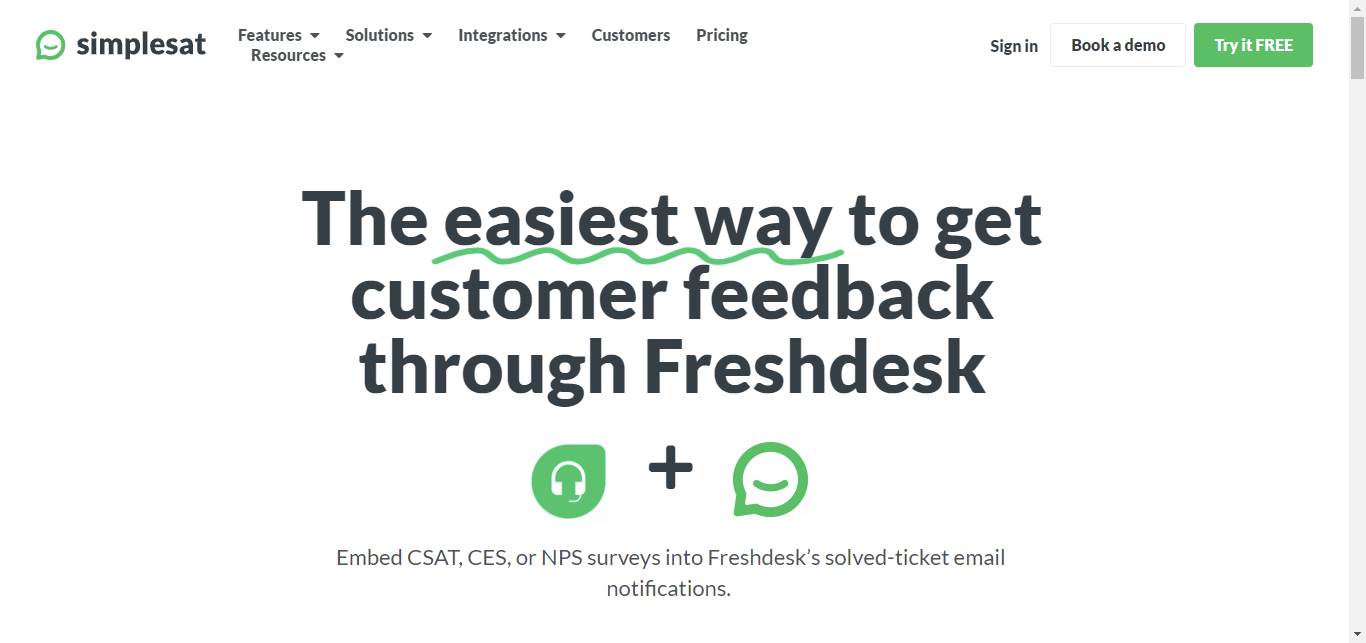
Additionally, you can also track unhappy customers and gauge the performance of your agents. Simplesat’s ticket-based reporting system also aligns with Freshdesk’s ticketing system. This feature allows you to analyze CSAT scores and feedback at the ticket level, enabling you to identify trends, recurring issues, and opportunities for improvement on a granular level.
Key Features
When talking about its integration with Freshdesk, you can easily embed any Simplesat surveys with the Freshdesk email template. The copy/paste process takes less than ten minutes and only needs to be done once. The platform also lets your customers rate any ticket and enables your customer reps to send quarterly survey emails directly from Freshdesk. Moreover, SimpleSat incorporates Freshdesk-specific metrics, such as CSAT (Customer Satisfaction), FRT (First Response Time), and ATT (Agent Talk Time). Here are some of the top features you get when integrating Simplesat with Freshdesk:
- Update contact fields with rating details
- Create follow-up tickets from feedback
- Add private notes to rated tickets
- Update ticket fields with rating details
- Update ticket tags with rating and perform sentiment analysis to add tags
Pricing
Starts from $99
Rating: 4.8
Wrapping Up
Finding powerful tools that integrate seamlessly into Freshdesk can make a massive difference in how quickly your teams can collect, analyze, and respond to customer feedback.
If you’re looking for a survey tool that integrates well with Freshdesk, why not try Zonka Feedback? With Zonka Feedback and Freshdesk integration, you can capture customer feedback easily at all touchpoints. Being one of the great alternatives to some of the bigger names from this list, Zonka Feedback has all the popular survey types, and it lets you run surveys online and offline. Apart from measuring customer feedback through Freshdesk, you can also track your agent’s performance. The price plan is affordable and available publicly.
Schedule a demo with Zonka Feedback to start creating surveys for Freshdesk.