We all know how important it is to ask for and get feedback – whether it’s from customers or employees. Charles Shwab, a struggling company in 2004, began to involve managers directly to close the feedback loop for clients and saw revenues increase by 11 percent and customer scores jump by 25 percent in 2008. There are a ton of ways for you to ask your customers and employees what they think. You can use online surveys, embedded surveys in emails, SMS surveys, mobile feedback apps, and on-premises surveys – the possibilities are endless.
Just as important as asking for feedback is acting on the feedback you receive. It’s essential to follow up on customer feedback. In other words, you must aim to close the feedback loop quickly and effectively. Your customers will appreciate it and it will show in your business.
However, the tons of customer data you get can turn your head to mush without the right tools. Feedback management is undergoing fantastic automation, and while you don’t have to invest in expensive, sophisticated feedback management systems, you should invest in some automated solutions. And of course, it’s also how you utilize the tools available to you. Feedback tools can be used in new and interesting ways – just let your imagination loose.
Use Tags to Segment and Filter Data: Identify Actionable Insights
A feedback management system can help you track every minute detail captured in a survey. You can filter feedback based on date, location, comments, CSAT score, Net Promoter Score, Customer Effort Score and more. A response management system can help you segment your responses as negative, positive and neutral (in a CSAT score survey), as promoters, detractors and passives (in an NPS survey), and as high, medium and low effort (in a CES survey).
You can tag responses in a response management system to get comprehensive insight. You can tag feedback as complaints, service issues, product issues and more. Use the data in individual tags to identify trends, issues and to add tasks to make feedback management more actionable – so you can close the feedback loop more effectively. For example, compare feedback from devices at multiple locations, or filter your reports location-wise, to identify low performing locations. You can use this data as a starting point to figure out why certain locations are performing poorly, and identify opportunities to improve, including cross-training and collaboration among better performing locations.
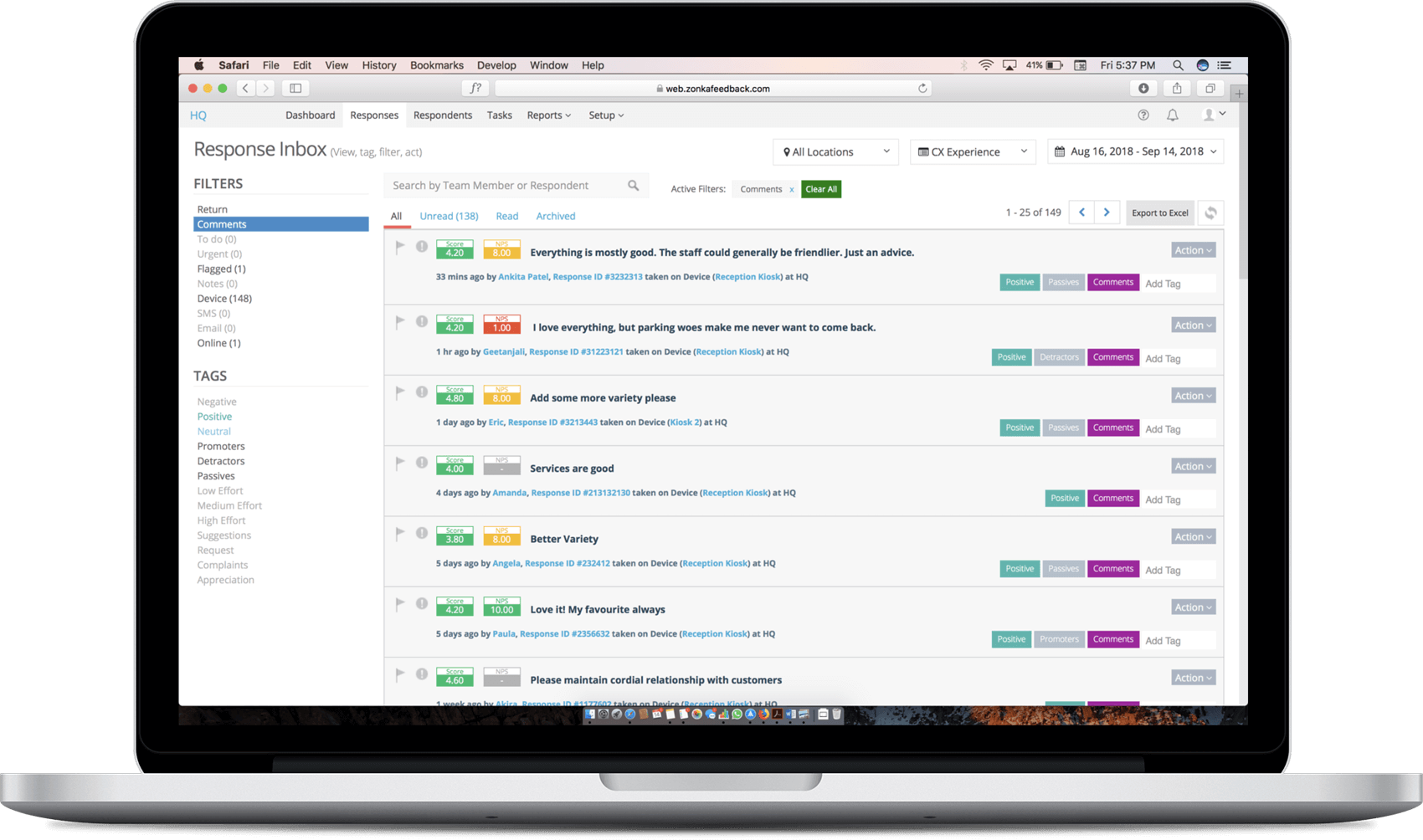
Analyze Response Trends to Individual Questions: Identify Specific Issues
Instead of manually going through responses, use automation testing services and other tools available in feedback apps. To analyze responses in detail, use a comprehensive response management system. Say, for example, you create a dynamic NPS survey that asks a different follow-up question based on your respondent’s rating. Ask your detractors how you can improve service and provide specific options to choose from. Use the response management system to analyze responses to these follow-up questions in an NPS survey. This is a simple, yet effective way to identify trends and get insights into specific service, product or process issues that plague your customers.
Another fantastic feature available in feedback apps is the response analysis report. There are a number of ways to use this feature. One particularly interesting way is to analyze responses to every individual question in a survey. This will help you identify response trends for each question. If your survey design touches upon multiple areas of concern through different questions, this is a useful feature for gaining insight into how respondents view particular issues.
For example, if your response analysis report shows that a question about wait times during customer service interactions shows a negative trend, you can use this information as a starting point for your root-cause analysis. Use the time filter to identify periods with the highest customer dissatisfaction. Chances are they correlate to times when agents experience high call volumes. Use this insight to start the process of improving the customer’s experience with that particular issue. Ultimately, you can close the feedback loop on specific issues raised by customers.
View Individual Feedback Forms: Reach Out to Individual Customers
You can also see feedback from each individual respondent – it’s almost like seeing an individual feedback form as you would on paper. Use this information to solve individual customer issues and create closed-loop feedback processes. Your feedback app creates customer profiles and includes demographic and marketing data that you can leverage to better understand your customers and their needs. Just be sure to link this with customer data you’ve collected from other channels. You can use this insight to focus on satisfying clients that bring in big business – and eventually, create solid client relationships and a customer-centric business focus.
Track Repeat Respondents: Anticipate Issues, Customer Engagement Opportunities
You can even track your repeat respondents in a feedback management system, and how their responses have changed over time. You can also use this data gathered over time to identify issues they may face throughout their customer journey. Not only will you be able to implement an effective closed-loop feedback system, you’ll also be able to anticipate problems and offer thoughtful solutions to your customers. By using the insight gained from customer feedback to focus on your repeat customers and their journey with your organization, you can increase business growth.
Filter Positive and Negative Responses: Reward Promoters and Convert Detractors
A feedback management system can help you filter feedback within a survey by response type – i.e. positive responses and negative responses. That’s not all, most feedback software and survey apps include a response management system you can use to view and analyze responses in detail.
You can leverage the centralized response management system to view and use NPS® feedback data effectively. View individual responses and see exactly what feedback your respondents gave. You can use this feature to identify and filter promoters and detractors in Net Promoter Score® surveys and identify trends within responses. You can also use this feature to leverage insight from carefully constructed open-ended follow-up questions or identify trends in close-ended NPS questions.
Use this customer feedback to identify who your detractors are and what’s stopping them from being happy with your business. Work on addressing their issues. Once you close the customer feedback loop for your detractors, you can work to convert them into promoters. This is only the beginning though. You should also use Net Promoter Score feedback to promote customer loyalty among your promoters.
Use Real-Time Notifications: Equip Front-Line Teams to Close the Feedback Loop
Once you have feedback data, you must work to close the feedback loop quickly. You must ensure that customer feedback reaches the teams that can do something about it. Sales, client-relationship, account-handling – these teams must be able to follow up quickly with customers. You can leverage the technology available in feedback apps to improve information flow and implement a closed loop feedback system.
If you are taking on-premises surveys, it’s even more important to close the feedback loop as quickly as possible. On-premises feedback apps can provide real-time notifications through email and SMS. Use this feature to resolve customer issues on-site, immediately. For a complex issue that requires more time, let the customer know you’re working on it. It goes a long way in reassuring a customer that they’ve been heard.
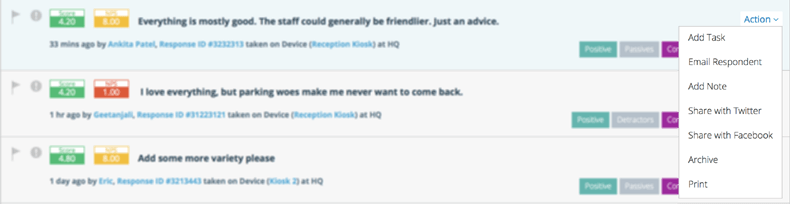
You can use tasks, notes, emails in-built in response management systems to coordinate with other teams and use feedback app capabilities to share reports and data in real-time. You can also mark feedback received as urgent or flag them off for your team to handle. Filter reports to show feedback with actions pending – so you can follow-up with team members assigned to it.
To respond to customer issues and quickly close the feedback loop, you should integrate insights from real-time customer feedback reports with other data analytics. Use social media analytics and predictive analytics with feedback data. Complement these technological tools with changes in your processes and examine your overall strategy.
Compare Feedback Data: Audit Your Customer Satisfaction Strategy
You can use the capabilities of feedback management systems to get cumulative reports and, graphical reports in easy-to-understand pie charts and trend lines. Use aggregate reports to identify how feedback has changed over time, which issues have seen a rise and which a decline. Use feedback received over time to identify trends and patterns that are shared across unhappy customers and find solutions. Explore trends across your survey, and identify peaks and troughs in your customer satisfaction.
Once you’ve identified specific issues, compare feedback over time to track whether you’ve addressed those issues. Compare survey results at different times to identify how successful your team is at closing the feedback loop. Just filter reports generated by your feedback app based on date.
This will help you assess how well the customer satisfaction initiatives you’ve implemented are working. Let's go back to the example about wait times. Once you make changes to reduce wait times, send a new survey to get customer feedback on wait times. Filter your surveys by date in your feedback app to compare the new survey with the old and assess the success of the changes. Use this insight to audit your customer satisfaction initiative and your closed-loop feedback system. Also use this insight to further inform process improvements and strategy changes, especially if the changes aren’t working as expected.
Analyze Individual Surveys: Improve Survey Design and Response Rates
You can filter feedback captured in a feedback app or software to see response trends for each individual survey. You can set up reports to see the number of responses and respondents, the time taken by respondents to complete a survey etc. Use this information to identify issues in the survey design, response rates and more. Perhaps you aren’t reaching enough respondents, or perhaps your respondents start but don’t complete a form. Your survey design could be the culprit. Your form could be too long, unresponsive, repetitive – you get the idea.
Use specific feedback form templates to create a survey design that improves your customer’s experience with your survey. Once you’ve dug into the why behind it, use this insight to improve survey response rates – this is crucial for getting better feedback. Better feedback, in turn, is necessary for fixing customer issues. Assess your surveys and performance, and close the loop on your feedback management and customer satisfaction strategy.
There are endless possible uses for the automation available in feedback apps and management systems. All this technology is available to help you achieve one goal. So you can close the feedback loop quickly and effectively for customers and employees. Explore how you can leverage Zonka’s feedback app for Android and iPad survey app, as well as online survey software to close the feedback loop easily, while also gaining unexpected insights that keep your customers satisfied in the long run.










