Wondering if any survey app will deliver the results you're looking for or adapt to your unique requirements?
You're not alone.
Back in the early 2000s, SurveyMonkey was the go-to tool for creating online surveys. It was simple, efficient, and user-friendly, making it the top choice for market research and feedback collection. But fast forward to 2026, and the survey landscape has transformed dramatically. Modern survey apps offer advanced features like AI-powered analytics, automation, and multi-channel distribution, catering to the need for real-time insights and seamless user experiences.
Competition is fiercer, and tools are more powerful, offering far more than just simple surveys. Whether you're a small startup, managing a large enterprise, or need a reliable tool for casual surveys, there are plenty of options that meet your needs and often outperform long-time favorites like SurveyMonkey.
From AI-driven insights to customizable workflows and multi-channel support, these modern tools help you collect feedback more efficiently and effectively than ever before. Let's dive in and explore the right survey app for your business!
Want a quick glance at the top survey apps? Click here!
TL;DR
- Survey apps in 2026 go far beyond “create + collect.” Teams now switch from basic survey makers to tools that support multichannel distribution, offline data capture, AI analytics (sentiment/themes), and workflow automation to close the loop faster.
- This article covers the 21 best survey apps (free + paid) for 2026, grouped by use case: popular all-rounders, offline/field survey apps, and beautiful form builders for high completion and better UX.
- We conducted a detailed analysis of the best survey apps based on their key features such as user interface, survey questions, integrations, sentiment analysis, scalability, AI- analytics, automation, and pricing so that you can easily choose the one that suits your needs.
- If you need an AI-powered survey app for CX programs (NPS/CSAT/CES) with real-time dashboards and automated follow-ups, top picks include Zonka Feedback, Survicate, SurveySparrow, and Alchemer.
- If your priority is research depth, benchmarking, and flexible survey design, strong options for survey tools include SurveyMonkey and QuestionPro.
- If you want conversion-friendly, branded, conversational surveys that feel modern and boost completion rates, leading options include Typeform, Jotform, Paperform, and forms.app.
- For offline-first field workflows (audits, inspections, on-site operations), reliable choices include TrueContext (formerly ProntoForms), Forms On Fire, GoCanvas, FastField Forms, and Fulcrum.
- To get hands-on experience with a survey app, schedule a demo with Zonka Feedback to create surveys, share surveys with your users, analyze reports to gain actionable insights, and take action.
Collect On-Site Feedback With Intuitive Survey App📱
With kiosk surveys and mobile forms, collect feedback on the go. Understand what users need and learn ways to delight your customers.

What is a Survey App?
A survey app allows businesses to create surveys, distribute them across platforms, and analyze results effortlessly. For industries like hospitality, healthcare, retail, or SaaS, survey apps are essential for understanding customer sentiment, improving services, and making informed decisions.
What sets modern survey apps apart is their ability to offer AI-powered analytics, automated follow-ups, and real-time insights, transforming raw data into meaningful actions. Whether it’s healthcare, where patient satisfaction is crucial, or hospitality, where every interaction impacts loyalty, survey apps help collect and manage feedback, enhance customer satisfaction, and close the feedback loop effectively.
In essence, survey apps are more than just tools—they’re a gateway to improving customer experience, boosting engagement, and driving business success.
Imagine being a retail giant with hundreds of stores nationwide, striving to improve customer experience. A survey app lets you gather instant feedback from thousands of shoppers with a simple prompt on their mobile device—quick, seamless, and hassle-free.
The magic? The data syncs instantly to a central platform, giving your team a live view of customer sentiment across all locations. With real-time insights, you can immediately address issues. This could mean implementing targeted training programs, adjusting store layouts, or rolling out new policies to address specific issues.
Equipped with AI analytics, offline capabilities, and multichannel distribution, survey apps transform raw feedback into actionable insights—helping you optimize processes, enhance experiences, and stay connected with your audience.
What Makes a Great Survey App?
A great survey app is more than just a tool for survey design. It should be versatile, not only making data collection easier but also providing powerful insights to help you take meaningful action while fitting seamlessly into your workflow.
Here are some key elements that make a survey app stand out:
-
Customizable Surveys: The ability to tailor surveys to fit your brand and purpose.
-
User-Friendly Interface: Easy for both you and respondents to navigate.
-
Multichannel Distribution: Flexibility to send surveys via email, SMS, in-app, or even offline.
-
AI-Powered Insights: Utilize AI to gain deeper insights into survey results and patterns.
-
Real-Time Reporting: Instant access to analytics to track responses and trends.
-
Automation Features: The ability to automate follow-ups or recurring surveys for continuous feedback.
-
Sentiment Analysis: Identify emotional tones in feedback—positive, negative, or neutral—for informed decisions.
-
Closing the Feedback Loop: Promptly respond to feedback to show value and improve satisfaction and loyalty.
Why Do You Need a Survey App?
In today’s data-driven world, a survey app can provide you with a direct line to your audience’s thoughts and experiences. Whether you want to automate feedback, conduct product research, or simply conduct surveys across multiple channels, mobile survey apps can help you take your feedback collection to the next level.
Using the right survey app allows you to:
-
Instantly Gather Feedback: Quickly collect customer insights, employees, or target audiences, enabling you to act swiftly.
-
Make Data-Driven Decisions: Analyze feedback in real time to make informed, strategic decisions that drive business growth.
-
Enhance Engagement: Understand your audience better by tapping into what motivates your customers or employees, boosting satisfaction and retention.
But let’s be real—it’s easy to get lost in a sea of survey apps. There are dozens of survey software out there, each promising to be the best. With overlapping features and similar claims, choosing the right survey app can feel overwhelming.
That's why we've decided to cut through the noise and do the legwork for you. We’ve carefully researched and tested these apps to bring you a comprehensive guide that highlights the key useful features, pricing, and the pros and cons of each app.
How We Analyzed the Survey Apps?
When it comes to choosing the right mobile survey app, it’s not just about picking the first tool that catches your eye. To truly understand which apps deliver the best value, we took a deep dive into each platform, focusing on the useful features that matter most to businesses—whether large enterprises or growing startups. Here’s how we evaluated each app:
- Question Flexibility: The right questions lead to the best insights. We prioritized survey apps offering diverse question types (e.g., multiple choice, ratings) and bonus points for pre-written and unlimited question options to support effective data collection.
- Survey Logic and Advanced Features: To keep questions relevant, we checked how well each app handles logic and branching, ensuring participants are guided based on prior responses. This creates engaging, tailored survey experiences.
- Customization and Branding: Surveys should reflect your brand, so we assessed apps for design flexibility, including templates, logos, and color schemes, allowing businesses to showcase their unique style.
- Ease of Use: User-friendly interfaces were a priority to ensure creating and taking surveys is enjoyable for everyone.
- Scalability: Whether small-scale or large-scale, we looked for apps that scale effectively to handle growing data needs and user interactions without loss of performance.
- Reporting & AI-Powered Analysis: Advanced reporting tools, real-time dashboards, and AI-powered insights like sentiment analysis were important for meaningful, data-driven decision-making.
- Exporting Options: Data is only useful if you can analyze it easily. We preffered apps that offer exports to formats like Google Sheets, CSV, and Excel, as well as integrations with tools like Salesforce, Zendesk, and HubSpot.
- Closing the Feedback Loop: The best feedback is acted upon. We evaluated how each app supports closing feedback loops with tools for follow-up actions, CRM integrations, and response management to drive continuous improvement.
Top Survey Apps Compared
Choosing the right survey app can be challenging, especially with so many options offering various features tailored to different needs. To make things easier, we’ve categorized the top survey apps based on their ideal use case whether you're looking for popular, offline-capable, beautiful form designs, or free apps. Each category highlights the best tools designed to meet specific requirements.
|
Category |
Survey Apps |
Ideal For |
Price |
G2 Rating |
|
Best Survey Apps Available: Popular Ones |
eCommerce, SaaS, Healthcare, large enterprises, startups, SMEs, across all industries. |
$49/month |
4.7 |
|
|
Market research, large enterprises, nonprofits, educational institutions, and, a wide range of use cases. |
$25/month |
4.4 |
||
|
Market research, large & medium enterprises, and academic institutions. |
$83/month |
4.5 |
||
|
All business types |
$25/month |
4.5 |
||
|
Small to medium-sized companies |
$19/month |
4.4 |
||
|
SMEs, eCommerce, SaaS companies, marketing agencies, and customer service teams |
$99/month |
4.6 |
||
|
Large enterprises, market research |
$55/month |
4.4 |
||
|
Best Offline Survey Apps |
Large enterprises in logistics, manufacturing, and retail industries |
$20/month |
4.5 |
|
|
Field Service Companies, Construction and Maintenance companies, and SMEs |
$49/month |
4.3 |
||
|
Field-based industries like inspections, safety audits, and logistics |
$25/month |
4.6 |
||
|
Large and medium-sized industries |
$25/month |
4.5 |
||
|
Field Service Teams, Utility and Infrastructure Companies and Environmental and Construction Firms |
$49/month |
4.6 |
||
|
Best Survey Apps for Beautiful Forms |
Freelancers, Nonprofit organizations, and all business sizes |
$34/month |
4.7 |
|
|
Educational institutions, SMEs and Fintech industries |
$83/month |
4.6 |
||
|
Small to medium-sized businesses |
$15/month |
4.5 |
||
|
SMEs and Nonprofits organizations |
$59/year |
4.7 |
||
|
Small and medium-sized enterprises |
$29/month |
4.5 |
||
|
SMEs and large enterprise |
$25/month |
4.4 |
||
|
Marketing firms, B2B industries, Startups, and large enterprises |
-- |
-- |
What are the Best Survey Apps in 2026?
The right choice for best survey apps in 2026 depends on your use case: AI-powered feedback analysis, offline field data collection, beautiful high-conversion forms, or enterprise-grade research and reporting.
Based on our research, the best survey apps by use case include:
- Best for AI-powered feedback + workflows: Zonka Feedback
- Best for classic survey research & benchmarks: SurveyMonkey, QuestionPro
- Best for conversational, high-completion forms: Typeform, SurveySparrow
- Best for offline field surveys: TrueContext, Forms On Fire, Fulcrum, FastField
Let us look at each of these survey apps along with others in detail.
What are the Most Popular Survey Apps in 2026?
Let us look at the most popular survey apps that you can consider in 2026 that not only lets you collect survey but also manage customer feedback and act on them.
1. Zonka Feedback: Best AI-Powered Survey App for Omnichannel Feedback & CX Automation
G2 rating: 4.6 out of 5
Zonka Feedback is an AI-powered customer experience platform that streamlines the creation, distribution, and analysis of surveys to enhance customer satisfaction. Its AI-driven survey builder enables quick, branded survey design supporting NPS, CSAT, and CES formats.
Its omnichannel distribution system ensures surveys can be delivered via email, SMS, web widgets, in-app surveys, live chat, kiosks, or offline modes, making it versatile enough to collect feedback from any touchpoint—even in field settings without internet access.The platform turns responses into actionable insights with real-time reporting and AI analytics, offering customizable dashboards to track key metrics and decode customer sentiment.
Automation features streamline feedback management—from sending surveys to triggering follow-ups—allowing teams to collaborate on managing responses, tracking issues, and efficiently close the feedback loop. Integrations with tools like Salesforce and HubSpot help businesses stay connected to customer needs and continuously improve experiences.
Key Features
-
Zonka Feedback allows offline data collection with automatic syncing making it ideal for field surveys.
-
It offers actionable insights through advanced tools like sentiment analysis, response categorization, and workflow automation.
-
You can manage and secure data across multiple locations effortlessly.
-
Customizable surveys with multiple themes, fonts, and colors for a branded experience.
-
It supports multiple distribution channels like email, SMS, web links, and in-app surveys for maximum reach.
-
Advanced logic and branching features allow for creating personalized survey experiences based on respondents' answers.
-
Surveys can be created in multiple languages to cater to diverse audiences.
-
You can collect feedback through kiosks, face-to-face interactions, or mobile forms for on-site insights.
-
Survey progress can be tracked remotely with real-time viewing and detailed response analytics.
-
Measure key industry metrics like NPS, CSAT, and CES using pre-built microsurveys.
-
The platform integrates smoothly with tools like Salesforce, Zendesk, Slack, and Google Analytics and others.
💡Ideal For: eCommerce, SaaS, Healthcare, large enterprises, startups, SMEs, across all industries.
Pros
-
Versatile survey modes with kiosk, face-to-face, and mobile forms for diverse survey needs
-
Offline data collection through surveys without an active internet connection
-
Real-time data collection with immediate feedback and response tracking
-
AI features like text analytics and workflow automation
-
Wide range of survey templates with question types
Cons
- The survey app may not integrate with all types of business software, but the team can provide integrations upon request.
Pricing
-
Custom plan based on business requirements
- Free trial available upon request
-png.png?width=2022&height=1258&name=frame_generic_light%20(3)-png.png) 2. SurveyMonkey: Best Survey App for Market Research & Benchmarking at Scale
2. SurveyMonkey: Best Survey App for Market Research & Benchmarking at Scale
G2 rating: 4.4 out of 5
Remember when SurveyMonkey was the go-to tool for creating surveys?
It's still a fantastic choice! We find that SurveyMonkey makes collecting feedback and gaining actionable insights a breeze. With its user-friendly interface, you can craft surveys using 15 versatile question types like Likert scales and multiple-choice, suitable for any purpose—from customer feedback to employee engagement.
What we love is how it's compatible with both iOS and Android devices, so you can create and analyze surveys on the go. The AI-powered tools help simplify the process, making it feel like you have a personal assistant. Sharing your surveys is easy too—via email, social media, or embedding on your website.
Key Features
-
Design branded surveys easily with drag-and-drop editors and customizable templates.
-
Share surveys via email, social media, SMS, or embed them on websites for wider reach.
-
Collect responses from your audience or purchase responses from targeted demographics.
-
Analyze survey data in real-time using charts, graphs, and export options like Excel or PDF.
-
Use AI-powered tools for text analysis to gain insights from open-ended responses.
-
Seamlessly integrate with CRM systems, data analysis tools, and other platforms for smooth workflow.
💡Ideal For: Market research, large enterprises, nonprofits, educational institutions, and, a wide range of use cases.
Pros
-
Wide customization options to tailor surveys to match your brand's style and design.
-
Versatile distribution channels, allowing you to share surveys across multiple platforms.
-
Flexible response collection, with the option to buy responses from outside your existing contacts.
Cons
-
Limitations on the free plan, restricting surveys to 10 questions and limited features.
-
Pricing can be high, which may not suit small businesses or budget-conscious users.
-
Limited customization for complex surveys, lacking advanced features like a visual logic map.
Pricing
-
Free plan allows up to 10 questions per survey with basic features.
-
Paid plans start at $25/month for Team Advantage or $39/month for individuals.
3. QuestionPro: Comprehensive Survey App for Research & Insights
G2 rating: 4.5 out of 5
Looking for a powerful tool to gather deep insights?
Let us introduce you to QuestionPro. It's like having a full research lab at your fingertips. Whether you're a researcher, part of an enterprise, or in academia, QuestionPro lets you create, distribute, and analyze surveys, polls, tests, and quizzes with ease.
With over 350 templates and 40+ question types, customizing surveys is a breeze—think of it as assembling the perfect puzzle. You can reach your audience via SMS and email surveys, QR codes, social media, or even offline methods—talk about versatility!
Advanced features like conjoint analysis and MaxDiff help you dive deep into customer preferences. Imagine knowing exactly what makes your customers tick!
Key Features
-
Choose from 20+ professional themes and customize surveys with logos, colors, and fonts.
-
Offers advanced question types like semantic sliders, heatmaps, and captcha verification.
-
Use Conjoint and MaxDiff analysis to understand product feature preferences.
-
Collect data offline using the mobile app, even in areas without internet.
-
Generate 40+ reports for quantitative and qualitative data, exportable in various formats.
-
Complies with GDPR, HIPAA, ISO 27001, and other data security regulations.
💡Ideal for: Market research, large & medium enterprises, and academic institutions.
Pros
-
Highly flexible design options with professional themes and custom branding.
-
Offers comprehensive reports and advanced analysis for in-depth insights.
-
Supports multiple channels and offline data collection for flexible distribution.
Cons
-
Users may experience slow loading times when using filters or switching features.
-
Pricing plans may not be suitable for small organizations or those with tight budgets.
-
Certain elements may have customization restrictions, limiting flexibility.
-
Basic data analysis may not meet the needs of users seeking advanced insights.
Pricing
-
Free Plan available for up to 300 responses per survey.
-
Paid Plans start at $83/month per user.
-
Free 10-Day Trial available.
4. Typeform: Interactive Survey Platform for Engaging Forms
G2 rating: 4.5 out of 5
Have you ever wished filling out a form felt like a friendly chat rather than a chore?
That's how we felt when we discovered Typeform. This survey builder turns questionnaires into engaging conversations. With its user-friendly interface, you can create beautiful, customizable forms that feel personal and inviting. Typeform presents questions one at a time, making the experience intimate—like chatting over coffee.
Standout features like smart logic jumps let you tailor questions based on previous answers, giving each respondent a personalized journey. It integrates seamlessly with tools like Google Sheets and Mailchimp, so your data flows effortlessly. Plus, its mobile optimization ensures forms look great on any device.
Key Features
-
Create conversational surveys that boost engagement and completion rates.
-
Choose from various themes and templates for visually appealing surveys.
-
Use survey logic and branching to tailor questions based on respondent answers.
-
Build custom survey solutions using developer tools and APIs.
-
Simplify survey creation with AI-generated surveys based on instructions.
-
Share surveys via links, email, or embed them on web pages.
💡Ideal for: All business types
Pros
-
Interactive design makes surveys visually appealing and engaging.
-
Offers advanced features like survey logic, branching, and AI integration.
-
Easily integrates with popular tools like Google Sheets and Slack.
Cons
-
Requires an internet connection for survey use; no offline functionality.
-
May not suit cases requiring highly structured questionnaires.
Pricing
-
Free plan available for up to 3 surveys with 10 questions each.
-
Paid plans start at $25/month.
5. SurveySparrow: Best Survey Software for Conversational CX & Recurring Surveys
G2 rating: 4.4 out of 5
Looking to enhance customer experience and employee feedback? We found that SurveySparrow turns surveys into engaging, conversational experiences that collect real-time data and deliver actionable insights. With its versatile platform, you can create NPS surveys, 360° employee assessments, and even collect data offline without internet access.
SurveySparrow's advanced features include reputation management and ticket management, helping you respond promptly to feedback. The chatbot integration allows for interactive website feedback, making it easy to engage visitors. Plus, its secure API ensures scalable integration for seamless data flow across your organization.
Key Features
-
Chat-like surveys engage respondents by creating a dynamic, conversational experience.
-
Evaluate employee performance and create development plans with 360° feedback surveys.
-
Collect feedback offline using a kiosk mode app, even in remote areas without internet.
-
Measure customer sentiment through NPS surveys and analyze trends with sentiment analysis tools.
-
Offer multilingual surveys to reach diverse audiences in their preferred language.
-
Automate survey scheduling and recurring tasks with built-in workflows.
-
Share surveys across multiple channels like email, QR codes, SMS, and websites.
💡Ideal for: Small to medium-sized companies.
Pros
-
Chat-like surveys offer a dynamic, engaging survey experience.
-
Logic jumps create personalized survey paths based on respondent answers.
-
Supports diverse survey types, including NPS and 360° feedback surveys.
Cons
-
Analytics may be less detailed compared to some other platforms.
-
Fewer integration options than competing survey apps.
Pricing
-
Starts at $19/month for the basic plan with 5,000 responses per month.
-
Free plan allows up to 3 surveys with 10 questions and 50 responses per survey.
-
A 14-day free trial is available.
6. Survicate: Best Survey App for In-Product & Website Feedback Collection
G2 rating: 4.6 out of 5
Ever wish you could tap into your customers' thoughts at every key moment? Survicate, one of the most effective Salesforce survey tools, is a user-friendly survey app that lets you gather continuous feedback across your website, mobile app, and even within your product. It’s like having a conversation with your customers at just the right times—post-purchase, during a site visit, or wherever it matters most.
With features like AI-driven analysis and dynamic survey logic, you can make quick, data-driven decisions. Imagine knowing exactly what your customers are thinking and being able to act on it instantly. Plus, Survicate seamlessly integrates with tools like HubSpot, Salesforce, and Mailchimp, making it a versatile solution for gaining a holistic understanding of your audience.
Key Features
-
Choose from expert-designed templates or create your own, with options to add dynamic logic and branching.
-
Run surveys via email, website, mobile apps, or in-product to reach your audience wherever they interact with your brand.
-
Use AI to categorize feedback into clear topics, making it easier to identify key areas for improvement.
-
Work with team members to design and analyze surveys together, streamlining the feedback collection process.
-
Capture partial responses and strategically deploy surveys at the optimal time to maximize response rates.
💡Ideal for: SMEs, eCommerce, SaaS companies, marketing agencies, and customer service teams.
Pros
-
Easy-to-use interface, ideal for beginners with minimal setup required.
-
Surveys are mobile responsive, ensuring a smooth experience across all devices.
-
Flexible customization allows consistent branding in survey design.
Cons
-
Lacks features for offline data collection.
-
Users may experience some delays in platform responsiveness.
Pricing
-
Free Plan and Free Trial Available
-
Paid Plans start at $99/month for 250 responses
7. Alchemer Survey App: Best Enterprise Survey App for Flexible Data Collection & Analytics
G2 Rating: 4.4 out of 5
Alchemer is a cloud-based survey platform that helps businesses effortlessly gather and act on feedback across multiple departments—be it customer experience, marketing, product management, or HR.
With this enterprise survey software's advanced flexibility and user-friendly design, you can quickly create surveys that resonate with your audience on mobile apps and digital platforms. Its easy integrations and advanced analytics turn raw data into actionable insights, empowering you to enhance user engagement and drive data-driven growth.
Key Features
-
Collect feedback through multiple channels like mobile apps, websites, and digital platforms.
-
Gather in-app feedback across the entire app lifecycle with precise targeting to improve user experience and retention.
-
Measure shifts in customer emotions to predict churn and nurture customer relationships.
-
Automate responses to feedback to close the feedback loop and act quickly on customer insights.
-
Integrate easily with your existing systems to put feedback into action in real-time.
-
Visualize feedback, emotion data, and key metrics in customizable dashboards for quicker decision-making.
-
Engage directly with mobile app users via in-app messaging, fostering real-time interaction.
💡Ideal For: Large enterprises, Market Research
Pros
-
Easy-to-use interface, making survey creation straightforward.
-
Excellent customer support, known for being responsive and helpful.
-
Helpful features that assist with survey creation and management.
-
Simplifies the survey creation process, allowing for quick and easy setup.
-
High level of customizability for tailoring surveys to specific needs.
Cons
-
Some users report occasional issues with survey functionality.
-
Steeper learning curve for new users, particularly with advanced features.
-
Can be expensive for smaller organizations or businesses with limited budgets.
-
Some limitations in features, especially at lower pricing tiers.
Pricing
-
Paid Plans start at $55/month for one person.
8. piHappiness: Best Survey App for Real-Time In-Person Customer Feedback
Want to stay ahead in understanding your customers’ satisfaction and boosting loyalty? piHappiness offers an intuitive and flexible platform designed to help you gather valuable customer insights effortlessly. Through its real-time feedback capabilities, you can monitor surveys, receive instant notifications, and access comprehensive dashboards.
This survey app also enables you to dive deep into customer sentiment, drive loyalty, and utilize CX metric surveys like the Net Promoter Score (NPS), CSAT and CES to better profile your customers, understand their needs and improve overall experiences. It delivers tailor-made solutions, ensuring that you have all the tools to act on customer feedback and boost satisfaction.
Key Features
- Tailor surveys to specific customer segments and milestones, like purchase anniversaries or renewals.
- Run NPS, CES, CSAT, and even short micro-surveys to get a snapshot of your customer experience.
- Access real-time analytics and reports that give you a clear picture of your customers’ sentiment.
- Customize surveys with your brand through white-labeling for a consistent experience.
- Engage customers via their preferred channels—email, SMS, or web.
💡Ideal For: Hospitality, healthcare, retail, and service-based businesses
Pros
- Robust analytics and easy-to-use reporting for in-depth insights.
- Multilingual capabilities for global reach.
- Real-time feedback capture across multiple platforms.
Cons
-
Limited integration with some third-party business tools.
- Customization options may require technical assistance.
Pricing
-
Paid Plans start at $49/month.
- 7-day free trial available.

What are the Best Offline Survey Apps?
Best Offline Survey Apps are designed to capture feedback even without an internet connection, ensuring data collection in remote locations or low-connectivity areas. These tools automatically sync the data once you're back online, making them perfect for field surveys, events, and on-the-go feedback.
Zonka Feedback: In additon to being a comprehensive platform Zonka Feedback also offers powerful functionality for offline data collection, making it ideal for field surveys and environments with limited or no internet access.
With Zonka Feedback, you can collect responses seamlessly on mobile devices, even without a connection. Once the device is back online, the data automatically syncs with the platform, ensuring that no feedback is lost. It’s the perfect tool for businesses conducting on-site surveys at events, retail stores, or remote locations.
9. Forms On Fire: Best Offline Survey App for Field Operations & Workflows
G2 rating: 4.5 out of 5
We don't love complex codings? And, Forms On Fire, is a game-changer for us.This cloud-based, no-code platform streamlines and automates operational workflows for businesses just like yours.
Imagine empowering your team to create, manage, and collect data using mobile forms, checklists, and workflows—all without needing any technical expertise. Whether they're on the warehouse floor or out in the field, your team stays connected and efficient.
What really sets Forms On Fire apart is its built-in offline capabilities. Even when the internet is down, your operations don't miss a beat. With seamless integrations and an intuitive interface, incorporating it into your existing systems is a breeze. It's like having a digital Swiss Army knife for boosting productivity, accuracy, and compliance.
Key Features
-
Capture and sync data from anywhere, even without an internet connection.
-
Use Microsoft Word and Excel to create beautifully designed, fully customizable reports.
-
Connect with popular systems like Google Drive, Microsoft Azure, Salesforce, HubSpot, QuickBooks, and over 1,500 others via Zapier.
-
Automate workflows and task dispatching with rule-based routing, ensuring that no task is left unfinished.
-
Get actionable insights from performance analytics dashboards for better decision-making and optimized workflows.
💡Ideal For: Large enterprises in logistics, manufacturing, and retail industries.
Pros
-
Simple interface that makes form creation and workflow automation easy, even for non-technical users.
-
Flexible options to customize forms to meet specific business needs.
-
Easy to create forms, workflows, and reports without requiring coding knowledge.
-
Known for responsive and helpful customer service.
Cons
-
Occasional issues with form functionality.
-
Some users may experience a learning curve when getting started with more advanced features.
-
Minor errors may occur during form creation and upload processes.
-
Users have reported occasional problems with uploading data.
Pricing
-
Paid Plans start at $20/month for one person.
10. GoCanvas: Best Mobile Survey App for Paperless Field Data Collection
G2 rating: 4.3 out of 5
Looking to eliminate paperwork and streamline your workflows? GoCanvas has got you covered. This cloud-based solution helps businesses automate processes and say goodbye to paper forms, keeping your field teams connected with the office in real-time. With full visibility and control over field operations, managing your team becomes effortless.
GoCanvas offers over 30,000 pre-built templates and an intuitive drag-and-drop interface, allowing you to easily customize forms to meet your specific business needs. It's like having a personal toolkit that adapts to any project, ensuring smoother day-to-day operations.
Key Features
-
Customizable Forms with over 30,000 pre-built templates or create your own forms using drag-and-drop technology.
-
Connect field teams with office staff in real-time, streamlining operations and improving visibility.
-
Seamless Integrations with tools like Google Drive, QuickBooks, Salesforce, and Microsoft Teams, among others.
-
Real-Time Data Syncing with your existing softwares & applications to improve business processes.
-
Access and manage fieldwork from mobile devices, ensuring flexibility and efficiency in the field.
💡Ideal For: Field Service Companies, Construction and Maintenance Companies, and SMEs.
Pros
-
User-friendly interface that simplifies form building and workflow customization.
-
Responsive customer service to assist with setup and troubleshooting.
-
Helps improve workflow efficiency and reduce paperwork.
-
Offers a variety of features to streamline processes across multiple industries.
Cons
-
Pricing may be high for smaller businesses or startups.
-
Some users report the absence of certain features they need for specific processes.
-
A few users have experienced challenges managing and organizing collected survey data.
Pricing
GoCanvas offers a pricing plan starting at $49 per month. Contact GoCanvas for more detailed pricing information tailored to your business needs.
11. FastField Forms: Best Offline Survey App for Inspections & Safety Audits
G2 rating: 4.6 out of 5
Ever feel swamped by stacks of paper forms? This fully customizable platform transforms traditional paper forms into mobile forms, streamlining your operations and saving you time and money.
With its intuitive, no-code form builder software, you can create digital versions of inspections, safety checklists, work orders, and more—no technical expertise needed. It's like having a digital assistant in your pocket! The mobile app ensures seamless data collection, even offline. Plus, with robust report delivery and integrations with tools like Google Drive, Zapier, and SharePoint, managing your data becomes a breeze.
Key Features
-
Easily create customized inspections, audits, and timesheets using an intuitive online builder.
-
Gather data without internet access, with auto-sync when back online.
-
Map data directly to custom PDF and Word templates for automated delivery.
-
Capture and annotate images or record videos directly within the form.
Use skip logic and embedded formulas to present relevant questions and perform calculations.
-
Tag data with GPS coordinates and time for accurate location-based reporting.
-
Visualize and analyze data trends with built-in dashboards and KPIs.
💡Ideal For: Field-based industries like inspections, safety audits, and logistics.
Pros
-
Easy to set up and use, with no technical expertise required.
-
Flexible customization options for forms and reports.
-
Strong offline functionality for data collection in remote areas.
Cons
-
Limited editing options after form creation.
-
Some users may experience a learning curve with more advanced features.
Pricing
FastField Forms offers a free trial, with paid plans starting at $25 per user per month.
 12. TrueContext (formerly ProntoForms): Offline Survey Data Collection Tool
12. TrueContext (formerly ProntoForms): Offline Survey Data Collection Tool
G2 rating: 4.5 out of 5
Struggled with managing complex field operations? We know how challenging it can be. That's where TrueContext, formerly known as ProntoForms, comes in to make a real difference.
TrueContext is designed specifically for businesses like yours, streamlining field service workflows and automating administrative tasks. Imagine seamlessly integrating your field data with back-end systems—enhancing productivity and ensuring regulatory compliance has never been easier.
Tailored for industries that require rich data capture, TrueContext enables your teams to efficiently handle inspections, maintenance, and more, all directly from mobile devices. It's like putting a powerful tool right in your team's hands, no matter where they are.
Key Features
-
Automate workflows using Conditional Logic to streamline operations.
-
Enables real-time data capture like photos, barcodes, and GPS tags.
-
Custom document generation allows multiple stakeholders to receive tailored reports from a single workflow.
-
No-code workflow builder lets users quickly create adaptive workflows without coding.
-
Industry-leading security ensures 99.9% uptime and compliance with SOC 2, HIPAA, and Title 21 CFR Part 11.
-
Data-driven automation triggers new tasks and reports based on captured field data.
💡Ideal For: Large and medium-sized industries
Pros
-
Intuitive platform with advanced customization options.
-
Strong customer support for seamless implementation.
-
Flexible form creation with easy-to-use conditional logic.
Cons
-
Learning curve for new users to master advanced features.
-
Form design can be complex for certain use cases.
-
Some issues were reported with the initial form setup.
Pricing
TrueContext starts at $25 per license, billed annually, with additional options for enterprise-grade features and customization.
 13. Fulcrum: AI-Driven Field Survey Data Collection and Process Management Platform
13. Fulcrum: AI-Driven Field Survey Data Collection and Process Management Platform
G2 rating: 4.6 out of 5
This SaaS-based platform streamlines field data collection and inspection management. It is a perfect mobile survey app for industries that rely heavily on field operations. Known for its industrial-strength capabilities, Fulcrum enhances efficiency by automating tasks, boosting accuracy, and seamlessly integrating geospatial data.
Whether you're capturing data from remote areas, syncing with GIS systems, or leveraging AI for task automation, Fulcrum bridges the gap effortlessly. Trusted by organizations worldwide, it improves data quality, ensures compliance, and increases productivity across a wide range of industries.
Key Features
-
Automate tasks and enhance accuracy with AI-driven tools.
-
Collect data in the field without internet access and sync when connected.
-
Capture and integrate location data for advanced mapping and GIS analysis.
-
Easily build and customize forms to suit specific field data collection needs.
-
Communicate real-time data between field teams and office systems.
-
Ensure data integrity with robust security and compliance measures.
-
Seamlessly integrate with GIS systems, drones, sensors, and other tools.
💡Ideal For: Field Service Teams, Utility and Infrastructure Companies and Environmental and Construction Firms.
Pros
-
Intuitive interface for easy data collection.
-
Strong geospatial data capabilities for field mapping.
-
Customization options for tailored forms and workflows.
-
AI-driven tools boost accuracy and streamline tasks.
-
Robust integration options with GIS systems and field devices.
Cons
-
Some users find the platform complex for advanced features.
-
Occasional connectivity and mapping issues.
-
Feature limitations at lower pricing tiers.
Pricing
Fulcrum offers a free trial, with paid plans starting at $49 per user per month.
 Best Survey Apps for Beautiful Forms
Best Survey Apps for Beautiful Forms
Creating visually appealing surveys can boost engagement and response rates. The following survey apps stand out for their ability to design beautiful, customizable forms that not only collect data but also enhance the user experience. Whether it's for customer feedback, product surveys, or research, these tools ensure your forms are both functional and aesthetically pleasing.
14. JotForm: Online Form Builder for Data Collection
G2 rating: 4.7 out of 5
Creating forms will never be difficult with JotForm. This intuitive and versatile survey app lets us create and publish forms quickly from any device, making data collection a breeze. With over 10,000 ready-to-use templates, it's like having a head start on any project—whether it's payment forms, lead generation, or event registrations.
What sets JotForm apart are its engaging features like widgets and progress bars, which make forms more interactive and user-friendly. Plus, with integrations to over 200 apps like Google Drive, Dropbox, and Mailchimp, our data flows seamlessly wherever we need it. Imagine setting up a registration form and automatically updating your contact list without lifting a finger!
Key Features
-
Create professional forms with your own logo, fonts, and colors using the intuitive form builder.
-
Perform complex calculations within forms, like totals or discounts, based on user inputs.
-
Integrate seamlessly with over 150 apps, including CRMs, email services, and cloud storage apps.
-
Collect online payments directly through your forms for products, donations, or fees.
-
Customize PDF reports, invoices, or certificates based on survey responses.
💡Ideal For: Freelancers, Nonprofit organizations, and all business sizes.
Pros
-
Intuitive interface with a vast template library.
-
Supports payment collection directly through forms.
-
Offers mobile app management for form creation on the go.
Cons
-
Lacks robust offline capabilities.
-
Limited advanced analytics for complex data.
-
Free plan restricts form submissions and responses.
Pricing
-
Free Starter plan includes 5 forms and 100 submissions per month.
-
Paid plans start at $34/month for the Bronze plan.
15. Formstack: Best Online Survey App for No-Code Forms, Documents & eSignatures
G2 rating: 4.6 out of 5
With Formstack, we can build digital forms, generate documents, and collect eSignatures all in one place. Imagine managing applications, proposals, or onboarding processes effortlessly. Need to create a form for new hires? You can design it in minutes, have it automatically generate necessary documents, and collect eSignatures without breaking a sweat.
What we love is how Formstack enables us to respond quickly to both internal and customer needs, saving time and boosting productivity. It's like having an extra pair of hands that takes care of the tedious stuff, so we can focus on what really matters.
Key Features
-
Build custom online forms without needing any coding skills.
-
Integrate seamlessly with CRMs and ERP systems to automate workflows.
-
Collect digital signatures using its drag-and-drop eSignature solution.
-
Automate document generation, pulling data into beautifully designed forms.
-
Prioritize data integrity with automated data entry to minimize manual errors.
-
Offers a visual workflow builder for quick and efficient process automation.
💡Ideal For: Educational institutions, SMEs and Fintech industries.
Pros
-
Easy to use and helps reduce IT dependency.
-
Seamlessly integrates with multiple platforms and central systems.
-
Supports document automation and eSignatures for efficient workflows.
-
Saves up to 17 hours per week by automating manual tasks.
Cons
-
Pricing may be considered expensive, especially for smaller teams.
-
Some users report poor customer support experiences.
-
Subscription plans can be costly for advanced features.
-
Offers many options, which can be overwhelming for new users.
Pricing
-
14-day free trial available.
-
Plans start at $83 per month, billed annually.
 16. forms.app: AI-Powered Survey App for Effortless Form Creation
16. forms.app: AI-Powered Survey App for Effortless Form Creation
G2 rating: 4.5 out of 5
forms.app is a versatile online platform that simplifies the process of creating surveys, forms, and quizzes. With its AI integration and over 4,000 pre-made templates, you can build professional, customizable surveys in a blink. Whether you need to collect payments, signatures, or feedback, forms.app provides an easy-to-use and flexible solution for businesses of all sizes.
Key Features
-
Over 4,000 ready-made templates for easy form creation.
-
AI-powered form generator that suggests questions and options.
-
Collaboration with up to 9 team members for shared projects.
-
Direct and third-party integrations for seamless data collection.
-
Customizable design options, including CSS and page breaks.
-
Collection of signatures and payments directly through forms.
💡Ideal For: Small to medium-sized businesses.
Pros
-
Wide variety of pre-made templates for different survey types.
-
AI-powered form generation for faster creation.
-
Supports over 500 third-party integrations for flexibility.
Cons
-
Free plan offers limited form creation and response collection.
-
Lacks advanced analytics features like TURF analysis.
-
Some users find the customization options limited on lower-tier plans.
Pricing
-
Free plan available with 100 responses per month.
-
Basic plan starts at $15/month when billed annually.
17. Gravity Forms: WordPress Form Builder for Seamless Data Collection
G2 rating: 4.7 out of 5
Creating forms on your WordPress site could be as simple as pie with this highly popular form builder. It lets you create all types of forms—from contact forms and quizzes to surveys and payment forms—in just a few minutes. With its intuitive drag-and-drop builder, you can set up forms without writing a single line of code. It's like having a friendly assistant that handles all the technical stuff for you.
What makes Gravity Forms stand out is its seamless integration with tools like HubSpot, PayPal, and Zapier. This means you can collect data, process payments, and automate workflows effortlessly. Trusted by millions of WordPress sites, it's the go-to solution for businesses looking to enhance their website's functionality.
Key Features
-
Drag-and-drop form builder for easy customization.
-
Visual form editor for building custom forms quickly.
-
Payment collection through PayPal, Stripe, and more.
-
Conditional logic to display or hide fields based on user inputs.
-
File upload feature to accept attachments like photos or documents.
-
Workflow automation to streamline form processing and data handling.
-
Secure data collection with top-notch encryption and safety protocols.
💡Ideal For: SMEs and Nonprofits organizations.
Pros
-
Wide range of integrations with 3rd party apps like HubSpot, Zapier, and Mailchimp.
-
User-friendly interface suitable for both beginners and developers.
-
Advanced customization options for developers to create complex forms.
Cons
-
Can be expensive for smaller businesses or individuals.
-
Some users experience dashboard or data management issues.
-
Steeper learning curve for accessing more advanced features.
Pricing
-
Basic License: $59/year for one site
 18. Paperform: All-in-One Platform for Forms, Surveys, and Payments
18. Paperform: All-in-One Platform for Forms, Surveys, and Payments
G2 rating: 4.5 out of 5
Looking to simplify your business processes without the hassle of juggling multiple tools? We came across Paperform, a flexible online platform designed to help small businesses and teams streamline workflows effortlessly. It's more than just a form builder— you can create powerful forms, surveys, bookings, payments, and so much more.
With Paperform's easy-to-use editor, you can automate processes, integrate with your favorite systems, and craft customized solutions with minimal effort. Its advanced workflow features mean you can handle everything from sales and customer inquiries to eSignatures—all within a single tool.
Key Features
-
Intuitive form builder for creating forms, surveys, and payments.
-
Automated booking and scheduling management with calendar integration.
-
Papersign eSignature feature to simplify document signing.
-
Customizable payment forms for selling products or services online.
-
Calculations feature for real-time inputs like shipping rates and discounts.
💡Ideal For: Small and medium-sized enterprises.
Pros
-
User-friendly interface that’s as easy to use as a document.
-
Extensive customization options for forms and workflows.
-
Seamless integration with third-party tools for streamlined operations.
Cons
-
Can be expensive for small businesses on a tight budget.
-
Integration setup may be challenging for non-technical users.
-
Subscription cost might be high for businesses with limited needs.
Pricing
-
Starts at $29/month with advanced features available at higher tiers.
19. Zoho Forms: Comprehensive Form Builder for Online and Offline Data Collection
G2 rating: 4.4 out of 5
This versatile, cloud-based form builder lets you craft mobile-responsive forms effortlessly with its intuitive drag-and-drop interface—it's like playing with digital building blocks!
But Zoho Forms isn't just about creating forms. With features like task assignments and approval workflows, managing data becomes a breeze. Plus, with native mobile apps for iOS and Android, you can collect and access data on the go—even without internet access.
What we love is how seamlessly it integrates with Zoho's suite of products and popular tools like Google Apps and MailChimp. Imagine your forms automatically feeding data into your CRM or email marketing platform—talk about a time-saver!
Key Features
-
Drag-and-drop form builder with 30+ customizable fields.
-
Offline data collection with mobile survey app sync when back online.
-
Task assignments and approval workflows for efficient team collaboration.
-
Integrations with Zoho CRM, Google Apps, MailChimp, and more.
-
Graphical analytics to track form entries, conversion rates, and response data.
💡Ideal For: SMEs and large enterprises.
Pros
-
User-friendly interface for easy form creation.
-
Seamless integrations with Zoho apps and third-party tools.
-
Supports both online and offline data collection.
Cons
-
Limited options for advanced customization.
-
Steep learning curve for new users.
-
Limited features in the free plan.
Pricing
-
Free plan for up to 3 forms and 500 submissions per month.
-
Basic plan starts at $25/month.
 20. HubSpot: Free Online Form Builder with Smart CRM Integration
20. HubSpot: Free Online Form Builder with Smart CRM Integration
HubSpot’s free online form builder allows you to create conversion-ready forms that automatically capture and store leads in your CRM. With no technical expertise required, the drag-and-drop editor makes it easy to customize forms for your website, helping you turn anonymous visitors into qualified leads for nurturing.
Key Features
-
Create custom forms using an intuitive drag-and-drop builder.
-
Automatically add form submissions to your CRM for personalized follow-ups.
-
Use conditional redirects and shorter forms to reduce abandonment.
-
Enroll leads in automated email nurturing campaigns.
-
Build forms that integrate seamlessly with HubSpot's Smart CRM for advanced lead management.
💡Ideal For: Marketing firms, B2B industries, Startups and large enterprises
Pros
-
Easy-to-use drag-and-drop editor with no coding required.
-
Automatic lead capture and CRM integration for smooth workflows.
-
Built-in email follow-up for enhanced lead engagement.
Cons
-
Limited design flexibility in the free version.
-
Advanced features like progressive profiling are only available in premium plans.
Pricing
- Not mentioned on the website. Contact their sales team to get pricing information.
 What are the Best Free Survey Apps?
What are the Best Free Survey Apps?
If you're looking for robust survey apps without breaking the bank, these survey apps offer great features to create and manage surveys efficiently. Perfect for small businesses, startups, or individuals, these tools provide a solid foundation to collect feedback and gain insights at no cost.
21. Google Forms: Free Online Survey App with Unlimited Surveys
Google Forms doesn't need any introduction. It's the most popular and widely used free survey app among freelancers, educators, and small businesses. As part of the Google Workspace ecosystem, it offers a user-friendly, web-based platform for creating surveys, questionnaires, and polls with ease.
One of the standout features of Google Forms is its seamless integration with other Google services like Google Sheets and Google Drive. This means you can collect responses in real-time and analyze data effortlessly. With unlimited submissions, you don't have to worry about hitting any caps, making it perfect for projects of any size.
Whether you're gathering customer feedback, conducting market research, or organizing event registrations, Google Forms provides a straightforward solution. Its intuitive interface allows you to add various question types, customize themes, and even include images or videos to make your forms more engaging.
Key Features
-
Create online forms quickly with a drag-and-drop builder.
-
Customize forms with colors, fonts, and conditional logic for a personalized experience.
-
Analyze responses with built-in summaries or export data to Google Sheets.
-
Share forms via email, links, or embedded on websites.
-
Access forms and responses on the go, across all devices.
-
Secure data collection with encryption during storage and transmission.
💡Ideal For: Small businesses, startups, and individual users & teams.
Pros
-
Easy-to-use interface with no learning curve.
-
Free to use with unlimited submissions and access to Google Sheets.
-
Seamless integration with Google Workspace apps for collaboration and sharing.
Cons
-
Limited design and customization options.
-
Lacks robust analytics for complex data analysis.
-
Requires internet connection for use, no offline capabilities.
Pricing
-
Free for personal use with unlimited forms and submissions.
-
Business Standard Plan: $12/month per user, with 2TB cloud storage per user.
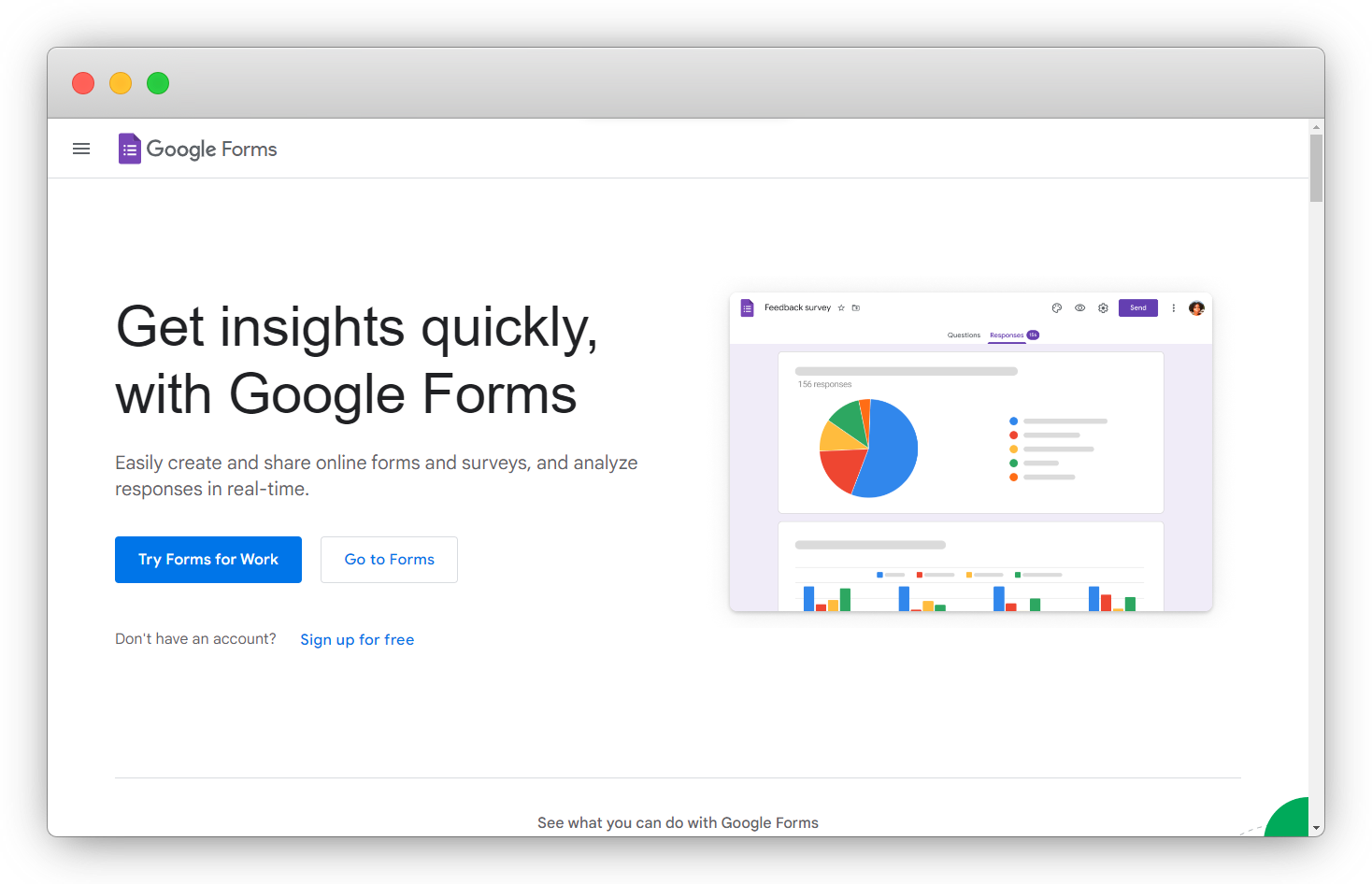 SurveyMonkey
SurveyMonkey
SurveyMonkey’s free plan allows you to create surveys with up to 10 questions and collect a maximum of 100 responses per survey. While basic reporting is included, features like advanced analytics, custom themes, and data exports are reserved for higher-tier plans. It’s ideal for small-scale surveys and one-off projects.
TypeForm
TypeForm’s free version lets you create up to 3 forms with 10 questions each and collect 100 responses per month. While the design customization is limited, the intuitive interface remains fully accessible, making it a solid choice for startups or personal projects requiring simple, interactive surveys.
Survicate
Survicate’s free plan supports one active survey with 100 responses per month. You’ll get access to core question types and basic integrations like Google Sheets, but advanced features such as NPS tracking and multiple active surveys require an upgrade. It is a perfect tool for testing the waters or conducting one-time feedback collection.
JotForm
JotForm’s free plan offers 5 forms, 100 monthly submissions, and 1,000 form views. While it includes drag-and-drop form building and basic templates, features like conditional logic, payment gateways, and HIPAA compliance are available only on paid plans. It's well-suited for small businesses or those needing simple data collection tools.
Factors You Should Consider When Choosing a Survey App for Your Business
Choosing the right survey app for your business involves more than just picking a popular option. Each business has unique requirements, and the right survey app should align with those needs. Here are the key factors to consider:
-
Ease of Use: Ensure the survey app is intuitive and user-friendly for both the creators and respondents. A complex interface can slow down survey creation and reduce response rates.
-
Customization Options: Look for the ability to customize surveys to match your brand’s look and feel, including colors, fonts, and logos.
-
Survey Types and Question Formats: The app should support different survey types—NPS, CSAT, feedback forms—and offer diverse question formats such as multiple-choice, star ratings, and open-ended questions.
-
Multichannel Distribution: Choose an app that supports multiple distribution methods such as email, SMS, website embeds, and even offline surveys to reach your audience wherever they are.
-
Real-Time Reporting & Analytics: Opt for a survey app that offers real-time analytics and reporting so you can monitor responses as they come in and generate actionable insights.
-
Integration with Business Tools: Integration with tools like CRM systems, email marketing software, or customer service platforms can streamline feedback management and improve workflow.
-
Security & Data Privacy: Your survey app should adhere to global data protection regulations like GDPR and ensure encryption of collected data to safeguard respondents’ privacy.
-
Scalability: Make sure the questionnaire app can grow with your business. Whether you are a small startup or a large enterprise, scalability is crucial as your feedback needs evolve.
-
Pricing: Find a solution that fits within your budget. Free plans may be sufficient for smaller businesses, while premium options may offer more features for larger enterprises.
How You Can Pick the Right Survey App for You?
Selecting the ideal survey app requires a clear understanding of your business needs. Follow these steps to make the best choice:
-
Identify Your Need: Determine why you're conducting surveys. Are you looking for customer feedback, employee engagement insights, or market research data?
-
Frequency of Surveys: How often will you be conducting surveys? Regular surveys may require a platform with automation capabilities, while occasional surveys might benefit from simpler survey apps.
-
Types of Survey Apps: Choose the questionnaire app based on the type of survey you need, whether it's for NPS, CSAT, employee feedback, or user research.
-
Customization Requirements: If branding and custom question logic are important to you, select a survey app that offers extensive customization.
-
Distribution Channels: Evaluate how you plan to distribute your surveys. Some questionnaire apps excel in multi-channel distribution (email, SMS, social media), while others may focus on one or two methods.
-
Reporting and Analytics: If detailed analysis is crucial to your business decisions, opt for a survey app with advanced reporting and analytics, including AI-driven insights for sentiment analysis.
Don’t Confuse Online Survey Apps with Customer Feedback Platforms
At first glance, survey apps and customer feedback platforms might seem like they do the same thing—collect feedback from your audience. However, while they share similarities, they cater to different needs and offer unique features tailored to specific objectives.
Survey apps are versatile tools for creating and distributing surveys on topics like customer satisfaction, market research, and employee feedback. Equipped with features like AI insights, sentiment analysis, and multichannel distribution (email, SMS, in-app, and offline), they make data collection seamless and efficient with customizable, user-friendly interfaces.
Customer feedback platforms go a step further, focusing on gathering and acting on customer feedback to improve experiences. By integrating feedback from multiple channels and offering advanced analytics, they help businesses enhance customer satisfaction, reduce churn, and make data-driven decisions to refine products and services.
While both are valuable, their purposes and features set them apart. Here's a closer look at how they differ.
|
Parameter |
Survey Apps |
Customer Feedback Platforms |
|
Primary Purpose |
Primarily designed to create and distribute surveys for collecting data on any topic—not limited to customer feedback. This can include academic research, event planning, employee opinions, market research, and more. |
Specifically focused on gathering, analyzing, and acting upon customer feedback to improve customer experience. |
|
Use Cases |
Suitable for both basic and advanced data collection needs, including quick surveys and in-depth analysis using AI and other advanced features. |
Ideal for businesses aiming to enhance customer satisfaction, reduce churn, and make data-driven decisions based on customer insights. |
|
Functionality |
Offer advanced tools for survey creation, including AI-powered insights, sentiment analysis, automation, and multichannel distribution. |
Provide comprehensive tools for customer feedback collection across multiple touchpoints, with advanced analytics and integration capabilities |
|
Actionability |
Enable users to act on data through automation features, integrations, and workflows, aiding in efficient feedback management. |
Equipped with built-in workflows and automation specifically designed to act on customer feedback and close the feedback loop. |
Elevate Customer Experience with AI-Powered Survey App
Selecting the best survey app for your business depends largely on your specific needs, budget, and goals. Throughout this blog, we’ve explored a wide range of survey apps, each with its own strengths, features, and pricing options. Whether you're looking for a simple and free solution or a comprehensive, feature-rich platform, there’s a survey app out there that fits your business requirements.
Some apps stand out for their ease of use and customization, while others excel in integrations, offline capabilities, or advanced analytics. Free options may be suitable for smaller businesses or those with occasional survey needs, whereas paid apps often offer the scalability and advanced features required by larger enterprises.
If you are seeking an AI-powered comprehensive CX management survey app with extensive customization options, survey templates, reporting abilities, and data collection modes, then Zonka Feedback stands out with its user-friendly interface and advanced features.
Its advanced features like AI-powered insights and sentiment analysis provide deep understanding of customer emotions and trends, while real-time reporting and automation tools streamline data collection and follow-ups.
Seamlessly integrating with existing business systems, Zonka Feedback helps organizations enhance customer satisfaction, drive growth, and make informed, data-driven decisions by closing the feedback loop effectively.
Ready to start collecting feedback?
Schedule a demo to try Zonka Feedback and explore how our tool can help you gather meaningful insights effortlessly and elevate your business decisions.
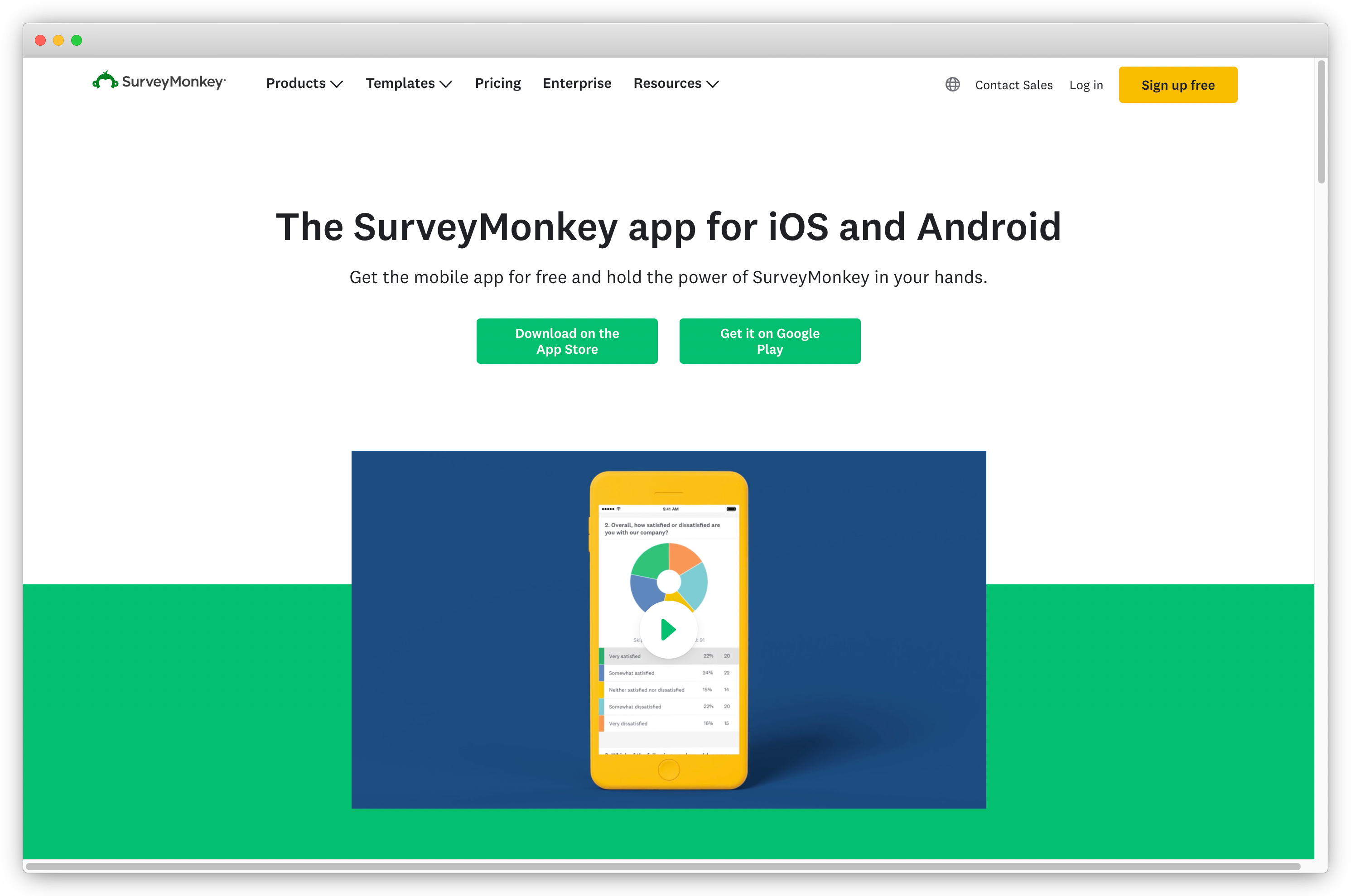
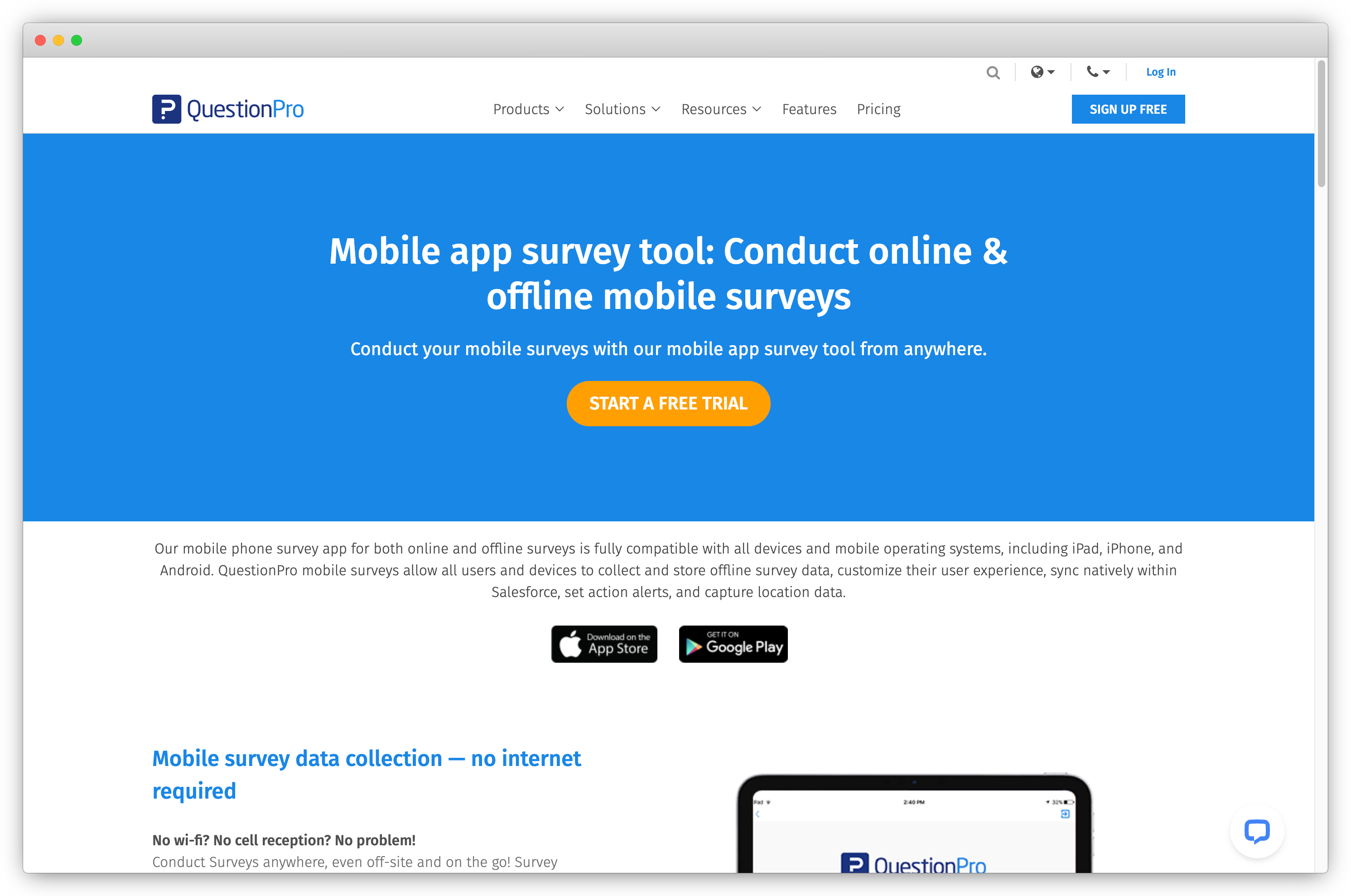
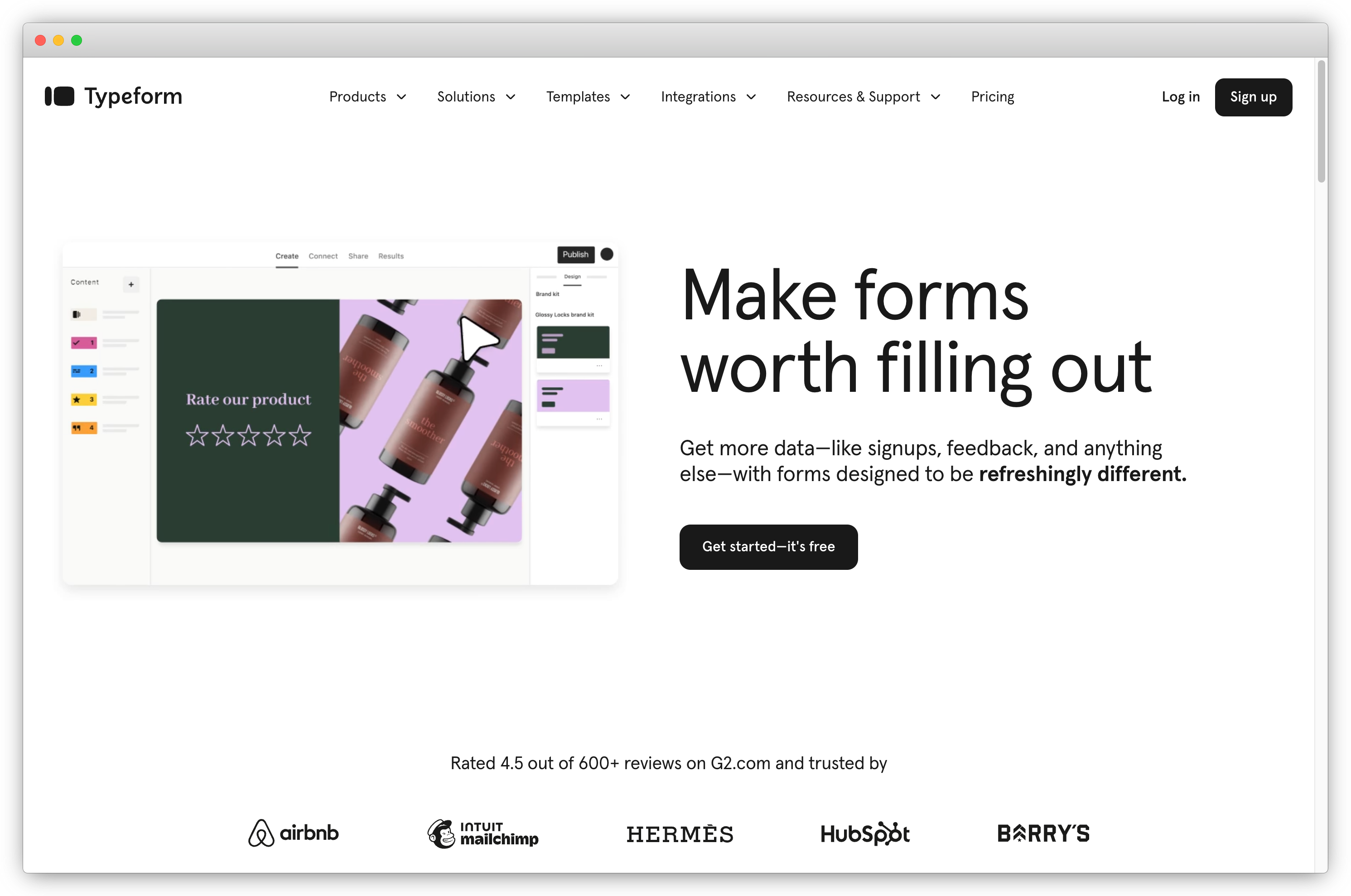
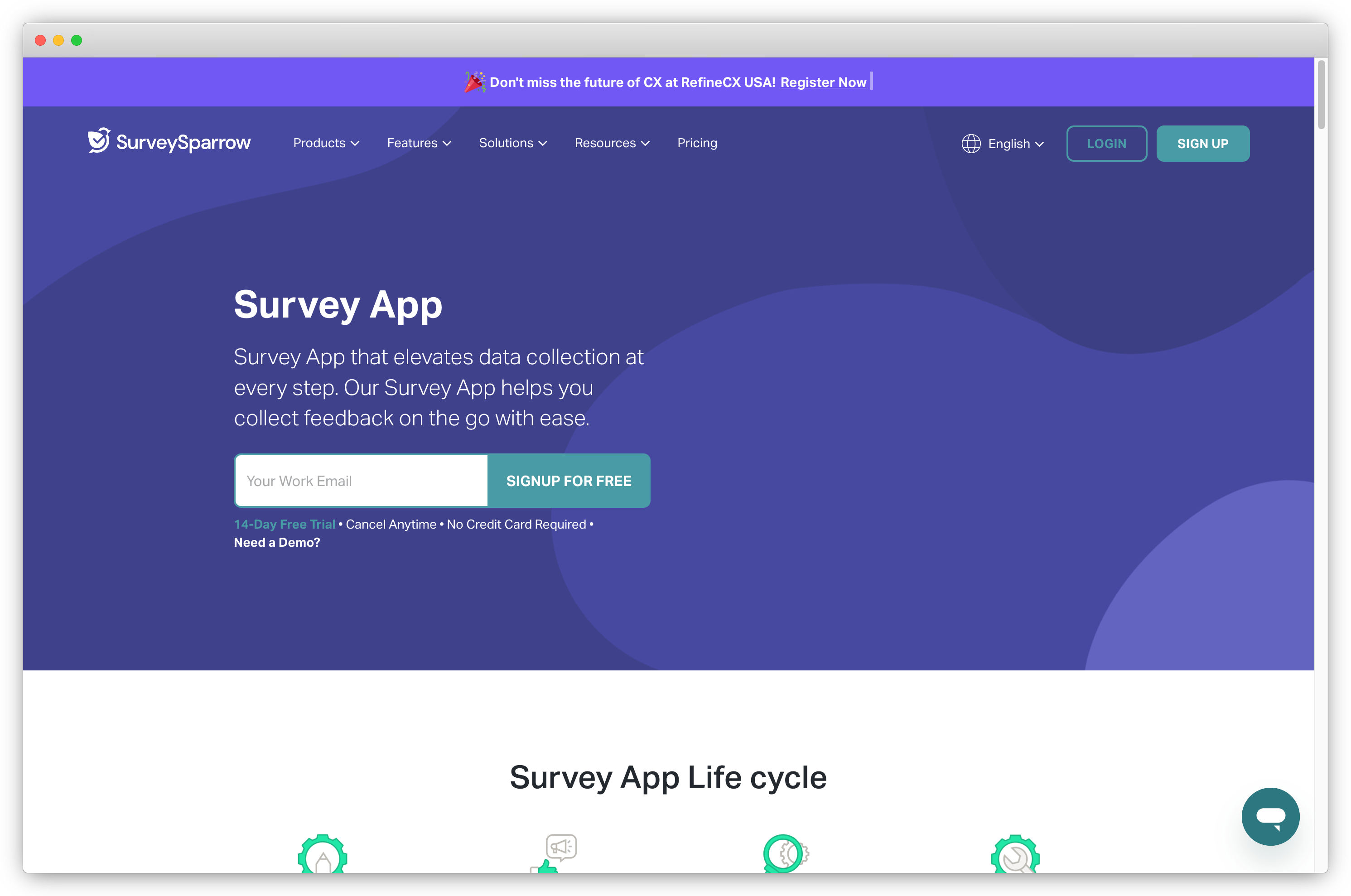
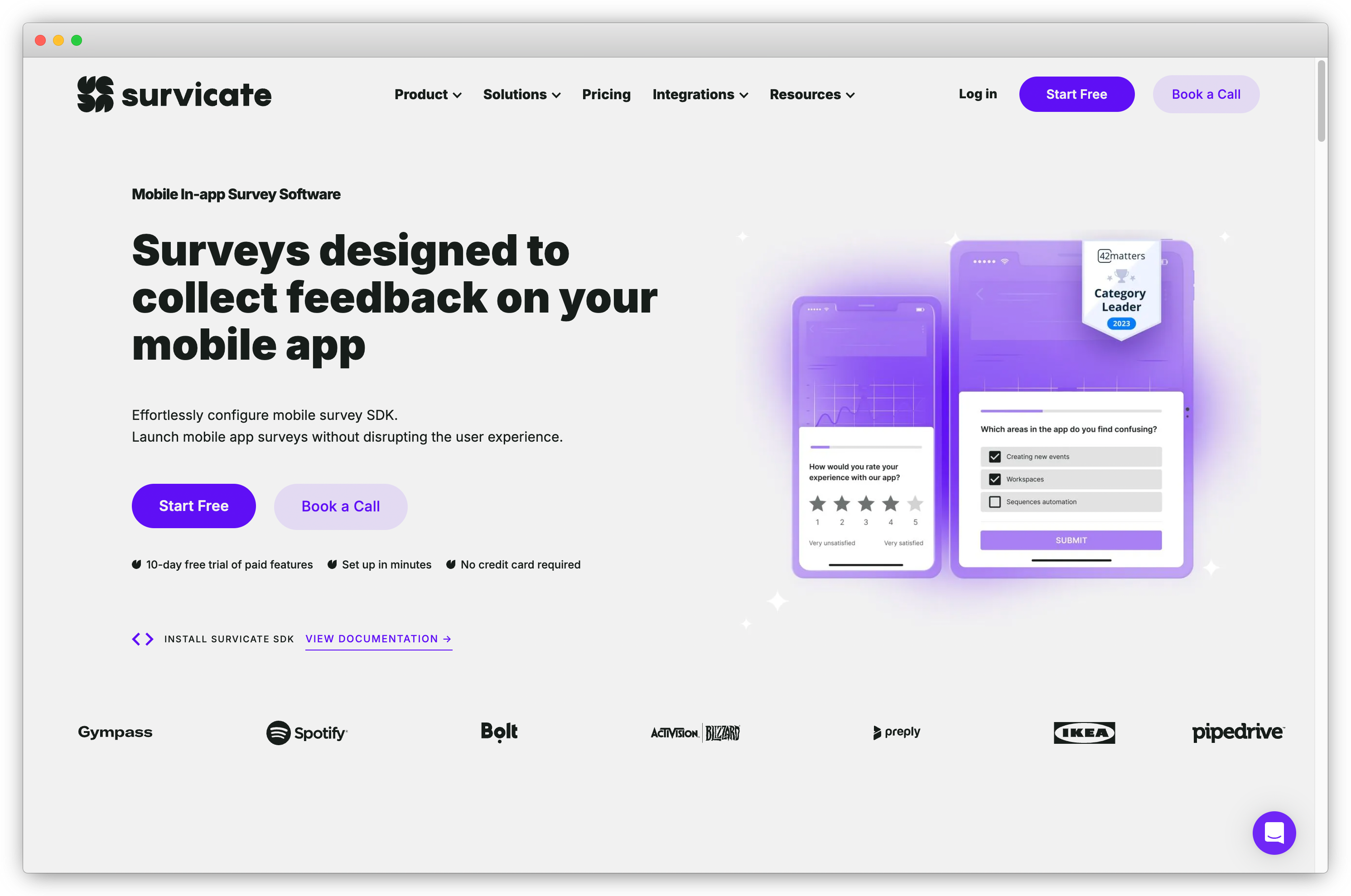



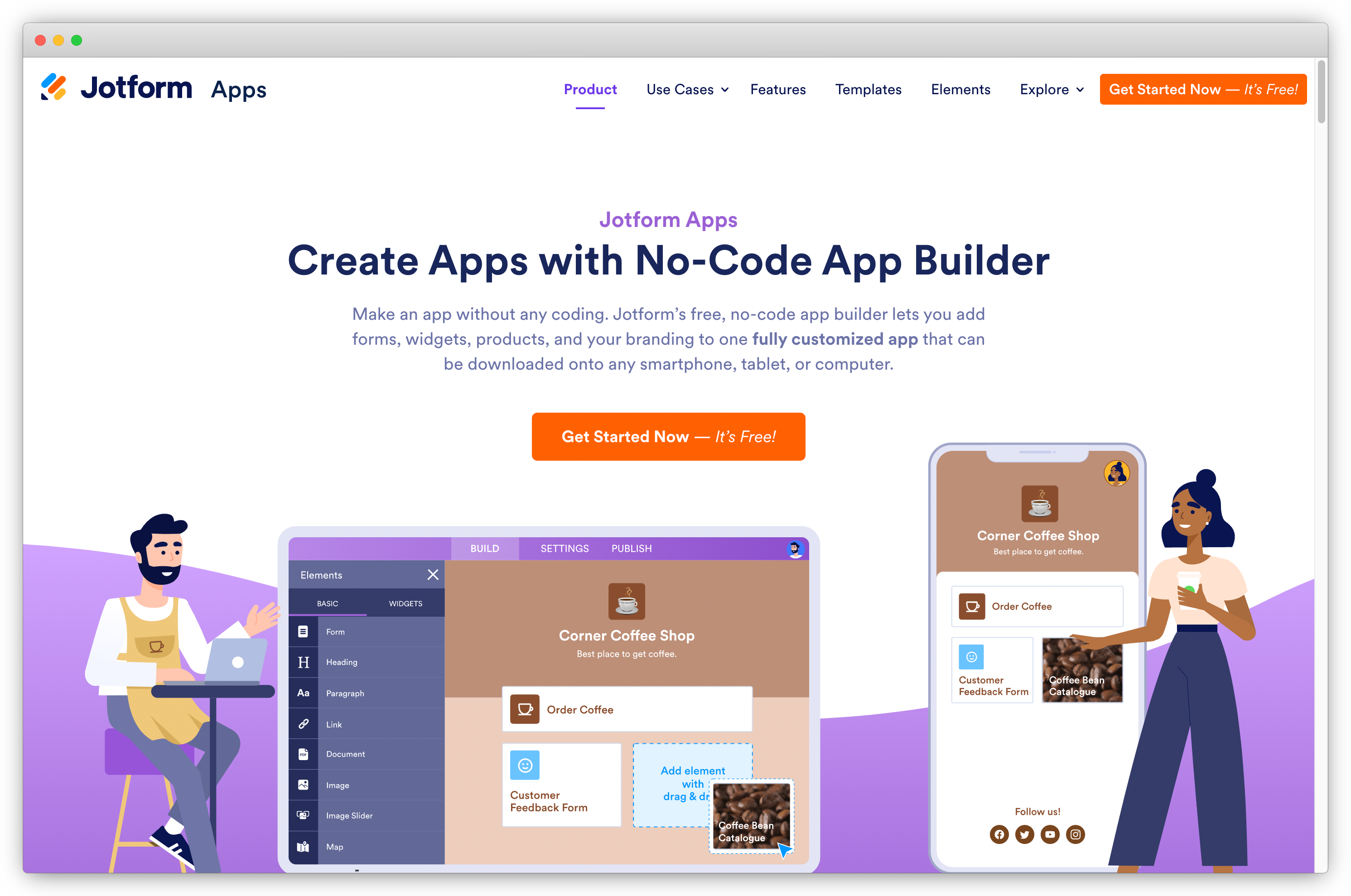
.png?width=2982&height=1978&name=forms.app%20(2).png)

