Picture this: you’re hosting a critical team meeting over Webex with a large group of attendees. As the presentation progresses, you notice a familiar challenge—how do you ensure everyone is actively engaged and their opinions are heard? This is where polls come into play, transforming passive listeners into active participants.
Polls are a powerful way to gauge opinions, spark interaction, and gather insights from a large audience. In the context of online meetings and web conferences, they’re more than just a tool—they’re a bridge to better communication and collaboration.
With the rise of remote work, tools like Webex have become essential for corporate professionals to connect and collaborate. But pairing Webex with a reliable polling app takes things a step further, making virtual meetings not just functional but engaging and interactive.
Curious about how to elevate your Webex sessions with polls? This article highlights the best polling apps for Webex, showing you how to seamlessly integrate them into your meetings for a more dynamic, communicative, and productive experience. Let’s dive in!
Measure CX with Webex Surveys📝
Run live polls, quizzes, and surveys and measure customer satisfaction across all touchpoints in real-time right within Webex using Zonka Feedback.

Here’s a quick list of top polling apps that can help you drive engagement and gather valuable feedback effortlessly.
Best Poll Apps for Webex
- Zonka Feedback
- Vevox
- Poll Everywhere
- Slido
- MeetingPulse
- Sesh
Let’s learn more about each of them in detail.
1. Zonka Feedback
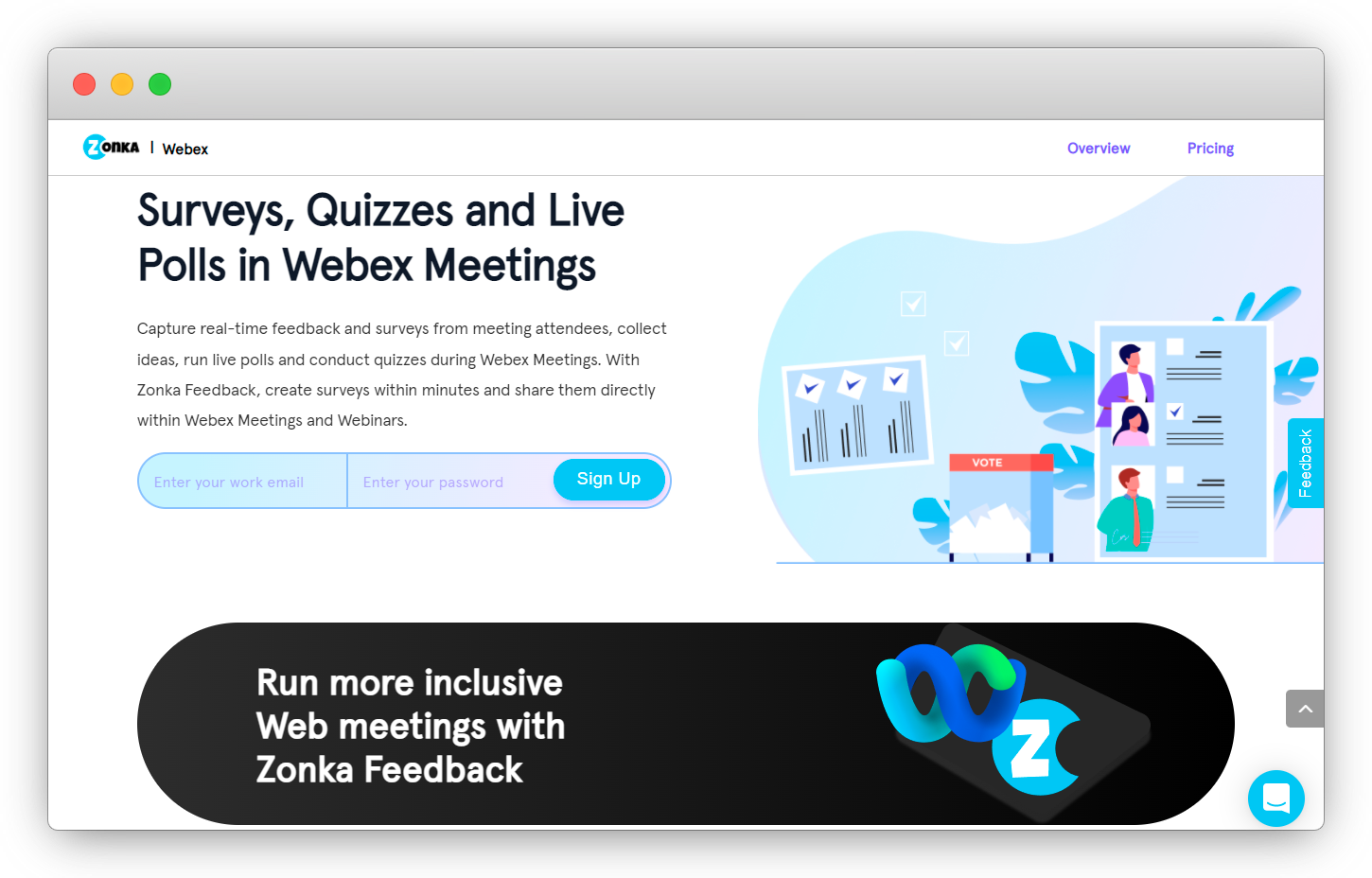
Zonka Feedback is an effective Survey Software and Polling App that businesses use to collect views and feedback from customers and employees. Being one of the launching partners of Webex, Zonka for Webex is used to conduct live surveys, polls, and quizzes during Webex meetings.
With Zonka for Webex, you can create Polls during your ongoing Webex sessions, share them with your meeting attendees, and get the Poll results and reports in real-time in the form of graphs and charts.
Key Features:
- You can conduct live polls, surveys, quizzes, and check-ins during your Webex meetings.
- You get real-time notifications for the responses received.
- You can view Poll results in real-time.
- You can choose to show or not to show the poll results to your audiences.
- You can also keep the polls anonymous to make your attendees more comfortable sharing their opinions.
- The app can also be used to measure metrics like NPS, CSAT, CES, and eNPS.
- The app also allows Zapier integrations and offers other powerful integrations like Slack, Google Sheets, Mailchimp, Shopify, Airtable, and more.
Pricing
The price of Zonka for Webex is $96/year per user. It also provides a free trial for 14 days.
2. Vevox
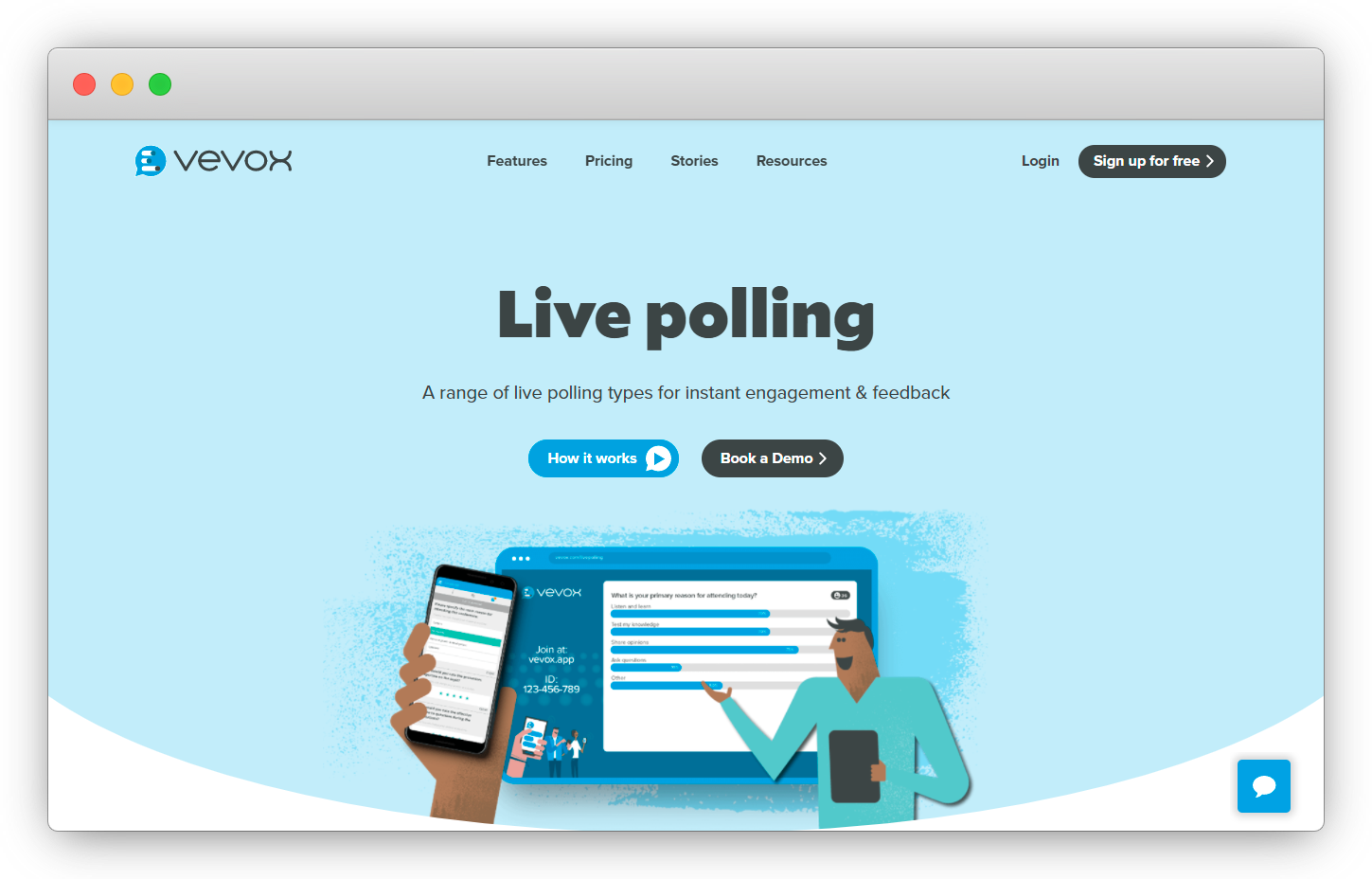
Vevox is a Polling and Q&A platform that businesses use to conduct polls and hybrid meetings and classes. With Vevox Polling, you can do Live Polling, Q&A, Wordcloud, and Quizzing. With Vevox’s Webex integration, you can conduct voting through live polls directly in Webex calls to engage with your attendees.
Key Features:
- It provides you with a good range of live polling types for instant engagement and feedback.
- It is quick and easy to use; you can create polls within seconds.
- It has versatile live voting options like multiple choice questions, Wordcloud poll, text, star rating, and more.
- You can share your live polls with your meeting attendees on a live screen.
- You can download excel reports of polling data and results and see live analytics in the dashboard.
- You can choose to keep the voting anonymous or identifiable with your chosen level of identification that suits your needs.
Pricing:
It offers various plans for teachers, educational institutes, small businesses, and enterprises.
Business:
- Base plan is free.
- Individual plan costs $50/month for a single user.
- Team plan costs $45/month per user for 2+ users.
- Enterprise plan costs $30/month per user for 50+ users.
- It also provides custom quotes for enterprises plans.
Education:
- Base plan is free
- Individual plan costs $6/month per user.
- Department plan costs $9/month per user for 5+ users.
- Institution plan costs $11/month per user for 25+ users.
3. Poll Everywhere
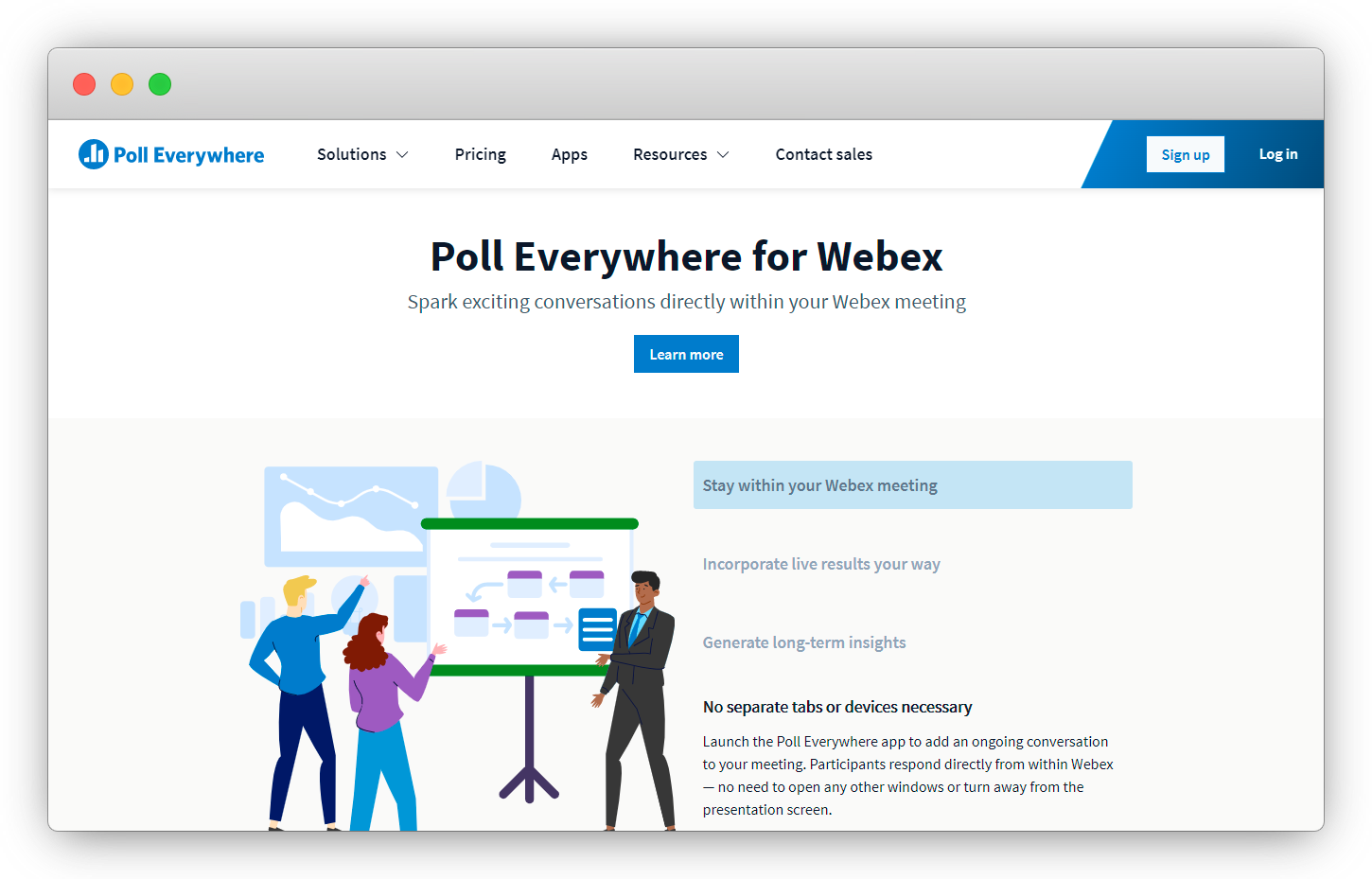
Poll Everywhere is another good Android survey app built to empower hybrid work and business conversations through live polling, surveys, Q&As, Quizzes, and Wordclouds. Poll Everywhere for Webex allows you to gather your attendees’ views and opinions through live polling while staying within your Webex meeting.
Key Features:
- It offers advanced-level customization of polls; you can change colors, use heat map, pick graph type, add images, logos, and set a default template.
- It can work with Powerpoint, Keynote, Google Slides and add polls to your existing presentation decks in a matter of a few clicks.
- You can visualize poll results in real-time, watch results filling the screen as your audience respond.
- It is a secured platform that meets security needs through ISO certifications, SOC 2 Type 2 Compliance, and PCI DSS compliance.
- If you are an organization that supports the fight against racism, the tool has free Premium plans for you.
Pricing:
- Intro Plan is free.
- Present Plan costs $120/year.
- Engage Plan costs $42/month.
- Teams Plan costs $84/month.
- Enterprise plan starts fro $9,999 and is customizable as per requirements.
4. Slido
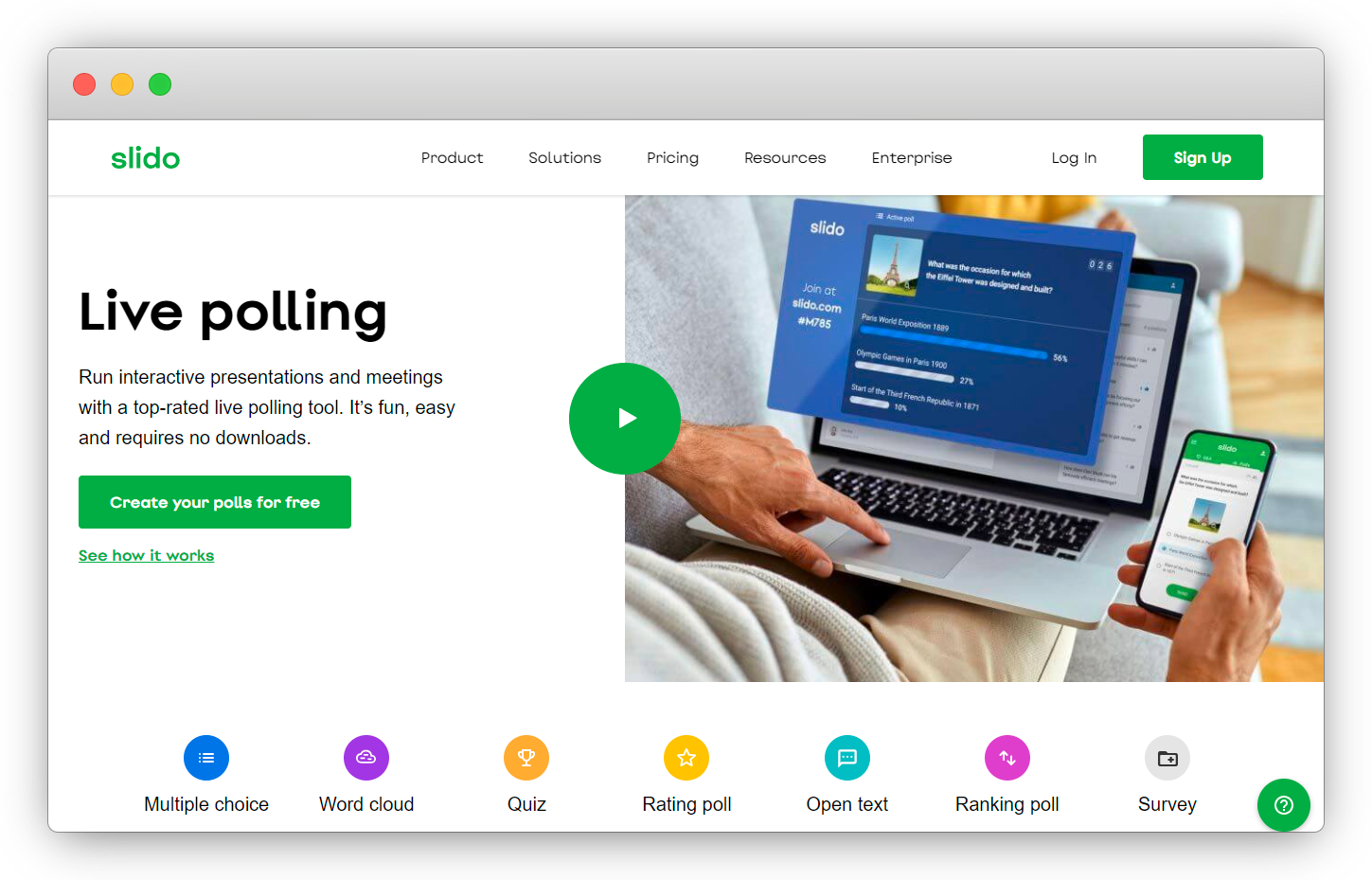
Slido is another good solution to engage your meeting attendees with live polls, Q&As, quizzes, and word clouds during your online meetings. With Slido Webex Polling, you can conduct live polls during your Webex meetings, collect votes, and share results within an ongoing discussion itself.
Key Features:
- You can create six different types of polls - multiple choice, word cloud, quiz, rating poll, open text, and ranking polling.
- You can let your participants vote using a link or a QR code.
- You can view and display the results during Webex call in real-time.
- You can review the voting results through Slido Analytics and export them to Excel, Google Sheets for further reference.
- You can also encourage responses through anonymous participation of the meeting attendees.
Pricing:
It offers different plans.
- Basic Plan is free.
- Engage plan costs $8/month.
- Professional Plan costs $25/month.
- Enterprise plan costs $150/month.
5. MeetingPulse
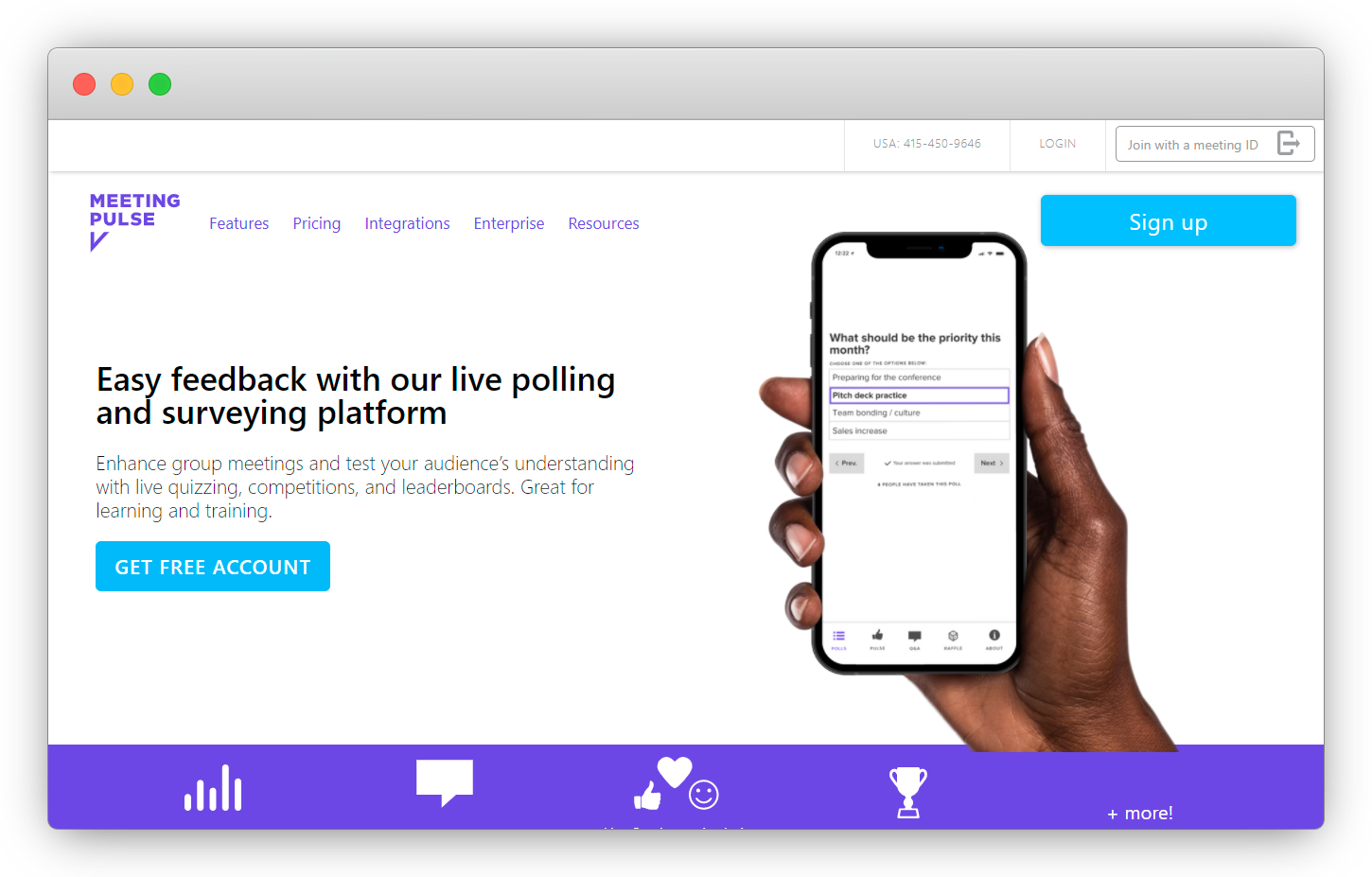
MeetingPulse is a Live Polling and Surveying platform that you can use to enhance your meeting experiences and establish better communication through live polls, quizzes, competitions, and leaderboards. It is an excellent app for learning and training purposes.
You can use this app with your Webex meetings to ask opinions and views of your meeting attendees during an ongoing Webex session.
Key Features:
- It is an easy-to-go solution; you can set it up within minutes and integrate it with Webex meetings within seconds.
- Your meeting attendees can join with a short link, no need to download the app separately for everybody.
- Its cloud infrastructure supports tens of thousands of active attendees.
- You can add your own branding and style to the polls.
- Its Sentiment Analysis feature helps you track the sentiments of your audience during the meeting.
- It automatically creates reports at the end of the meeting. You can choose among various reports like a Summary report, Participant Activity, Poll report, and more, and can download in different formats like PDF and CSV.
- It has good security features and ID management, has a dedicated server, prompts for name, and sets meeting passwords.
- Along with Webex, it offers other integrations like Microsft Team, Zoom, and more.
Pricing:
It offers different plans.
- It has a Free basic plan.
- Starter Plan costs $10/month.
- Premium plan costs$192/month.
- Enterprise plan is a customized plan.
6. Sesh
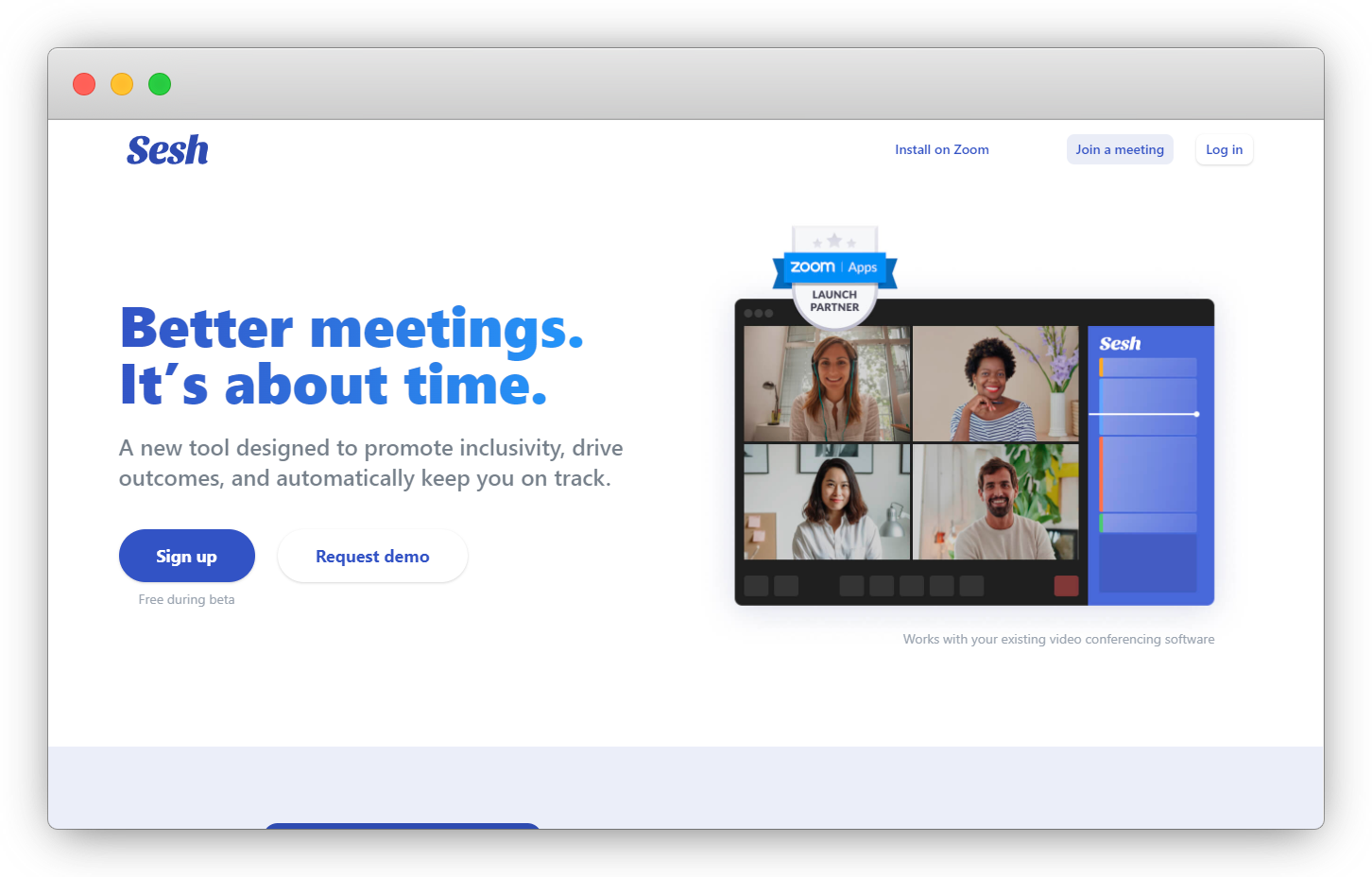
Sesh is a tool designed to include all your team members with more engagement and keep all on track with the already set agendas. With Sesh, you can collect your meeting attendees’ opinions through live polls during the online meetings.
Key features:
- It allows you to collect everybody’s ideas during the online meeting and then send a Poll asking which idea seems the best.
- It tracks the meeting time and assists in finishing them early and sticking to the agendas.
- To track and increase engagement, it also tracks the speaking time of each attendee and presents in visual graphs so that no single voice dominates, gives alerts when someone goes over time.
- Sesh helps to excite your conversations through fun icebreaker polls.
- It promotes open-ended conversation too, and its Rounds feature gives everybody their turn to speak.
- Along with Webex integration, it is also a launching partner of Zoom.
Pricing:
It offers only one plan, i.e. Membership plan that costs $60/month. It also offers a free trial of 14 days.
Read More:





.png)


.jpg)
.jpg)
.jpg)

.jpg)