With over 280 million users, Microsoft Teams has become an indispensable part of many businesses for communication and collaboration. As Teams continue to be the go-to platform for seamless teamwork and meetings, the challenge of seamlessly integrating task management within this environment could be a common concern for many users. This is where Microsoft Teams apps and integrations come in handy!
These integrations streamline workflows, offering task management, polling, and countless other functionalities directly within the Teams environment, ensuring productivity without toggling between multiple applications.
Even though there are more than 2000 integrations available in the Microsoft Teams directory, choosing the one for your specific needs can feel overwhelming. But worry not, we have got you covered. In this blog, we will look at the best Microsoft Teams integrations and apps meticulously handpicked to boost productivity, amplify teamwork, and elevate your Microsoft Teams experience. Let's get started!
TL;DR
-
Microsoft Teams integrations offer seamless connectivity and collaboration across a spectrum of tools and applications that help enhance productivity and streamline workflows for teams across various industries.
-
Some of the best survey software that offers Microsoft Teams integrations include Zonka Feedback, Trello, Zapier, Freshdesk, Adobe Creative Cloud, and Karma among others.
-
When choosing a Microsoft Teams integration app, prioritize ease of installation, compatibility, robust data security measures, customization capabilities, regular support and updates, and alignment with your budgetary considerations.
-
Zonka Feedback is an online survey software that allows you to create surveys of all types including employee feedback surveys. You can use its templates or create your own, analyze results, and act on feedback to close feedback loop. Sign up to schedule a demo for a closer look at its capabilities.
Streamline Workflow & Maximize Productivity with Feedback Surveys🔥
Create and send surveys to measure satisfaction levels with Zonka Feedback and MS Teams integration and set up custom response alerts to notify your teams and streamline collaboration effortlessly.

Top 32 Microsoft Teams Apps for Individuals and Businesses in 2024
Let us directly jump into our list of 32 best Microsoft Teams apps that you can incorporate seamlessly into your daily workflow to achieve your goals within Teams.
1. Zonka Feedback for Comprehensive Surveys
Zonka Feedback is one of the best survey apps that can help you create surveys of all types and capture employee feedback, product feedback, website feedback, customer service feedback, event feedback, and more to measure customer satisfaction. Seamlessly integrated with Microsoft Teams, it offers real-time alerts, keeping your teams in the loop without relying on emails.
Zonka Feedback enhances collaboration within Microsoft Teams by offering instant notifications for new survey responses, real-time CX metrics, and the ability to trigger satisfaction surveys directly within your Microsoft Teams channel.
What truly sets Zonka Feedback apart is its efficient feedback management system, enabling businesses to assign specific surveys to different users and channels, ensuring feedback is routed effectively to the right team members.
Its seamless trigger functionality empowers organizations to conduct employee pulse checks, daily standups, and tailored workflows that address specific responses within designated Microsoft Teams channels. This ensures a proactive and personalized approach to team collaboration and feedback management.
In addition, Zonka Feedback provides advanced reporting and analytics capabilities, delivering real-time insights through snapshot reports, team performance reviews, trend analyses, and text analytics. These features not only complement the functionality of Microsoft Teams but also foster a collaborative environment by transforming diverse feedback into actionable insights.
Top Features of this Microsoft Teams Integration
-
Easily trigger satisfaction surveys and employee feedback forms directly to Microsoft Teams channels and users for enhanced collaboration.
-
Leverage fully customizable 100+ ready-to-use survey templates and 30+ question types to gather feedback of any kind to measure satisfaction.
-
Utilize skip logic and branching, answer piping, themes, and multiple languages for dynamic surveys.
-
Receive immediate alerts within Teams for new survey responses, ensuring prompt follow-ups and eliminating reliance on emails.
-
Conduct tailored employee pulse surveys, employee NPS surveys, and daily standups for streamlined team communication and workplace improvement.
-
Configure specific response workflows to designated Teams channels based on custom filters and conditions, improving feedback management and response handling.
-
Access real-time reports and insights within Teams, including snapshot reports, response insights, location analytics, team performance metrics, trends analysis, and text analytics.
-
Utilize a real-time Response Inbox for immediate access to incoming responses, allowing for tagging, notes, task assignments, and seamless communication and collaboration to close the feedback loop efficiently.
-
Leverage a centralized inbox for feedback and responses, allowing filters by date, contact attributes, and variables, alongside features like tagging, task assignment, and activity tracking for a comprehensive feedback management system.
Pricing
-
Starts at $49/month
2. Trello for Streamlined Project Management
Trello is a flexible project management tool that is one of the best standalone apps which uses boards, cards, and lists to organize your projects. It seamlessly integrates with the Microsoft Teams platform and enables streamlined project organization and collaboration within a unified platform.
Top Features of this Microsoft Teams Apps
-
Direct management of Trello boards and cards within Teams.
-
Access to lists, tasks, and boards directly in the Teams interface.
-
Real-time notifications on board updates, additions, and mentions.
Pricing
-
Starts at $5 per user/month
-
Free plan available
3. Missive for Email Collaboration
Top Features of this Microsoft Teams App Integration
-
Internal commenting on emails (as if Teams was in Outlook)
-
Real-time collaborative drafting
-
Flexible automations and rules to streamline workflows
Pricing
-
Starts at $14/month
-
Free plan available
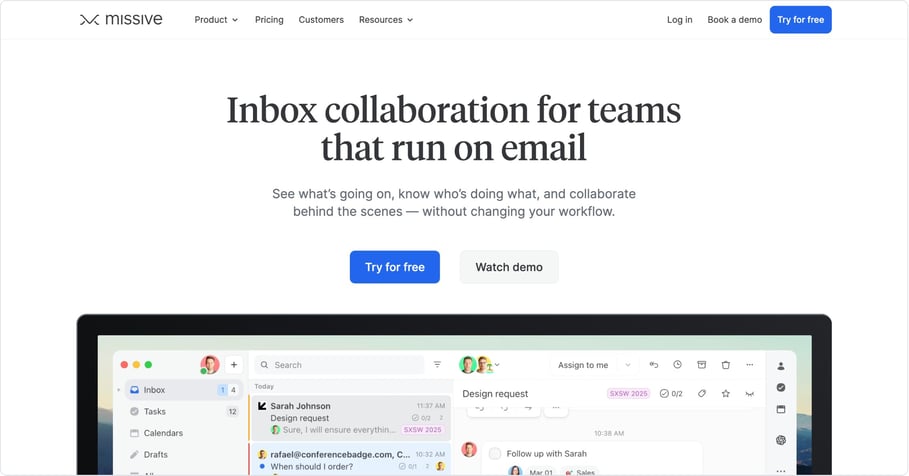
4. Zapier for Automated Workflow Integration
Zapier simplifies automated workflow setups by letting you connect Microsoft Teams with popular apps, enabling quick configuration of Zaps (automated workflows) without the need for coding.
Top Features of this Microsoft Teams App Integration
-
Build automation workflows within the Teams workspace.
-
Instantly create channels, tabs, and invite users without leaving Teams platform.
-
Receive real-time notifications for crucial events and activities.
Pricing
-
Starts at $19.99 per month
-
Free plan available
5. Freshdesk for Seamless Customer Ticket Management
Freshdesk is a cloud-based customer service solution tailored for small businesses. It seamlessly integrates with Microsoft Teams, allowing users to stay updated on support tickets and interact with them within the Teams environment.
Top Features of this Microsoft Teams App Integration
-
Real-time notifications for ticket updates or assignments
-
Instantly add responses or notes to tickets without exiting Teams
-
Effortlessly collaborate on support tickets directly within Teams
Pricing
-
Starts at $12/month
-
Free trial available
6. Jira Cloud for Agile Project Management
Jira, primarily used for issue tracking and agile project management, integrates seamlessly with Microsoft Teams, enabling efficient collaboration and streamlined communication within software development teams. Additionally, teams often integrate apps like Smart Checklist for JIRA to track tasks efficiently, ensuring better organization and workflow management.
Top Features of this Microsoft Teams Apps
-
Convert chat messages into Jira issues instantly.
-
Access, create, and edit Jira tickets directly within your team meetings.
-
Customize workflows and manage projects seamlessly.
Pricing
-
Starts at $8.15/month
-
Free version available
7. Adobe Creative Cloud for Creative Collaboration
Adobe Creative Cloud is among the popular collaboration apps for creative professionals that bring forth a suite of powerful design and creativity tools. Its integration with Microsoft Teams allows real-time document sharing, reviewing, and collaborative editing of graphic designs, videos, and files, encouraging a creative ecosystem within Teams.
Top Features of this Microsoft Teams App Integrations
-
Share and collaborate on design files and assets directly within Microsoft Teams.
-
Receive immediate feedback on creative projects via pinned assets in Teams channels.
-
Access Adobe's comprehensive suite of creative applications for design, photography, and video editing.
Pricing
Starts at $29.79/month
Free trial available
8. Karma for Employee Management Platform
Karma, integrated with Microsoft Teams, facilitates peer recognition and feedback, enabling employees to give and receive kudos, track progress, and provide real-time micro-feedback. This Microsoft Teams app is ideal for you if you are looking for a substitute for custom apps for enhancing engagement and productivity within the team.
Top Features of this Microsoft Teams Apps
-
Employees can give and receive kudos instantly within Teams.
-
Track engagement and rewards, fostering a culture of appreciation and healthy competition.
-
Encourage efficient work by providing instant, constructive feedback within Teams.
Pricing
Starts at $30/month
Free trial available
9. GitHub for Code Collaboration
GitHub, a renowned code hosting and collaboration platform for web apps and mobile, integrates seamlessly with Microsoft Teams. Developers can efficiently track code changes, and leverage its collaborative features for projects, and resolve issues directly within Teams, enhancing the software development experience.
Top Features of this Microsoft Teams Integrations
-
Manage and track code changes, resolve issues, and merge pull requests within the Teams interface.
-
Leverage GitHub CoPilot for intelligent code suggestions and conduct code searches.
-
Delegate projects to multiple assignees, allowing access to different stakeholders for an open-source development environment.
Pricing
-
Starts at $3.67/per user/month
-
Free plan available
10. Desk365 for Helpdesk Solution
Desk365 is a modern cloud-based helpdesk solution tailored for Microsoft 365 workplaces that integrates seamlessly with Microsoft Teams. This integration consolidates support channels, empowering specific users and agents to utilize Teams as a streamlined support hub for exceptional customer service experiences.
Top Features of this Microsoft Teams Integration
-
Consolidate all support requests into a unified inbox for efficient management.
-
Generate tickets directly from Microsoft Teams, simplifying the support request process.
-
Implement and configure robust automation for ticket creation and updates, enhancing workflow efficiency with workflow software.
Pricing
-
Starts at $10/agent/month
-
Free trial and free version available
11. AttendanceBot for Advanced Attendance Tracking
AttendanceBot, a robust attendance management tool, that can easily integrate with Microsoft Teams, enabling streamlined tracking of work hours, leaves, and attendance requests. Manage shifts, monitor vacation days, track project time, and facilitate efficient leave requests, all within the Teams environment.
Top Features of this Microsoft Teams Apps
-
Monitor and track time spent on specific projects and clients for accurate insights.
-
Simplify leave requests and approvals with automated notifications and status updates.
-
Efficiently manage employee shifts and track remote work, ensuring team availability and productivity.
Pricing
-
Starts at $4 per user/month
-
Free trial available
12. SignEasy for Simplified Document Signing
SignEasy seamlessly integrates with Microsoft Teams, offering a hassle-free electronic signature solution. Sign and request critical signatures on various document formats directly in Teams, simplifying administrative tasks and accelerating critical document processing.
Top Features
-
Sign documents of diverse formats, including Word, Excel, PDF, PNG, and more, reducing the need for multiple tools.
-
Add annotations, dates, names, and personalized messages while signing documents within Teams.
-
Easily manage, store, and track document statuses, ensuring streamlined workflows and quick access to signed documents.
Pricing
-
Starts at $20/month
-
Free trial available
13. Cacoo for Visual Communication
Cacoo, a collaborative diagramming tool, seamlessly integrates with Microsoft Teams, enabling real-time diagram creation, wireframing, and flowcharting within the Teams interface. Enhance visual thinking and streamline collaboration without switching platforms.
Top Features
-
Collaborate instantly within Teams, allowing team members to work on diagrams concurrently.
-
Access hundreds of templates and shapes to simplify diagram creation, from flowcharts to wireframes.
-
Utilize in-app video, chat, and notification bots to enhance team communication while working on diagrams.
Pricing
-
Starts at $6/month
-
Free version available
14. Mio for Unified Communication
Mio seamlessly integrates multiple communication channels into Microsoft Teams, reducing the hassle of toggling between platforms. It's a unified messaging platform for teams, consolidating conversations from Outlook, Facebook, Twitter, and more into a single Teams interface.
Top Features
-
Integrate Outlook, IMAP, Gmail, Facebook, and Twitter messages into Microsoft Teams.
-
Prioritize urgent new messages with AI-powered Reply Score for swift actions.
-
Assign messages, enabling direct replies within Teams for efficient teamwork.
-
Manage both sending and receiving messages within Microsoft Teams for centralized communication.
Pricing
-
Custom plan available based on requirement
15. Health Hero for Healthcare Support
Health Hero integrates seamlessly with Microsoft Teams to enhance employee well-being by fostering fun activities and challenges to boost mental and physical health.
Top Features
-
Engage in diverse wellness challenges for improved fitness and mental health.
-
Track progress across various activities and foster friendly competition.
-
Connect fitness devices to earn activity points and participate in challenges.
Pricing
-
Starts at $4/month
-
Free version available
16. PowerBI for Advanced Data Analytics
PowerBI integrated within Microsoft Teams offers seamless access to data, reports, and analytics, empowering teams to embed reports in channels and track business metrics in real time.
Top Features
-
Pin Power BI reports directly into channel tabs for quick access.
-
View, interact, and discuss data within Teams' interface.
-
Share insights, initiate conversations, and plan meetings around reports, enhancing team collaboration and decision-making.
Pricing
-
Starts at $10/user/month
-
Free version available
17. ScrumGenius for Agile Team Management
ScrumGenius integrated into Microsoft Teams automates your team status meetings and retrospectives, enhancing team collaboration and efficiency. It streamlines status updates and generates detailed reports, making it an indispensable tool for agile teams.
Top Features
-
Conduct daily stand-ups, retrospectives, and check-ins automatically within Teams, gathering essential updates from team members.
-
Generate comprehensive statistics and summaries, providing valuable insights into team performance and productivity.
-
Seamlessly integrate with tools like Github, Jira, and Azure boards, allowing centralized tracking of team activity and member updates.
Pricing
-
Starts at $2.50/month
-
Free trial available
18. Teamflect for Team Feedback and Collaboration
Teamflect integrated into Microsoft Teams enhances team productivity and engagement by offering performance management tools within the Teams environment. It simplifies feedback, goal-setting, and performance analysis, fostering collaboration.
Top Features
-
Conduct and manage one-on-one meetings directly within Teams, improving communication and feedback channels.
-
Set, track, and analyze employee goals, providing insights into individual and team progress.
-
Streamline feedback processes and offer recognition badges, fostering a culture of appreciation and collaboration.
Pricing
-
Starts at $5/user/month
-
Free version available
19. Kiwi for Calendar & Scheduling
Kiwi seamlessly combines Tableau's power with Microsoft Teams, enhancing collaborative data management. Receive automated Tableau reports, customize data filters, and access real-time analytics, empowering informed decision-making within Teams.
Top Features
-
Receive real-time Tableau reports directly in Teams channels, ensuring everyone has the latest data.
-
Tailor reporting schedules and filters, ensuring the right data reaches the right people at the ideal time.
-
Access and analyze data insights within Teams, facilitating quick and informed decision-making processes.
Pricing
-
Starts at $49/month
-
Free trial available
20. Klaxoon for Interactive Meetings
Klaxoon integrates engaging, interactive features into Microsoft Teams, transforming meetings and workshops. Conduct quizzes, polls, and collaborative activities seamlessly, fostering engagement and extracting real-time insights for optimized teamwork.
Top Features
-
Run quizzes, polls, and brainstorming sessions within Teams, enhancing engagement and active participation.
-
Embed pre-built interactive slide decks for challenges, word clouds, and live-polling, ensuring real-time reactions and engagement.
-
Access real-time data and insights on team performance, meeting reactions, and engagement, optimizing productivity.
Pricing
-
Starts at $27.26/user/month
-
Free version available
21. ClickUp for Task Management
ClickUp seamlessly integrates into Microsoft Teams, amplifying project management capabilities within the Teams environment. Effectively manage tasks, projects, collaborate, and track progress without leaving Teams.
Top Features
-
Handle tasks, projects, and timelines within Teams, creating a centralized workspace for organized workflows.
-
Collaborate with team members in real-time, enhancing communication and productivity on projects and tasks.
-
Monitor time spent on specific tasks or projects, and generate comprehensive reports for detailed insights and analysis.
Pricing
-
Starts at $7/user/month
-
Free version is available
22. Evernote for Organizing Notes
Evernote seamlessly integrates with Microsoft Teams, allowing direct access to all your Evernote content within chat threads, enriching conversations and collaboration in Teams.
Top Features
-
Share Evernote notes within Teams' chats or channels, fostering collaboration and enhancing context within discussions.
-
Pin Evernote notes to provide deeper context within ongoing conversations, ensuring clarity and detailed information exchange.
-
Access and share Evernote content swiftly within Teams, creating a centralized workspace for efficient note organization and seamless collaboration.
Pricing
-
Free version available
-
Starts at $4.01/month
23. SmartSheet for Project Planning
SmartSheet integrated with Microsoft Teams is a powerful work management tool combining spreadsheets and robust task automation, allowing seamless project tracking, planning, and execution within Teams' platform.
Top Features
-
Plan, schedule, and manage projects efficiently using intuitive project dashboards.
-
Visualize work across Gantt, Calendar, and Grid formats, providing diverse views for better task management.
-
Automate repetitive tasks to streamline workflows and improve productivity within Teams.
Pricing
-
Starts at $7/month
-
Free version available
24. DialPad for Voice Integration
Dialpad integrates seamlessly with Microsoft Teams, providing unified communications, including enterprise-grade calling, live transcription, and real-time coaching assistance, enhancing collaboration within a single platform.
Top Features
-
Access searchable call transcriptions and highlights for efficient information retrieval.
-
Facilitate international video calls effortlessly through the platform for enhanced connectivity.
-
Utilize a sophisticated business phone system with advanced call routing, call recording, and detailed analytics for better insights.
Pricing
-
Starts at $15/user/month
-
Free trial available
25. Mural for Collaborative Whiteboarding
Mural serves as an innovative digital workspace, enabling teams to collaborate visually and share ideas effectively within Microsoft Teams, offering a versatile platform to create diagrams and collaborate seamlessly.
Top Features
-
Collaborate visually in Teams meetings, pin murals to invites, and embed them in channels or chat threads for continuous interaction.
-
Create and share digital whiteboards, diagrams, sticky notes directly within Teams, fostering creativity and effective collaboration.
-
Utilize MURAL's templates, integrations, and presentation mode within Teams, ensuring a unified and efficient visual collaboration experience.
Pricing
-
Starts at $9.99/user/month
-
Free version available
26. MindMeister for Mind Mapping
MindMeister is a cloud-based mind mapping tool, seamlessly integrated into Microsoft Teams, fostering real-time collaborative brainstorming, idea sharing, and project planning within Teams.
Top Features
-
Create and share mind maps, collaborate on ideas and projects directly within Teams channels, promoting seamless teamwork.
-
Utilize a range of templates and tools for creating mind maps, flowcharts, and various visual content to brainstorm and plan efficiently.
-
Encorage visual brainstorming support within Teams, enabling quick idea capture, development, and sharing among team members in an intuitive, single-page interface.
Pricing
-
Free version available
-
Starts at $3.50/user/month
27. Prezi Video for Video Presentations
Prezi Video integrates dynamic video presentation capabilities into Microsoft Teams, enabling users to create captivating, interactive presentations directly within their meetings for better communication capabilities and engagement.
Top Features
-
Share branded video content seamlessly within MS Teams meetings.
-
Access a variety of tools and templates for interactive and captivating presentations.
-
Utilize analytics, collaboration, and integrations for enhanced video creation and performance tracking.
Pricing
-
Starts at $5/month
-
Free trial available
28. Lucidchart for Visual Diagramming & Flowcharts
Lucidchart, a visual communication and diagramming tool, seamlessly integrates into Microsoft Teams, enabling teams to collaborate on diagrams and visuals directly within their familiar workspace.
Top Features
-
Access a variety of templates and shapes for professional diagrams, wireframes, and flowcharts.
-
Co-author diagrams in real-time, fostering collaboration and keeping everyone updated.
-
Enable seamless chat, comments, and mentions within diagrams for contextual discussions.
Pricing
-
Starts at $7.95
-
Free version available
29. YouTube for Sharing & Discovering Videos
YouTube integration in Microsoft Teams offers seamless access to a vast library of videos right within the app, facilitating easy file sharing and collaborative learning.
Top Features
-
Share and embed YouTube videos in Teams channels and meetings effortlessly.
-
Enable educators and trainers to share educational content fostering team learning.
-
Receive updates on video comments, likes, and new uploads for efficient engagement and interaction.
Pricing
-
Free
-
Premium version costs $13.99/month
30. PandaDoc for Document Management
PandaDoc seamlessly integrates into Microsoft Teams, offering streamlined document management and tracking, making it effortless to create, sign, and monitor proposals, contracts, and agreements directly within the platform.
Top Features
-
Generate, send, and monitor documents directly from Teams, ensuring real-time tracking and status updates.
-
Reduce manual tasks with advanced automation features, streamlining document workflows for enhanced efficiency.
-
Utilize e-signatures, payment processing, and detailed analytics to manage deals effectively and gain insights into document performance.
Pricing
-
Starts at $19/month
-
Free trial available
31. Remind for Sending Reminder
Remind seamlessly integrates with Microsoft Teams, allowing effortless task and reminder management within the platform, ensuring you and your team stay organized and on top of important deadlines and meetings.
Top Features
-
Set personal, group chat, or channel reminders for meetings, tasks, and deadlines directly within Teams.
-
Interact with the Remind bot through @ mentions in chats or channels, simplifying task management and coordination.
-
Conveniently coordinate across various time zones, facilitating smooth communication and scheduling for global teams.
Pricing
Free
32. Translate It for Multilingual Communication & Translation
Translate It seamlessly integrates into Microsoft Teams, breaking down language barriers and enabling effortless global collaboration, ensuring effective communication across diverse teams.
Top Features
-
Translate messages and documents directly within the Teams app, fostering smooth communication.
-
Streamline translation management and localization workflows with automated features, enhancing efficiency.
-
Set preferred languages and translation settings for tailored and accurate translations.
Pricing
No information available
What Do You Look for in a Microsoft Teams App?
Selecting the right Microsoft Teams apps begins with assessing your specific needs and considering advanced tools or integrations that align with your workflows. When evaluating software that integrates with Microsoft Teams, here are key factors to consider:
-
Compatibility and Integration: Ensure seamless compatibility of the Teams app and determine if the integration is surface-level or deep, providing full-feature access within Microsoft Teams.
-
Ease of Installation: Look for software that offers a hassle-free, "plug-and-play" installation experience, reducing complexities in the onboarding process.
-
Security Measures: Prioritize that your Teams app offers industry-standard security protocols to protect data. Verified reviews often reveal insights into the software's security features.
-
Performance: Opt for software that doesn’t hamper Teams' performance; free trials or online reviews can help evaluate this aspect.
-
Support and Updates: Prioritize Teams app that offer robust customer support and frequent updates to ensure ongoing compatibility with Microsoft Teams.
-
Customizability: Look for software that allows customization to match your company's unique requirements, or refer to user reviews to gauge its adaptability.
-
Cost and Scalability: Assess pricing models and scalability of Microsoft Teams apps to ensure long-term compatibility with evolving business needs and growth plans.
-
Customizable Features: Prioritize tools offering flexible customization options to tailor your team’s experience, enabling effective collaboration across on-site and remote teams.
Send Surveys & Real-time Alerts to MS Teams Using Zonka Feedback
Though our selection of Teams apps is vast, the landscape of Microsoft Teams integrations is ever-evolving. If your go-to app isn’t here, you can explore the Microsoft Teams app directory for more possibilities.
If you are looking for a comprehensive survey maker that seamlessly integrates with Microsoft Teams and allows real-time alerts for a streamlined collaboration within the Microsoft Teams channel, Zonka Feedback should be your choice. You can effortlessly send various surveys and receive instant notifications for new responses, view CX survey metrics, and analyze results within Teams for enhanced collaboration.
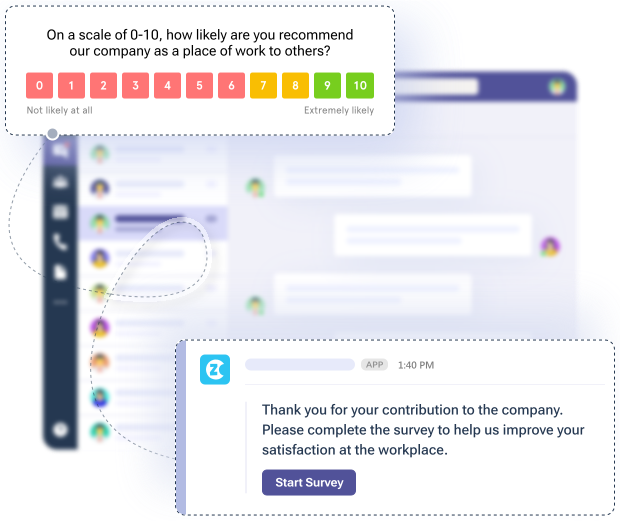
You can schedule a demo to explore more about the tool.

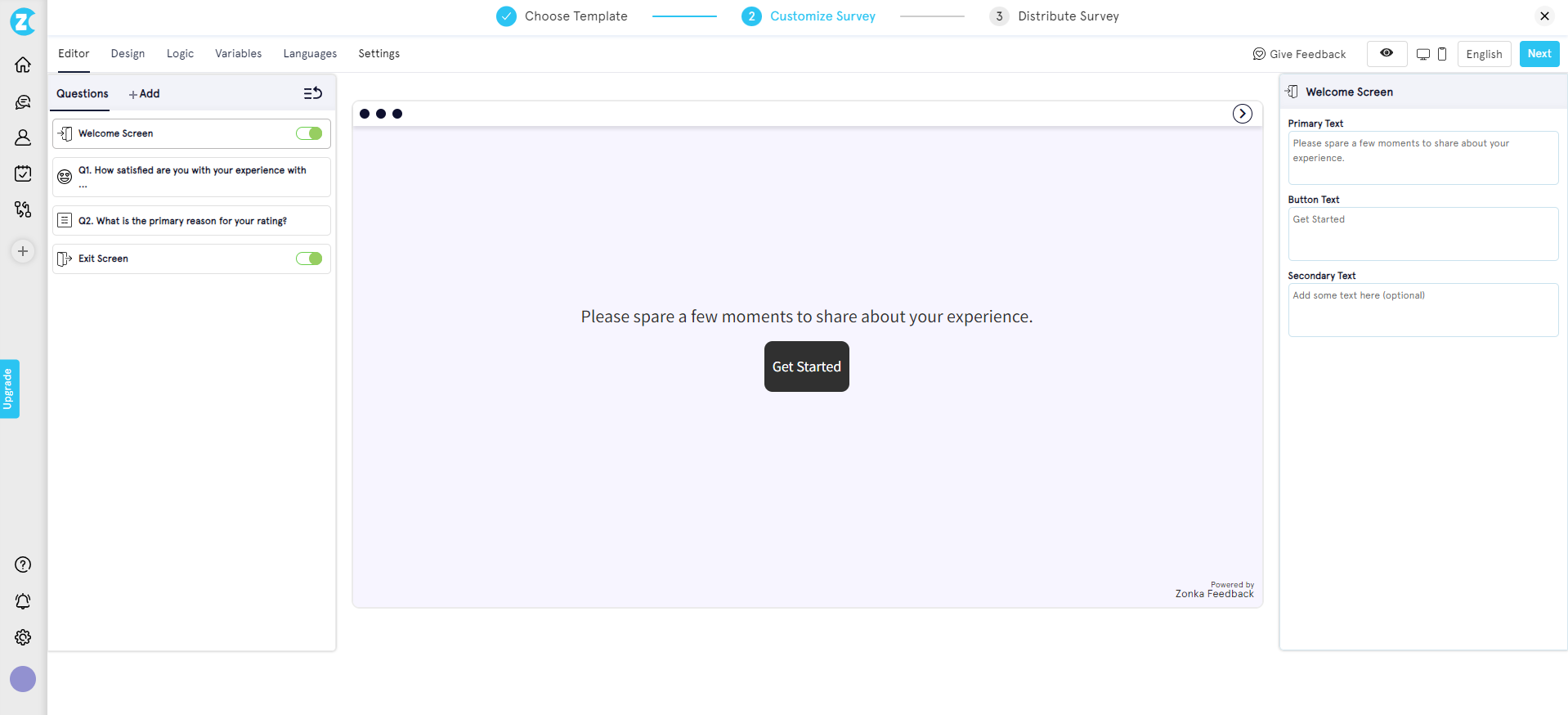
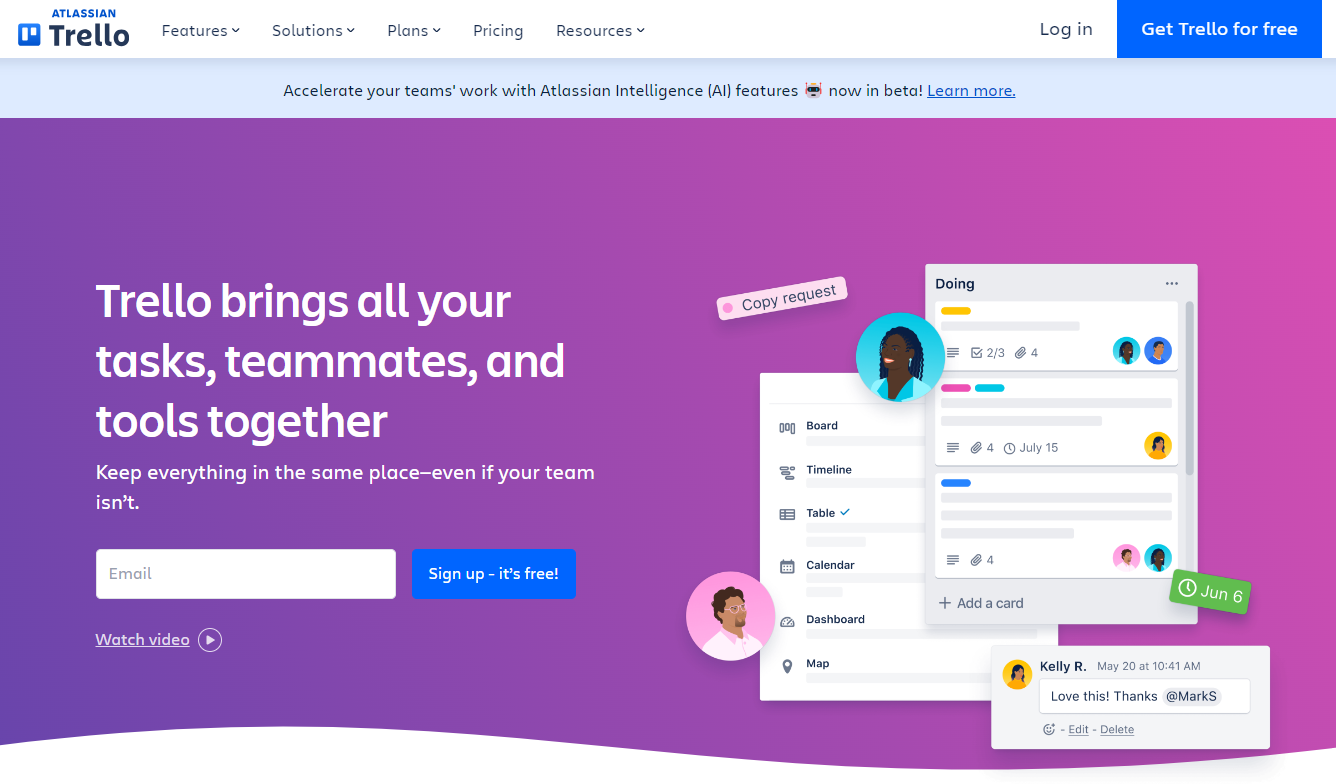
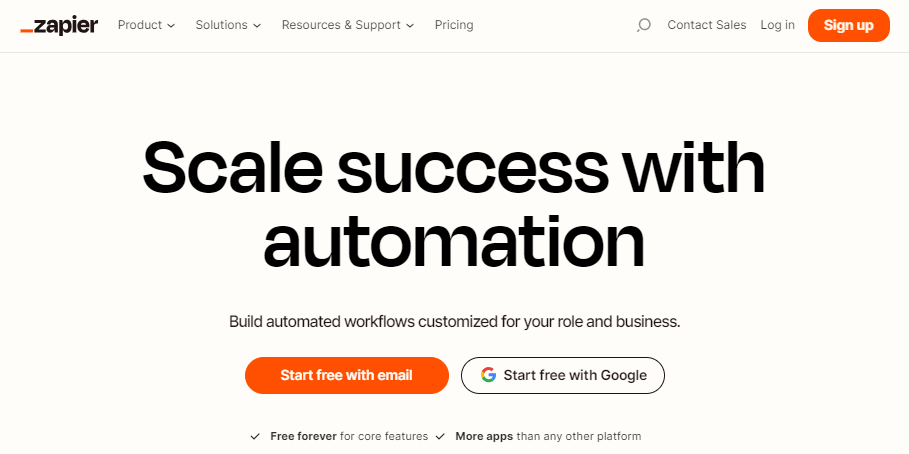
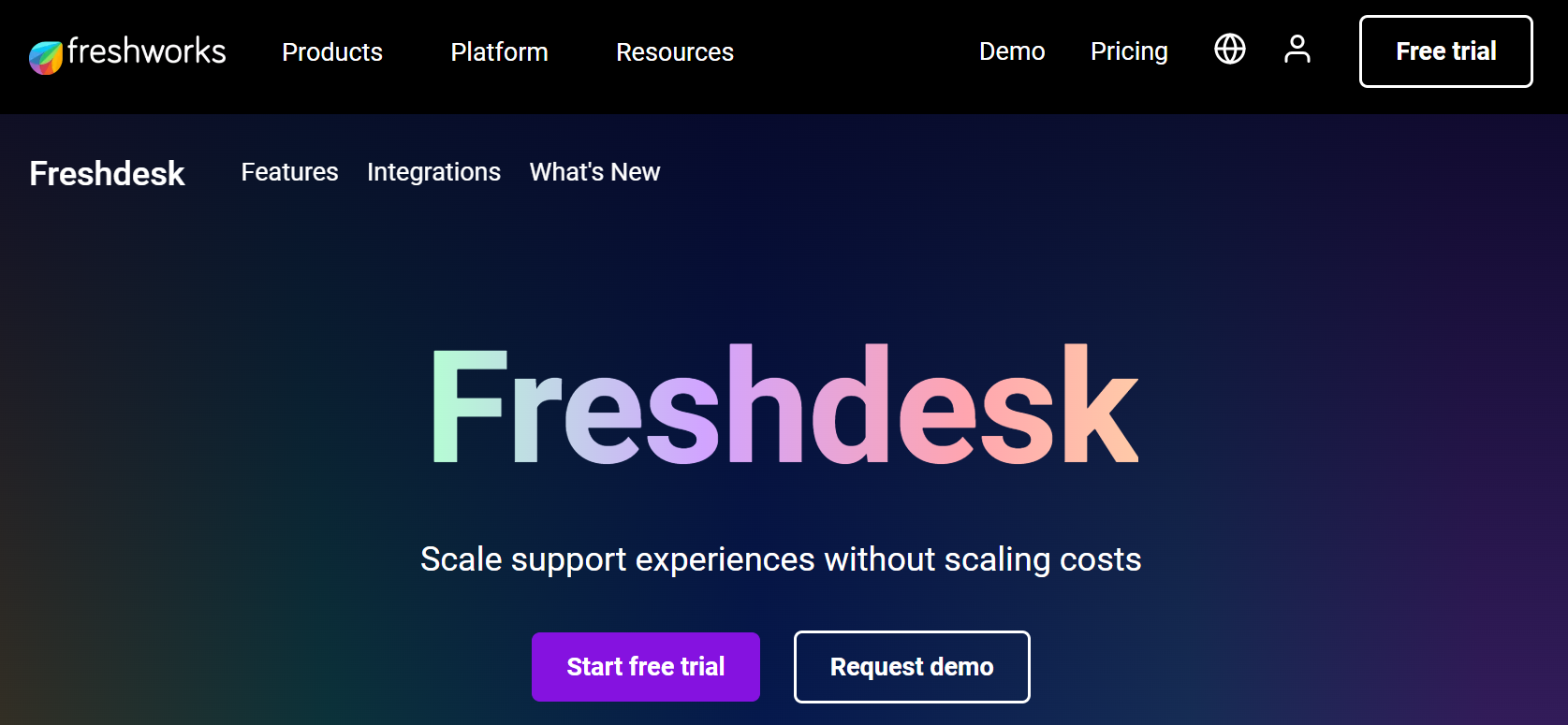
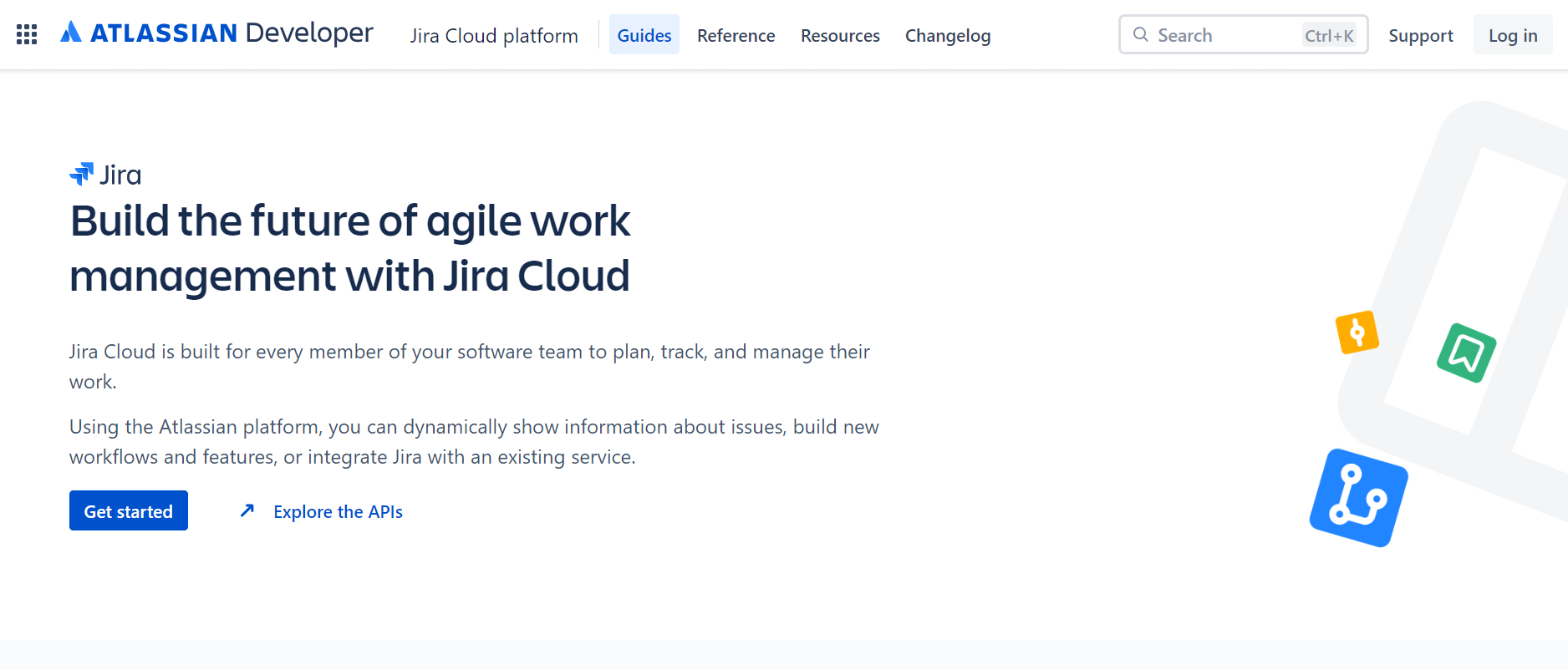
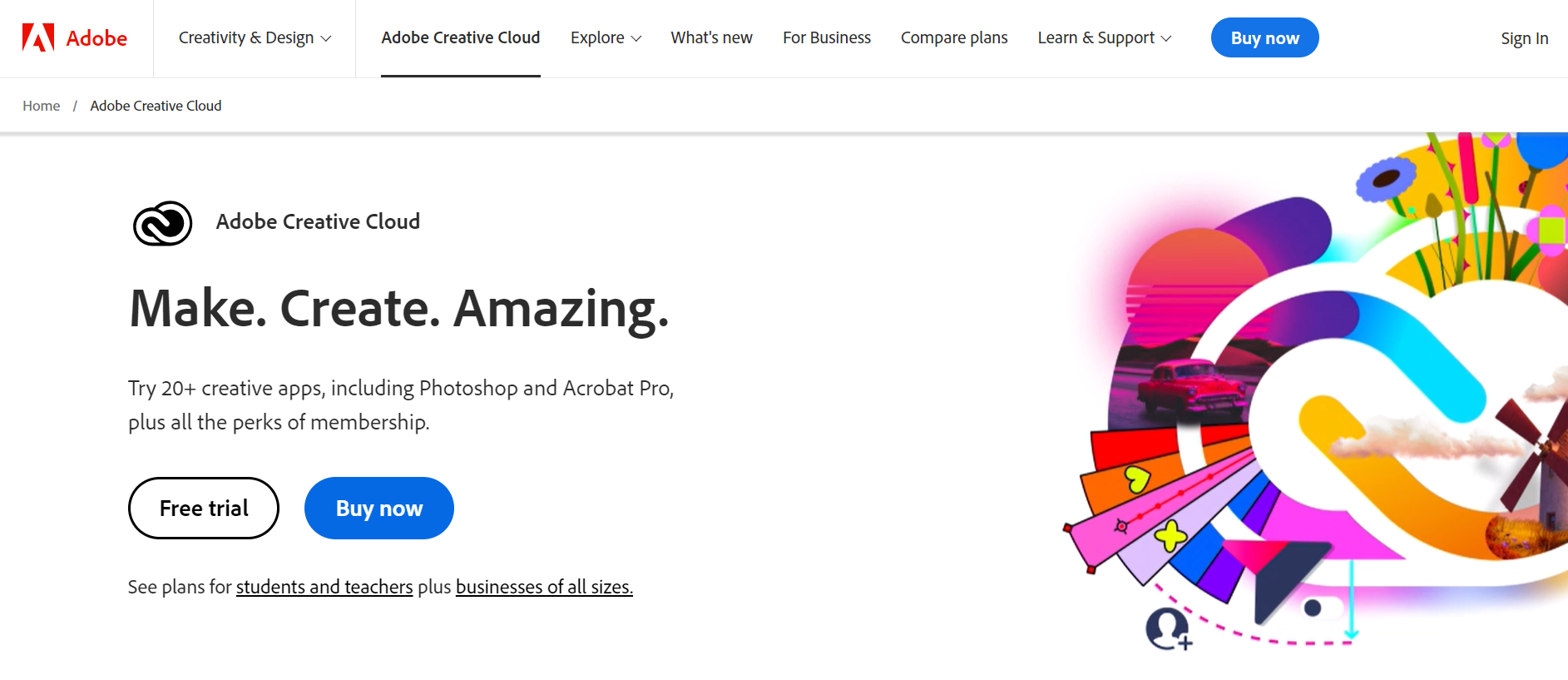
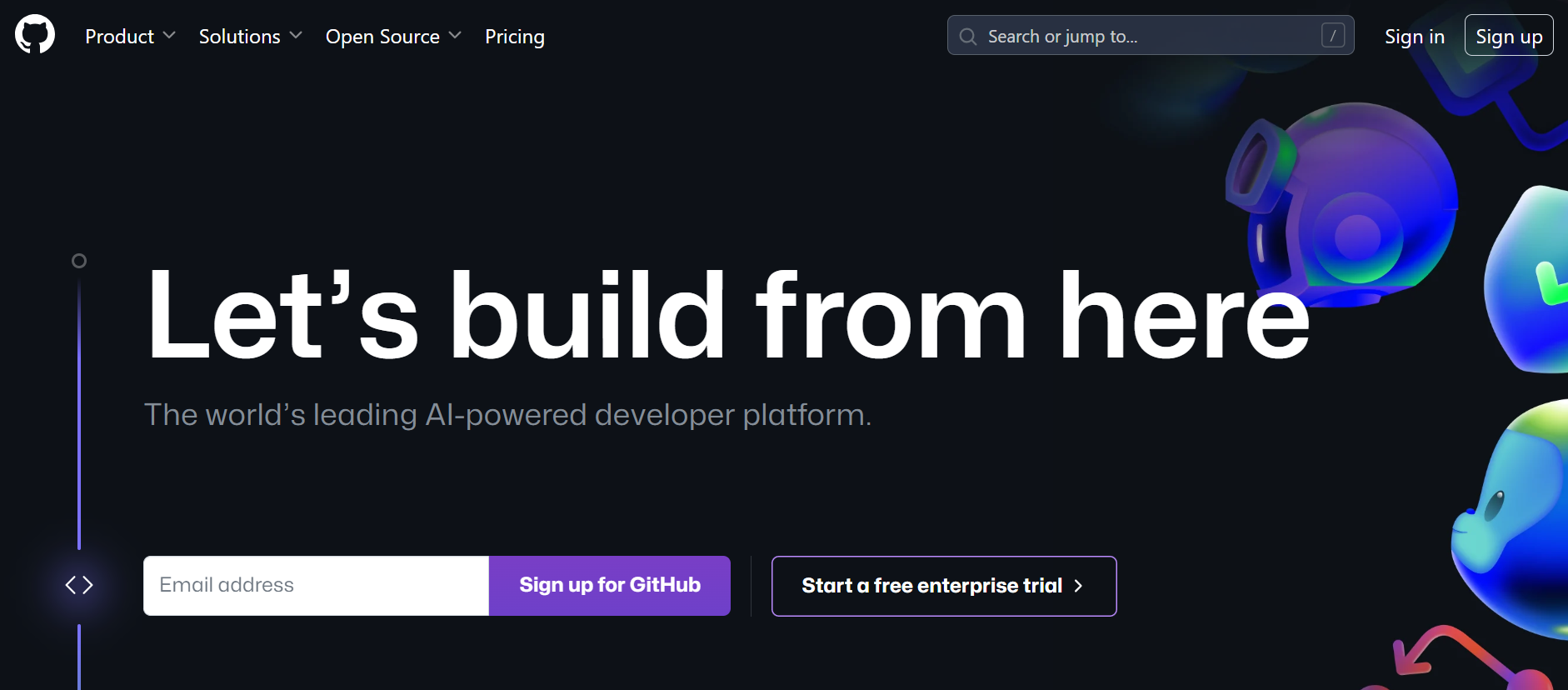
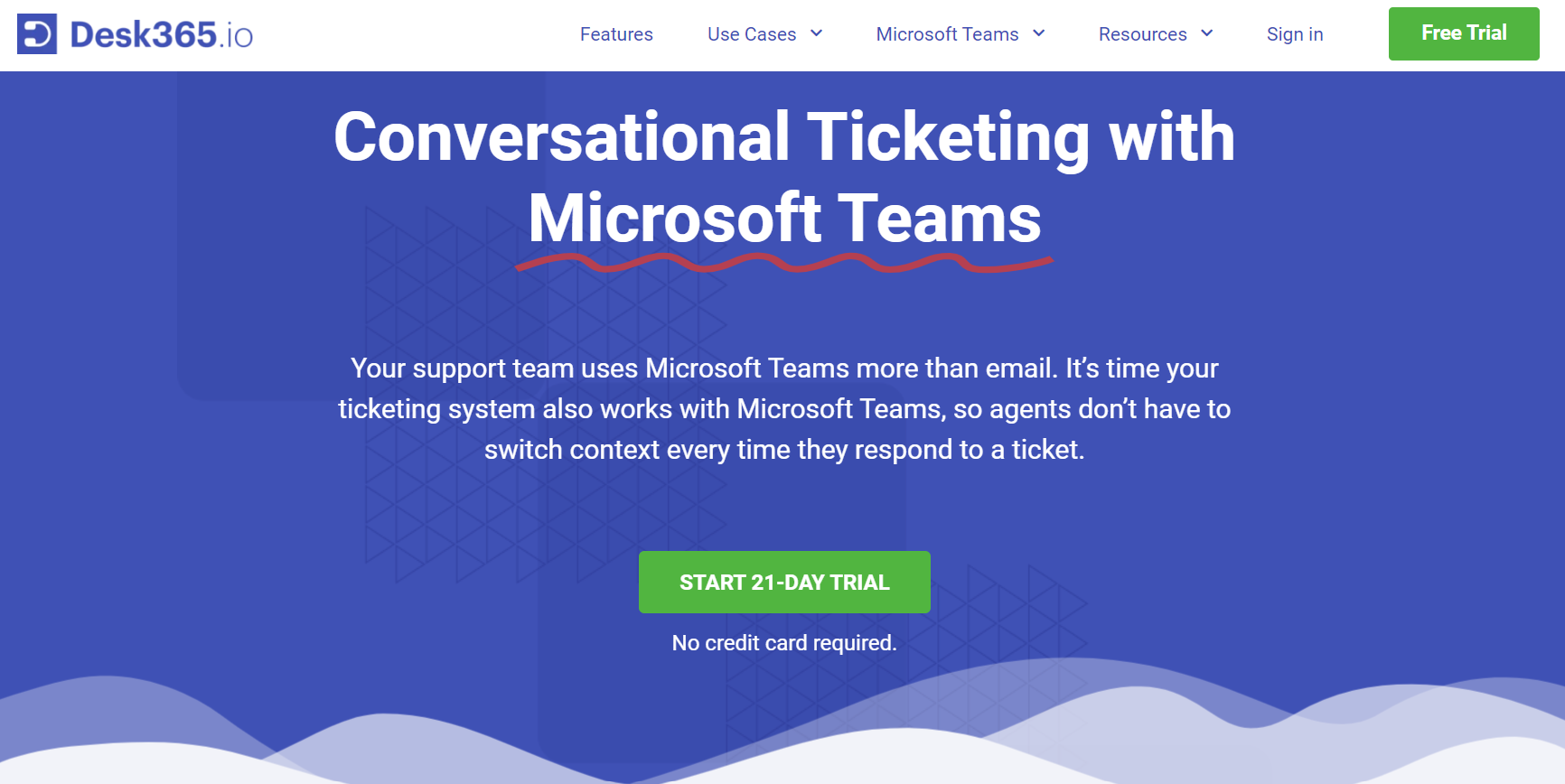
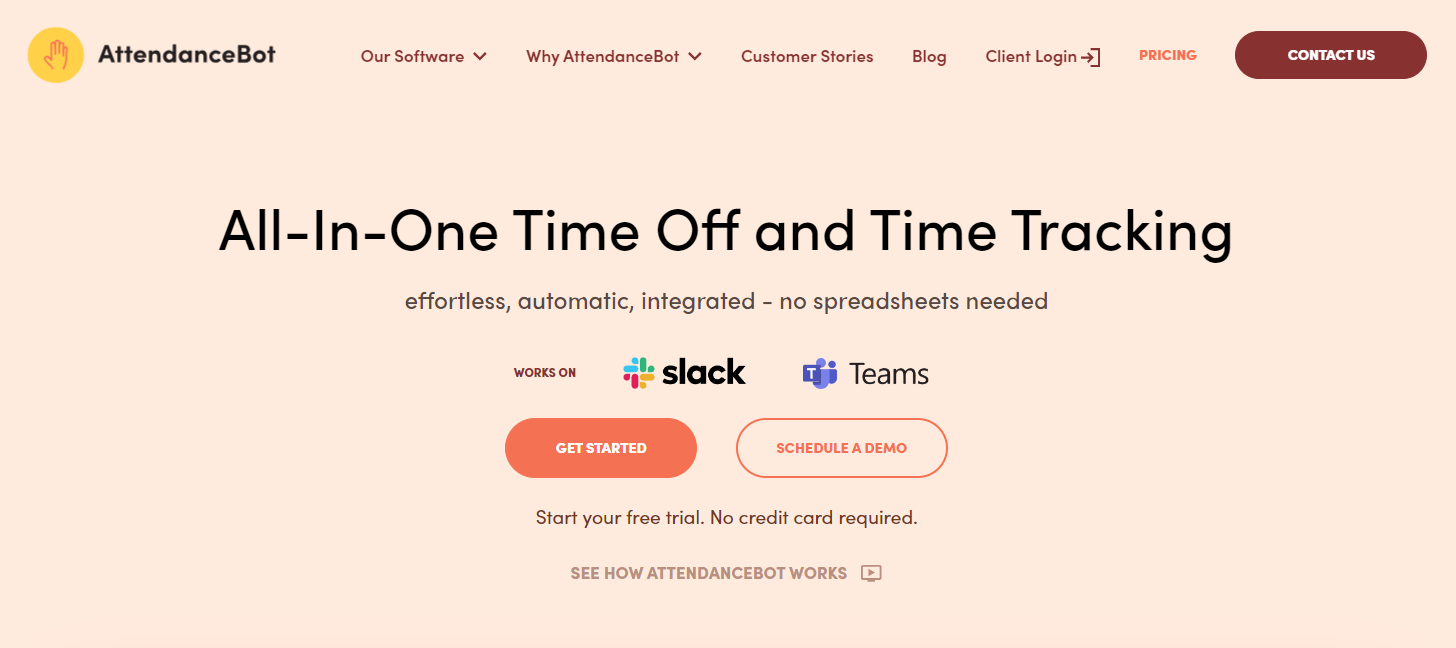
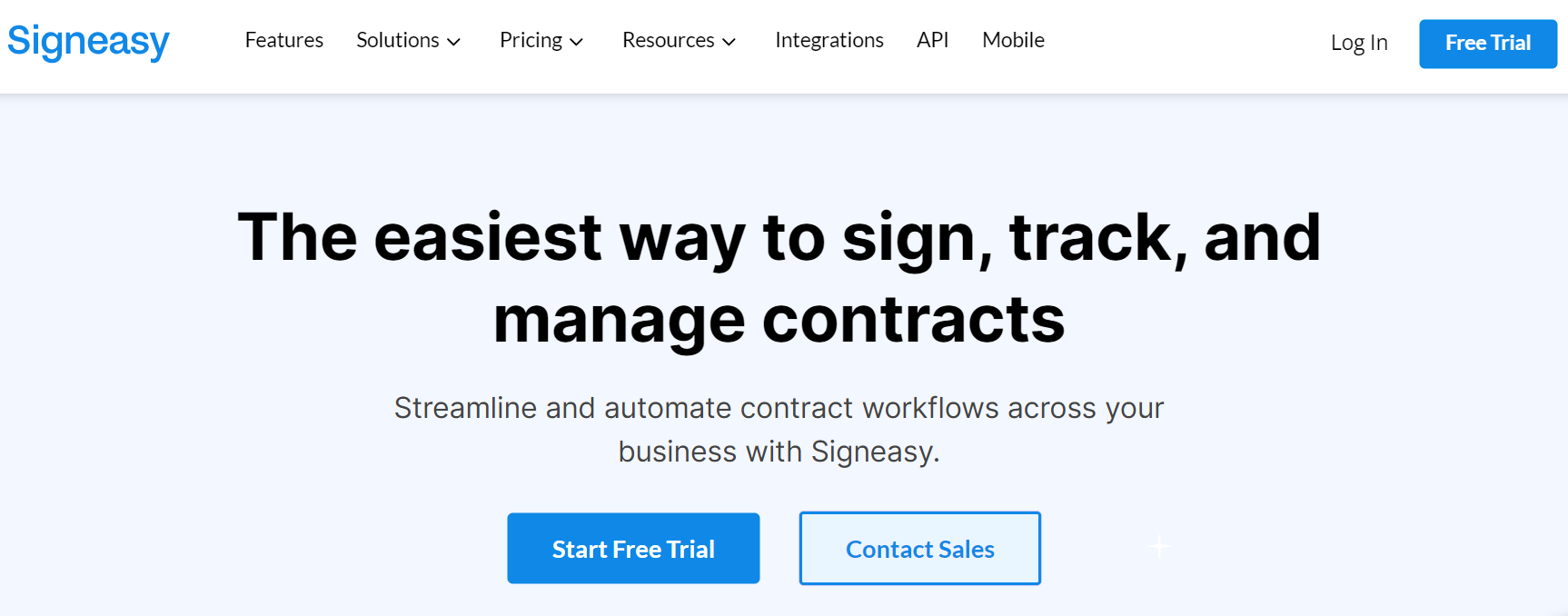
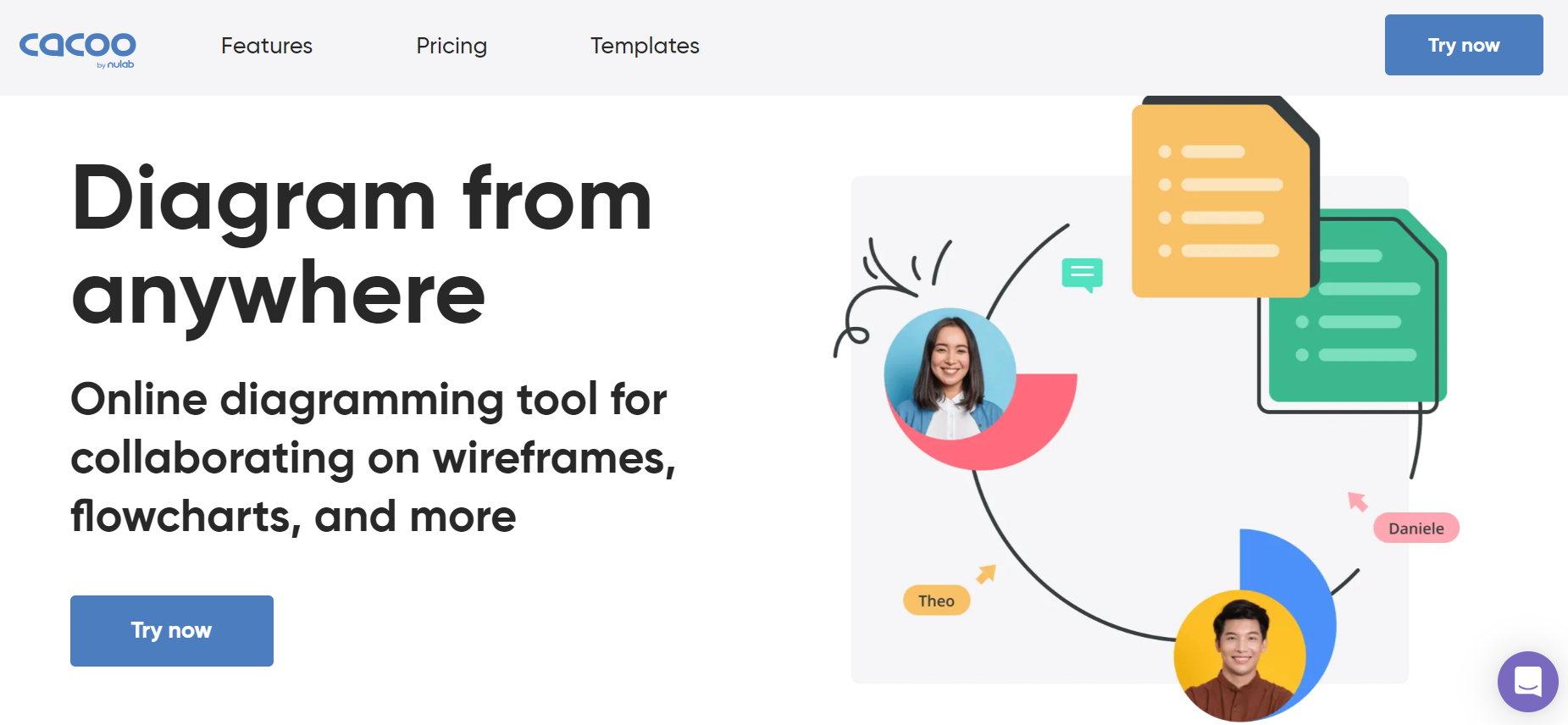
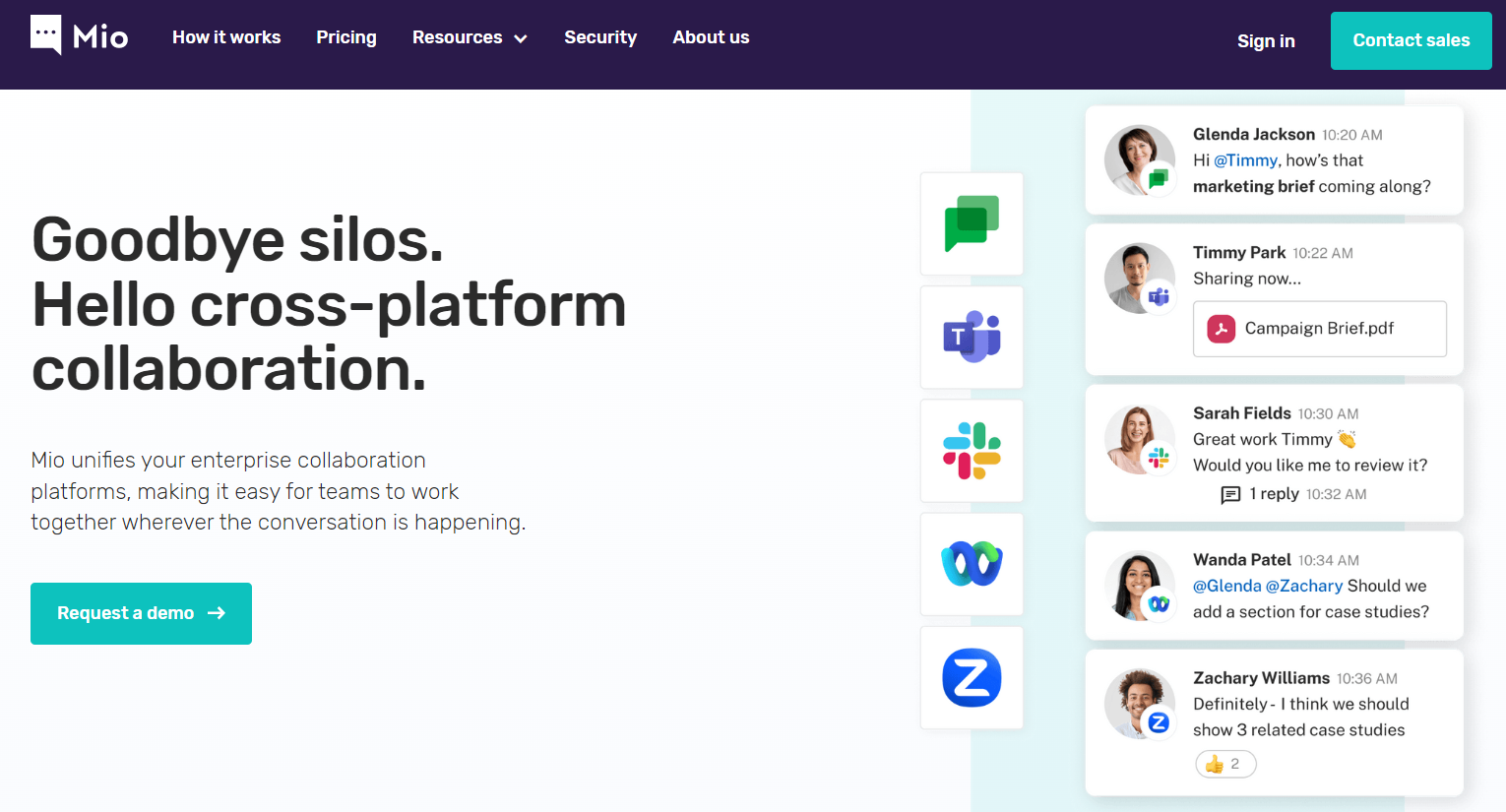
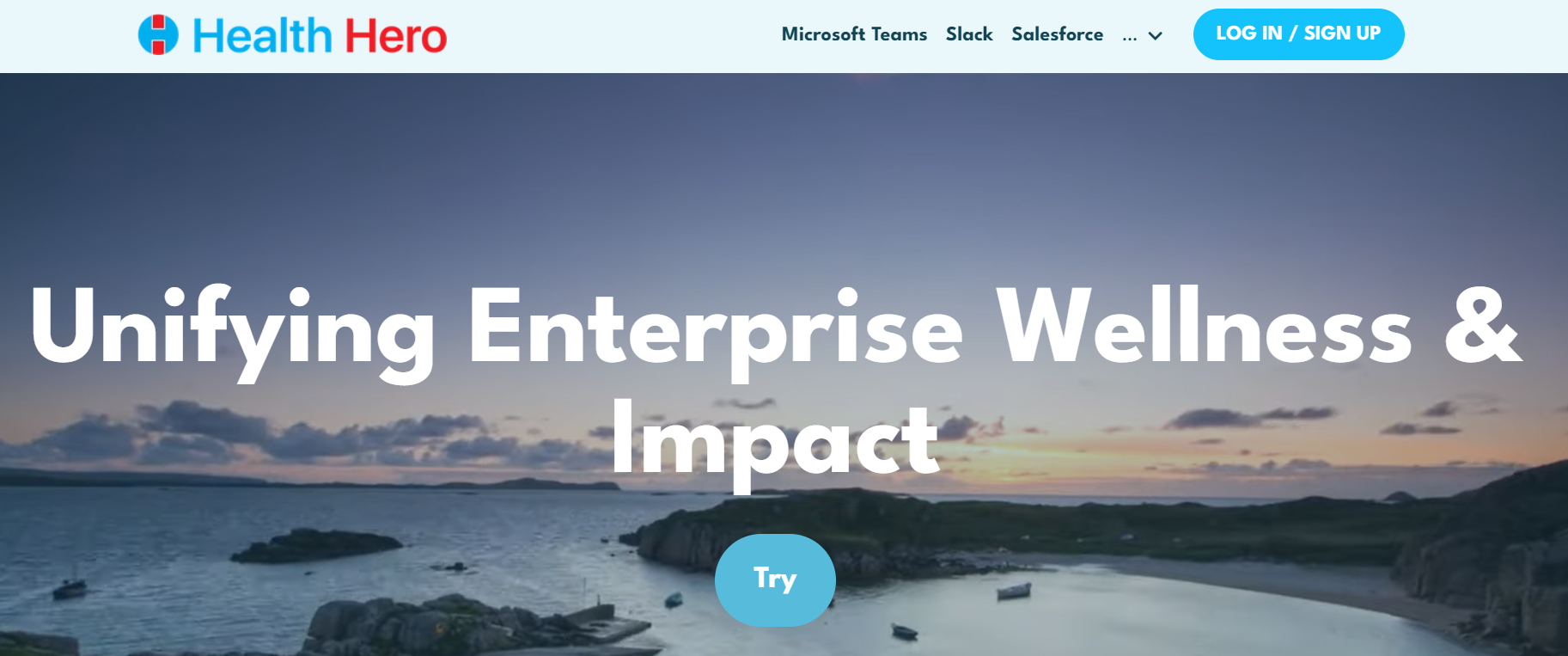
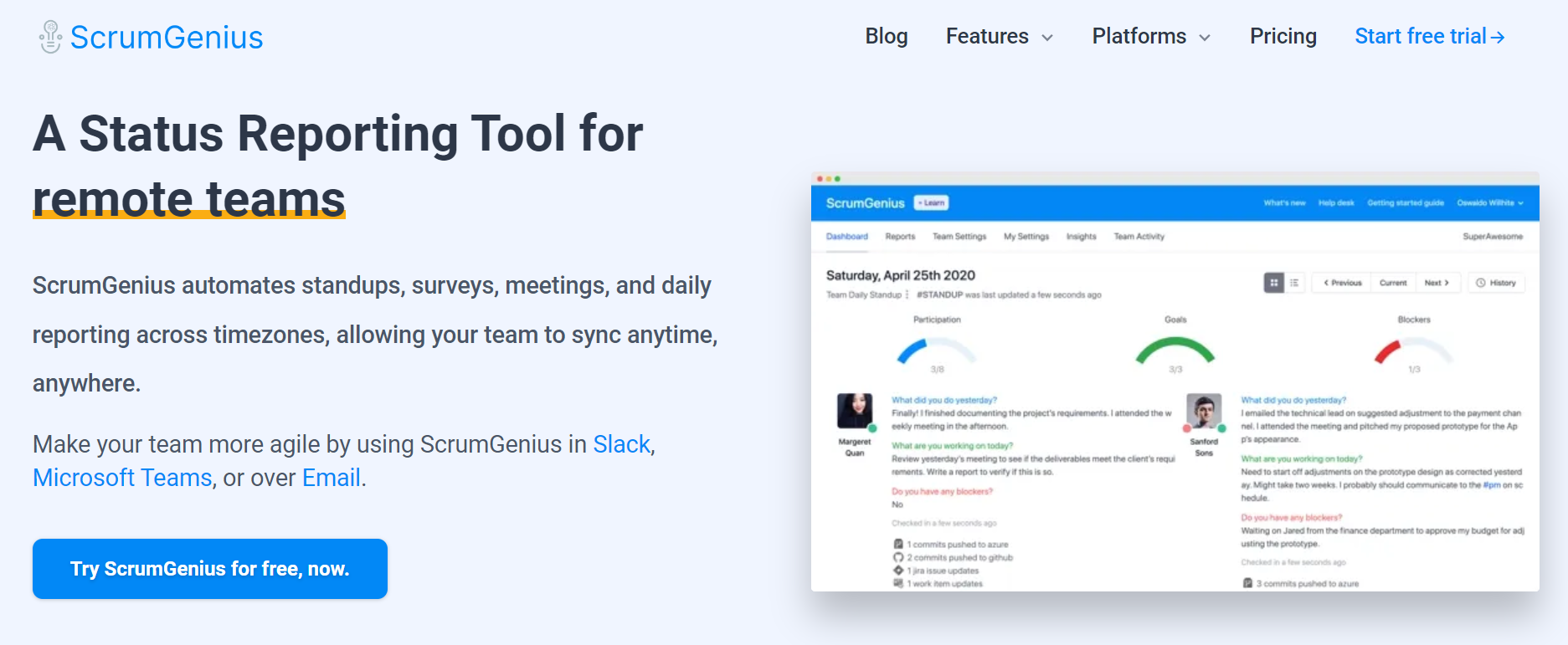
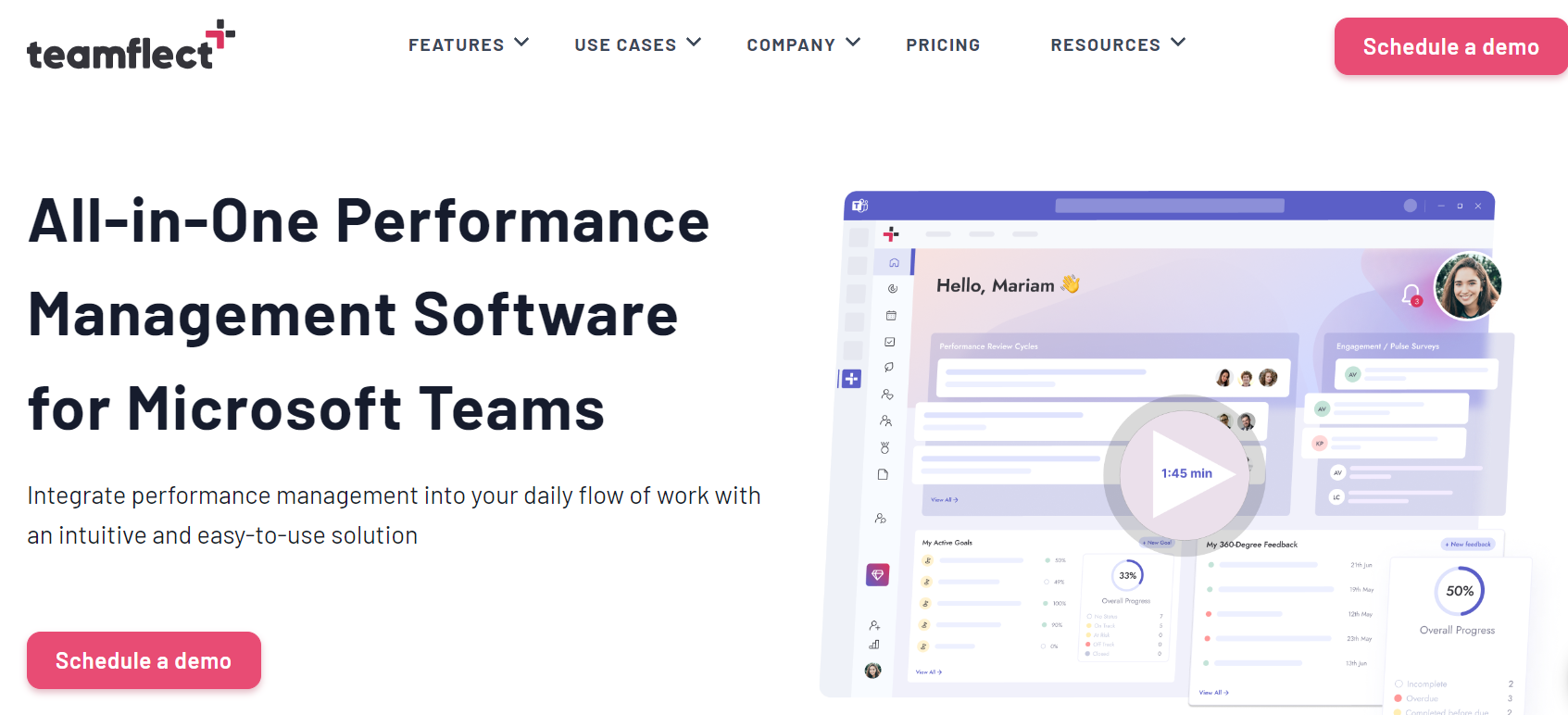
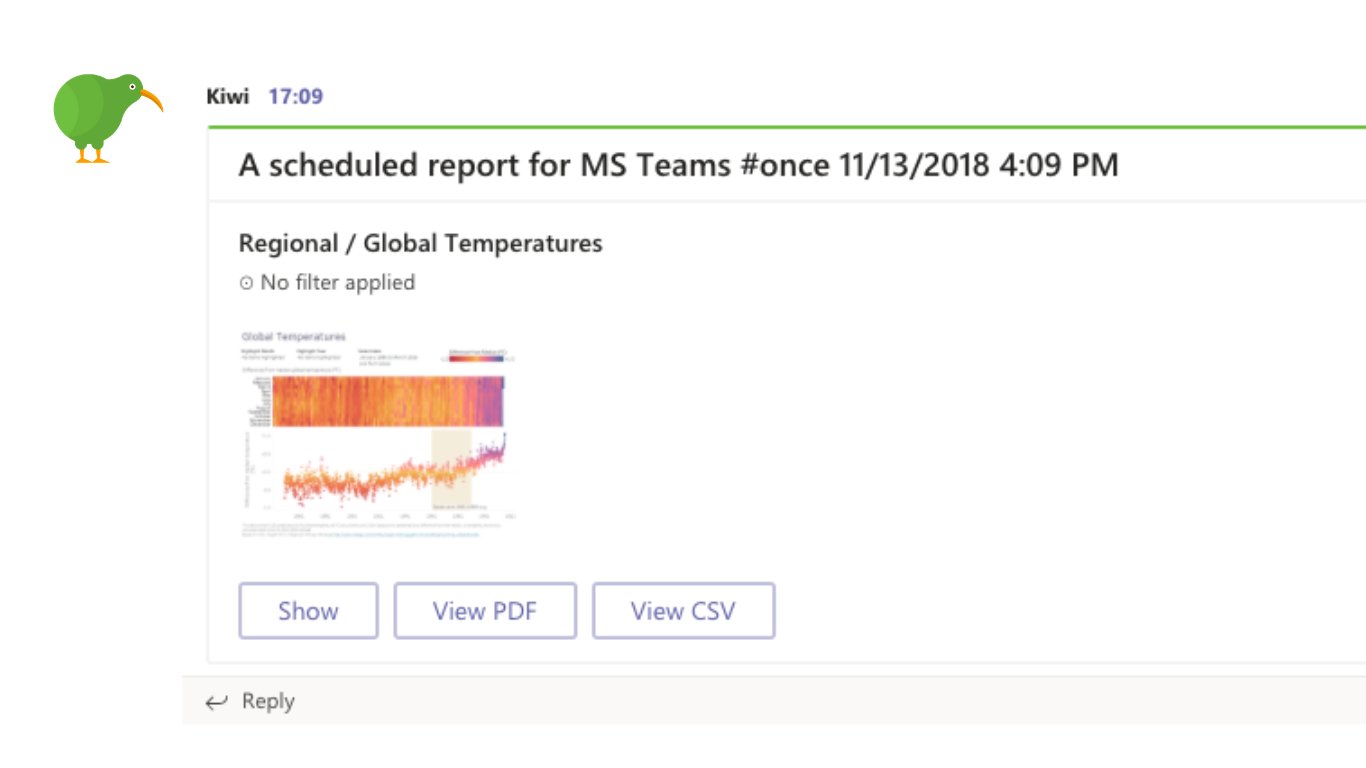
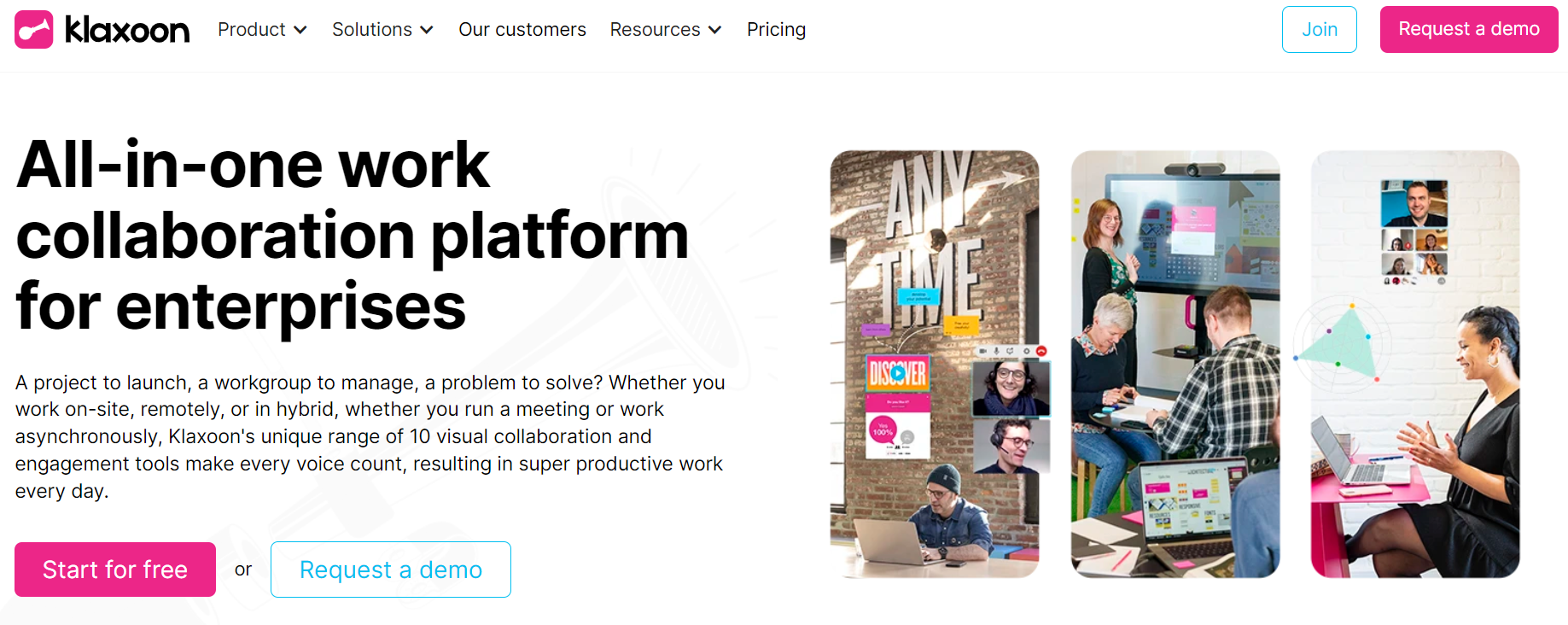
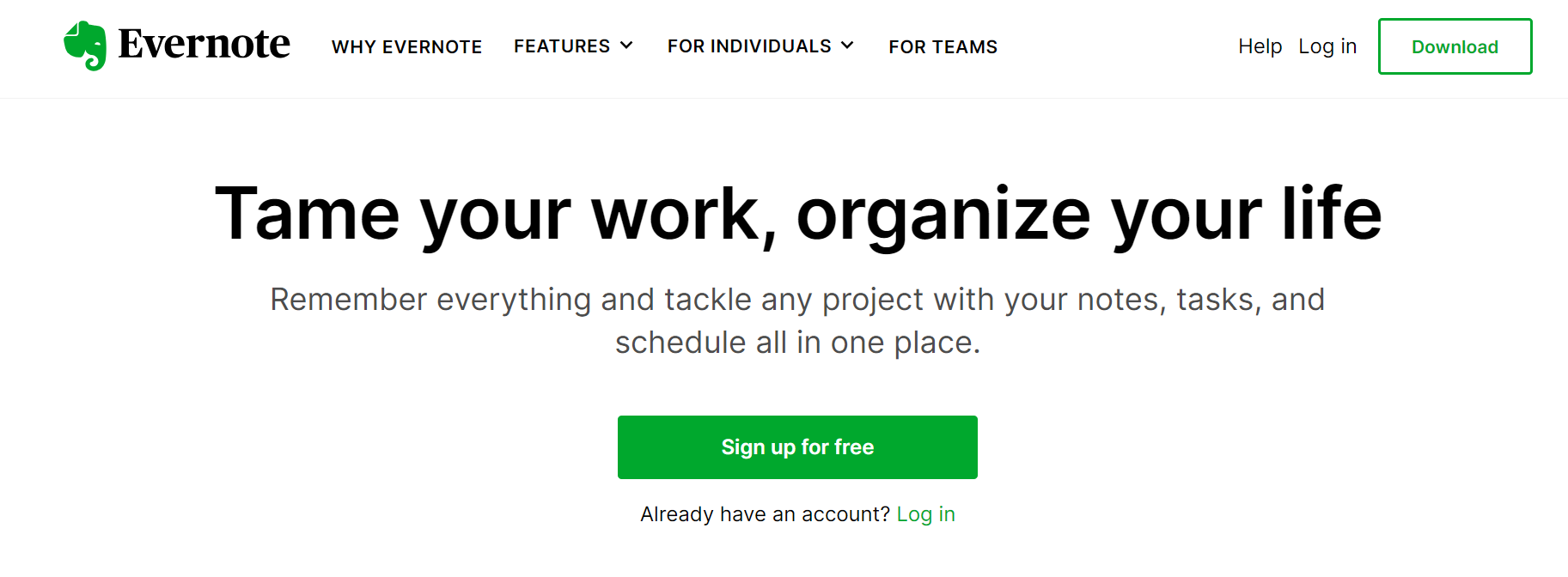
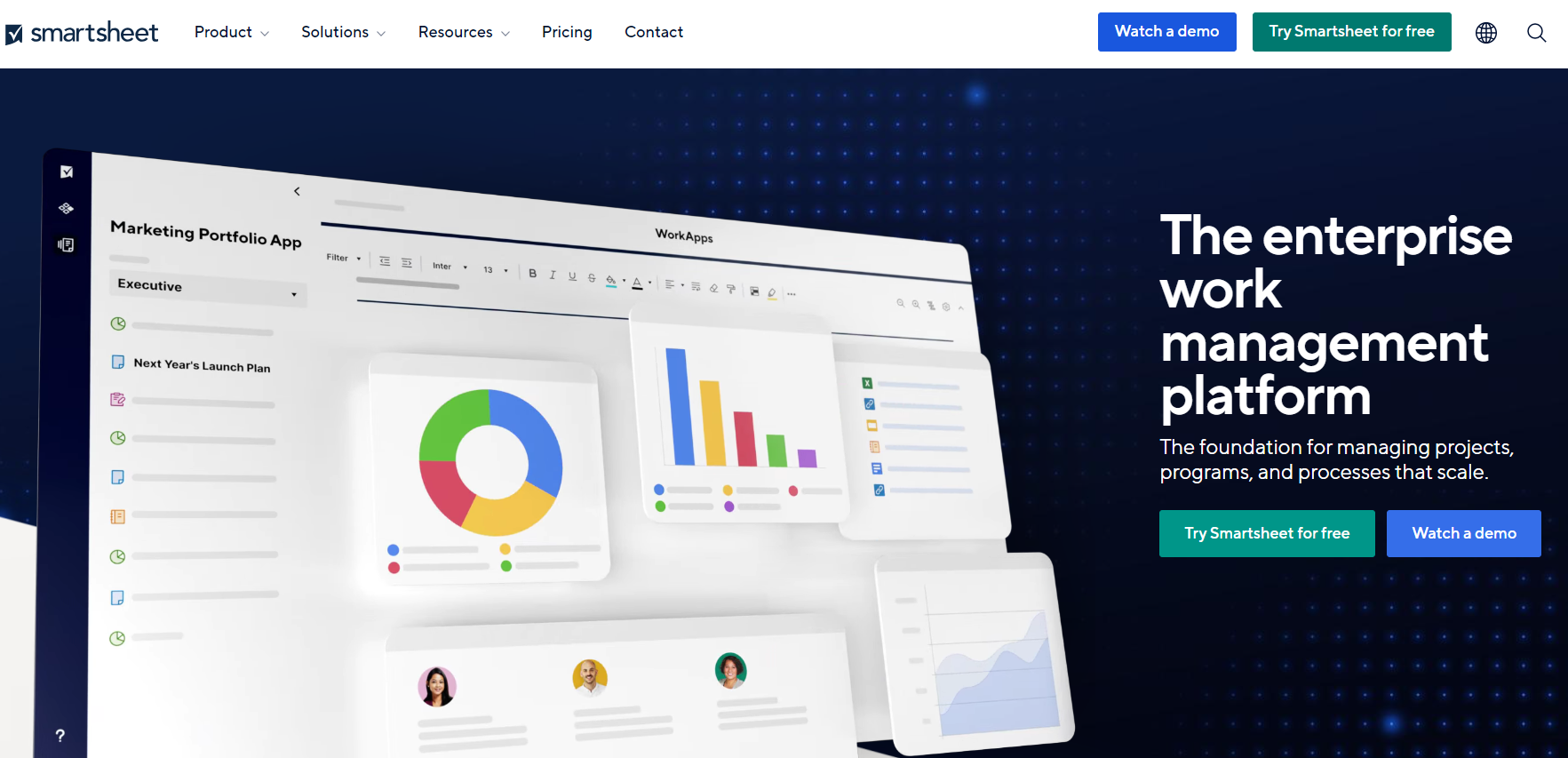
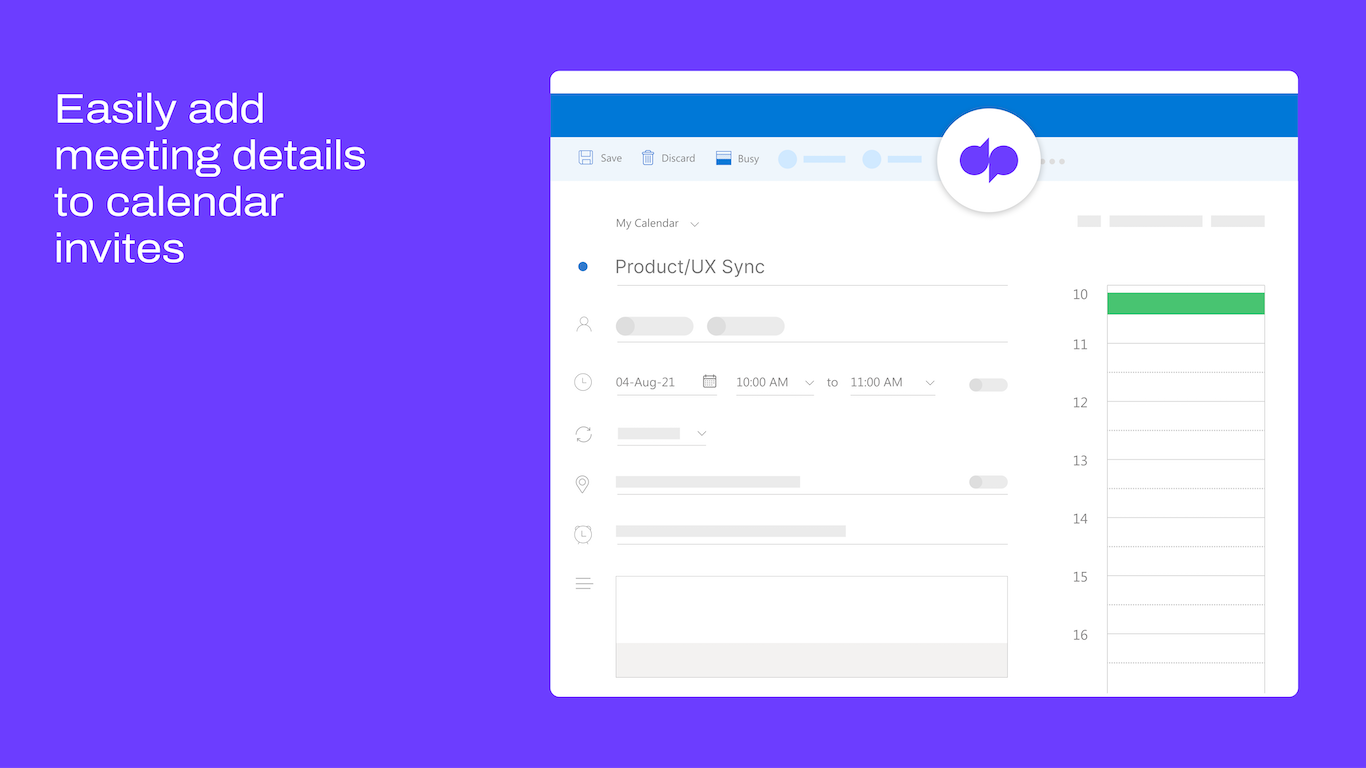
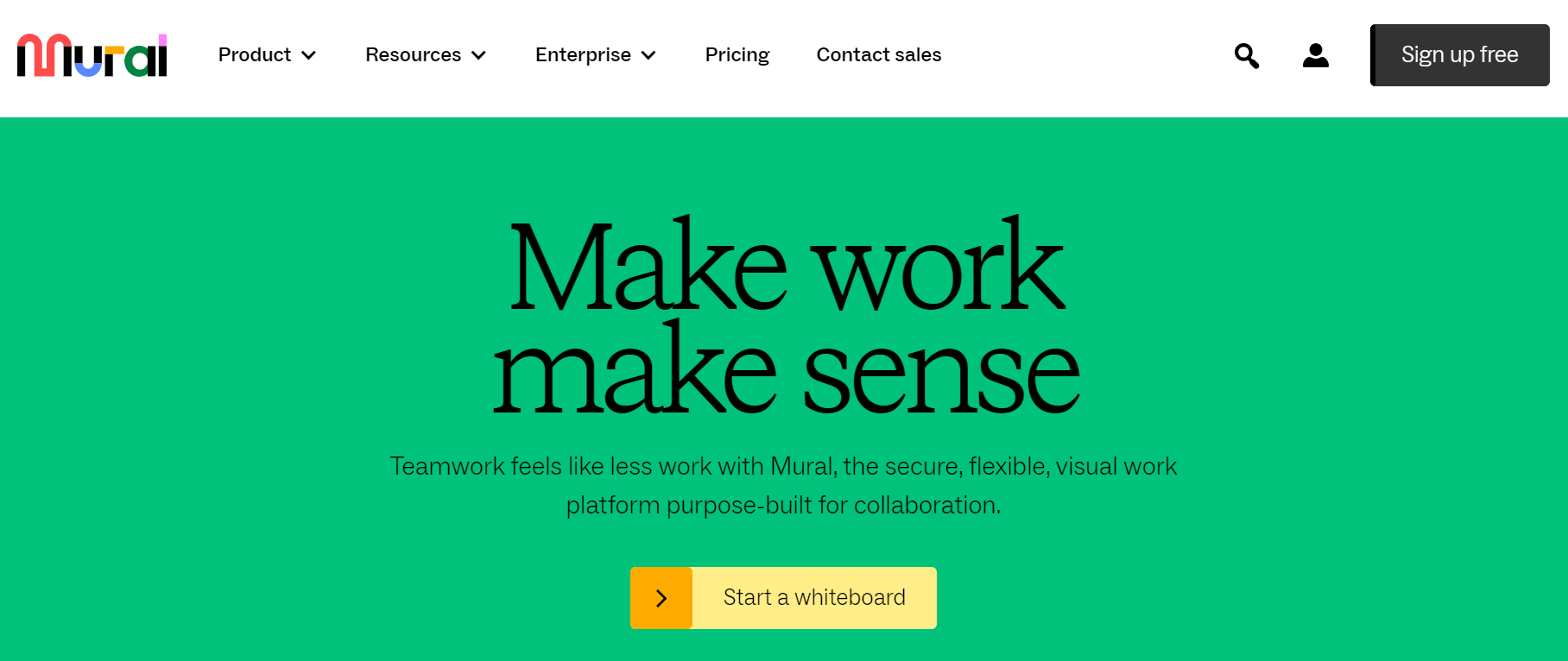

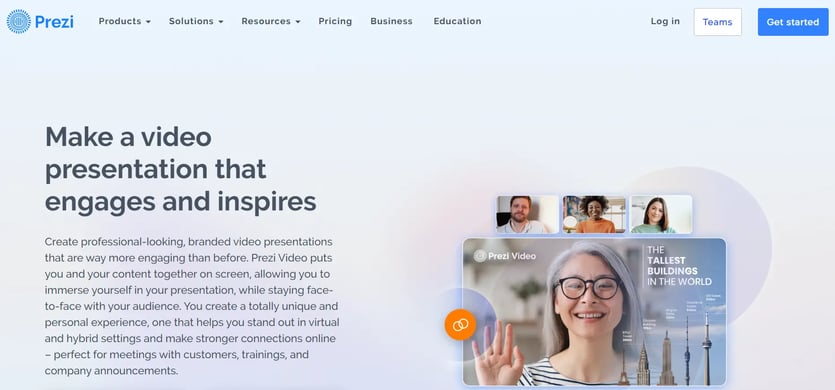
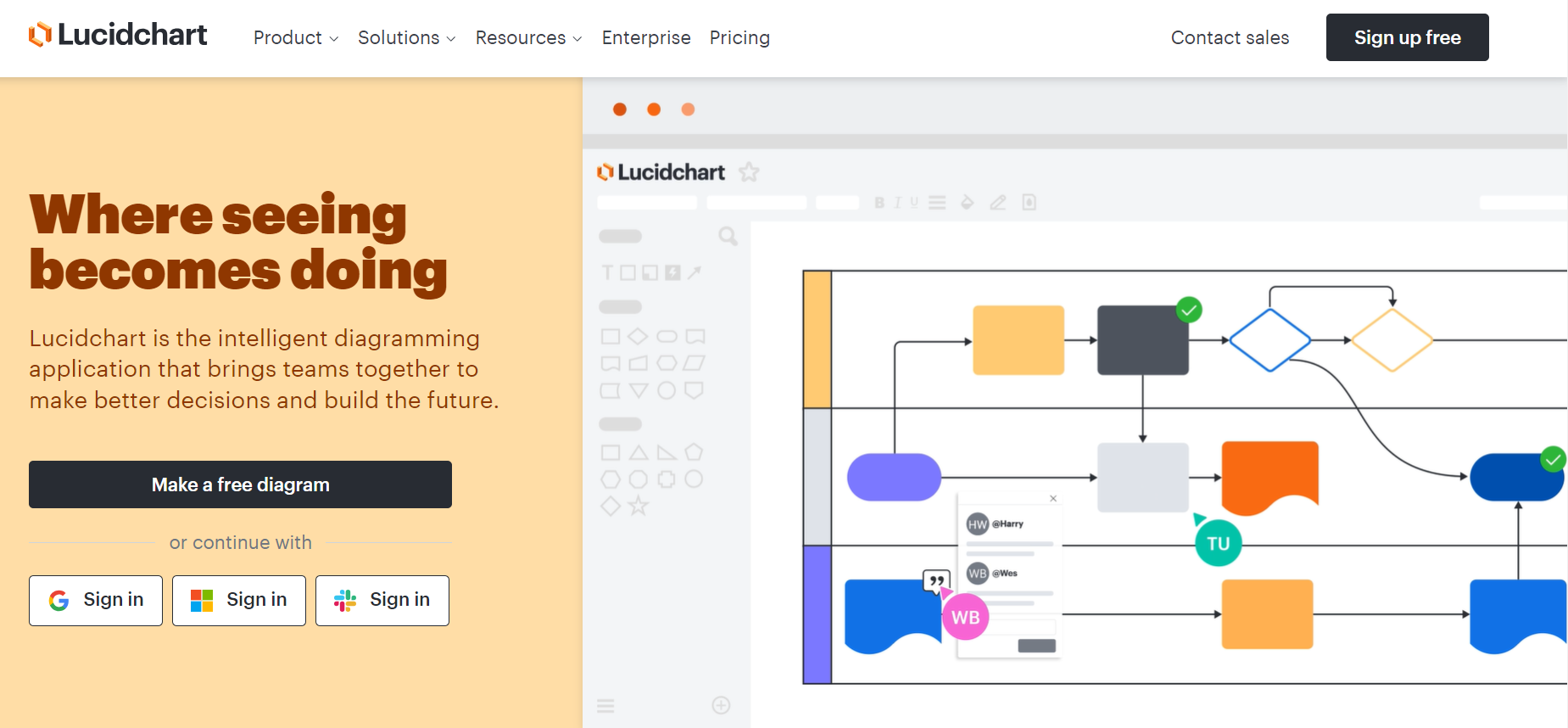
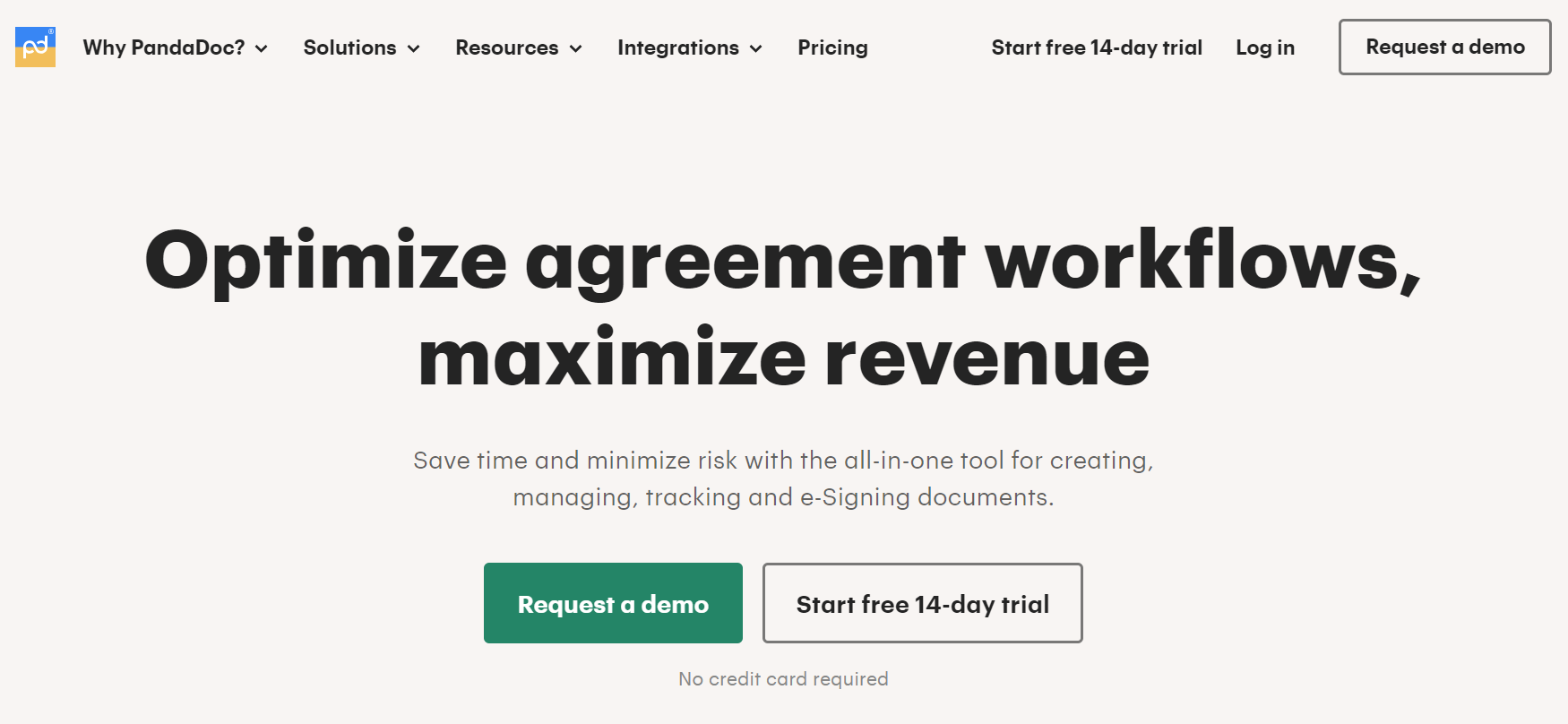

.jpg)
.jpg)


.jpg)



.png)
.jpg)