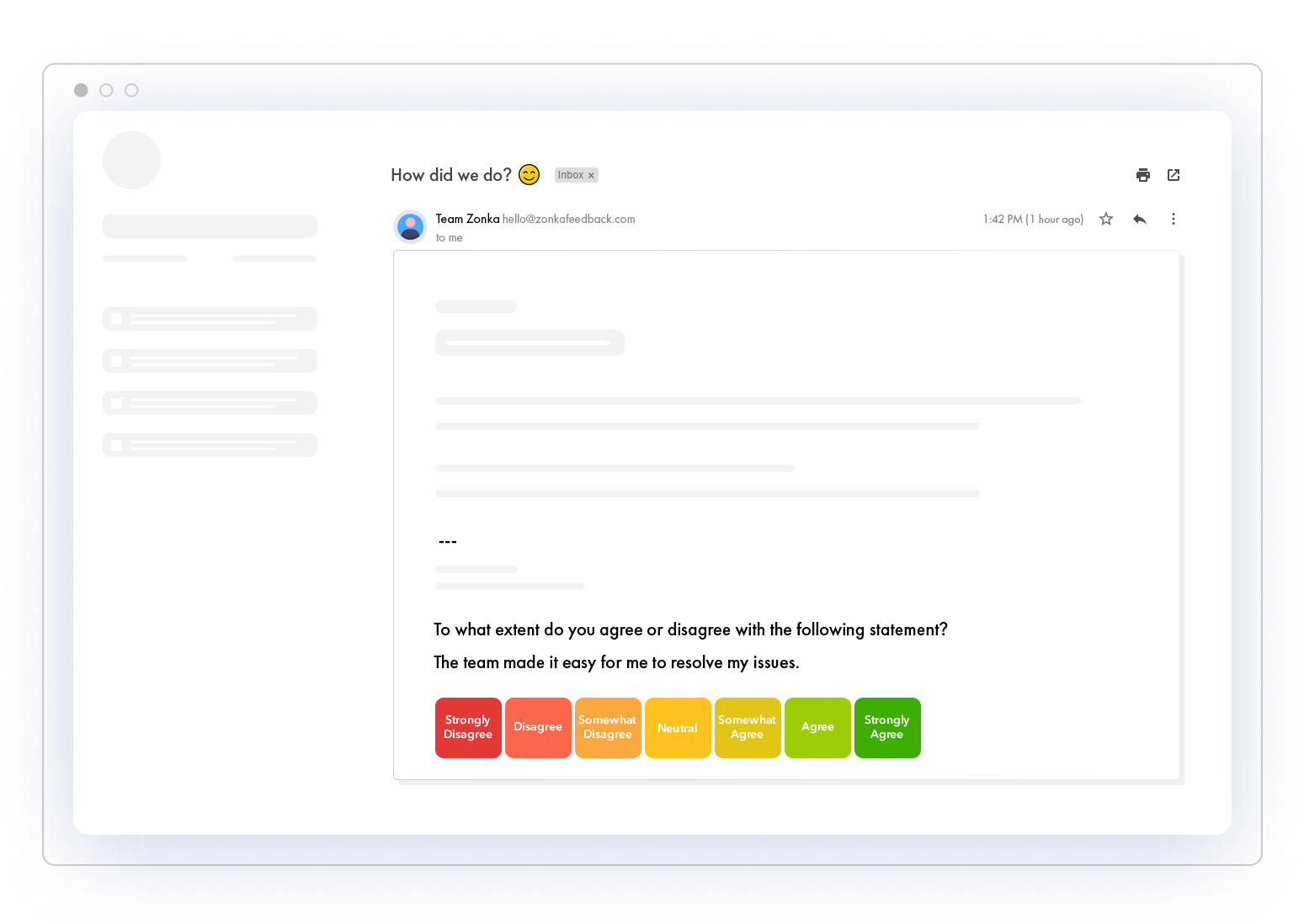According to Salesforce research, 89% of customers are more likely to continue business with a brand after a positive customer service experience. And this isn’t new information; brands have already caught up to the latest CX trends and investing in improving their customer service standards more than ever.
And when we talk about customer service, we cannot leave out Zendesk. It is one of the most preferred helpdesk tools to communicate with customers and resolve queries. So, if your business uses Zendesk for customer support, it becomes imperative to understand directly from your customers if your service support is aligned with their expectations.
And you can do this easily with a Zendesk feedback form.
Zendesk allows sending customer satisfaction surveys to customers to capture their feedback on the quality and efficiency of customer support or ticket resolution
But how to go about collecting feedback on Zendesk? Why do you need a dedicated Zendesk survey tool? How to create Zendesk surveys using Zonka Feedback and make the most it?
Read about it all in detail in this article.
Measure Customer Service Performance
Improve your customer service and grow your business with real-time feedback

Why a Zendesk Feedback Form?
- To measure customer satisfaction with the issue resolution or support received within Zendesk
- To measure agent performance and identify areas of improvement and growth
- To identify customer service training needs or upgrades required to enhance the overall customer service standards
How to set up Zendesk Customer Feedback Surveys?
Identify the key feedback metrics to measure using Zendesk surveys – CSAT after ticket resolution, CES, and agent performance
- Find a reliable solution from some of the popular survey tools for Zendesk available today and integrate it with Zendesk
- Set up surveys using templates and automate them based on when must be triggered – when a ticket is resolved or with every support response from your agents, etc.
- Once the responses start coming in, you can sync the feedback data back to Zendesk either manually or automatically based on your survey tool’s capability.
Zendesk integration and survey automation may sound complicated, especially if one is just getting started with Zendesk product feedback or service support feedback. You may also wonder why businesses choose a dedicated survey tool over in-built Zendesk surveys. Just a couple of facts will answer your question –
Why Choose a Survey Tool Over In-Built Zendesk Surveys?
- To create intelligent, visually attractive surveys that go beyond the simple CSAT polls in Zendesk
- To measure feedback across all CX metrics – CSAT, NPS, and CES
- To automate feedback collection and response-based actions to close the feedback loop quickly
- To enhance decision-making with detailed insightful reports without a 90-day limit, which is not the case when using a Zendesk feedback form
You can read our article to understand in detail – The benefits of using a dedicated survey tool for Zendesk.
With readymade survey templates, self-explanatory features, and integration that can be done in just a few minutes, your survey tool can make collecting Zendesk customer feedback effortless.
How to get started with Zendesk surveys without any hassle? We explain this in detail in this article with the help of Zonka Feedback.
How to Create Zendesk Feedback Form Using Zonka Feedback?
Zonka Feedback is an intuitive survey tool that offers unique survey functionalities for both small-scale businesses and enterprises. It offers easy integration and survey setup capabilities so you can run your customer service feedback program with all its features sans the hassle of going back and forth. Once you set up your Zendesk feedback form, you can send feedback surveys to customers directly through Zendesk either by email or chat.
Let’s understand how you can go about it.
What to Measure Using Zendesk surveys?
1. Customer Effort Score
Customer Effort Score (CES) is the measure of your customers’ effort in getting an issue resolved or a service request fulfilled. It generally means the effort they had to make to do business with you.
You can measure CES in Zendesk with a simple question:
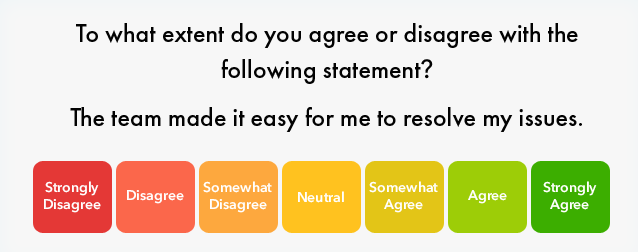
If the effort score is low, it means that your customer had a good customer service experience and vice versa. To get customers to elaborate on their experience, you can add an open-ended question to your survey.
2. Customer Satisfaction Score
CSAT or Customer Satisfaction is the measure of your customer's satisfaction with the resolution of their query or ticket. It is sent after an issue is resolved or the ticket is closed.
To measure customer satisfaction in Zendesk, you must ask your customers this question:
%20(1).jpg?width=488&name=Featured%20Images%20(2)%20(1).jpg) The higher the CSAT score, the higher your customers’ satisfaction levels. And just like CES surveys in Zendesk using Zonka Feedback, you can get contextual feedback through an open-ended question in your Customer Satisfaction Survey questions.
The higher the CSAT score, the higher your customers’ satisfaction levels. And just like CES surveys in Zendesk using Zonka Feedback, you can get contextual feedback through an open-ended question in your Customer Satisfaction Survey questions.
3. Agent Performance
It is critical to measure agent performance for internal promotions and to identify training needs. You can send support-specific surveys like Customer Service & Support Surveys to your customers after an issue is resolved and learn directly from them if your support executives were able to help them efficiently.
After a ticket is resolved or with the resolution in email or chat, your agents can trigger this Zendesk survey question:
Was our support executive able to efficiently resolve your query/issue? Please rate the assistance received on a scale of 1-10.
You can further understand what they liked or disliked the most with the second question, a multiple-choice question, where they can select from the options, i.e. the performance indicators like speed, knowledge, communication, willingness to help, etc.
When to Send a Zendesk Feedback Form to Customers?
You can send a survey to your customers:
- After a ticket is resolved
- In every email during customer support communication
Let’s understand when you can send Zonka Feedback surveys to Zendesk.
1. Triggering a survey after a ticket is closed
Once you integrate Zendesk with Zonka Feedback, you can follow these steps:
- Create a Zendesk feedback form by customizing ready-to-use forms available in the survey builder
- Click on ‘Integration’ and then on ‘Settings’
- Turn on the toggle ‘Send Zonka Feedback Email Survey Automatically’
- Select from ‘Closed’, ‘Solved’, and ‘Closed or Solved’ based on when you want your survey to be automatically triggered
- Select the duration after which you want the survey to be triggered once there is a change in the ticket status
- Click ‘Save’
2. Embed survey within Zendesk support emails
Your agents can add a survey to their email to collect feedback on each answer/response they give to the customers. This helps in collecting very specific feedback on agent performance and customer service quality. Let’s understand how you can send surveys in Zendesk emails:
- Select the survey you wish to send and then click on ‘Integration’ in the navigation bar at the top
- Click on ‘Settings’ in the Zendesk window and turn on the toggle ‘Embed a Question’
- Click on ‘Choose Embed Style’
- Embed Styles
These are the embed styles that you can go for in Zonka Feedback
- Question: Embed the Zendesk feedback form directly in the email body as a part of the email body or signature so customers can share their responses in the email itself
- Button: Embed a button, for example, ‘Start Survey’, which when clicked, would open the survey
- Hyperlink: Embed the survey link in the email body, which when clicked, would open the survey in the browser
Based on what you select out of these options, you will get an HTML code that you will need to copy and paste into your Zendesk email body while replying to customers’ queries or challenges.
Note: You can add just the first question of the survey to the email body. To answer more than one question, your participants will be redirected to the browser.
What More Can you Do with Zendesk and Zonka Feedback Integration?
In addition to surveying customers in Zendesk, you can enjoy several other features to make feedback collection and management easy as well as effective. Here are the top features that you must know:
Different Survey Types
There are different ways to survey your customers in Zendesk:
1. In-Signature Survey
Add a general sentiment CSAT, CES, or NPS survey directly to the email signature with each or selected email.
2. Embedded Survey
Embed the survey in the email body after the resolution is provided or the ticket is closed.
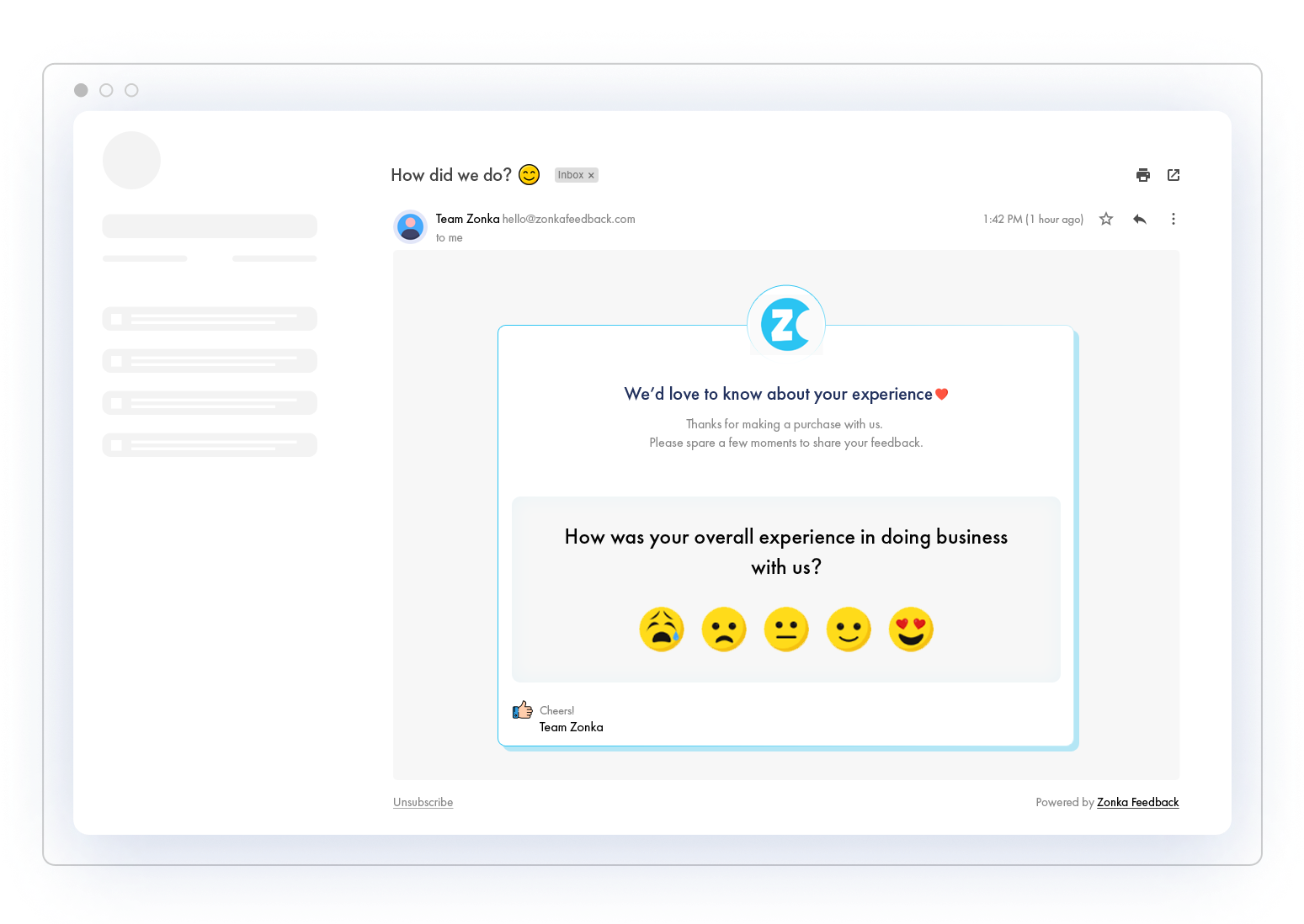 3. Link
3. Link
Add the survey link to the email body to let customers open the survey in the browser.
4. Button
Add a survey button to the email body to display the survey in the body itself.
Information-Rich Feedback
Zonka Feedback allows you to pass important data in survey questions to make the survey more relevant and specific. For example, if you wish to seek feedback on a recent ticket closed, you can pass the ticket ID in the survey question itself so that participants get the context and provide genuine feedback. Similarly, if you wish to capture feedback on agent performance, you can pass the agent’s name in the question so your customers know exactly who you are talking about.
Here’s how you can make feedback information-rick and context-specific:
- Pass Customer Details: Pass information like customers’ names, purchase ID, items, etc.
- Pass Ticket Details: Pass information like the ticket ID, status, etc.
- Pass Agent Information: Pass agents’ names, ID, etc. to collect feedback on individual agent performance
Feedback Management
Zonka Feedback allows you to sync survey scores and responses back to Zendesk so that your team can access the data and close the feedback loop quickly and efficiently.
Customer feedback, after an initial setup, automatically syncs back to Zendesk, after which, you can:
View Feedback and Responses: Access feedback as attributes and fields added to customer contacts
Access Agent-Specific Reports: Access individual reports for agent performance by using advanced filters to sort the feedback by agent performance scores
Automated Workflows
Zonka Feedback makes collaboration much more effective with its automated workflows, which means that as soon as the answers come in, you can tag your team members to perform response-based actions. This enables closing the feedback loop quickly.
Zendesk Ticket Creation
You can automatically trigger ticket creation based on the survey response of your customers after seeking support. For example, if a customer gives a low satisfaction score in terms of a product or service, a ticket will automatically be created.
Conclusion
It is easy to create a Zendesk feedback form and start collecting feedback effortlessly once the initial integration is done. And if you choose Zonka Feedback surveys, you will be assisted at each step before and after the Zendesk survey setup.
So, identify where you can leverage Zendesk feedback and reach out to us to learn how we can help you make the most of our feedback surveys.
Measure Customer Service Performance
Improve your customer service and grow your business with real-time feedback