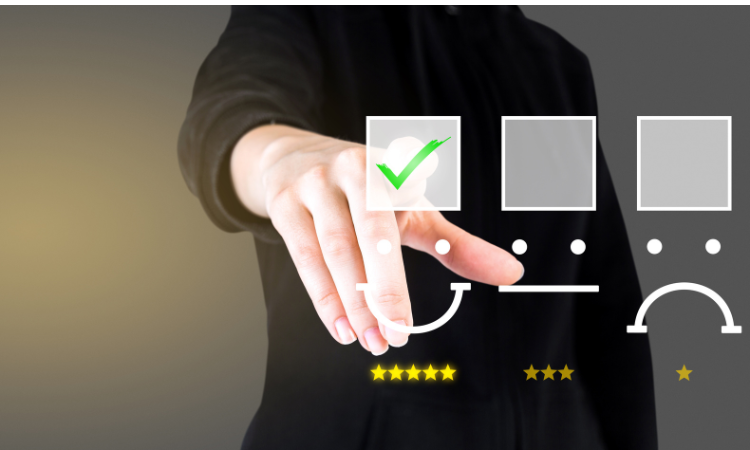Virtual events provide an excellent opportunity for global networking and engagement, but they also come with unique challenges. To make your online event a success, it is important to create unforgettable experiences while harnessing the true potential of technology. Let us explore some tips to help you achieve this.
In recent years, virtual events have become increasingly popular as they offer people from all over the world the opportunity to network and engage without being bound by physical boundaries. However, running a successful online event comes with its own set of challenges that require careful consideration.
Create & Send your Event Promotion Survey
Choose from over 30+ question types, add your own themes and create amazing surveys that people love answering.

While the basics, like scheduling and content, are certainly important, there are some overlooked tips that can take your virtual event to the next level. We will explore five often neglected tips for hosting a great online event in 2023.
Table of Contents
Tips for Hosting a Great Online Event
Hosting an online event is great, but it comes with its own set of challenges. One needs to stride carefully from the planning stage itself to ensure they are able to host a successful event. From event promotion to ensuring engagement to making it more personalized, there are different things that one needs to keep in mind to make the event a success. That said, we have compiled some quick tips to help you host a great event online.
1. Make it Personal
Hosting an online event poses the unique challenge of building connections and fostering engagement where virtual connections have replaced face-to-face interactions. Unlike traditional in-person gatherings, virtual events lack the shared physical space that naturally facilitates networking and relationship-building.
Attendees often find themselves facing a screen, disconnected from the energy and personal interactions that occur in face-to-face settings. Purchase protection is the best coverage for attendees. It guards against unforeseen circumstances and offers a safety net that every attendee can appreciate and make their experience more personal.
Great ways to personalize your event:
- Start by sending pre-event Email Surveys with relevant information to promote the occasion to different audiences. For example, if you’re hosting a virtual trade show, consider sending separate emails and surveys to the visitors, sponsors, and exhibitors.
- Ask everyone to turn on their cameras so visitors can connect a face with the names on their video screen.
- Initiate meetings with icebreakers to allow participants to introduce themselves and overcome potential awkwardness.
- Encourage participants to interact by asking event survey questions and actively responding to comments during live sessions. You can foster a more engaging and memorable event experience by creating a sense of personal connection.
Implementing these strategies will enhance the overall attendee experience and foster a sense of community among participants.
2. Choose a Platform That Fits Your Needs
Choosing the right virtual event platform is critical to running a successful online event. With the myriad of options available, it's important to consider the specific needs of your event. Whether you organize a team event, a trade fair, or a webinar makes a big difference.
Most platforms nowadays offer features like video chat, breakout sessions, and networking opportunities. Beyond that, different providers offer features ranging from registration and ticketing to virtual reality event maps to integrating 3rd-party apps. An event management system can streamline attendee tracking and post-event analysis. In any case, you should check that your chosen platform provides robust security measures to protect sensitive information.
Choosing a platform that aligns with your needs will enhance the overall experience for both organizers and participants. Veertly is a great all-rounder event platform with tons of customization options to create events that match your ideas.
3. Use Gamification
Gamification is a powerful tool for enhancing attendee engagement and interaction during virtual events. By incorporating game design elements, you can make the event more fun and interactive
For example, Zonka's survey builder and quiz features for Webex enable you to create interactive polls and quizzes that keep attendees engaged and motivated. You can display scores and leaderboards based on their level of participation or correct answers. This not only encourages active involvement but also adds an element of friendly competition.
Gamification can transform an otherwise passive event into an exciting and immersive experience.
Other fun ways to gamify your event experience:
- Virtual Exhibitor or Sponsor Challenges: Collaborate with event sponsors or exhibitors to create challenges or mini-games related to their products or services. For example, participants can complete tasks or solve puzzles related to sponsor offerings, earning rewards or exclusive discounts upon successful completion.
- Social Media Contests: Encourage attendees to engage with the event by hosting contests or challenges on social media platforms. This could involve asking participants to share event-related photos, videos, or creative content using specific hashtags. Reward winners with prizes or recognition during the event.
4. Prioritize Accessibility and Inclusion
Accessibility and inclusion should be top priorities when planning an online event. Ensure that your chosen platform supports accessibility features such as closed captioning for the hearing impaired and screen reader compatibility for visually impaired individuals.
Make sure your event materials and presentations are accessible and easy to understand for people with diverse backgrounds and abilities. Consider providing live interpretation or subtitles for multilingual audiences. By prioritizing accessibility and inclusion, you create an environment that welcomes and accommodates a wide range of participants, enhancing the overall event experience. A simple and clear presentation design with easy-to-read fonts and image descriptions can make your content more accessible to all attendees.
5. Follow-up with Attendees
Following up with attendees is crucial in maintaining connections and nurturing relationships. Send a post-event survey to gather feedback and insights on the occasion. You can use this feedback to improve future events and address any areas that may need attention.
Consider sending personalized thank-you emails to attendees expressing appreciation for their participation and contributions. Additionally, provide resources such as recorded sessions or presentation slides to attendees so they can revisit the content and share it with others. By following up, you show your commitment to continuous improvement and strengthen your relationship with attendees.
Becoming an expert host
Hosting a successful online event requires more than just technical know-how and content planning. By implementing these five overlooked tips, you can create a personal, engaging, and inclusive experience for your attendees. Making the event personal, choosing the right platform, incorporating gamification, prioritizing accessibility, and following up with attendees are all crucial elements that can take your virtual event to new heights.