Customers are the lifeblood of every business. If you have a world-class product, good financial resources and a highly productive team of employees, but you are unable to attract and satisfy customers and make them choose you again, all other resources go useless.
Customer Satisfaction is the core of a business without which no business can survive, forget about attaining high success. Therefore, it is essential to know whether your customers are satisfied or not. One of the most reliable metrics to measure customer satisfaction is the CSAT (Customer Satisfaction) score.
Measure Customer Satisfaction and Improve Customer Experience🔥
Create customized surveys and feedback forms and take real-time feedback from your customers at all touchpoints.

CSAT metrics, as an extension of Salesforce surveys, are extensively designed for and placed at those customer touch-points where measuring the engagement experience is extremely crucial for a business. These events may include:
1. When a prospect becomes a free-trial user
2. When the free-trial user completes a purchase
3. When you have incorporated a new product feature and currently it's in the Beta stage, and more.
No matter whether you are a SaaS, healthcare, retail, or eCommerce company, Salesforce CSAT surveys can help you measure your customers' overall experience, identify the issues and take feedback-driven reparatory actions, and make business decisions, considering that you are properly doing Salesforce Feedback Management.
Technically, a CSAT rating scale contains a 1-5 scale with a generic question:
How satisfied are you with the overall experience with us?
Although this question may vary from industry to industry and even the survey design may differ depending on the placement of the survey, the intent stays the same!
To calculate the CSAT score, you find the average of all customer ratings and the numeric score you get. Following is a list of some ready-to-use CSAT survey templates you can use:
1. Customer Onboarding Feedback Survey Template
2. Post Product Delivery Feedback Survey Template
3. Quick General Customer Satisfaction Survey Template.
You can see one of the Salesforce CSAT templates in action below. Just click on 'Get Started' to get your hands dirty!
Why you should use a Salesforce CSAT Survey
With Salesforce, you and your teams get all the information related to your customers that is beneficial for your teams to know while dealing with the customers. When did customers join, their purchases, issues faced, their resolutions provided, interactions, case histories, and every information related to the customers is at their fingertips with Salesforce.
This data is helpful when your service teams contact the customers. Whether it is a complaint, a service request, or a general query, Salesforce data helps your teams better understand the customers' needs and serve them more appropriately.
But it is not always easy for your teams to have in-depth insights into the customers' experiences and the feedback generated with those experiences. Looking at the long details of each interaction and customers' comments can become cumbersome for your teams, making them reluctant to look into every minute detail.
However, with an AI-based Salesforce survey tool, you can create customer satisfaction surveys for Salesforce that can automatically trigger at the right touchpoint and the right time. so that your customers can rate their satisfaction with all their experiences and your teams and get a holistic view of the customer feedback and ratings directly on the Salesforce platform. A Salesforce CSAT survey can be used to gauge customer experience about anything, whether it is a transaction, an interaction, an issue resolution, a product, service, or any aspect of the business.
By integrating CSAT Surveys to Salesforce, these surveys are mapped to salesforce accounts or contacts or the cases aligned with those accounts like a purchase transaction, an interaction, an issue, etc., and their feedback about them so that you can serve your customers better. Using CSAT surveys with Salesforce ensures that no feedback remains behind the curtain and your teams get a quick 360-degree view of customer interactions.
This enables your customer service and other teams to understand more clearly the needs and expectations of your customers and thus provide them with a great experience.
Measuring Salesforce CSAT will further help your various departments to carry on more effective procedures like:
- Your Customer Care Service teams can track well the work of Customer Care Executives and Service reps.
- The Human Resources team can measure and track the performance of employees and can also run employee surveys to measure employee satisfaction.
- Marketing teams can use the CSAT response data with the customer demographic data to ensure better segmentation and targeting.
- Sales teams can use post-sales CSAT survey data to improve the sales process.
- Management and Operations can track the CSAT rising or falling with respect to certain business decisions and make more effective decisions in the future.
When you measure customer satisfaction with Salesforce, you get to know how your business decisions and changes in your products and services affect the customers’ experiences. For instance, if you implement a change in the feature of your product, you can track how your decision affects customer experience through regular CSAT scores going up or down.
In case, your CSAT scores start going down, you can follow up on your CSAT Salesforce survey to dig deeper to know the root cause of the problem and make improvements to enhance customer satisfaction.
Most Popular Salesforce CSAT Survey Workflow for Salesforce Feedback Management
The most popular CSAT workflow is a case-closed CSAT survey where CSAT is measured when a case is closed. This workflow is aimed to measure the satisfaction levels of the customers when they raise issues or requests and they are resolved and their case is closed in the service cloud.
Here is how you can create a Salesforce CSAT survey and share them with your customers to obtain feedback synced to your Salesforce platform.
Steps to Create and Use Salesforce CSAT Surveys
- Create a Salesforce CSAT survey with Zonka Feedback
- Create a custom object for your Salesforce CSAT survey
- Set the rule criteria
- Set the Workflow action
- Select and add the survey template
1. Create a Salesforce Survey with Zonka Feedback
Zonka Feedback provides hundreds of ready-to-use templates to create beautiful customized surveys to measure Customer Satisfaction. You can create various types of CSAT surveys and use various variety of question types like radio buttons, checkboxes, circles, star ratings, heart ratings, self-explanatory smiley surveys, and emoticons to let your customers express their level of satisfaction.
You get various question types and can also customize the CSAT questions as per your business requirement. You can modify the CSAT question based on a newly added product feature, a transaction, a particular product, service, or anything on which you want to measure your customers’ level of satisfaction.
Zonka Feedback enables you to create mobile-responsive surveys and white label them to add your own branding, colors, themes, and styling to your surveys.
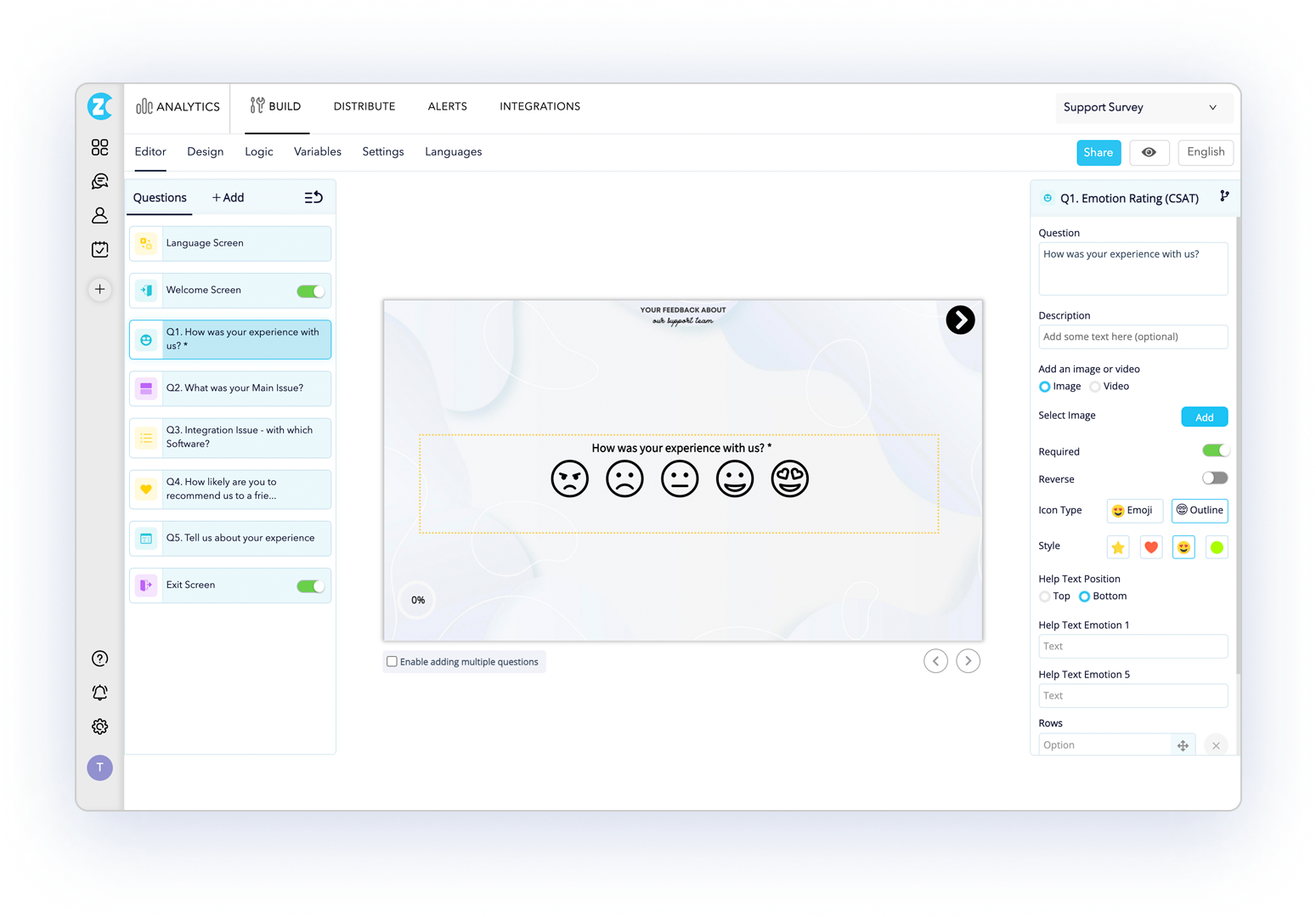
2. Create a Custom Object for your Salesforce CSAT Survey
Give your Salesforce object a simple name. For instance, you want to send a CSAT survey on a request as soon as the status of the object is changed to Closed. Simply name the object as ‘Case Closed CSAT’.
3. Set the rule criteria
In this case, the criteria would be: Status equals Closed.
4. Set the workflow action.
The workflow action would be to send a new email CSAT Salesforce survey to the customer.
5. Select and add the Survey template
Select and add the Survey template you have just prepared to send as a Salesforce CSAT survey. You can also choose to send the survey in two ways. The first is to send the hyperlink to the survey in the email body. The second is to embed the survey in the email, which will display the first question of the survey in the email body itself, and the customers can respond to it and enter the full survey screen through it.
Similarly, you can set criteria based on the survey responses and define the action when you receive a survey response. For instance, you can set rule criteria to send email alerts to your teams when the score is two or lesser. So, when a low CSAT rating is received, it will send email alerts to your customer service or retention teams or account owners.
Also, we recommend you to test the surveys first before and ensure that everything is working perfectly as per your requirements and then finally go ahead with the Salesforce CSAT survey process.
How to use CSAT Surveys in Salesforce?
Customer Satisfaction (CSAT) Score surveys can be used to gauge customer satisfaction with any aspect of your business. Here are some ways you can utilize CSAT to the best extent in Salesforce.
1. Improve your Website
With CSAT surveys, you can gauge the experience of your website visitors and online customers. Online customers can face several issues while exploring your website or purchasing a product or a service. CSAT surveys provide valuable data on whether your customers are satisfied with their website experience. For instance, if you receive a low satisfaction survey response on your website survey, you can create and assign tickets to your Web Development team to work on the website to improve customer experience. You can hire developers, web development company to make sure that your website is up to par and provides the best customer experience.
Similarly, suppose your customers face billing issues while purchasing a product online. In that case, you have all the data in the Salesforce account, and you can create and assign tickets to your Finance team to look into the modes of payment.
2. Improve your products and services
With CSAT survey rating and responses to the follow-up questions, you get rich customer insights synced to Salesforce customer accounts. Explore the issues and concerns of dissatisfied customers to know where your products and services are lacking, and develop world-class products to enhance your customers’ satisfaction to the maximum.
3. Maintain the strengths of your Business
Ask about all aspects of your business through CSAT surveys. Whether it is a new product, product feature, or an added service, get CSAT ratings for all and know what your customers like the most. This will let you know the strengths of your business, products, and services and help you maintain them to ensure customer satisfaction.
4. Prevent Customer Churn
Identify your dissatisfied customers and the causes of their dissatisfaction through CSAT surveys. You can resolve customer issues, eliminate causes of dissatisfaction to ensure high satisfaction levels, and thus prevent your customers from churning.
5. Cross-sell and Up-sell
With the consistent customer insights on Salesforce, you get to know the likes, dislikes, needs, and preferences of the customers. With this valuable information, your customer success teams can use customer satisfaction reports to cross-sell and up-sell more products and services to the customers, which will ultimately benefit your business.
.png?width=1449&name=frame_generic_light%20(2).png)
6. Review Marketing
Review Marketing is a way to market your products and services where you use your customer reviews to advertise a business online and sell your products and services. With responses to Salesforce CSAT surveys, you will get rich data on customer reviews and ratings. You can use these ratings on your website, social media and review platforms to market your brand.
How Zonka Feedback Workflows can Compliment a Salesforce CSAT Survey?
1. Real-time notifications to the relevant teams
With Zonka Feedback and Salesforce integrations, you can set triggers to send feedback notifications automatically to the relevant teams. You can take the basis of CSAT ratings and the responses to CSAT follow-up questions to set such triggers.
For instance, if a customer is unhappy with your services and gives a low satisfaction rating in the CSAT surveys, you can set automated workflows to create a ticket regarding it. If he answers the follow-up question and gives a reason related to a specific team like he didn’t get adequate support for his issues, the ticket can be automatically assigned to the customer support team
2. Automated follow-up Surveys
You can set triggers to send follow-up surveys to follow up on the responses of CSAT surveys. For instance, if a customer shared a high satisfaction rating, you can send emails to thank the customer and ask the reason for the rating, the most positive aspect that the customer liked, and whether the customer is willing to recommend the product to friends and known ones.
Similarly, if you get a low rating, you can trigger emails to apologize to the customers and send surveys asking about the reason for the low rating, and how you could help to improve the customer experience.
3. Escalation metrics
You can also set workflows as per escalation metrics. For instance, if a customer is unhappy with a customer support agent and leaves a low rating with feedback that the agent could not solve his issues, you can set workflows to escalate that and assign the ticket to the customer service manager.
Conclusion
CSAT surveys are a great way to capture customer insights. With Zonka Feedback for Salesforce, you can easily create and send your Salesforce CSAT surveys using CSAT survey templates and map your valuable feedback with Salesforce to provide a holistic view to your teams about customer feedback and CSAT ratings. This enables your teams to serve your customers better and enhance their satisfaction levels to attain great success.












