With Zonka survey app now you can easily filter data by time. Just visit 'Reports' and select filter data by time. You can select the time slots to choose from or select your custom time for when you want to access the data. This feature will be highly useful for the businesses who want to compare data as per different time slots.
Elevate CX with Customer Feedback🔥
Collect real-time, in-moment feedback at all touchpoints in customer journey and leverage feedback insights to transform customer experience.

For instance, if a restaurant holds an event every Wednesday from 9-11 PM, the restaurateurs can fill a custom time slot according to them and access data between 9-11 PM exclusively and compare the quality and nature of feedback received at the time of the event. They can also use this time filter to examine reviews about their gig and the quality of services offered by the staff at that time particularly.
How it Works
Follow these steps to begin filtering feedbacks based on timing over the web panel -
- Visit https://www.zonkafeedback.com/ and log in with your details.
- Visit Reports.
- Choose Advanced Filters and from the dropdown now choose Filter by Time.
- Select one of the available time slots or choose custom time.
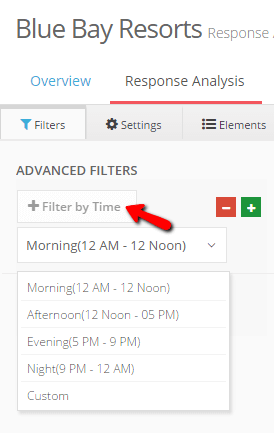
Benefits
Facilitating time based inspections For instance - it is very crucial for hospitals to scrutinize their services at the night time so they can opt to filter feedbacks received during that time. Similarly restaurants can use time based filters to examine feedbacks coming during breakfast, lunch, dinner and during events separately.











