Typeform has earned a reputation for its conversational approach to surveys, creating an engaging and user-friendly experience for participants. By turning traditional questionnaires into interactive conversations, it has become a go-to choice for businesses and researchers alike. But there are numerous Typeform alternatives that can help you take your survey creation to next level at lower price than typerform.
Typeform offers many innovative features, it may not meet everyone’s needs. You might be searching for an alternative that offers more affordable pricing, advanced customization, better branding options, or simply a tool that aligns more closely with your specific goals.
Fortunately, there’s no shortage of excellent Typeform alternatives on the market. These platforms cater to diverse requirements, whether you’re prioritizing robust features, ease of use, or seamless integration with other tools. In this blog, we’ve rounded up the top 13 Typeform alternatives in 2026, complete with key features, pros, limitations, and pricing, to help you find the perfect fit for your online survey and form-building needs.
TL;DR
- Businesses may look for alternatives to Typeform due to its few question types, higher cost, and complicated features.
- We have compiled a list of the top 10 Typeform alternatives through set parameters including versatility, user experience, cost optimization, support, and scalability to better align with your goals.
- Some of our top alternatives to Typeform from our list include Zonka Feedback, Jotform, Zoho Forms, Google Forms, AskNicely, InMoment, and many more.
- Apart from that, we have also shared a list of other platforms and their various alternatives, such as Medallia alternatives, SurveyMonkey alternatives, Hotjar alternatives, etc.
- As a Typeform alternative, Zonka Feedback provides comprehensive feedback solutions, omnichannel collection, enhanced security, customization, employee engagement tracking, and advanced analytics. Click here to book a demo today!
Measure Customer Feedback & User Insights
Discover powerful Typeform alternatives to measure customer feedback and user insights with advanced features, customization, and affordability.

Typeform: Strengths and Limitations
Typeform has gained popularity for its visually appealing and conversational approach to online forms and surveys. However, as with any tool, it has its advantages and disadvantages. Let’s take a closer look at what makes Typeform stand out and where it falls short.
Typeform Advantages
A quick look at what makes Typeform a popular choice. Here are the few advantages of typeform:
- Exceptional Visual Appeal: Typeform is well-known for its sleek, modern, and professional designs, making forms and surveys visually engaging. It offers features like images, videos, and customizable themes, which can align forms with your branding needs.
- Enhanced User Engagement: Typeform’s conversational style makes filling out forms feel like a natural interaction rather than a chore. This can improve engagement, particularly for audiences that appreciate a unique, user-friendly experience.
- Intuitive Usability: Creating forms with Typeform is straightforward, even for beginners. Its drag-and-drop editor ensures that users can design forms without needing technical expertise, reducing the need for extensive customer support.
- Advanced Features: Typeform provides features like logic mapping and calculators, which allow users to include dynamic questions and numerical formulas. These functionalities add depth to its otherwise simple form-building process.
- Accessibility Shortcuts: The ability to complete forms using keyboard shortcuts is a convenient feature that enhances the overall user experience and can boost response rates.
Typeform Disadvantages
Key limitations that may impact your decision to use Typeform. Here are the few disadvantages of Typeform that you must look:
- Limited Response Handling: One of the most significant criticisms is the strict response limits on free and lower-tier plans. These limits can make it difficult for users to collect sufficient data for meaningful insights, especially when combined with potential spam or bot activity.
- Vulnerable to Bots and Spam: Typeform’s lack of robust anti-spam measures, like captchas, leaves forms vulnerable to automated responses. This can compromise the accuracy and reliability of collected data.
- Pricing Structure: Typeform’s pricing is often viewed as expensive, particularly since many advanced features are locked behind higher-tier plans. Users may find themselves paying for features they don’t need.
- Limited Customization: Despite offering visual customization options, Typeform’s forms follow a fixed, one-question-at-a-time format. This lack of layout flexibility can make all forms feel somewhat uniform, even with branding elements.
- Suboptimal Performance for Complex Forms: When designing lengthy or detailed forms, the interface can lag or become cumbersome to use. This can lead to inefficiencies and errors, especially for users creating forms with numerous fields or advanced logic.
- Payment Integration Constraints: Typeform supports payment collection through Stripe only, which may not suit businesses looking for broader options like PayPal or Square.
- Limited Use Cases: While Typeform excels in simple and visually engaging surveys, it may not be the best fit for complex data collection, payment forms, or forms requiring advanced customization or analytics.
Typeform is a great option for businesses that prioritize aesthetics and conversational design in their forms. However, its limitations—such as response caps, pricing structure, and lack of flexibility—have led many to explore Typeform alternatives that offer better customization, affordability, and advanced functionality.
Best Typeform Alternatives with Features and Price
Explore the best 13 Typeform alternatives with their unique features, flexible pricing, and enhanced customization to meet your survey and form-building needs.
|
Typeform |
Starting Pricing (Per Month) |
Best For |
G2 Rating |
|
Zonka Feedback |
Custom |
For seamless online and offline surveys with extensive customization, AI-driven analytics, and multilingual capabilities across diverse industries. |
4.6 |
Fynzo Survey |
$19 |
Perfect for dynamic, mobile-friendly surveys with real-time response notifications. |
4.4 |
Jotform |
$34 |
Best for creating versatile, customizable forms with advanced approval workflows. |
4.7 |
HubSpot |
Contact their team |
Great for marketing-focused forms with seamless CRM and automation integrations. |
4.4 |
Zoho Forms |
$17 |
Suited for businesses seeking affordable, collaborative form-building within the Zoho ecosystem. |
4.4 |
WPForms |
$199 |
Designed for WordPress users needing intuitive drag-and-drop form creation. |
4.7 |
Google Forms |
$12 |
A free, user-friendly solution for quick surveys with basic collaboration features. |
NA |
Medallia |
Contact for pricing |
Tailored for enterprises focusing on advanced customer experience management and sentiment analysis. |
4.6 |
AskNicely |
$449 |
Ideal for tracking NPS, CSAT, and CES to improve customer loyalty. |
4.7 |
Forsta |
Contact for pricing |
Perfect for detailed voice-of-customer feedback with offline and advanced reporting options. |
4.2 |
InMoment |
Contact for pricing |
Best for multi-channel customer feedback collection with predictive and sentiment analytics. |
4.7 |
forms.app |
$16 |
Great for cost-effective, branded forms with extensive customization and payment collection. |
4.5 |
GetFeedback |
Contact for pricing |
Perfect for real-time feedback collection with CX insights and offline capabilities. |
4.5 |
1. Zonka Feedback Survey And Form Builder App
Zonka Feedback is an intuitive and robust online survey and form-building platform, designed to make data collection seamless and engaging. Its user-centric approach not only simplifies survey creation but also enhances the respondent experience with highly interactive and visually appealing forms.
What sets Zonka Feedback apart is its extensive customization capabilities. From white-labeling and branding to advanced design and question logic, Zonka Feedback empowers users with unparalleled control to create surveys that align perfectly with their brand identity. This level of personalization goes beyond the standard offerings of platforms like Typeform.
While Typeform is known for its pre-built, visually engaging forms and surveys, Zonka Feedback takes it a step further. It allows users to build fully customized online surveys, contact forms, and feedback tools tailored to their unique business needs. Whether you're collecting customer feedback, measuring NPS scores, or conducting market research, Zonka Feedback provides the flexibility and tools to create exceptional survey experiences. It is one of the best Typeform alternatives currently available in the market at much lower price.

Zonka Feedback Vs. Typeform: Key Differences
- Zonka Feedback provides you with a versatile selection of over 30 questions tailored to your specific requirements and preferences; in contrast Typeform's one-question-at-a-time approach can consume more time.
- In terms of similarity, both Zonka Feedback and Typeform allow conditional logic feature; however Zonka Feedback logic feature is available in both desktop and mobile. Whereas, Typeform users can only use conditional logic option in desktop.
- Zonka Feedback and Typeform both offer pre-built surveys; however, Typeform surveys are more focused on industry-based, whereas Zonka Feedback offers different versatile survey types, including NPS surveys, CSAT surveys and CES surveys.
- Being one of the best Typeform alternatives around, Zonka Feedback offers pre-filled survey option to prevents survey fatigue that Typeform users long for.
- Ice on the cake is, users can use offline surveys, making it possible to create customizable data collection forms and survey forms, and use it in kiosk mode with Zonka Feedback. Typeform is mainly designed to work only with an internet connection.
- Zonka Feedback also gives you a feedback button option to capture customer responses on the website.
- Users seeking a more versatile tool for different types of interactive online forms and surveys, Zonka Feedback is a better option than Typeform.
Top Features
- Collect Feedback Anywhere: Seamlessly capture responses with beautifully designed offline surveys.
- Custom Feedback Forms: Create tailored forms to collect customer and employee feedback on-premises.
- Lead Capture at Events: Use the app to capture leads effortlessly at exhibitions, conferences, and trade shows.
- Field Surveys Made Easy: Design detailed forms for market research and field data collection.
- Kiosk Mode: Convert touchscreen tablets and iPads into unattended feedback kiosks for streamlined data gathering.
- User-Friendly Survey Builder: Build and customize surveys without requiring any technical expertise.
- Versatile Question Types: Access over 30 question types, including NPS, CES, and CSAT metrics, with white-label branding options.
- Engaging Surveys: Enhance response rates with dynamic surveys featuring logic and branching.
- Comprehensive Analytics: Track and visualize survey responses and CX metrics over time.
- Team Performance Insights: Analyze and compare team member performance across metrics and survey responses.
- Quick Reporting: Gain instant summaries of responses, CX metrics, and survey performance channels.
Pricing
- Custom pricing based on business requirements
2. Fynzo Survey
Fynzo Survey, one of the Typeform alternatives, has a wide range of customization choices, enabling you to design custom and highly personalized surveys.
You have a feature-rich and adaptable online survey builder when you select Fynzo Survey as a Typeform substitute.
Fynzo Survey offers a strong solution to satisfy your survey-building needs, regardless of whether you require dynamic surveys, vast customization possibilities, seamless integrations, embedded forms, or flexibility in sharing the surveys. Using Fynzo Survey, you may communicate with your audience on any device and see the replies in real time.
-png.png?width=2022&height=1258&name=frame_generic_light%20(33)-png.png)
Fynzo Survey Vs. Typeform: Key Differences
You have access to a potent survey creator with Fynzo Survey which is competitive with Typeform in terms of usability and functionality. Fynzo Survey stands out in several ways:
- Fynzo Survey offers a number of question formats, including star ratings, smileys, NPS, and Likert scales, which are much easier to use than Typeform.
- You can use complex features in Fynzo Survey like piping, branching logic, and adjustable variables, giving you the freedom you need to simplify your surveys, which are quite complicated in Typeform.
- With Fynzo Survey, you have a variety of options for disseminating your surveys, including social media, email, website embedding, and QR codes.
- Fynzo Survey provides one of the best survey apps that work with both iOS and Android, enabling you to create, distribute, and examine survey results while on the road, even when the internet isn't available, while in Typeform, there is no offline surveys feature.
- Fynzo Survey offers you the option to be notified of responses both on your desktop and mobile in real-time, guaranteeing that you keep informed of the replies from your audience as they come in.
- Fynzo Survey provides a wide range of customization possibilities, making it a powerful online form maker. These options include personalizing survey templates, customizing survey appearance, and exploring different question types that too in a quite easy way which is simply not available in Typeform. Hence, it is also one of the good options if you are looking for Typeform alternatives.
Top Features
- Diverse Question Formats: Supports various question types, including star ratings, smileys, NPS, and Likert scales, making surveys interactive and user-friendly.
- Advanced Survey Logic: Offers complex features like piping, branching logic, and adjustable variables to simplify and personalize surveys.
- Multi-Channel Distribution: Share surveys seamlessly via social media, email, website embedding, and QR codes.
- Offline Survey Capability: Conduct surveys without an internet connection using the app on iOS and Android devices.
- Cross-Device Compatibility: Create, distribute, and analyze survey results on the go using mobile-friendly applications.
- User-Friendly Interface: Easily design and customize surveys with intuitive tools for a hassle-free experience.
Pricing
- 14-day trial free trial available.
- The starter plan is priced at $19
3. Jotform
As one of the Typeform alternatives, Jotform offers a wide range of customization options, allowing you to either create custom forms and highly personalized forms with your branding, styling, and layout preferences.
Choosing Jotform as a Typeform alternative provides you with a feature-rich and flexible online form builder option.
Whether you need dynamic forms, extensive customization options, robust forms, seamless integrations, embedded forms, or versatility in form types, Jotform offers a robust solution to meet your form-building needs.
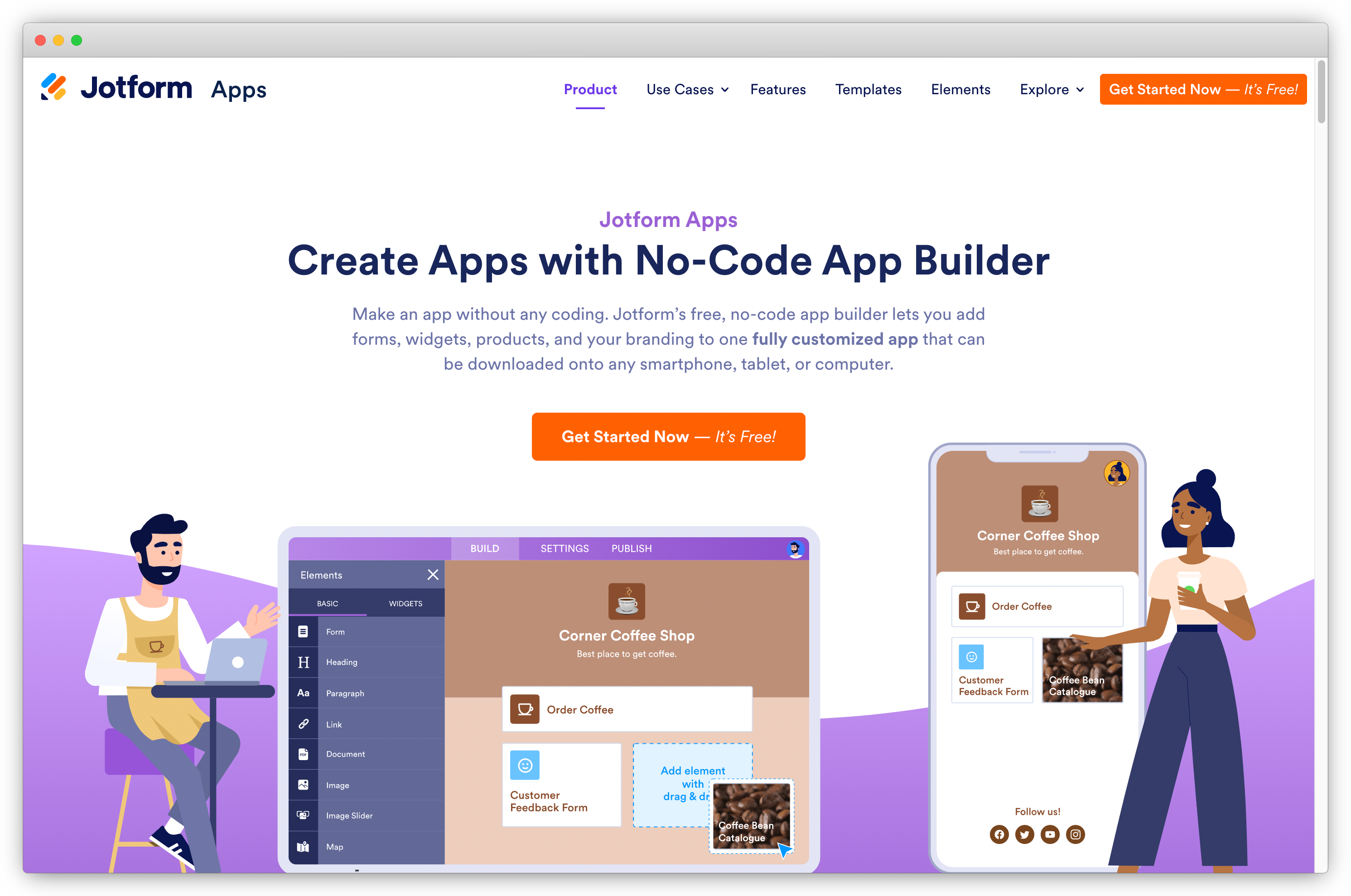
Jotform Vs. Typeform: Key Differences
- Unlike Typeform, Jotform offers dynamic forms that automatically adjust condition logic based on user input, enabling the display or hiding of fields, according to respondents' responses.
- Typeform, in contrast, provides basic conditional logic functionality with limited options for customizing the form responses based on respondents' answers.
- One of the stand-out features of Jotform is its “automated approval processes,” which streamlines form management for the entire team. Typeform lacks these approval workflow features as it requires multi-step approval processes.
- Since Jotform has a much broader scope, it provides a free online form builder to gather quick customer feedback. You can either create simple forms or complex forms, even add your own questions, set up conditional logic, and share your custom survey online to start collecting responses instantly.
Top Features
- Dynamic Forms: Automatically adjust conditional logic based on user input to display or hide fields.
- Automated Approval Processes: Streamlines form management for teams, eliminating the need for multi-step approval workflows.
- Free Online Form Builder: Create both simple and complex forms with ease to gather quick customer feedback.
- Custom Questions and Logic: Add your own questions, set up conditional logic, and customize forms to fit your needs.
- Effortless Sharing: Share forms online seamlessly to start collecting responses instantly.
Pricing
- The basis plan starts at $34 per month.
- For customizable plan you can reach out to their team.
4. HubSpot Form Builder
Compared to Typeform, HubSpot Form Builder provides form builders with a more comprehensive set of features and integrates form builders more seamlessly with HubSpot's marketing and sales tools suite.
With HubSpot's Online Form Builder, users can access advanced customization options for unlimited forms, including progressive profiling of form fields and smart fields, enhancing the form-building experience technical forms, and the form data collection process.

Hubspot Form Builder Vs Typeform: Key Differences
- As a custom form builder, Hubspot form builder is one of the suitable alternatives to Typeform as the platform allows users to choose from various other form builder fields and customize them to fit their needs.
- It provides advanced customization options, such as progressive profiling and smart fields, whereas, Typeform offers customization features mainly for visually engaging and interactive forms.
- Hubspot form builder supports various types of forms, including conversational forms, payment forms, online payments, online payments, lead generation forms, surveys creating forms, and contact forms, tailored to different stages of the customer journey whereas Typeform offers only conversational forms focusing on user engagement and interactivity.
- Regarding pricing, Hubspot is more expensive than Typeform. However, its free version is a part of HubSpot's marketing platform that includes all other essential marketing tools and a CRM and email automation system.
Top Features
- Custom Form Fields: Design forms with diverse fields tailored to specific business needs.
- Advanced Customization: Includes features like progressive profiling and smart fields for personalized forms.
- Diverse Form Types: Create conversational forms, payment forms, lead generation forms, surveys, and contact forms.
- Integrated Marketing Tools: Access forms alongside CRM, email automation, and marketing tools in the free plan.
- Comprehensive Customer Journey Support: Forms are designed to align with various stages of the customer journey.
Pricing
- Contact their team for pricing information.
5. Zoho Forms
Zoho Forms is a compelling choice to build forms for businesses already utilizing the Zoho Office Suite, offering an affordable and integrated form-building solution.
The feature-rich form builder provides users with 30+ field types, customizable themes, and situation-specific templates to create beautiful forms.
While Zoho Forms may not boast as many templates or advanced customization options as Typeform, it still delivers strong customization capabilities multi-page forms, including advanced branding choices.

Zoho Forms Vs. Typeform: Key Differences
- Zoho Forms offers a variety of collaboration tools that facilitate teamwork and efficient form-building processes in contrast, Typeform offers some basic collaboration features, as it lacks the same level of extensive collaboration.
- One of the features that you get with Zoho Form is its “form analytics,” which allows users to monitor the performance of their web forms. The platform also allows users to embed their custom web forms anywhere, directly into their websites.
- And for those already utilizing Zoho Office Suite, Zoho Forms can be a highly effective and cost-efficient option.
Top Features
- Collaboration Tools: Facilitate teamwork and streamline form-building with advanced collaboration features.
- Form Analytics: Monitor the performance of web forms with detailed analytics.
- Website Embedding: Easily embed custom web forms directly into websites.
- Cost-Effective Integration: Seamlessly integrates with the Zoho Office Suite for efficient workflows.
Pricing
- The initial plan for the Zoho form starts at $17 per month.
6. WPForms
WPForms is a great option for users seeking a quick and user-friendly alternative to creating customizable website surveys and forms themselves. With its drag-and-drop form builder, WPForms enhances completion rates and strengthens security measures to combat spam and form submissions effectively.
WPforms conversational forms help users make their web forms feel more human, so to improve their conversions.
WPForms Vs. Typeform: Key Differences
- WPForms is a WordPress plugin, designed specifically for WordPress users who want to create forms within their websites whereas Typeform is a standalone form builder platform.
- The drag-and-drop option in WPForms makes it convenient for users to create forms without coding knowledge. However, with Typeform users can choose from visually engaging and interactive forms to gather feedback.
- One of the cool features of WPForms is integrating with marketing email surveys which helps enhance your form functionality.
Key Features of WPForms
- WordPress Integration: Designed specifically for WordPress users to create forms directly on their websites.
- Drag-and-Drop Builder: Create forms effortlessly without requiring any coding knowledge.
- Email Survey Integration: Enhance functionality by integrating forms with marketing email surveys.
Pricing
- The initial plan starts at $199 per month.
7. Google Forms
Google Forms is a versatile and user-friendly online survey and form-building tool provided by Google as a part of its suite of productivity applications. It allows users to create customizable surveys, questionnaires, quizzes, and feedback forms easily and quickly.
With its simplicity and integration with Google Drive, Google Sheets, and other Google Workspace applications, Google Forms has become a popular choice for various purposes, from collecting data to event registrations and customer feedback.
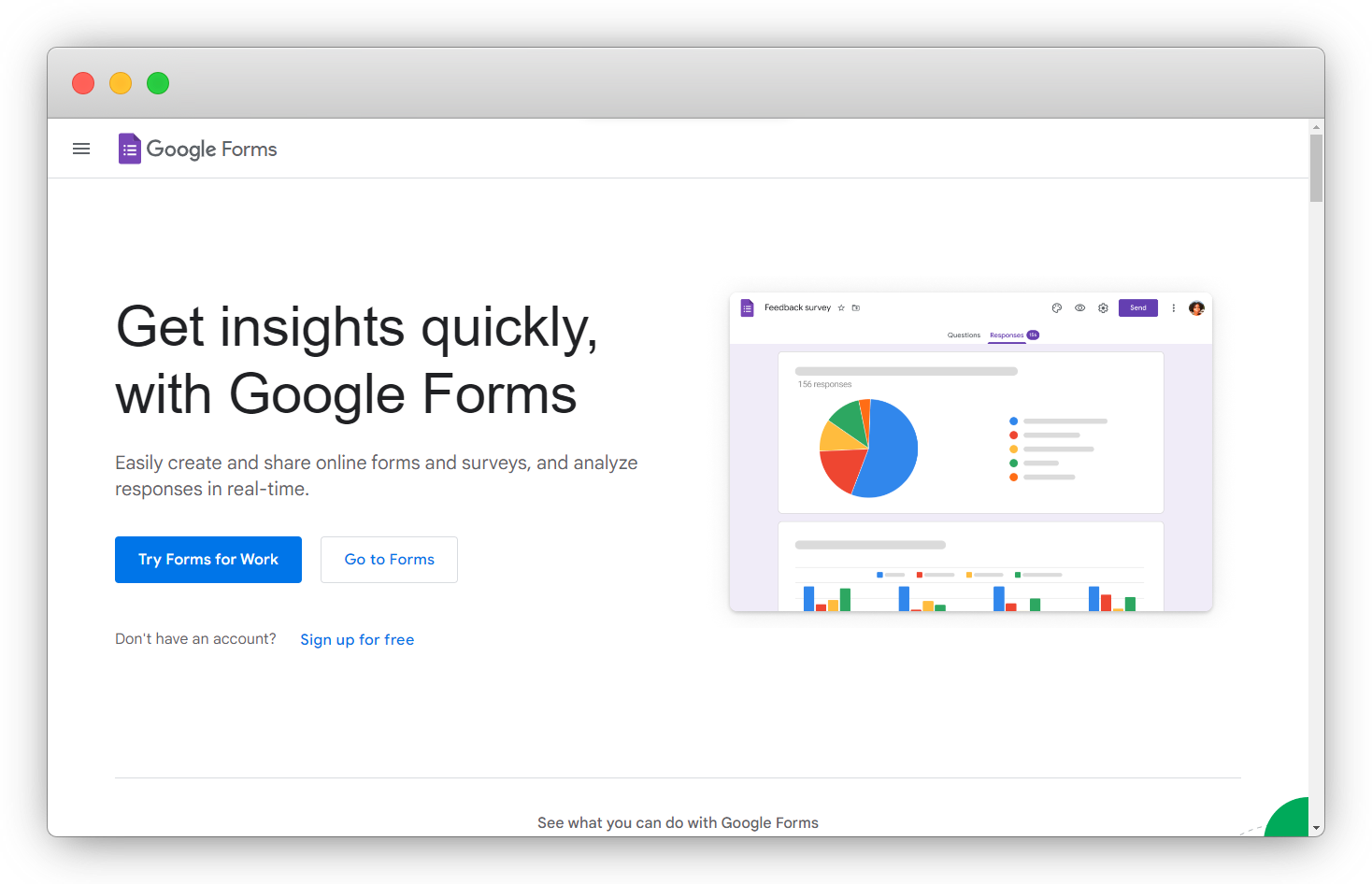
Google Forms Vs Typeform: Key Differences
- Both Google Forms and Typeform don't need any coding knowledge to create forms. However, Typeform requires adding elements to the survey. With Google Forms all the essential features like multiple-choice, linear scale, and checkboxes are at the top of the question type menu.
- Google Forms doesn’t have unique and advanced functionality for collaboration. Unlike Typeform, Google Forms is all about collaboration.
- You can access Typeforms on Windows and Mac computers with Chrome, Safari, Firefox, Microsoft Edge, and Opera browsers. But Typeform sadly isn’t an all-rounder. Whereas Google Forms is available on most browsers, including Chrome, Firefox, and Microsoft Edge.
Top Features
- Ease of Use: Simple, no-coding-required interface with essential question types readily available.
- Browser Compatibility: Accessible on most major browsers, including Chrome, Firefox, and Microsoft Edge.
Pricing
- The initial plan is free. However, the business plan starts at $12 per month.
8.Medallia
Medallia is an enterprise-level platform enabling businesses to create and deliver brand-building customer experiences. The platform captures data from every customer and employee interaction across every touchpoint, to create actionable insights, and take cations.
Its digitally intuitive drag-and drop builder allows both technical and non-technical users to build quick customized and effective surveys, while supporting changes in real time.
With its advanced tools for sentiment analysis and text analytics, Medallia is trusted by some of the top global brands, like Airbnb, Anaplan, Delta, Equinix, and more, to manage their customer feedback and enhance customer experiences.

Medallia Vs. Typeform: Key Differences
- Medallia and Typeform allow users to collect customer feedback, create surveys and, and insights. However as an alternative to Typeform , Medallia provides 360 degree view of customers, giving users more personalized customer experience.
- Although Medallia and Typeform support multichannel feedback collection, Medallia offers advanced feedback analysis tools. Typeform, on the other hand, allows feedback collection only through online forms and surveys.
- You can use the Medallia NPS platform that enables users to turn detractors into promoters by immediately alerting the right person or team.
- One thing that sets Medallia apart from Typeform is its Video option, as it helps businesses to gather feedback from customers through Video to gain deeper insights. Whereas the Typeform VideoAsk feature allows respondents to answer questions through recorded videos, audio, or text.
- Another unique feature users get with Medallia is 2-ways integration, helping them to transmit data in real-time to the channel manager, and back again to the PMS.
Top Features
- 360-Degree Customer View: Provides a comprehensive view of customers for personalized experiences.
- Advanced Feedback Analysis: Offers sophisticated tools for in-depth feedback and sentiment analysis.
- NPS Platform: Turns detractors into promoters by enabling immediate action on feedback.
- Video Feedback: Gathers deeper insights through video-based customer feedback options.
- Two-Way Integration: Real-time data transmission between channels and systems for seamless workflows.
Pricing
- Contact their teams to know the pricing plans.
9. AskNicely
AskNicely is a customer feedback and experience management platform that empowers businesses to measure customer satisfaction and loyalty through Net Promoter Score (NPS) surveys.
The platform provides comprehensive tools for analyzing customer feedback, tracking NPS trends, and identifying areas for improvement in the customer journey.
Its user-friendly interface and integration capabilities with popular CRMs make the platform a valuable solution for businesses seeking to enhance customer experiences and build customer loyalty.
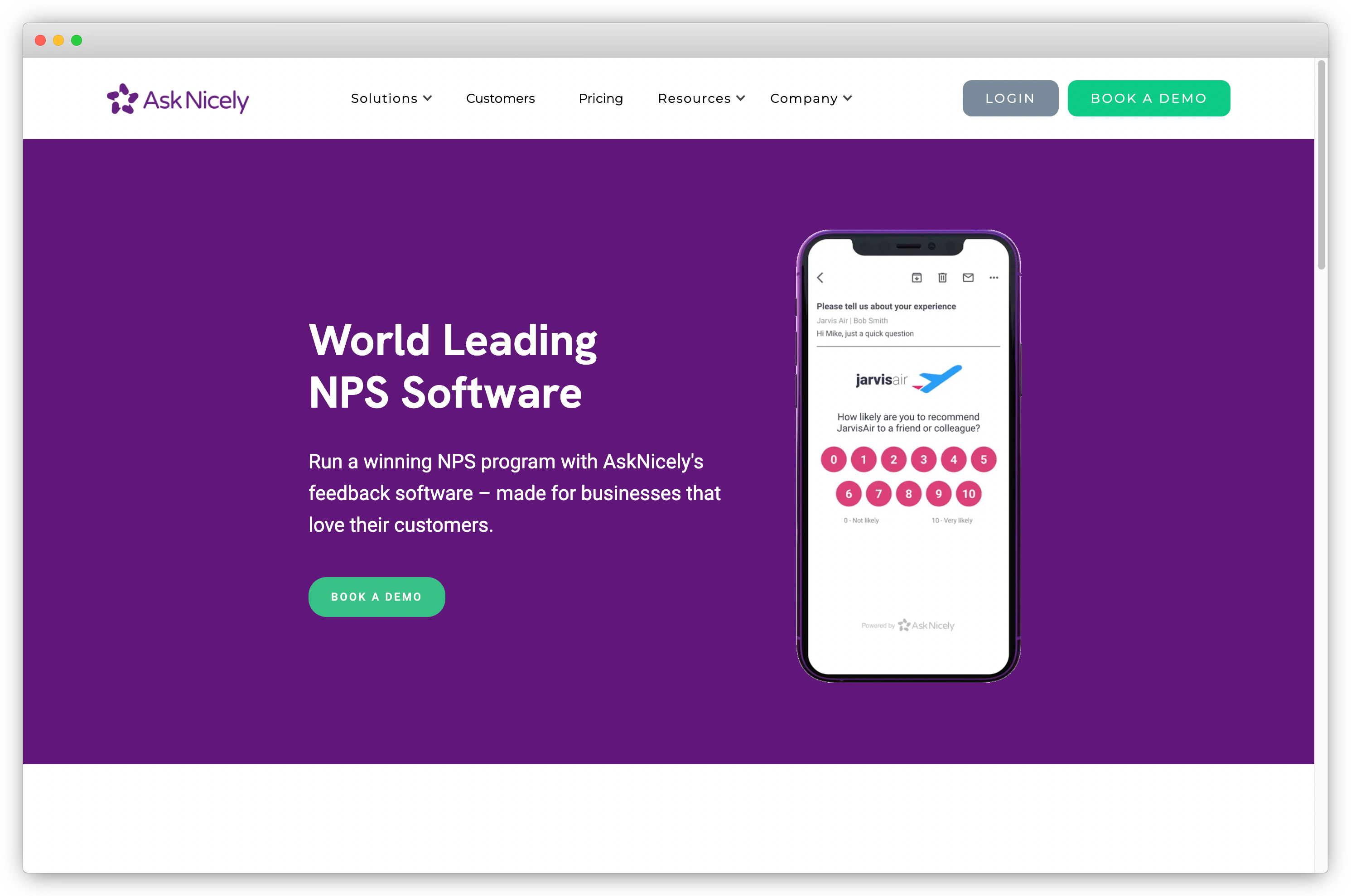
AskNicely Vs. Typeform: Key Differences
- As a third alternative to Typeform, AskNicely primarily collects customer responses through NPS, one of the CX metrics. On the other hand, Typeform collects customer responses through pre-build online surveys and forms.
- One thing that differentiate AskNicely as the best Typeform alternatives is its different survey types- NPS, CSAT, CES, and more. Unlike conventional surveys, AskNicely's super simple dashboard makes it easy to track customer happiness over time.
- Where both tools overlap is the “web-based platform” to integrate the online forms with 100+ popular web applications. However, AskNicely supports both iPhone and Android apps.
- One of the unique features of AskNicely is “Anonymous Feedback,” an essential feature for HR and people functions in any organization.
- Although Typeform provides more flexibility in online survey design, AskNicely is overall a much more comprehensive analytics platform for businesses looking to measure and improve customer loyalty along with online surveys.
Top Features
- Comprehensive Survey Types: Supports NPS, CSAT, CES, and more for versatile feedback collection.
- Simple Dashboard: Track customer happiness over time with an easy-to-use interface.
- Anonymous Feedback: Essential for HR functions to gather candid employee and customer insights.
- Cross-Platform Support: Compatible with both iPhone and Android apps for seamless feedback collection.
- Web-Based Integrations: Connects with over 100 popular web applications for streamlined workflows.
Pricing
- The starting plan is priced at $449/month
10. Forsta
Like Medallia, Forsta is also an enterprise tool that focuses on customer experience management solutions featuring both forms and text analysis to understand the Voice of the Customer.
Formerly known as “ASKI,” Forsta is a customer feedback and experience management platform that helps businesses monitor and talk about the user's business – not just through review scores but with written opinion too.
Beyond that, Forsta is trusted by more than 2500 customers in 100+ countries.
-png.png?width=2022&height=1258&name=frame_generic_light%20(35)-png.png)
Forsta vs. Typeform: Key Differences
- Forsta stands out as a versatile survey platform, allowing users to design online forms and surveys from scratch or utilize pre-built templates. In contrast, Typeform primarily offers pre-designed online surveys, form templates, or online registration forms.
- Creating custom forms with Typeform can be time-consuming due to its one-question-at-a-time format. On the other hand, Forsta enables users to design powerful forms with a wide variety of question types, making it a more efficient choice for comprehensive surveys.
- One of Forsta’s key features is its offline mode, which allows users to collect responses even without an internet connection—a capability that Typeform lacks, as it only supports online surveys. Additionally, Forsta allows users to design and customize surveys to meet specific needs, while Typeform users must subscribe to a business plan for advanced customization options.
- As a Typeform alternative, Forsta further differentiates itself by offering mobile-friendly survey customization, enabling seamless response collection on the go. It also provides the ability to generate quick reports and view results immediately. In comparison, Typeform’s reporting and analytics are only accessible in its paid plans, limiting functionality for free-tier users.
- Forsta proves to be a robust option for businesses seeking flexible and offline-ready survey solutions.
Top Features
- Customizable Surveys: Create online forms and surveys from scratch or use pre-built templates.
- Wide Question Variety: Offers a diverse range of question types for powerful form creation.
- Offline Mode: Collect responses without an internet connection for greater flexibility.
- Mobile-Friendly Surveys: Design surveys optimized for mobile devices to reach a broader audience.
- Comprehensive Reporting: Generate detailed, out-of-the-box reports for actionable insights.
Pricing
- Forsta provides customizable plans. Contact their team to know the price.
11. InMoment
The unique selling proposition of InMoment as a Typeform alternative lies in its focus on customer experience intelligence and sophisticated feedback analysis.
While Typeform is a versatile survey platform, InMoment offers specialized capabilities for businesses seeking to drive customer-centric decisions and optimize the customer experience.

InMoment Vs Typeform: Key Differences
- Typeform users can choose InMoment for collecting Voice of the Customer (VoC) as the product enables companies to collect customer feedback through efficient channels like NPS, CSAT, and CES.
- Users can also customize themes pattens of form templates and create surveys as needed whereas you need a business plan in Typeform.
- The purpose of the InMoment platform is to go beyond traditional surveys and offers sophisticated feedback through multi-channel data collection methods, including Voice-of-the-Customer (VoC) analytics and predictive analytics.
- Although Typeform offers similar features but its main goal is to gather customer feedback, market research, or lead generation through visually appealing and interactive surveys.
- With InMoment you can even choose the questions needed to collect customer responses. The platform also provide a dashboard to share the results with all its plans.
- Apart from the web, SMS, and in-app, InMoment also allows users to customize online surveys for mobile versions without any coding or technical knowledge.
Top Features
- Voice of the Customer (VoC) Analytics: Collect and analyze feedback through multi-channel methods like NPS, CSAT, and CES.
- Predictive Analytics: Leverage advanced tools for actionable insights and smarter decisions.
- Customizable Survey Templates: Design surveys tailored to specific needs without requiring a business plan.
- Mobile-Optimized Surveys: Create and customize mobile-friendly surveys with no coding required.
- Comprehensive Dashboard: Access and share detailed feedback results with ease.
Pricing
- Contact their team to know the pricing.
12. forms.app
forms.app is another alternative to Typeform that offers ready-made templates and advanced customization options. Users can create impressive and professional forms and surveys for their brand using custom CSS and various themes. With step view and list view options, you can show the questions to the respondents as you wish.
The most distinguishing feature of forms.app is its pricing. While Typeform allows you to create any type of survey, it comes at a high cost. In contrast, forms.app offers almost all advanced features in its free plan. Its users include not only individuals but also large-sized companies.
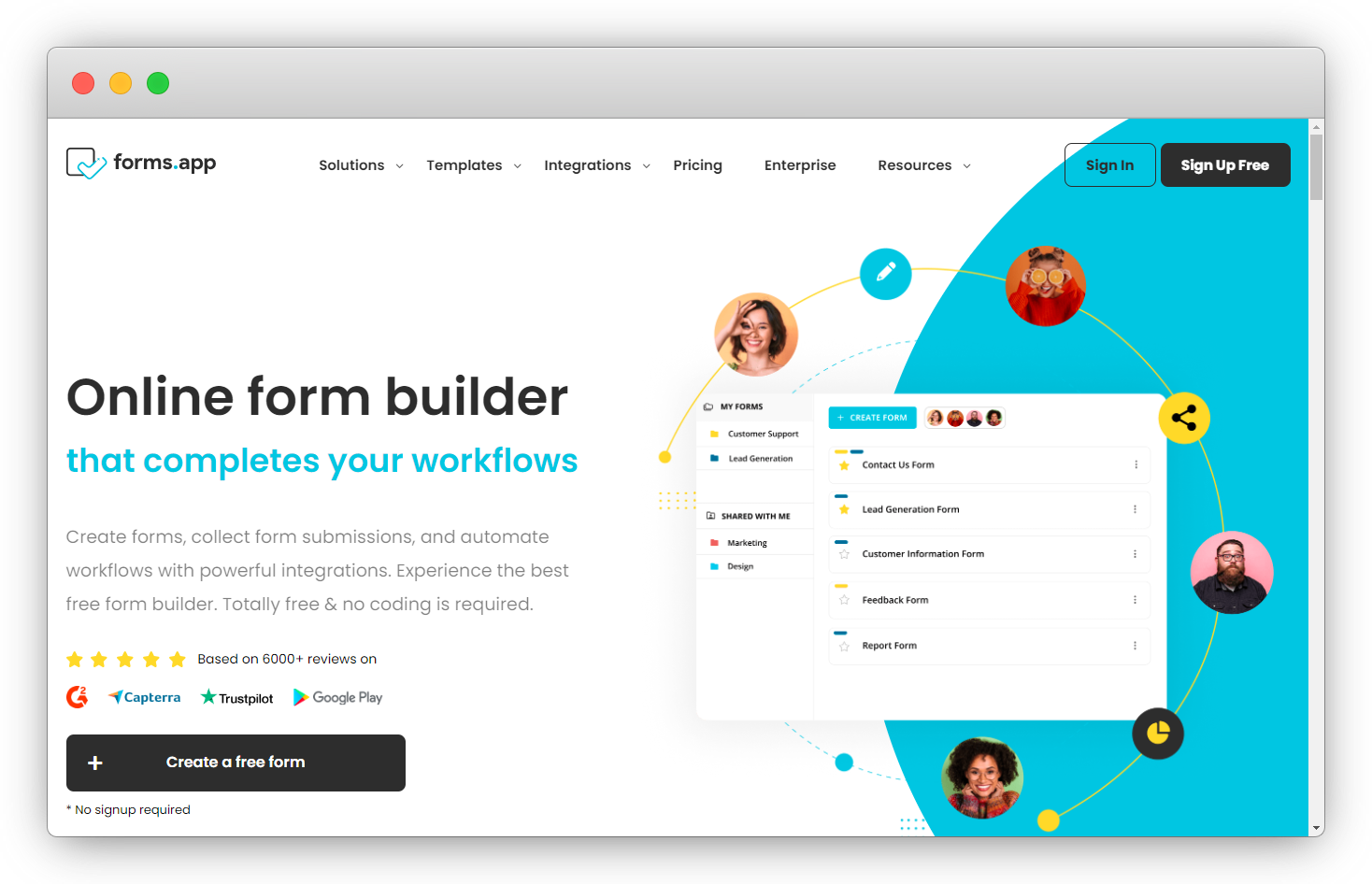
forms.app Vs Typeform: Key Differences
- forms.app stands out by offering live customer support to all users, ensuring timely assistance whenever needed. In comparison, Typeform restricts live support to its Business plan or higher, limiting accessibility for smaller teams and users on lower-tier plans.
- If you need to collect payments through your forms, forms.app provides seamless integration with PayPal and Stripe directly from the free plan, with no extra commissions—a feature that offers exceptional value.
- Even on its free plan, forms.app enables users to fully brand their forms, allowing customization with logos and designs that align with their business identity. In contrast, Typeform reserves branding options like logo customization for its paid plans, making it less accessible for businesses with tight budgets.
- Analyzing form performance is effortless with forms.app’s intuitive results page and detailed statistics, enabling users to quickly interpret responses and make informed, data-driven decisions.
- Additionally, forms.app supports direct integrations and third-party connections via Zapier, allowing seamless compatibility with tools like Slack, HubSpot, and PayPal for a more efficient workflow.
Top Features
- Live Customer Support: Available for all users, ensuring help whenever needed.
- Payment Integration: Collect payments via PayPal or Stripe directly from the free plan.
- Custom Branding: Fully brand forms with logos and design customization, even on the free plan.
- Intuitive Results Page: Analyze responses with detailed statistics for data-driven decisions.
- Seamless Integrations: Connect with tools like Slack, HubSpot, and PayPal through direct or Zapier integrations.
Pricing
- The paid subscription plans start from $16/month.
13. GetFeedback
With over 10,000 companies using this tool, it is no surprise that Getfeedback is a strong contender as an alternative to Typeform, offering a wide range of features that provide excellent competition to the latter.
With capabilities like API integration, CRM integration, collaboration tools, customizable branding, email integration, feedback collection, feedback management, text analysis, and more, GetFeedback offers a comprehensive and robust platform for gathering and managing feedback.

GetFeedback Vs. Typeform: Key Differences
- GetFeedback allows a native collection of CX insights within the platform. However, with Typeform you need an added account for Chattermill to collect data and act upon your form responses.
- You can use a variety of survey types like NPS, CSAT, CES, and more with GetFeedback to collect customer responses. Whereas Typeform offers only pre-built templates of surveys and forms for response collection.
- An interesting feature you get with GetFeedback is "close the loop with real-time feedback" which enables you to listen to your customers wherever they are and act on their feedback in the systems.
- Users can also access its offline surveys which allows them to gather feedback even in the field and save it till the response is automatically connected to wifi.
- Overall both platforms are easy to use and offer flexible integrations. However, GetFeedback also allows you to add a few lines of HTML to embed a responsive survey on a web page and across all social media channels.
Top Features
- Native CX Insights Collection: Gather customer experience insights directly within the platform.
- Variety of Survey Types: Supports NPS, CSAT, CES, and more for comprehensive feedback.
- Close-the-Loop Feedback: Act on real-time feedback to enhance customer satisfaction.
- Offline Surveys: Collect feedback in the field and sync responses when connected to Wi-Fi.
- Flexible Embedding: Add responsive surveys to web pages and social media with simple HTML.
Pricing
- Reach out to their team to know the pricing and plans.
Not sure if GetFeedback is the right tool for you to create feedback forms? Here are the top GetFeedback alternatives that you can check out.
Why Are Users Exploring Typeform Alternatives?
While Typeform has established itself as a popular SaaS tool for creating online forms and surveys, it comes with certain limitations that prompt users to explore other options. From pricing concerns to feature gaps, here are the key reasons driving the shift toward Typeform alternatives:
- Cost Concerns: Typeform’s pricing structure doesn’t cater to every budget. With the basic plan starting at $25 per month and the inability to remove Typeform branding in this plan, many users look for Typeform alternatives that offer better value for money.
- Advanced Features: Although Typeform offers visually engaging forms, some competitors provide advanced features such as in-depth reporting, AI-driven analytics, and automation. These functionalities appeal to users with more sophisticated requirements.
- Customization Options: For businesses that prioritize branding, Typeform’s customization capabilities may fall short. Alternatives often provide extensive white-labeling options, design flexibility, and tailored user experiences, making them more attractive for branding needs.
- Broader Question Types: Typeform’s one-question-at-a-time format, while unique, can be limiting for those needing complex survey designs or a wider variety of question types. Competitors cater to these needs with dynamic survey structures.
- Improved User Experience: A seamless, user-friendly interface is crucial for any platform. If users find that Typeform alternatives align better with their workflows or offer a more intuitive experience, they’re likely to make the switch.
- Enhanced Integration Capabilities: Integration with existing software ecosystems is a key consideration. Some competitors offer broader compatibility with CRM systems, marketing tools, and automation platforms, making them more appealing.
- Better Customer Support: Dissatisfaction with Typeform’s customer support has pushed users to explore alternatives with faster response times and more effective issue resolution.
- Stronger Data Security: For industries with stringent compliance requirements, data storage on external servers (as in Typeform) can be a concern. Alternatives offering robust security and compliance measures are gaining traction among such users.
- Keeping Up with Market Evolution: The online survey and form-building market is constantly evolving, with new tools offering cutting-edge features. Users often explore Typeform alternatives to leverage the latest technologies.
- Niche Use Cases: Some platforms excel in specific industries or niches. Users with specialized needs, such as healthcare or education, may find that alternatives cater better to their requirements.
- Positive Feedback and Reputation: Word-of-mouth and customer reviews play a significant role in switching decisions. Many users are drawn to Typeform alternatives that boast a strong reputation and glowing recommendations.
By addressing these concerns, Typeform alternatives offer compelling reasons for users to switch, ensuring they find platforms that align better with their specific needs, preferences, and budgets.
What to Consider When Exploring Typeform Alternatives
Switching from Typeform to another survey tool can be a game-changer for your business, but selecting the right alternative requires careful consideration. Whether you’re looking for more customization, advanced features, or cost-effective solutions, here are the key factors to evaluate when choosing the best Typeform alternative for your needs:
- Customizability and Branding: Look for tools that allow you to fully customize your forms or surveys to match your brand identity. Features such as adding your logo, choosing specific fonts, layouts, and colors, and creating white-labeled forms are essential for maintaining a professional image.
- Advanced Survey Features: Select a platform that offers advanced functionalities like conditional logic (branching), which dynamically adjusts questions based on user responses. This ensures a personalized and engaging survey experience.
- Diverse Question Types: A robust alternative should include a variety of question formats such as multiple-choice, star ratings, Likert scales, and open-text boxes. This diversity makes your surveys more engaging and versatile.
- Ease of Use: Opt for tools that prioritize user-friendly interfaces and drag-and-drop survey builders. Platforms that require no coding or technical expertise can save time and reduce onboarding efforts.
- Integration Capabilities: Evaluate how well the platform integrates with your existing tools and systems, such as CRMs, email marketing platforms, and analytics software. Seamless integration ensures smoother workflows and better data utilization.
- Security and Data Privacy: Data protection is critical. Look for platforms that offer robust security measures, including encryption, GDPR compliance, and other privacy protocols, especially if you handle sensitive customer data.
- Analytics and Insights: Choose tools with advanced analytics features that provide real-time data visualization, in-depth reports, and actionable insights. The ability to export and share reports with your team is an added advantage.
- Scalability: Consider whether the platform can grow with your needs. If your business is expanding, ensure the tool can handle higher survey volumes and additional features without a significant increase in cost.
- Cost-Effectiveness: Compare pricing structures to find a solution that fits your budget while offering comparable features. Watch out for hidden costs, like branding or access to advanced analytics.
- Responsive Customer Support: Reliable customer support can make a huge difference, especially when troubleshooting issues. Prioritize platforms that offer live chat, email support, or dedicated account managers.
- Training and Resources: A good survey platform should provide comprehensive onboarding materials, tutorials, and guides to help your team use the tool effectively.
- Innovation and Updates: Look for platforms that frequently update their features and adopt new technologies. This ensures you’re using a tool that evolves with market trends and customer expectations.
- Reputation and Reviews: Research user feedback and expert reviews to gauge the reliability and effectiveness of the alternative. Positive recommendations can help you make an informed decision.
By focusing on these factors, you can identify the Typeform alternative that not only aligns with your current needs but also supports your long-term growth. Make sure to explore and test different platforms to find the perfect fit for your business.
Zonka Feedback: Best Typeform Alternative for Your Business Needs
After a thorough evaluation, it’s evident that while Typeform excels at creating visually appealing, simple, one-question-at-a-time surveys, it falls short in areas like cost-effectiveness, advanced customization, and a user-friendly interface. These limitations are driving businesses to explore more flexible and robust Typeform alternatives.
For businesses prioritizing seamless integration, enhanced customization, and transparent pricing, Zonka Feedback stands out as a superior choice. Its intuitive design and extensive features enable organizations to create tailored surveys and forms that resonate with their brand identity.
But that’s just the beginning.
Zonka Feedback is more than just a survey tool—it’s a comprehensive platform for gathering and analyzing customer feedback. With features like offline surveys, dynamic logic, and advanced analytics, it’s a one-stop solution for all your feedback needs.
So why wait?
Experience the difference with Zonka Feedback. Click to schedule a demo to explore more about the tool.

-png.png?width=2022&height=1258&name=frame_generic_light%20(34)-png.png)
