Feedback emails are more than just a requests for opinions—they’re a doorway to understanding your customers better, improving your products or services, and building stronger relationships. Whether it’s a short satisfaction survey or a detailed product review request, feedback emails give you the insights you need to stay ahead of the curve.
But let’s face it: getting someone to pause their busy day and share feedback isn’t always easy. You need to send the right email, at the right time, with the right message that motivates them to respond.
The good news is, crafting effective feedback emails doesn’t have to be complicated. With proven strategies, actionable tips, and ready-to-use templates, you can turn your feedback requests into a smooth, result-driven process.
In this blog, we’ll walk you through everything you need to know about creating feedback emails that get results. From understanding what works, to mastering email subject lines and including powerful CTAs—we’ve got you covered. Let’s get started!
TL;DR
- Feedback emails are essential for gathering insights to improve customer experiences and business performance.
- Timing, personalization, and simplicity are key to writing effective feedback request emails.
- Use short surveys, clear CTAs, and a clean design of your feedback emails for higher response rates.
- Both positive and negative feedback offer opportunities to enhance products, services, and overall customer satisfaction. Follow up on feedback, close the loop, and show customers that their opinions matter.
- Simplify your feedback collection with Zonka Feedback—an intuitive tool that helps you create seamless surveys, analyze insights, and improve customer experiences effortlessly. You can schedule a demo to explore more about the tool.
Streamline Email Feedback Collection with Zonka Feedback
Zonka Feedback makes gathering email feedback effortless, helping you turn customer responses into actionable insights that enhance experiences and drive growth.

What is a Feedback Email?
A feedback email is a targeted email survey designed to gather opinions, suggestions, or insights from recipients about a product, service, or specific experience. Unlike review emails, which focus on collecting ratings for public platforms, feedback emails aim to gather detailed, actionable information directly from your audience.
Feedback emails can take various forms, depending on your objective:
-
Simple Reply Requests: Asking users to reply directly and share their thoughts.
-
Embedded Surveys: Including short feedback forms or NPS-style questions (e.g., “Rate us from 1 to 10”).
-
Linked Feedback Forms: Directing recipients to detailed questionnaires with multiple-choice or open-ended questions.
These emails play a critical role in improving customer experiences and driving business decisions. By inviting users to share their thoughts, businesses open a two-way communication channel that helps:
-
Measure customer satisfaction and identify areas for improvement.
-
Gain valuable insights about features, services, or customer touchpoints.
-
Foster stronger relationships with customers by showing that their opinions matter.
To make feedback emails more effective, businesses often include small incentives—like discounts, vouchers, or exclusive perks—to encourage recipients to take the time to respond.
Types of Feedback Email
Feedback emails can take different forms based on how you want to engage your audience and collect their insights. Each method comes with its own advantages and is suitable for specific scenarios. Here are the most common types of feedback emails:
1. Feedback Email with a Button
A feedback button within the email body is one of the most visually appealing and effective ways to gather feedback. It typically features a clickable CTA button labeled with clear text such as “Take the Survey” or “Share Your Feedback.”
Why It Works:
-
Visually grabs attention and encourages quick action.
-
Streamlined and user-friendly—recipients can click the button and be directed to the survey hosted on a separate platform.
Ideal For:
-
Short and focused customer satisfaction surveys.
-
Post-purchase or service feedback emails.
2. Embedded Surveys
Some advanced survey tools like Zonka Feedback allow you to embed survey questions directly into the email body. Recipients can answer the survey right from their inbox without navigating to an external page.
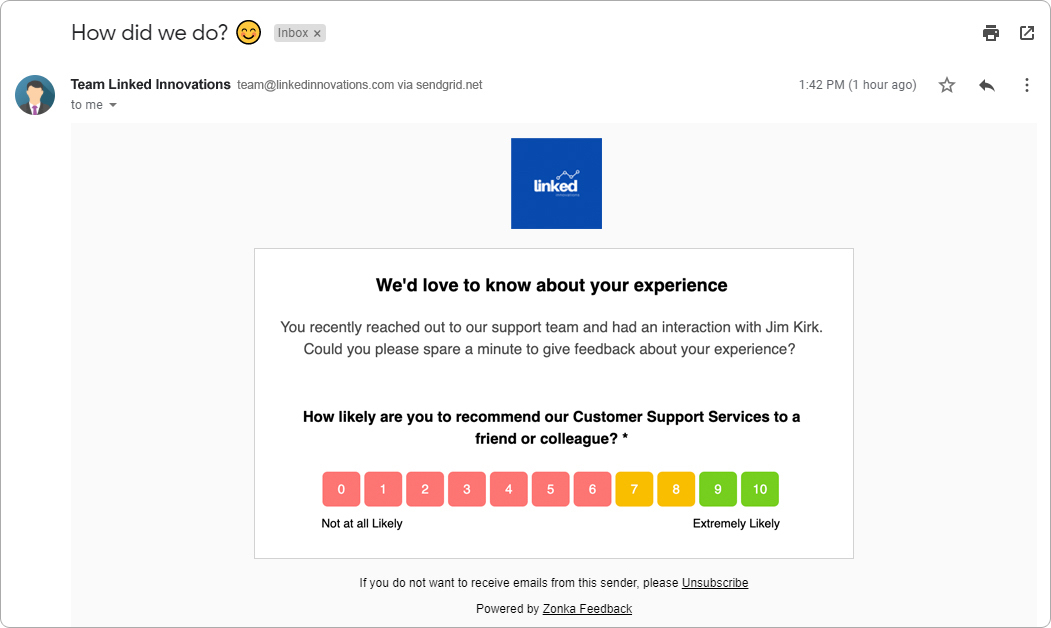
Why It Works:
-
Reduces friction—customers can provide feedback without leaving the email.
Ideal For:
-
Quick NPS surveys & CSAT surveys.
3. Email Link to Feedback Form
This method includes a direct link to the survey hosted on an external platform. The link is embedded within the email body with a clear message, such as “Click here to share your feedback.”
Why It Works:
- Directs customers to a detailed feedback form or questionnaire.
-
Ideal for longer surveys where you need multiple responses.
Ideal For:
-
Post-event feedback, product feature assessments and in-depth surveys.
4. Feedback Request in Email Signature
You can include a link to a survey in your email signature as a subtle, ongoing way to gather feedback. For example, your signature can say, “We value your opinion! Share your feedback here.”
Why It Works:
-
Non-intrusive and doesn’t clutter the main email content.
-
Allows you to collect feedback continuously without actively pushing requests.
Ideal For:
-
Customer service teams looking for regular feedback.
-
Long-term feedback collection strategies.
Benefits of Feedback Email
Feedback emails are more than just tools for gathering opinions—they are strategic assets that drive growth, improve relationships, and help businesses remain customer-focused. Here are the key benefits of sending feedback emails:
1. Improves Your Product or Service
The primary benefit of feedback emails is the ability to identify what works well and where improvements are needed. By analyzing feedback, businesses can make data-driven decisions to enhance their products, services, or customer experience. Happy customers lead to brand loyalty, repeat purchases, and long-term growth.
2. Measures Customer Satisfaction
Feedback emails allow you to gauge how satisfied your customers are with your brand. Popular methods like Net Promoter Score (NPS) surveys provide measurable insights into customer perception. For example, "How likely are you to recommend us to a friend or colleague?"
Responses on a scale of 1-10 can help segment customers into detractors, passives, or promoters, giving you a clear understanding of satisfaction levels and areas that need attention.
3. Makes Customers Feel Valued
Asking for feedback demonstrates that you care about your customers' opinions. When customers feel heard and involved in improving your product or service, they are more likely to develop loyalty and trust toward your brand. People love being part of the process, and this connection strengthens long-term relationships.
4. Enhances Your Voice of Customer (VoC) Program
Feedback emails are a key tool for enriching your Voice of Customer (VoC) initiatives. By continuously collecting customer feedback, you can gain insights into customer preferences, expectations, and challenges. This helps you adapt your messaging, content, and offerings to align with what your audience truly values.
5. Builds Brand Trust Through Follow-Up Actions
Feedback without action is just data. Acting on customer feedback surveys shows that their opinions matter and that your business prioritizes their needs. Following up with updates or improvements based on feedback helps foster transparency, build trust, and position your brand as truly customer-centric.
6. Boosts Email Engagement
Engaging customers through feedback emails encourages interaction with your brand. Whether it’s through reply requests, embedded surveys, or polls, feedback emails create an opportunity for meaningful two-way communication. This interaction also helps improve email engagement metrics, such as open rates, clicks, and responses.
7. Provides Content for Social Proof and Case Studies
Feedback collected through emails can be used to generate social proof in the form of case studies, testimonials, or satisfaction statistics. Sharing these insights builds credibility and reassures potential customers that your brand is trusted and reliable.
How to Create a Good Email Asking for Feedback
Crafting an email to request feedback is an art—one that balances clarity, personality, and purpose to motivate your recipients to respond. A good feedback email respects the recipient's time, communicates the value of their input, and makes the process simple and rewarding. Here’s how you can write an effective feedback email that gets results:
1. Start with a Strong Subject Line
Your subject line is the gateway to your feedback email. It needs to grab attention, communicate the purpose clearly, and entice recipients to open the email.
-
Be Clear and Straightforward: Example: “We Value Your Opinion – Share Your Feedback!”
-
Highlight the Benefit: Example: “Tell Us What You Think and Get 10% Off Your Next Purchase!”
-
Ask a Direct Question: Example: “How Did We Do? Help Us Improve!”
A well-crafted subject line creates curiosity, sets expectations, and ensures your email doesn’t get buried in the inbox.
2. Personalize the Email
No one likes receiving generic, automated emails. A personalized email shows you care about the recipient’s opinion and builds trust.
Here’s how to add a personal touch:
-
Use the recipient’s name: “Hi Sarah, we’d love to hear from you!”
-
Reference their specific interaction or purchase: “How was your recent experience with our customer support team?”
-
Segment your audience: Tailor questions based on customer behavior, demographics, or lifecycle stages.
Personalization makes your request feel genuine and relevant, increasing the chances of a response.
3. Explain the Purpose Clearly
People are more likely to provide feedback if they know why their opinion matters and how it will be used. Clearly explain the purpose of your email in one or two concise sentences.
For example:
-
“We’re constantly working to improve your experience. Your feedback will help us identify what we’re doing well and what we can improve.”
-
“By sharing your thoughts, you’re helping us build a better version of our product for you and future customers.”
Showing transparency builds trust and helps recipients see the value in participating.
4. Keep it Short and Concise
Your audience is busy. Respect their time by keeping your email brief and focused. State the purpose, explain what you’re asking for, and include a clear call-to-action—all in a few short paragraphs.
“Hi Alex,
We’re always looking for ways to improve our service, and your feedback means the world to us. It’ll take just 2 minutes to answer a quick survey about your recent experience.
[Share Your Feedback]
Thank you for helping us get better!”
The shorter and clearer your email, the more likely recipients will engage with it.
5. Include a Clear and Actionable CTA
Your Call-to-Action (CTA) is the most important part of your feedback email. It tells recipients exactly what to do next.
-
Use strong action words: “Take the Survey,” “Share Your Feedback,” “Leave a Quick Review.”
-
Make it stand out visually: Use buttons or bolded links to draw attention.
-
Keep it specific and simple: Avoid vague CTAs like “Click Here.”
Example:
-
“Take Our 2-Minute Survey Now!”
-
“Share Your Thoughts With Just One Click.”
A clear CTA eliminates confusion and makes the feedback process smooth and effortless.
6. Offer Incentives to Boost Engagement
Incentives are a great way to motivate recipients to take action. By rewarding customers for their time, you show appreciation and encourage more responses.
Here are some effective incentive ideas:
-
Discounts or Coupons: “Share your feedback and enjoy 15% off your next purchase!”
-
Entry into a Raffle: “Complete the survey for a chance to win a $100 gift card.”
-
Early Access: Offer exclusive access to new products or features.
-
Charity Donations: “For every response, we’ll donate $1 to a charity of your choice.”
Make sure your incentive aligns with your audience and doesn’t overshadow the quality of the feedback.
7. Add a Touch of Personality
Feedback emails don’t have to be dull! Add a bit of personality to make the email feel engaging and human:
-
Use conversational language. Avoid overly formal or robotic tone.
-
Add humor or visual elements like GIFs, emojis, or colorful designs (when appropriate).
-
Sign off with a name and title to make the email feel personal.
“We promise this won’t take more than 2 minutes! Unless you want to write a novel—we’re here for that too. 😉”
A little creativity makes your feedback email stand out and adds a positive impression of your brand.
8. Time it Right
Timing matters when sending feedback emails. Ask for feedback at the right moment to increase relevance:
-
After a Purchase: Within 24-48 hours when the experience is fresh.
-
Post-Interaction: After a customer support or service experience.
-
After Onboarding: Once new users have had time to explore your product.
Avoid sending feedback request emails too soon (before customers have experienced your product) or too late (when they may have forgotten the interaction).
Example of a Well-Crafted Feedback Email
Subject: “We’d Love Your Thoughts – Just 2 Minutes!”
Body:
Hi [Name],
Your opinion matters to us! We’re always working to improve [product/service name], and your feedback will help us do just that.
This quick survey will take less than 2 minutes, and we’d really appreciate your insights.
[Share Your Feedback]
Thank you for being a valued customer!
[Your Name]
[Your Title]
By following these steps, you can write a feedback email that gets the responses you need while leaving a positive impression on your audience.
Customer Feedback Email Templates for Various Use Cases
Collecting feedback through email can unlock valuable insights and strengthen customer relationships. Below are unique and effective customer feedback email templates tailored for different scenarios, ensuring you receive actionable input while maintaining a professional tone.
1. Post-Purchase Feedback Template
This email collects insights on the customer’s purchase experience, helping you understand satisfaction levels and areas for improvement immediately after a transaction.
Subject: How Was Your Experience? Let Us Know!
Body:
Hi [Customer’s Name],Thank you for choosing [Product/Service Name]! We hope you’re enjoying it so far.
Your opinion matters to us, and we’d love to know about your experience. It’ll only take 2 minutes to share your thoughts, and your feedback will help us improve and serve you better in the future.
[CTA: Take the Survey]
As a small thank-you, you’ll receive 10% off your next order after completing the survey.
We appreciate your time!
Best regards,
[Your Name]
[Your Company Name]
2. After a Customer Support Interaction
Sent after a support interaction, this email evaluates the quality of service provided, helping you identify strengths and gaps in your customer support process.
Subject: Did We Solve Your Problem?
Body:
Hi [Customer’s Name],We’re reaching out to see how we did with your recent support request. Your feedback helps us improve and ensures we’re providing the best possible service.
Please take a quick minute to let us know how we did:
[CTA: Share Your Feedback]
Thank you for helping us get better! If you have further concerns, feel free to reply directly to this email.
Sincerely,
The [Your Company Name] Support Team
3. Event Feedback Template
Designed to gather feedback from event attendees, this email helps you understand what went well and where future events can improve to deliver better experiences.
Subject: We’d Love Your Thoughts on [Event Name]
Body:
Hi [Attendee’s Name],Thank you for joining us at [Event Name]! We hope you enjoyed the event and gained valuable insights.
To help us make future events even better, could you share your thoughts by answering this short survey?
[CTA: Share Event Feedback]
Your feedback means the world to us, and we’ll use it to improve future events.
Thanks again for being a part of [Event Name]!
Best regards,
The [Your Company Name] Team
4. New Feature Feedback Template
This email solicits opinions on a newly launched feature, enabling you to refine functionality, usability, and overall value based on real user input.
Subject: Try Our New Feature & Tell Us What You Think!
Body:
Hi [Customer’s Name],We just launched our new feature: [Feature Name]—designed to make your experience with [Product/Service Name] even better!
We’d love to hear your thoughts:
Is it helpful?
What could we improve?
Click below to share your quick feedback:
[CTA: Provide Feedback]
Your input helps us refine and enhance features that matter most to you.
Thank you for helping us grow!
Sincerely,
The [Your Company Name] Team
5. Churned Customer Feedback (Exit Survey)
Aimed at customers who stopped using your service, this email uncovers reasons for churn, helping you address issues and improve retention strategies.
Subject: We’re Sorry to See You Go – Tell Us Why
Body:
Hi [Customer’s Name],We noticed you’ve recently stopped using [Product/Service Name], and we’re truly sorry to see you go.
Your feedback is important to us, and we’d love to know what we could have done better. It’ll only take a minute:
[CTA: Share Your Feedback]
Your insights will help us improve and ensure better experiences for future customers.
Thank you for your time and honesty.
Sincerely,
The [Your Company Name] Team
6. Net Promoter Score (NPS) Survey Template
Focused on measuring customer loyalty, this email asks a single question to gauge how likely customers are to recommend your product or service.
Subject: How Likely Are You to Recommend Us?
Body:
Hi [Customer’s Name],We value your opinion and would love to hear how we’re doing. Could you answer this quick question?
On a scale of 0-10, how likely are you to recommend [Company Name] to a friend or colleague?
[CTA: Share Your Score]
Your feedback helps us improve and ensures we continue delivering the best experience possible.
Thank you for being part of the [Your Company Name] family!
Best,
The [Your Company Name] Team
7. Content Feedback Template
This email collects feedback on your content strategy, helping you identify what resonates with your audience and create more engaging, valuable material.
Subject: Help Us Improve – What Content Do You Want to See?
Body:
Hi [Customer’s Name],We’re always working to create content that’s relevant, helpful, and engaging for you. Could you take 2 minutes to share your thoughts?
Your input will help us:
Understand what topics you enjoy most.
Improve the clarity and value of our content.
Create content that aligns with your interests.
[CTA: Share Content Feedback]
Thank you for being part of our journey—we appreciate your input!
Warm regards,
The [Your Company Name] Team
8. Post-Onboarding Feedback Template
Designed to capture insights from new customers, this email ensures your onboarding process is smooth, effective, and tailored to user needs.
Subject: How Was Your Onboarding Experience?
Body:
Hi [Customer’s Name],Welcome to [Product/Service Name]! We’d love to know how your onboarding experience has been so far. Your feedback will help us ensure a smooth journey for all our customers.
It’s a quick survey—just 2 minutes to complete:
[CTA: Share Your Feedback]
Thank you for helping us improve! If you have any immediate concerns, feel free to reply to this email.
Best,
The [Your Company Name] Team
9. Product Feedback Template
This email gathers detailed feedback on your product’s performance, helping you identify what’s working and what needs improvement for better customer satisfaction.
Subject: What Do You Think of [Product Name]?
Body:
Hi [Customer’s Name],We hope you’re enjoying [Product Name]! We’re always looking to improve, and your feedback is key to helping us do that.
Could you share your thoughts on:
What’s working well?
What could we improve?
It’ll only take 2 minutes:
[CTA: Give Product Feedback]
As a thank-you, you’ll receive [incentive, if applicable, e.g., 10% off your next purchase].
Thanks for being a valued part of our community!
Sincerely,
The [Your Company Name] Team
10. Thank-You Feedback Email
Sent after receiving feedback, this email expresses gratitude and reinforces that customer opinions are valued and acted upon, building trust and stronger relationships.
Subject: Thank You for Sharing Your Thoughts!
Body:
Hi [Customer’s Name],Thank you for taking the time to share your feedback with us—it truly means a lot!
We’re reviewing your input carefully and will use it to improve your experience with [Product/Service Name]. If you have any more suggestions or questions, feel free to reply to this email.
We appreciate your support and trust in [Your Company Name]!
Best regards,
[Your Name]
[Your Company Name]
These templates are designed to help you gather feedback effectively, while ensuring a smooth, engaging, and respectful experience for your recipients. Let me know if you’d like any specific variations or tweaks!
Best Practices for Writing Feedback Emails
Creating effective feedback emails goes beyond just asking for opinions. The goal is to maximize responses, collect meaningful insights, and provide a smooth experience for your recipients. Here are some additional best practices to ensure your feedback emails hit the mark:
1. Align Your Email Feedback with Customer Journey Stages
The effectiveness of feedback emails depends on when they are sent and what you’re asking. Align your feedback requests with where your customer is in their journey:
-
Post-Purchase Feedback: Send emails after a product delivery or purchase to capture first impressions.
-
Post-Support Interaction: After resolving a query, ask customers to rate their support experience.
-
Onboarding Feedback: Collect insights from new users after they’ve completed onboarding to refine the process.
-
Product Updates or Feature Launches: Understand user experience with a new feature shortly after release.
This ensures that feedback requests are timely, relevant, and more likely to receive thoughtful responses.
2. Prioritize User Experience in Surveys
A frustrating survey experience can drive customers away, no matter how well your email is written. Optimize the survey design for user convenience:
-
Avoid Overloading Questions: Stick to 3-5 focused questions for quick completion.
-
Ensure Logical Flow: Arrange questions from general to specific for better clarity.
-
Optimize for Devices: Ensure the survey is mobile-responsive and easy to complete on any screen size.
A seamless user experience encourages recipients to complete the survey without dropping off midway.
3. Leverage Automation for Timely Delivery
Manually sending feedback emails isn’t practical, especially at scale. Use email automation tools to trigger feedback emails based on specific customer actions or milestones:
-
Post-Purchase Triggers: Automatically send a feedback request a few days after an order is delivered.
-
Support Resolution: Trigger a survey after a ticket is marked as resolved.
-
Event-Based Feedback: Automate follow-up emails after webinars, events, or demos.
Automation ensures consistency, reduces manual effort, and ensures emails reach recipients at the perfect time.
4. Keep Your Tone Human and Authentic
Even when sending automated feedback requests, the tone of your email should feel personal and authentic. Avoid robotic language and add a human touch to connect with your audience:
-
Use conversational language: “We’d love to hear what you think about your experience!”
-
Write as if it’s from a real person, not a faceless company. Include a signature with a name and role.
-
Acknowledge their time: “We know your time is valuable, and we really appreciate your input.”
An authentic tone helps build trust and increases the likelihood of getting genuine feedback.
5. Tailor Feedback Requests to the Audience
Not all customers are the same, so your feedback request should match their behavior and relationship with your brand:
-
New Customers: Ask about their onboarding experience and first impressions.
-
Loyal Customers: Request detailed feedback about their ongoing experience and ideas for improvement.
-
Churned Customers: Send an exit survey to understand why they left and how you can improve.
Tailoring requests to specific segments ensures you collect meaningful insights rather than generic responses.
6. Follow Up with Non-Responders
Sometimes, customers might miss your email or forget to respond. A gentle follow-up can boost response rates:
-
Send a polite reminder a few days after the initial email. Example: “We’d still love to hear from you! It only takes 2 minutes.”
-
Keep the follow-up short and emphasize why their input matters.
-
Avoid being pushy—limit reminders to one or two follow-ups.
This ensures you maximize responses without annoying your audience.
7. Make Feedback a Two-Way Street
Feedback emails shouldn’t feel like a one-sided ask. Show your customers that their opinions lead to real results:
-
Share updates on how feedback is driving change: “Thanks to your input, we’ve improved our checkout process!”
-
Highlight customer suggestions that were implemented. This builds a sense of collaboration and trust.
-
Send a quick thank-you email or offer a small incentive to show appreciation.
Customers are more likely to share feedback when they see it contributes to meaningful improvements.
Streamline Your Feedback Emails with Zonka Feedback
Collecting feedback is essential for any business striving to deliver an outstanding customer experience. Whether it’s positive feedback that highlights your strengths or negative feedback that identifies areas for improvement, every response is a piece of valuable feedback that drives growth.
To simplify and elevate your feedback email strategy, Zonka Feedback is the perfect tool. With its intuitive platform, seamless integrations, and advanced features, Zonka Feedback allows you to effortlessly create, send, and manage feedback emails. From embedded surveys to actionable analytics, it helps you capture insights that drive meaningful improvements and measurable growth.
Ready to revolutionize your feedback collection? Schedule a demo with our team to discover how effortlessly you can gather actionable insights to drive growth and enhance customer experiences with Zonka Feedback..
.jpg)




.jpg)




.png)

.jpg)