How to Use Zonka Feedback's Free Customer Feedback Survey Template
Using Zonka Feedback’s free customer feedback survey template is a straightforward process that can provide you with invaluable customer insights. Here are the exact steps to use this template:
- Click on 'Edit this Template': On top of this page, you'll see an option to 'Edit this Template'. Click on it to directly start customizing the customer feedback survey template.
- Customize the template: Now that you're in the editing mode, it's time to your own feedback form. Add your questions, incorporate your branding, and tweak the design to suit your needs.
- Preview the survey: Before you finalize the survey, preview it to ensure everything looks good and functions as expected.
- Save the survey: After previewing the survey and making any necessary adjustments, save it.
- Prepare for distribution: Now that your survey is ready, prepare to distribute it to your customers. Consider the most effective channels for reaching your audience, such as email, social media, or through your website.
Multi-channel Survey Distribution to Reach Your Customers
Zonka Feedback offers multi-channel distribution options to share your feedback forms to the audience. Here is a comprehensive list of channels with some examples to gather feedback.
1. Collect Visitor Feedback on Website
Trigger micro surveys, pop-ups, slide-outs, and more to gather feedback from your website visitors. You can trigger feedback throughout the visitor journey - from the moment they land on your site to the moment they become your customers.
For example, if you are an online eCommerce Store, you can gather customer feedback after a successful purchase. Also, you can trigger exit-intent surveys if the customer tries to leave the site and ask them reason for abandoning the site to get the crucial insights to improve experience for the future visitors.
Also, if you have a SaaS product then you can trigger embed a feedback button on your site to make it easy for the customers to give feedback at their convenience. You can also embed surveys with yes/no questions to get feedback on your self-help articles to find out the helpfulness and relevance of the content in improving the customer experience.
2. Offline Surveys to Measure On-premises Feedback
The platform offers you to take feedback on Android Tablets, iPads, and Kiosks using Zonka Feedback's Offline Survey App. The app allows you to take feedback without the need for wifi. And once you're connected to internet, you can sync all the feedback to your account in real-time.
For example, if you are running a restaurant, you can set up survey kiosk with a personalized feedback form template where the customers can offer their feedback on various aspects of their restaurant experience including quality, ambience, speed of service, staff service, reservation, etc.
In case you are running an event, you can set up kiosks at the entrance to collect customer information by creating contact form. This can help you collect data such as name, email, phone number, etc., as a part of registration process. The details can be used to engage the event attendees in the future.
3. Email Surveys for Elaborate Customer Satisfaction Surveys
Easily create surveys to be sent via emails to the customers as they can help you collect feedback effectively. The platform allows you to send email survey invitations, embedded email surveys in the body, in-signature email surveys, and trigger them via Integration.
For example, if you are running a SaaS company and a new ticket is created in your Helpdesk, you can leverage email surveys to measure ticket feedback or CES score to measure the effort put by the customers into getting their issues resolved. This can help you improve your customer support, measure agent feedback and identify customer pain points. You can send email in signature surveys once the customer issues are resolved.
4. SMS Surveys to Measure Post-Transaction Feedback
SMS surveys generate high responses as they usually have better engagement rates. You can send the survey links to the customers directly to their mobile devices. The link takes them to the survey that can be filled instantaneously. The best practice is to keep such surveys short, and have rating scales in the form fields such as Smiley Rating and button options for quick feedback collection.
For example, Retail businesses can leverage SMS surveys to measure customer feedback post a successful purchase. You can ask about the purchase experience, quality of product, staff behaviour, and satisfaction with the options, value for money, etc.
5. In-App Surveys to Measure User Experience
You can trigger surveys via app or product using pop-up surveys, slide-outs, link surveys in in-app notifications and more. In-app surveys allow you to trigger customer surveys to get specific feedback on products, services and user experience.
For instance, if you have an app for your ecommerce store, you can quickly gauge customer satisfaction with a successful purchase by trigger a post-purchase survey pop-up with rating scales. Also, you can use the In-App NPS surveys to measure customer loyalty and predict churn so you can take preventative measures.
6. Integrations to Create Feedback Workflows
Zonka Feedback enables you to integrate your tools with customer survey to create feedback-driven workflows to automate manual tasks and close the feedback loop faster.
For instance, you can integrate HubSpot with Zonka Feedback to seamlessly manage customer experience throughout Customer Lifecycle. You can start by building surveys and integrate them with HubSpot to trigger surveys and contact forms within your tool, set up team alerts, add response tags to mark urgent responses and much more.
That way you can capture leads and collect their feedback in real-time. You can trigger surveys at multiple touchpoints including after the demo, subscription purchase, subscription renewal, recurring NPS surveys, and much more to constantly improve customer satisfaction and reduce churn in the long run.
Key Features of Zonka Feedback for Collecting and Analyzing Customer Feedback
Zonka Feedback provides a range of robust features that aid in the collection and interpretation of customer feedback.
- Survey Customization: The platform offers plethora of customization features that enable you to add your own logo, customize branding elements, change question types and rating scales to customize the feedback form template that best reflect your brand. You can go further by making your surveys dynamic by adding skip logic, pre-fill data, answer piping, and custom variables and attributes to enrich your survey responses and reports.
- Multi-lingual Surveys: Multi-lingual survey option enables you to create surveys in language your customers speak. You can choose from 45+ languages to make your surveys engaging for your customers and improve the response rate.
- Real-time Alerts and Notifications: Leverage real-time alerts and notifications to keep your teams in loop with the new customer responses. Get notified of responses via Slack, MS teams, email SMS and more to keep informed of feedback for faster action on negative responses.
- Advanced Reporting Feature: Zonka Feedback advanced reporting tool allows you to monitor deeper insights into your responses with elaborate reports and unified response inbox. You can add tags, mark them urgent, assign tasks, and more.
- Multi-Channel Distribution: The ability to distribute surveys across multiple channels is a standout feature of Zonka Feedback. This approach helps improve response rates by:
- Enhancing brand awareness
- Fostering customer loyalty
- Generating more revenue
- Providing insights into customer behavior and campaign performance.
Zonka Feedback facilitates the distribution of surveys and collection of customer feedback across multiple channels, including:
- Emails
- In-product
- SMS
- Website
- Offline Surveys
- QR codes
- Integrations
- Integrations and Automation: Zonka Feedback facilitates smooth integrations with various tools and platforms, promoting efficient and automated workflows to improve feedback management.
The platform offers automation for a range of workflows such as notification workflows and custom alerts through platforms like Slack. It also enables automated survey triggers at various customer journey touchpoints, facilitating real-time feedback collection and insights.
Understanding Customer Feedback Templates
Customer feedback templates act as a unified platform for the collection and organization of customer feedback. Their main function is to consolidate feedback, enabling businesses to gain insights and prioritize their most important customer needs and desires.
Utilizing these templates can streamline the form creation process, and offer significant advantages including fostering customer relationships, gaining a competitive edge, and improving customer experience.
Optimizing the use of these templates entails consistently gathering specific details to analyze feedback patterns, integrating tools for centralized feedback submission, and promptly translating suggestions into actionable steps. Furthermore, they foster honest feedback by ensuring anonymity and facilitate seamless sharing of feedback across various teams.
Consider a customer feedback template that not only accomplishes all of this, but also swiftly determines your customers’ satisfaction with your brand. Zonka Feedback’s Customer Satisfaction Survey template does exactly that. It measures customer satisfaction level with a single question, allowing for targeted improvements based on the responses.
Questions to Include in Your Customer Feedback Template
Incorporating a variety of question types in your good feedback form boosts engagement and facilitates the gathering of both numerical and descriptive data. Some question types to consider are:
- Ratings
- Rankings
- Multiple choice
- Opinion scales
- Long text responses
Using these question types can provide a more comprehensive understanding of customer feedback, which can be especially beneficial when used in employee feedback forms.
The skill of designing these questions resides in striking a balance between simplicity and insightfulness. They should be straightforward, unbiased, and concise. For instance, rating scale questions should be clear, with uniform scale points and a balanced scale with a comprehensive range of options. Let’s delve deeper into these question types.
1. Rating Scales
Rating scales hold a crucial role in evaluating customer satisfaction in feedback surveys. Besides being engaging and versatile, they also offer ease of use and accessibility, making them a popular choice in many feedback form templates.
There are various types of rating scales used in customer feedback forms, including:
- Ordinal scale
- Interval scale
- Numeric rating scale
- Verbal rating scale
- Slider or analog scale
- Likert scale
Displaying these scales in a customer feedback form is simple. A clear and consistent range of options, such as a 1 to 5 or 1 to 10 rating scale, allows customers to express their level of satisfaction effortlessly.
Once you have the responses, interpreting them involves:
- Analyzing data to understand patterns and trends
- Considering the context of the survey
- Calculating averages
- Identifying outliers
- Comparing results to benchmarks or industry standards.
2. Open-Ended Questions
Open-ended questions within a customer feedback form serve as a conduit for gathering in-depth feedback and collect customer feedback. They allow respondents to freely express their thoughts, feelings, and experiences, which may not be captured by other types of questions. To get inspired, you can refer to some feedback form examples available online.
Examples of open-ended inquiries include asking about the factors that influenced a customer’s decision to purchase or their experience with customer service. These questions allow for a thorough exploration of customer perspectives, leading to deeper comprehension and the revelation of unique insights.
The responses can be analyzed by identifying emerging themes, organizing responses into categories, and analyzing patterns and frequencies within each category to extract meaningful insights.
3. Multiple Choice Questions
Multiple-choice questions within a customer feedback form facilitate swift and easy responses, making the feedback process more efficient for customers. Their structured and standardized response format allows for easier analysis and interpretation by survey creators.
There are several types of multiple-choice questions that can be incorporated into customer feedback forms. These include:
- Single-answer questions, which allow respondents to choose one option
- Multiple-answer questions, which permit several selections
- Ranking questions for preferences
Conclusion
Customer feedback is a critical component of business success, and customer feedback forms play a vital role in capturing this feedback effectively. Zonka Feedback’s customer feedback template, with its diverse question types and user-friendly design, provides an excellent tool for businesses to tap into the minds of their customers.
The use of rating scales, open-ended questions, and multiple-choice questions allows for the collection of both quantitative and qualitative data, which can provide more comprehensive insights into customer feedback. Combined with the powerful features of Zonka Feedback, including real-time reporting and analytics, integrations and automation, customizable surveys, and multi-channel distribution, businesses have a robust tool to not only collect but also analyze and act on customer feedback. Remember, the voice of your customers is the compass to your success!

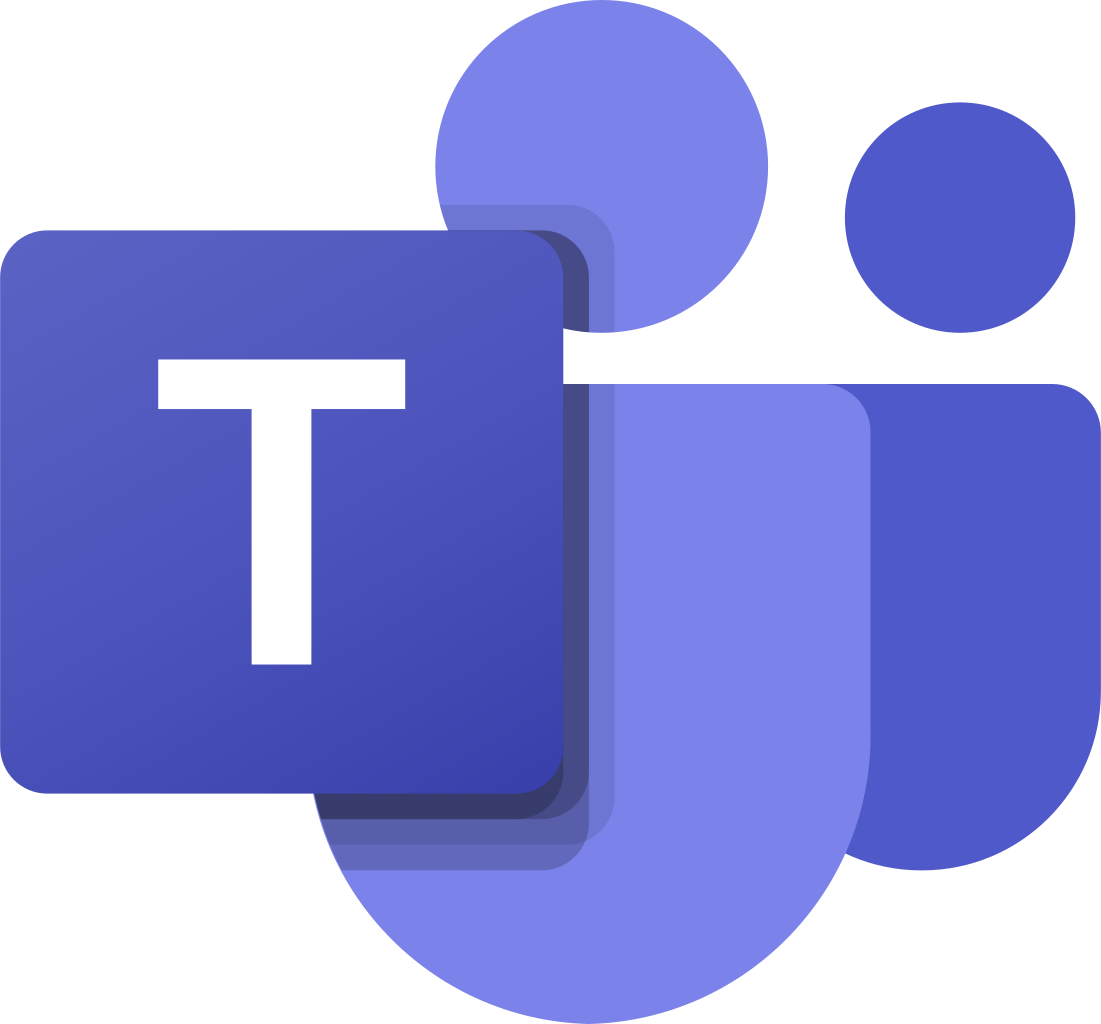 MS Teams
MS Teams